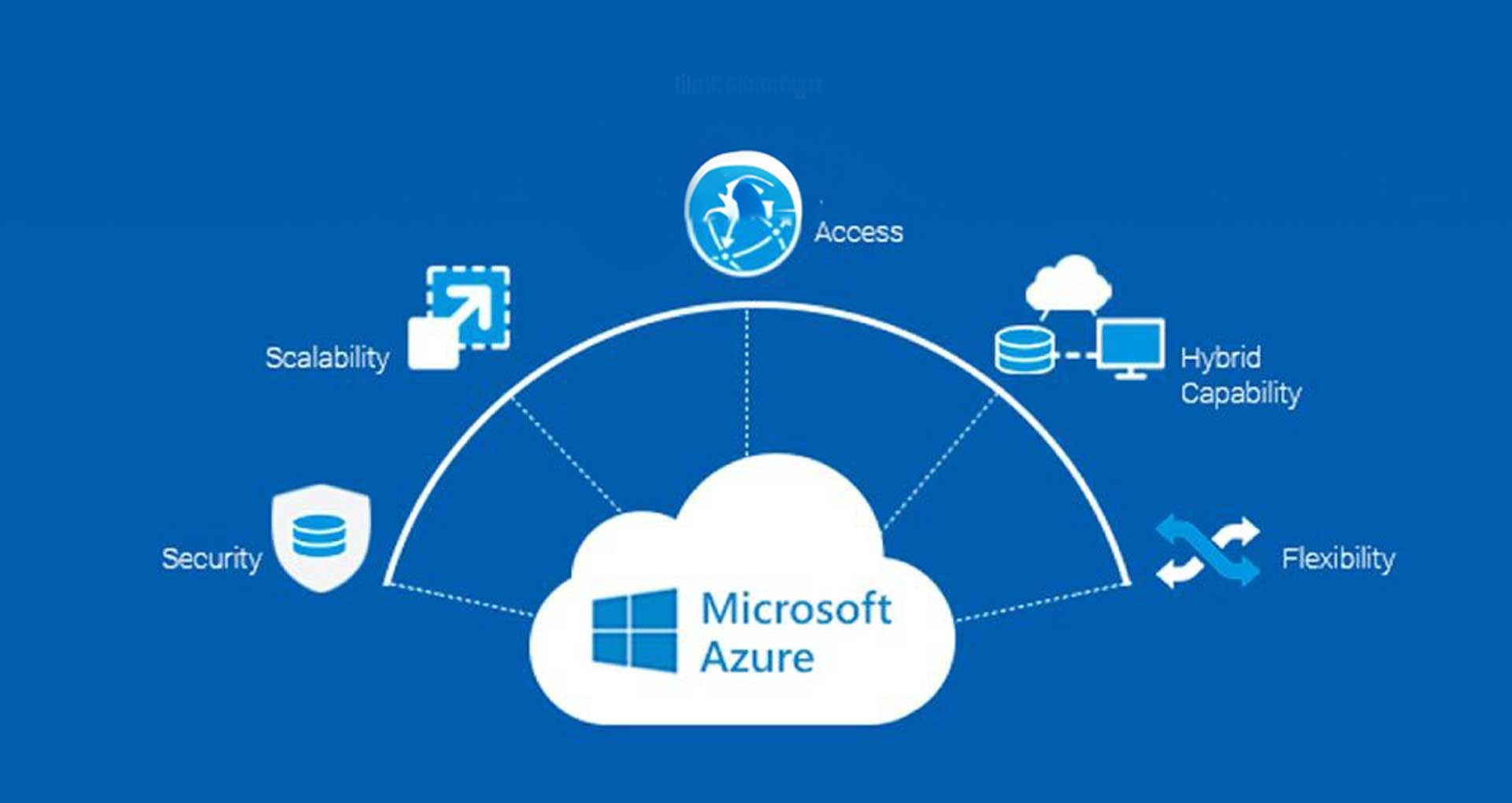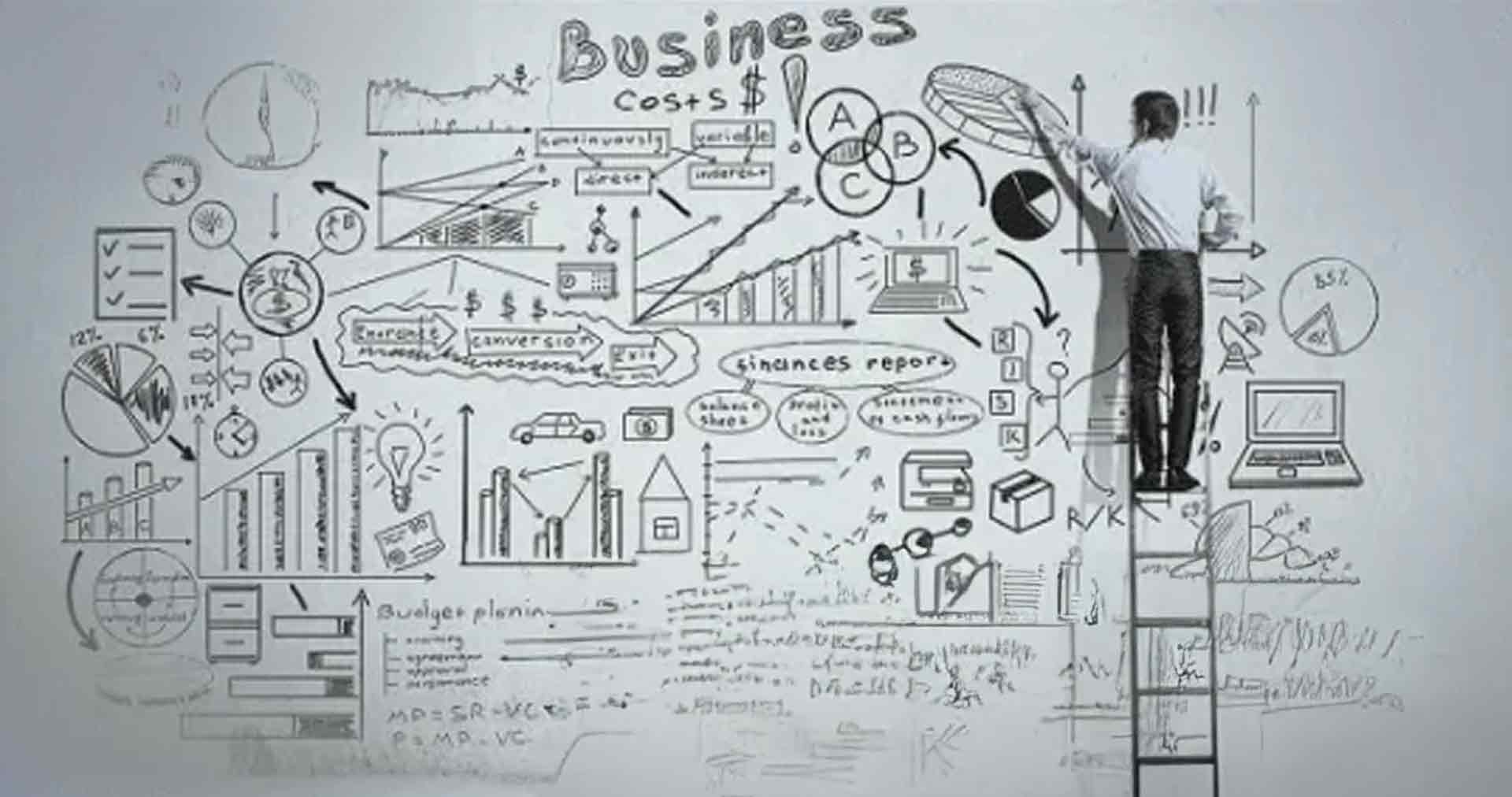Cloud computing has transformed the way businesses operate with its flexibility, scalability, and cost-efficiency. But as more enterprises double down on their cloud-first strategies, a new kind of complexity has emerged. Cloud costs can quickly spiral!
Here’s the uncomfortable truth most teams discover too late while cloud pricing is marketed as pay-as-you-go, you’re often billed based on what you provision, not what you consume. That gap between intent and implementation is where budgets start to bleed.
Cloud cost optimization isn’t just a financial exercise. It’s about designing with cost in mind, measuring what matters, and treating cloud spend as a KPI in your architecture. Because if the cloud is your competitive advantage, your ability to optimize it is your edge.
Cloud gives you power. But without cost discipline? It takes your margins with it. This blog explores the best practices that can help you optimize your cloud costs without compromising performance or functionality.
Trends to Consider Before Approaching Cloud Cost Optimization
As cloud adoption becomes essential for business growth, the rapid increase in cloud usage is driving significant rises in cloud spending.
Global end-user spending on public cloud services is forecast to reach $723.4 billion in 2025, an increase of 21.5% from $595.7 billion in 2024, with SaaS continuing to dominate the segment at $299 billion. Gartner’s study also found that by 2025, 51% of IT spending on applications, infrastructure software, business process services, and system infrastructure will be on the cloud.
Another study reveals that 29% of organizations spend over $12 million annually on cloud services, with managing cloud spend now ahead of security concerns as the number-one issue confronting enterprises. Contributing factors to these unaccountable cloud costs include:
- Cloud waste – Approximately 30-35% of cloud spending is wasted on unused or underutilized resources.
- Increased cloud charges – The complexity of pricing models and dynamic workloads, such as containerized and serverless applications, drives unexpected costs.
- Multi-cloud adoption- 92% of enterprises are adopting multi-cloud strategies which is increasing complexity and costs due to diverse pricing and service models.
These trends make one thing clear: as cloud usage rises, so does the urgency for disciplined cost management, and that’s where the real business case for cloud cost optimization comes into focus.
Why Is Cloud Cost Optimization So Important?
Cloud spending can easily get out of control in the absence of effective management. The right optimization strategy keeps your infrastructure lean, predictable, and aligned with your business goals, so you turn a potential cost into your calculated gain. Here’s how cloud cost optimization actually generates real business value:
1. Stop Paying for What You Don’t Use
Identify idle servers, oversized instances, and forgotten resources so you only pay for what actively delivers value.
A development team might remove unused test environments after a project ends and instantly lower monthly costs.
2. Gain Clear Visibility & Control
Track every dollar of cloud spend in real time to prevent budget surprises.
A finance manager could spot a sudden storage spike early and address it before it impacts the monthly bill.
3. Maximize Your ROI
Match resources to actual demand so you get the best performance for the lowest sustainable cost.
An online store might enable auto-scaling during holiday sales and scale back immediately after to avoid unnecessary spending.
4. Forecast With Confidence
Use spending patterns to build accurate, predictable budgets.
A product team could plan a year-long expansion knowing exactly how scaling will impact future costs.
5. Boost Productivity & Agility
Free technical teams from manual cost management so they can focus on delivering features and value.
Automating resource clean-ups could save hours of repetitive work each week.
6. Fuel Innovation & Competitive Edge
Redirect saved budget toward initiatives that drive growth.
Extra funds could support new product development or faster feature releases.
7. Reduce Environmental Impact
Run only the resources you need to lower energy usage and your carbon footprint.
Consolidating workloads could cut both operational costs and environmental impact.
Understanding the ‘why’ behind optimization is only half the story. The game changes only when you put proven best practices into action.
Cloud Cost Optimization Best Practices
Cloud bills add up quickly. The good news? You can cut waste, boost performance, and make sure every dollar works hard for you. These practical tips, sorted by category, will help you stay in control and avoid surprises.
1. Watch Everything Closely (Monitoring & Governance)
- Track Usage Continuously
Use tools like AWS CloudWatch, Azure Monitor, or Google Cloud Monitoring to keep an eye on usage in real time. Set alerts for sudden spikes and review detailed monthly reports. These reports can highlight overprovisioned or idle resources that need attention. - Set Metrics and Budgets
Monitor CPU, memory, storage, request volume, and latency. Use these metrics to set clear budgets by team, app, or project. Share the numbers with both finance and engineering so everyone stays aligned. - Tag Your Resources
Apply consistent tags to every resource. Use tags for project names, environments, and team ownership. This helps you track costs, assign accountability, and automate cleanup rules. - Control Unauthorized Cloud Use
Shadow IT quietly drives up costs and risk. Use role-based access controls, enforce an approved services list, and educate employees about cloud cost accountability. Run regular audits to catch unauthorized or wasteful usage. - Build Cost Awareness into Dev Workflows
Add cost considerations to every stage of software development from planning, coding and testing to deploying, and monitoring. This approach keeps your team from making expensive design choices later on.
2. Use Only What You Need (Resource & Capacity Management)
- Right-Size All Resources
Look at usage data and adjust instance sizes, database configurations, and containers accordingly. Before adding new resources, consolidate what you already have. Enable auto-scaling to handle demand spikes efficiently. - Eliminate Unused or Mismatched Resources
Unused load balancers, unattached volumes, and underutilized VMs waste money quietly. Run regular reviews or use automated scripts to shut them down. AWS Trusted Advisor can help flag waste. - Release Idle Elastic IPs
AWS charges for static IPs that aren’t in use. Check your list regularly and release any IPs not attached to running instances. - Pause Unused Redshift Clusters
If your Redshift clusters aren’t running reports or queries, they still rack up charges. Schedule them to shut down during off-hours or low usage periods. - Remove Old EBS Snapshots
Snapshots pile up fast and eat into your storage budget. Set a retention policy and delete backups that you no longer need for recovery or compliance.
3. Pay the Right Way (Pricing & Purchase)
Match Pricing to Usage Patterns
- Choose pay-as-you-go for workloads that vary.
- Choose reserved instances for steady, predictable workloads.
- Choose spot instances for flexible, short-term jobs.
Reevaluate these choices every quarter to make sure they still match your needs.
4. Build Smarter (Architecture & Deployment)
- Pick the Right Storage Type
Store hot, frequently used data on fast storage. Move infrequent data to cheaper options like AWS Glacier or Azure Cool Blob. Automate the transitions using lifecycle rules. - Use Serverless When It Fits
Platforms like AWS Lambda or Azure Functions only charge for actual execution time. Use them for event-driven or unpredictable workloads that don’t need idle infrastructure. Here’s a detailed guide on serverless computing along with its benefits and real-world use cases. - Evaluate Multi-Cloud Carefully
A single provider might save money and reduce overhead. A multi-cloud setup adds flexibility and avoids vendor lock-in. Compare the costs, complexity, and compliance needs before you decide. - Move to Microservices
Split large apps into smaller, independent services. This lets you scale only what’s necessary and deploy updates faster without bloating your bill. - Reduce Data Transfer Fees
Data transfers between regions or providers can get expensive fast. Keep your app and data in the same region when possible. For massive transfers, use physical devices like AWS Snowball to avoid high network costs.
Pro Tip: Take Your AWS Cost Optimization Further
If your workloads run on AWS, there’s even more you can do to control costs. Our CTO’s Guide to Smarter AWS Cost Management shares practical steps to:
- Spot hidden AWS costs early
- Eliminate idle or oversized resources
- Improve cost visibility across teams
Download it now and start building a leaner, more efficient AWS environment.
Summing Up
Moving to the cloud is not enough to leverage its benefits. It would help if you optimized cloud cost to achieve your business goals concerning cost and time saving, value addition, performance, security, and compliance. This post provides a comprehensive overview of strategies and techniques that organizations can use to monitor, refine and optimize their cloud spending.
As an experienced cloud consulting company, we can help you. We enable enterprises to manage and allocate costs, optimize spending, and save money on cloud investments. Our cloud cost optimization services allow you to optimize workloads, help you identify idle and unused resources & promptly update on potential vulnerabilities across cloud environments.
FAQs
Q: What is cloud cost optimization?
A: Cloud cost optimization means controlling your cloud spending while keeping performance strong. You analyze usage, cut waste, right-size resources, and use cost-saving features from your provider. Want to see this in action with Azure? Check out our Complete Guide to Azure Cost Optimization.
Q: How can I monitor and control my cloud spending?
A: Use your provider’s built-in tools like AWS Cost Explorer, Azure Cost Management, or Google Cloud Billing. Set alerts, create budgets, and review reports often. Regular audits help you spot and fix waste. A FinOps team can add expert guidance and keep costs in check over time.
Q: Which tools can help with cloud cost optimization?
A: If you’re using AWS or Azure, start with their built-in tools:
- AWS Cost Explorer shows spending patterns and helps forecast future costs.
- Azure Cost Management offers budgeting, alerting, and detailed usage tracking.
Need more features? Try third-party tools:
- CloudHealth by VMware provides detailed reporting, automation, and policy-driven controls.
- Spot.io finds and manages spot instances automatically to save big on compute costs.
- Kubecost is great for teams running Kubernetes. It breaks down costs by namespace, workload, or team.
Q: What are the best strategies for optimizing cloud costs?
A: Some proven ways to save include:
- Matching resource sizes to real workloads.
- Using reserved or spot instances for predictable jobs.
- Automating scaling to handle traffic changes.
- Setting budgets and alerts to watch spending.
- Removing unused or idle resources regularly.