Still advertising in the traditional way? It’s time to shift. Digital tools & platforms now give advertisers full control over ad inventory, no middlemen, and better monetization.
That’s why self-serve advertising platforms are taking over. They let you manage budgets, target audiences, and launch campaigns, without waiting on your team. And for your publishers, it means higher margins and full control.
Take Snapchat[1], for instance. They launched a self-serve ad platform to fix this, and it worked. Advertisers got speed, visibility, and control. No email chains. No delays.
Just think about the relief that brings!
If you’re looking to simplify ad ops and unlock new revenue, a self-serve platform might be your next move.
Let’s break down how to build one, from idea to launch.
What a Self-Serve Advertising Platform Really is?
Let’s get real. A self-serve ad platform isn’t AdSense. It’s not another plug-and-play widget. It’s a full-fledged, brand-controlled dashboard that gives advertisers the power to launch and manage their own campaigns, on your terms.
Imagine logging into a dashboard that carries your brand’s look and feel. You set your audience, upload your creative, define your budget, and launch the campaign, start to finish, on your schedule. No waiting for approvals. No unnecessary email threads. No middlemen.
You get full control—over targeting, spend, and performance, just like you do on Google or Meta. But here, you’re reaching high-value, niche audiences you won’t find on those big networks.
How to Develop Self-Serve Advertising Platform?
Building a self-serve ad platform isn’t just about features; it’s about shifting the power dynamics in programmatic CTV advertising.
Here’s how to get there:
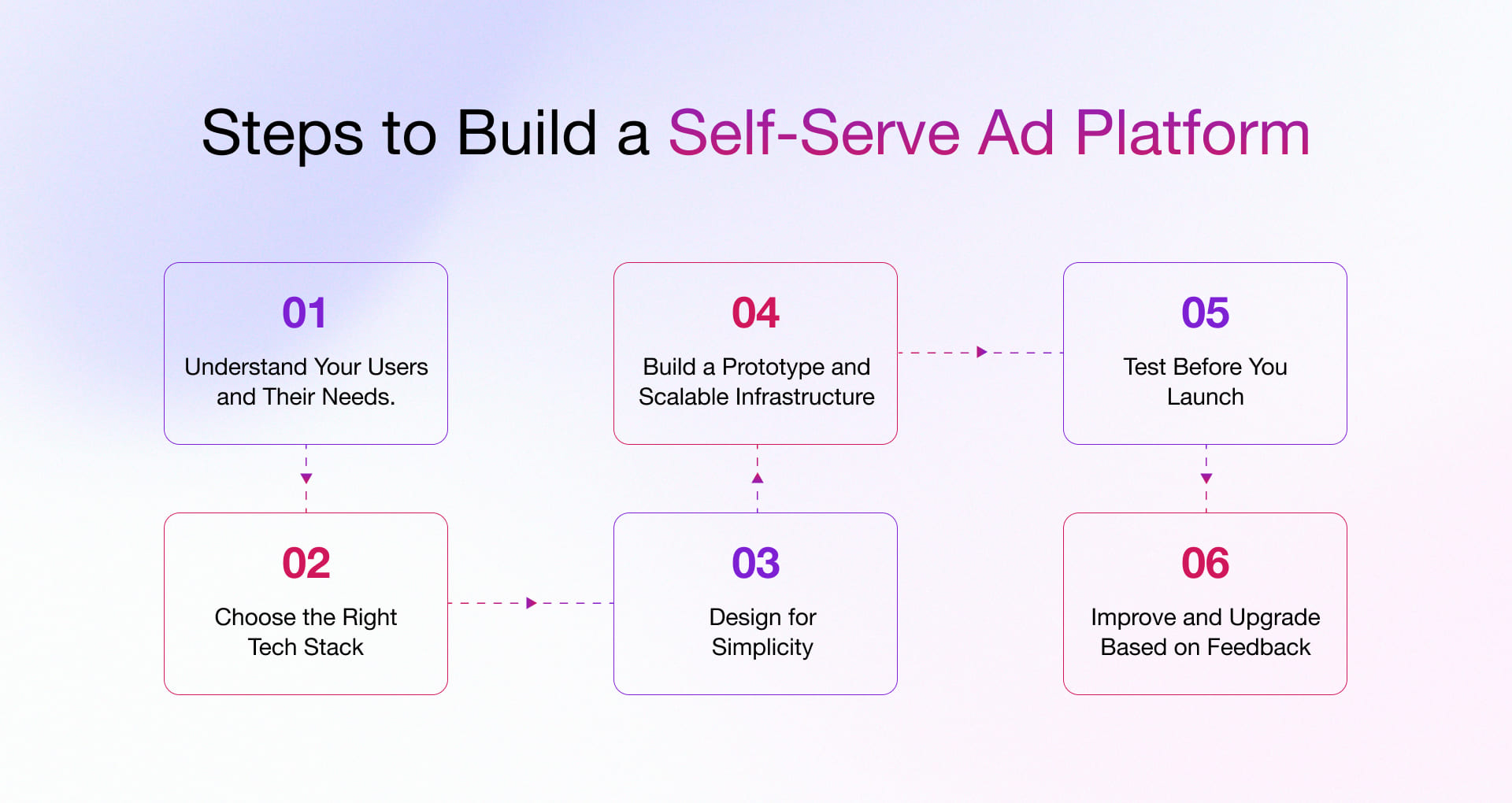
Step 1: Understand Who You’re Building for and What They Truly Need
Before you even think about platforms or pixels, define who you’re building for.
Define Your Advertiser Types (and Be Specific)
- Local SMBs who want visibility without jargon?
- Performance marketers chasing ROAS?
- Marketing agencies managing campaigns across brands?
Build Detailed User Personas
Create foundation for your future self-serve programmatic platform by asking:
- How comfortable are they with tech and marketing?
- What are they trying to achieve? (Leads? Sales? Awareness?)
- What frustrates them about current tools?
- What’s their typical budget range and ad spend cycle?
- Which metrics do they live by, CPC, ROAS, CTR?
Unfold their pain point by:
- Interviewing their categories
- Conducting survey for broad survey
- Reviewing competitors’ ideal solution
Once you’ve nailed that, translate these needs into actual features, not assumptions.
Features of Self-Serve Advertising Platform:
| Feature Area | Example Feature |
| Campaign Setup | Step-by-step campaign creation wizard |
| Targeting | Interest & behavior-based targeting |
| Budget & Bidding | Bid strategy selection (CPC, CPM, CPA) |
| Creative Management | Ad preview across devices and placements |
| Analytics & Reporting | Real-time performance dashboard |
| User Experience | Tooltips, guided tours, and embedded help |
| Account & Billing | Billing history, downloadable invoices |
Step 2: Choose the Right Tech Stack
A successful self-service advertising platform development depends on the tech stack you choose. It can either make your platform scalable or slow down user productivity.
So choose wisely.
| Platform Component | Tech Stack |
| Frontend (UI/UX) | React or Vue for fast, responsive UIs |
| Backend | Node.js, Python, or Go for scalable logic |
| Database | SQL for structured data, NoSQL for flexibility |
| Ad Serving | Custom-built vs. existing engines like Kevel |
| Real-time Reporting | Apache Kafka, Spark |
| Authentication | OAuth, SSO integrations |
| Billing & Payments | Stripe, Razorpay, PayPal APIs |
Note: The tech stack is not limited to this. To choose the right tech stack, consult an AdTech service provider like Rishabh Software.
Step 3: Design for Simplicity
Lots of features can all feel worthless if the user experience is taken lightly. In fact, it can make the entire process frustrating.
Map the user journey, right from the first click to the final campaign launch.
At every stage, ask yourself: how easily can the client move forward? For each step, feature, and function, consider things like:
- Can they sign up in under a minute?
- Is the dashboard clear, visual, and easy to relate?
- Does campaign creation feel more like filling out a simple form than navigating a puzzle?
Prioritize:
- Clear CTAs and tooltips
- Mobile-responsive layouts
- Error-handling and validations
- Visual progress indicators
Example to follow: Spotify’s Ad Studio[2] that makes audio ad creation feel like a conversation, not a workflow.
Step 4: Build a Prototype and Scalable Infrastructure
During self-serve advertising platform development, start with a working prototype to validate the user flow. Then move to full production with:
- Containers (Docker + Kubernetes) for portability and stability
- IaC tools (Terraform, Pulumi) to manage infrastructure like code
- Cloud-native setup with auto-scaling, CDN, and monitoring
- Modular services so each feature runs independently
If you’ve nailed your strategy and flow, skip MVP and go straight to production, just don’t do it without a solid dev team.
Step 5: Test Before You Launch
Run the entire solution through multiple layers of testing:
- Functional testing to ensure campaign creation, targeting, and reporting work as expected.
- Performance testing to handle traffic spikes and large data loads.
- Security testing to protect user data and ad spend.
- User Acceptance Testing (UAT) to validate usability with real advertisers.
After in-depth testing, go ahead with the launch process. Whether it’s a limited beta or a public rollout, make it loud, make it clear, and let your self serve advertising platform speak for itself.
Step 6: Improve and Upgrade Based on Feedback
Successfully launched? Great! But remember, the journey doesn’t end there. Software platforms and market trends are constantly evolving. To ensure your self-serve ad platform stays relevant and competitive, continuously adapt to new trends, improve features, fix gaps, and respond to user feedback.
Monetization Models for Your Self Serve Advertising Platform
Once your platform is up and running, the next big question is: how do you make money from it? There’s no one-size-fits-all answer, but there are tried-and-tested monetization models that can work based on your audience, vertical, and goals.
Here are the top monetization models you can consider:
- CPC (Cost-per-Click): This one is basic and simple. Here, you charge advertisers only when someone clicks on their ad. Google Ads made this approach famous worldwide, and it is great for performance-driven campaigns who care about ROI.
- CPM (Cost-per-mile/impression): Here, you charge for every 1,000 ad views. Facebook Ads uses this when brands just want eyeballs or run awareness campaigns majorly.
- Subscription Model: Offer paid tiers with extra perks like detailed analytics, premium placements, or advanced targeting. Think LinkedIn Ads, where businesses pay more for more powerful tools.
- Revenue Sharing: Take a cut from every ad dollar spent. YouTube does this with creators. Advertisers pay, and YouTube splits the revenue with the content owner. You can apply this if your platform involves third-party content or placements.
- Marketplace Fees: If you are integrating third-party tools or partnerships, you can charge for access or take a percentage out of. Shopify does this when merchants run ads through its built-in marketing tools.
Which Model Should You Pick?
You don’t have to stick to just one. Many platforms use a hybrid approach like combining CPM with premium features under a subscription.
Start by asking:
- What’s your target audience willing to pay for?
- Are they budget-conscious or ROI-driven?
- Do you offer any unique data, audience, or placements that justify premium pricing?
Pro Tip: Offer a free credit or trial campaign to attract advertisers and let them experience the value upfront.
Common Challenges in Self-Serve Ad Platform Development (and How to Tackle Them)
Building a self-service ad platform sounds exciting, but behind the scenes, things can break during the process. However, the key is to understand where issues might arise and to list out potential risks, so you’re equipped with the right tools, solutions, and forward-thinking mindset.
Look for these roadblocks:
1. Messy Data and Broken Insights
Without seamless data integration, advertisers/clients are left guessing. They’ll churn faster than they sign up.
What You Can Do:
- Use real-time data pipelines (like Apache Kafka or Spark)
- Offer clean, custom dashboards with campaign KPIs
- Let users export raw data via API or CSV
- Ensure seamless tracking across web, mobile, and third-party tools
Pro Tip:
Make campaign performance understandable. Think charts, not spreadsheets.
2. Weak Targeting and Segmentation Logic
Targeting generic audience won’t help as advertisers want to build audiences that reflect their brand goals and align with customer personas.
What You Can Do:
- Let users create their own audience segments with different conditions (e.g., location, behavior, and many others)
- Enable behavior-based and contextual targeting (e.g., page views, time spent)
- Integrate retargeting pixels and lookalike audience
- Show live audience size estimates to help users adjust targeting
Pro Tip:
Build a rule-based engine so you can keep expanding targeting options over time.
3. Poor Integration with Other Tools
If your platform doesn’t integrate well with CRMs, analytics, or creative tools, users will bounce.
What You Can Do:
- Integrate with CRMs like Salesforce or HubSpot
- Allow easy export of campaign data to platforms like Google Analytics
- Pull creatives directly from Canva, Dropbox, or Adobe
- Use Zapier or native APIs to automate repetitive workflows
Pro Tip:
Keep your API docs open and well-documented, so integrations are seamless.
4. Ad Fraud and Invalid Traffic
Fake clicks, bots, and suspicious IPs hurt both your clients and your credibility.
What You Can Do:
- Use machine learning to spot patterns like high CTR with low engagement or speed anomalies
- Block suspicious IPs and monitor engagement post-click
- Integrate pre-bid filters or vendors like HUMAN/Sprotected
- Offer reports that show how much invalid traffic is being blocked
Pro Tip:
Combine in-house fraud detection with third-party tools for better protection.
Now, Do You Have the Right Dev Team?
The reason for asking this question: a self-serve ad platform development is more of a strategic move that leads to innovation and efficiency.
A capable dev team doesn’t just write code. They help you:
- Translate your vision into product features that actually solve advertiser pain points
- Choose the right tech stack that scales with usage and revenue
- Build for usability, not just functionality
- Integrate with DSPs, SSPs, analytics, and billing tools
- Prioritize data security and compliance from day one
So how do you choose the right one?
Start by asking:
- Have they built AdTech platforms before, such as DSPs, SSPs, ad exchange, or programmatic CTV systems?
- Can they walk you through real use cases, not just pitch decks?
- Do they understand your monetization model and user flow?
- Will they support you post-launch with performance tuning and feature evolution?
At Rishabh Software, we’ve partnered with AdTech companies to build platforms that are scalable, secure, and easy for advertisers to use. From prototyping to production, we bring both strategic insight and technical firepower.
PS: There are many off-the-shelf solutions, which might get you to market faster, but they rarely offer control over your inventory, targeting, or monetization. Hence, build your custom self serve platform for advertisers.
Footnotes:

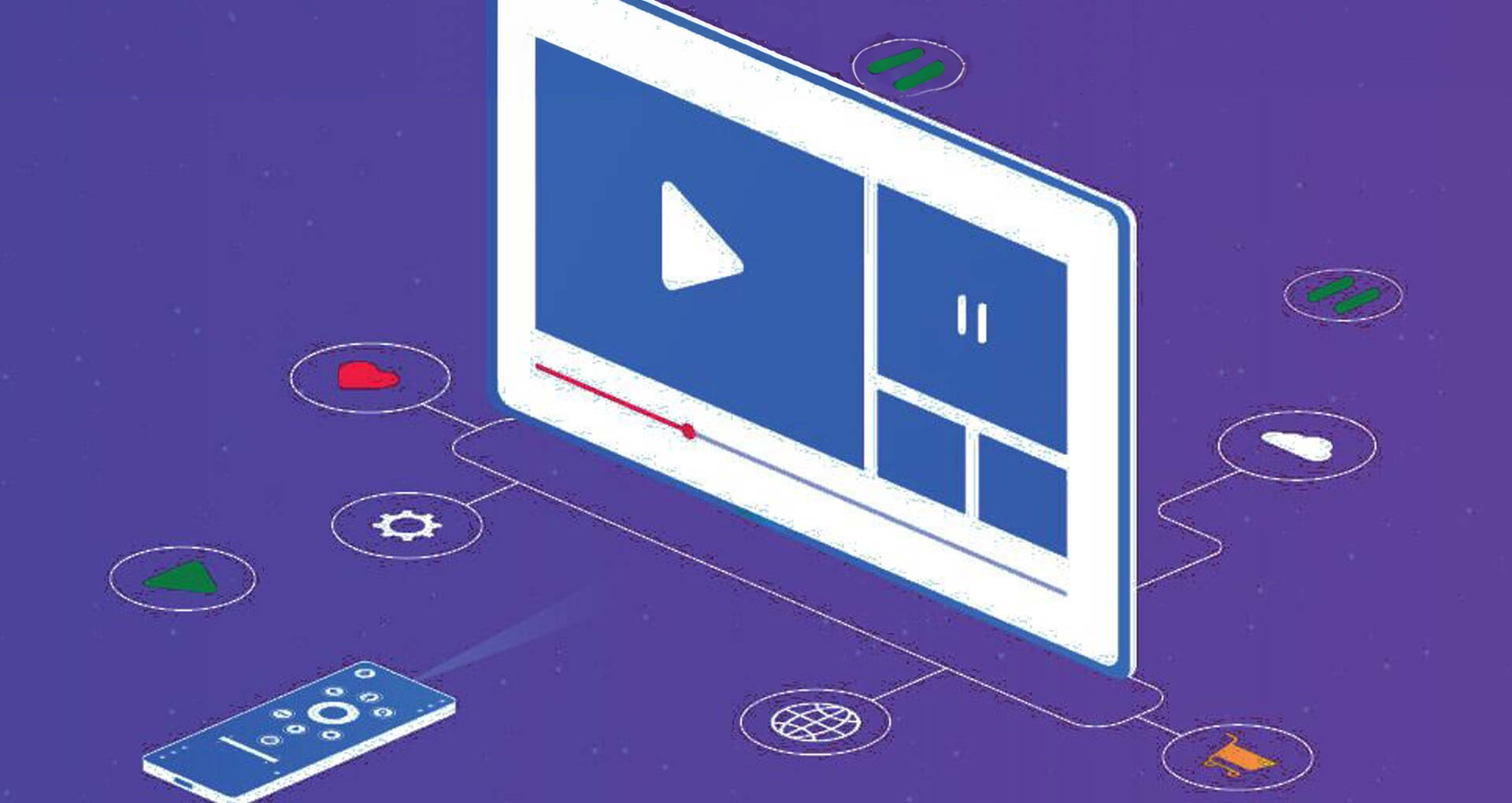
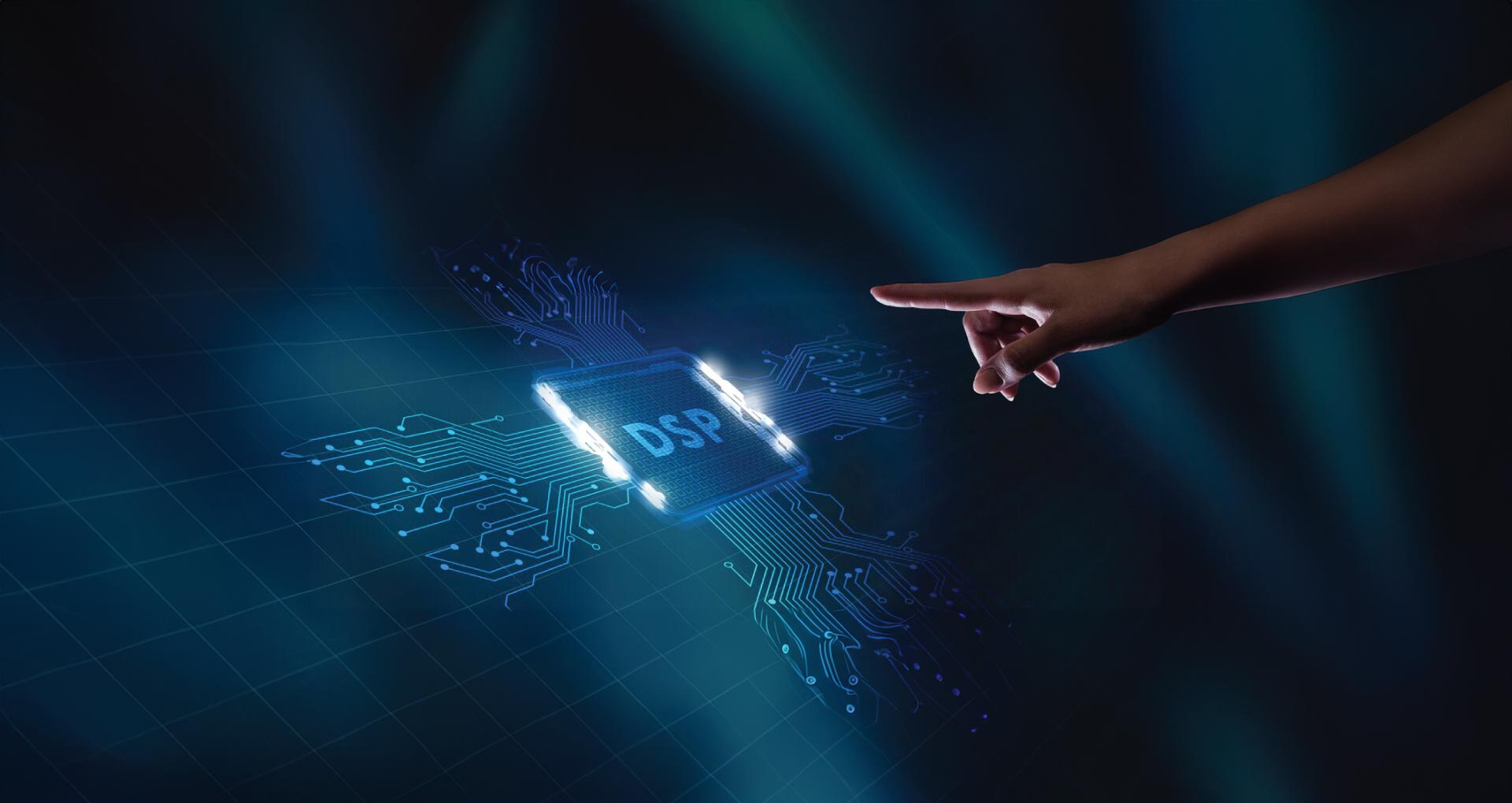

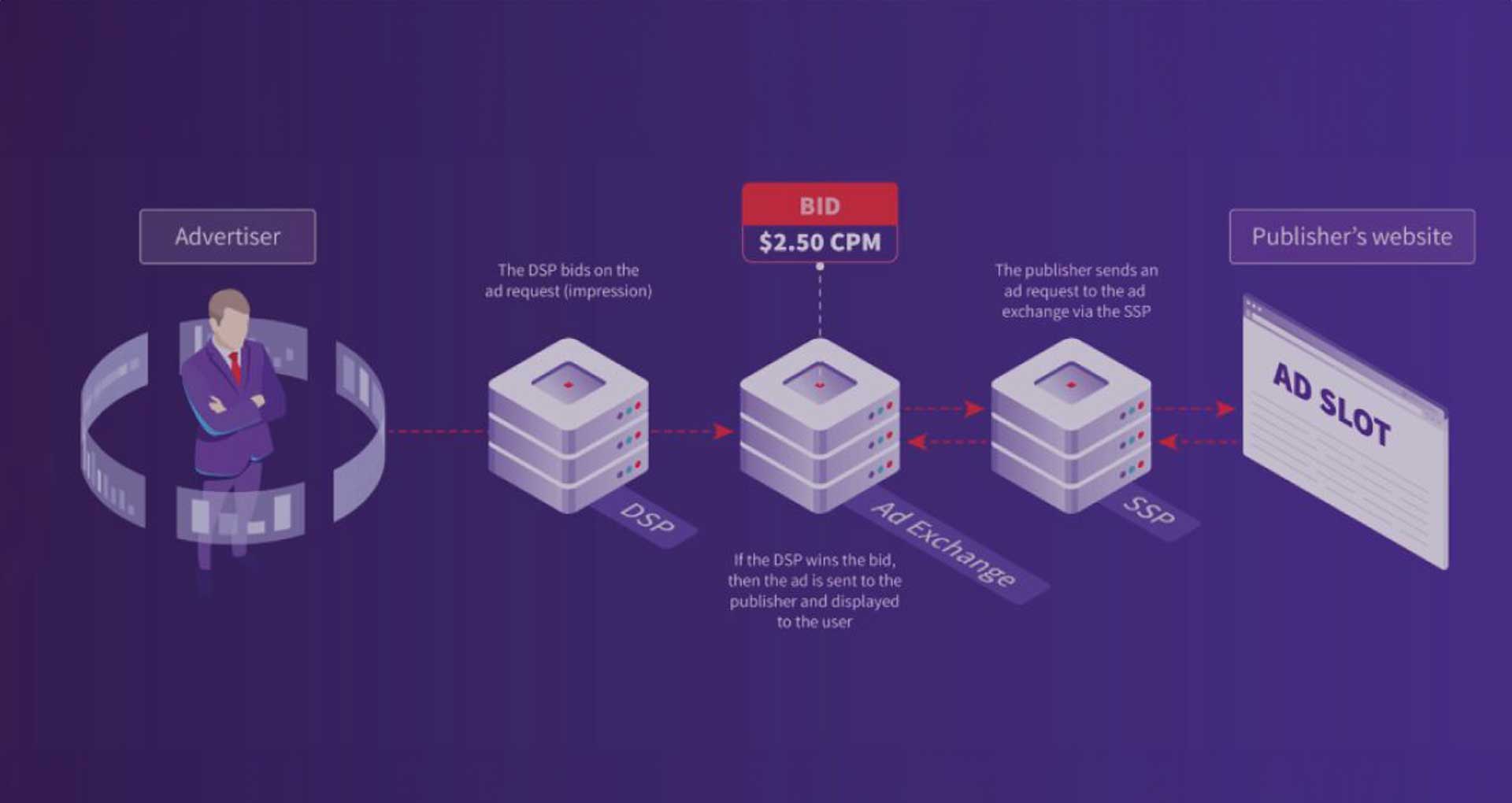
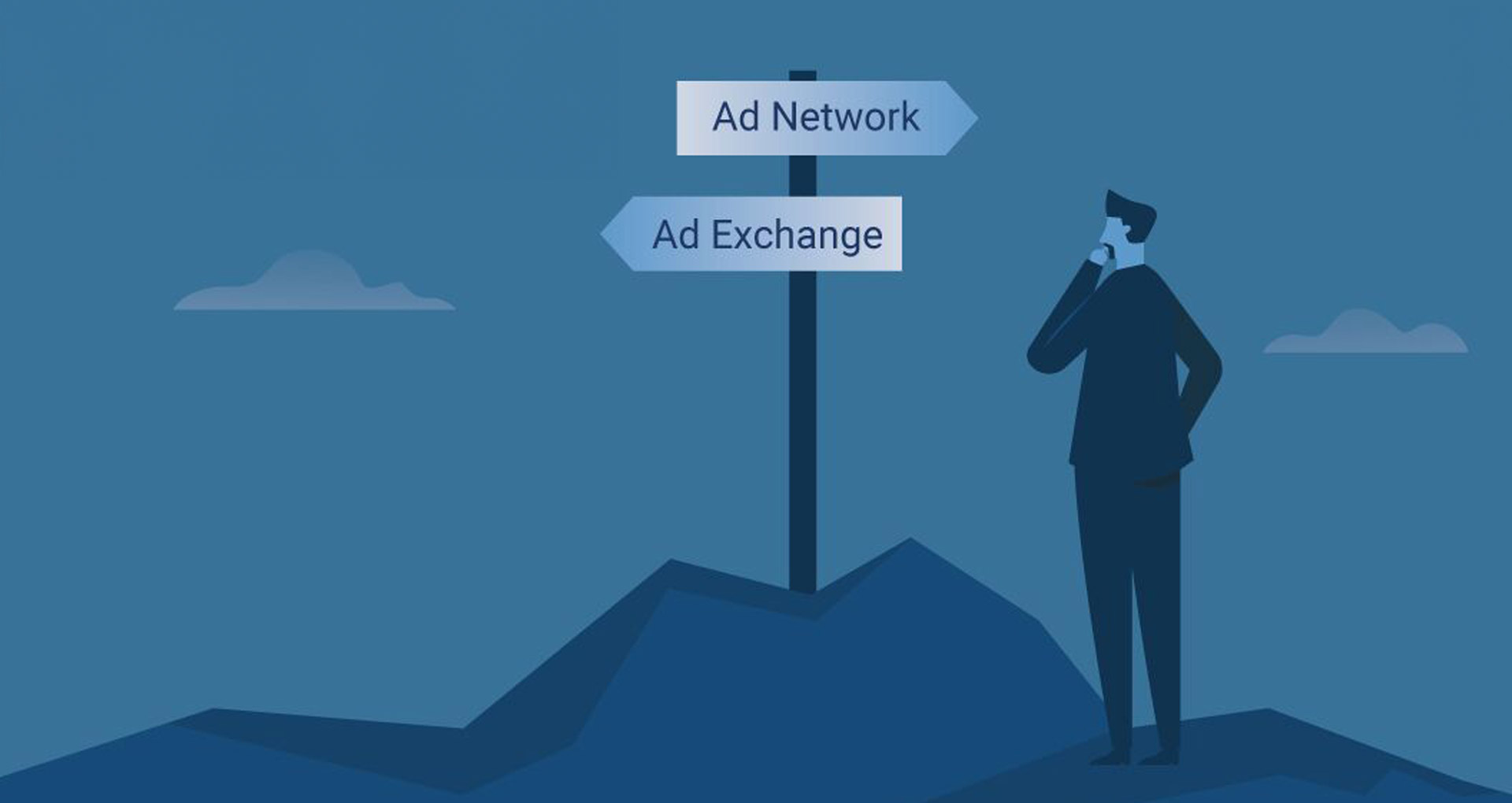





 30 Min
30 Min


