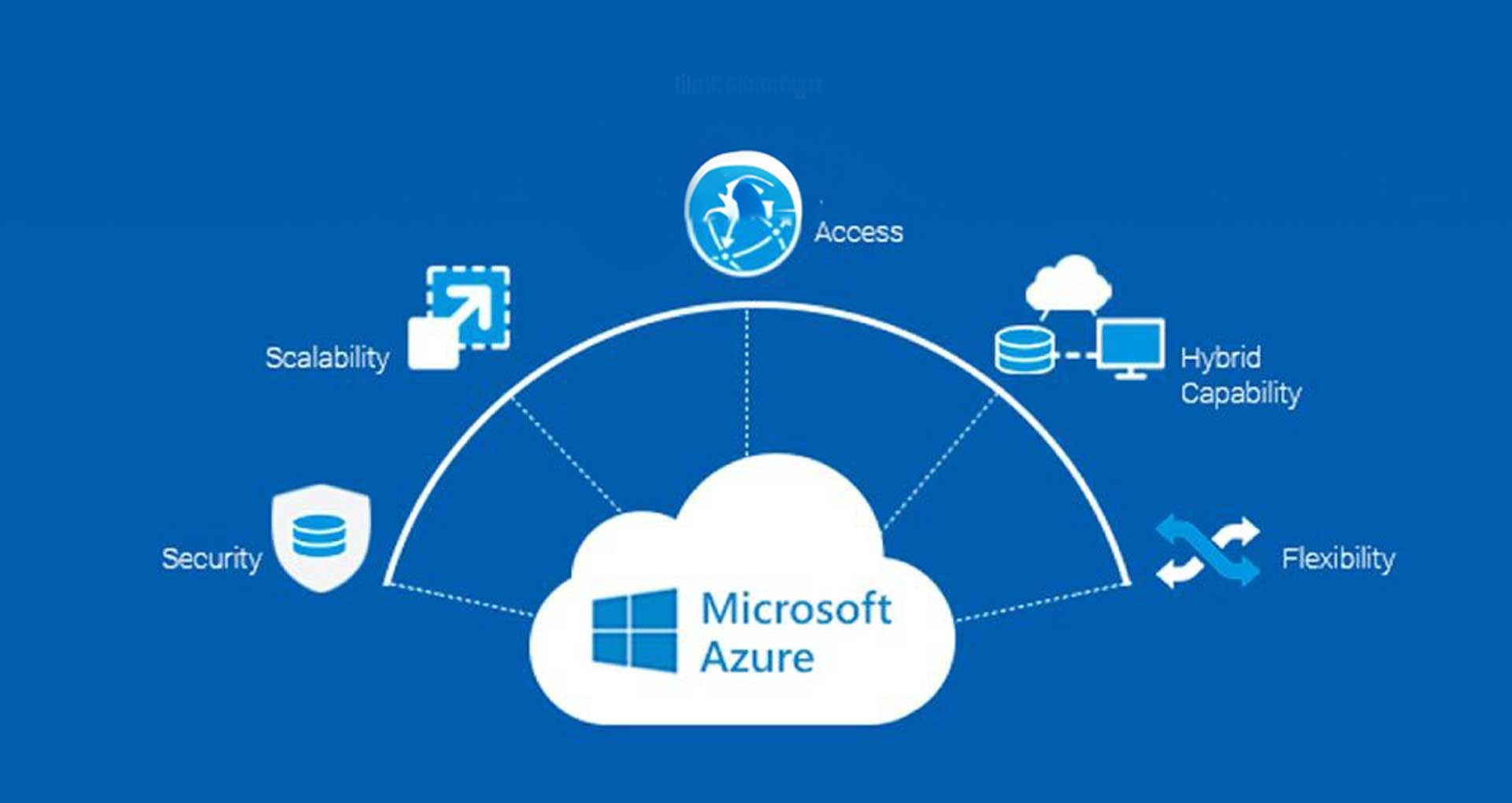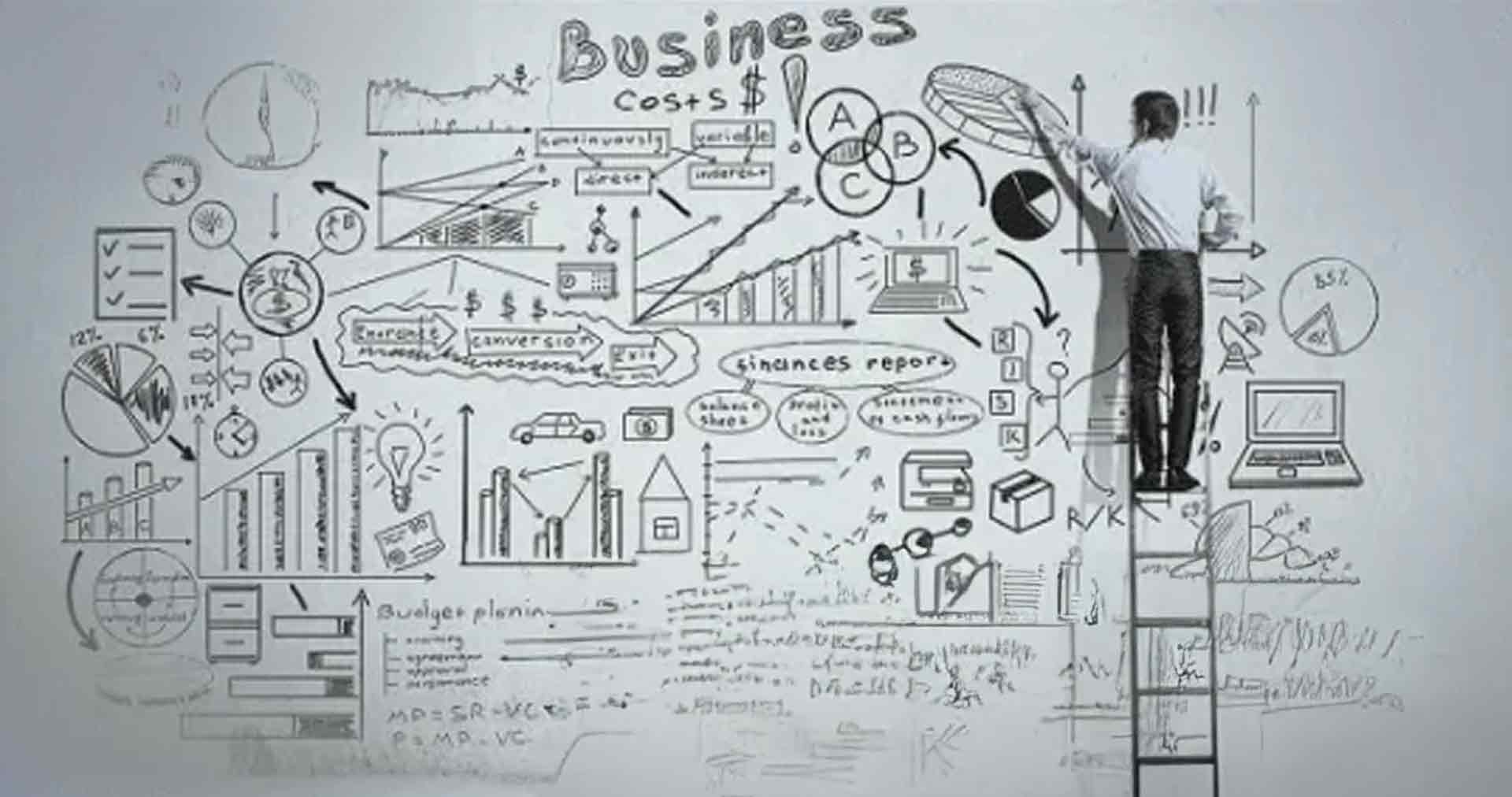According to Flexera’s 2024 State of the Cloud report, enterprise multi-cloud adoption increased from 87% to 89% in just one year. The momentum is steady and accelerating.
The reason is simple. Multi-cloud provides enterprises with the flexibility to select the best tools, enhance uptime, and scale more efficiently. But here’s the catch. More cloud providers also mean more complexity, cost concerns, and security risks.
That’s where execution matters more than ever.
In this blog, we’ll walk you through a structured approach to multi-cloud migration—from planning and architecture to execution and post-migration optimization. Whether you’re migrating your first workload or expanding across geographies, this guide is your blueprint for doing it right.
Multi-Cloud Migration vs. Single-Cloud Migration
Single-cloud setups are straightforward. You choose a provider, shift your workloads, and build your ecosystem around their tools and limitations. It’s simple, but it comes at a cost: vendor dependency, limited flexibility, and higher risk exposure if that one provider fails or falters.
Multi-cloud, on the other hand, is a strategic approach. It lets you spread your applications and data across multiple cloud providers, leveraging each platform’s strengths while minimizing risk. You gain better uptime, more geographic coverage, and pricing leverage across providers. But with that flexibility comes complexity. You have multiple environments to manage, more security layers to enforce, and tighter integration demands.
To dive deeper into how this approach compares with hybrid strategies, explore our detailed breakdown of Multi-Cloud vs. Hybrid Cloud. It’ll help you evaluate which model best fits your business goals.
Why Adopt a Multi-Cloud Approach?
One cloud platform rarely does it all. That’s the truth most enterprises realize—usually after a few bottlenecks, cost overruns, or unexpected outages. A multi-cloud approach is no longer just a backup plan. It’s a business strategy that gives you the flexibility to innovate, optimize, and grow without being locked in.
So the real question is – Why not?
Let’s break it down.
- Smooth multi-cloud data migration to support global and hybrid environments
- Access to better services by using the best tools from each cloud provider
- Support from multi-cloud migration tools that simplify workload movement and reduce manual tasks
- Easier multi-cloud management to control costs, track performance, and stay compliant
- Improved reliability by spreading workloads across multiple regions and platforms
In short, multi-cloud gives you more control, more choices, and better results. It helps your business stay flexible, competitive, and ready for what’s next.
Want to understand the bigger picture of why these matters for long-term growth? Explore our blog on the benefits of a multi-cloud strategy to discover how it drives resilience, agility, and cost efficiency.
Pre-Migration Planning for Multi-Cloud Migration
A successful multi-cloud migration starts long before the first workload is moved. Pre-migration planning is crucial to avoid surprises, mitigate risks, and ensure a seamless transition across multiple cloud environments. Here’s what a strong planning phase should include:

- Define Business Goals: Start by asking: Why are we moving to a multi-cloud setup? Whether it’s to improve agility, lower costs, or boost reliability, your goals must guide every technical decision.
- Assess Your Current Infrastructure: Take inventory of all applications, data, and workloads. Understand their dependencies, performance needs, and compliance requirements. This helps you choose the right cloud platforms and avoid disruptions.
- Choose the Right Cloud Providers: Different cloud platforms offer different strengths. Some are better suited for AI and analytics, while others are more suitable for global reach or compliance. Match your needs to each provider’s capabilities.
- Select Multi-Cloud Migration Tools: Use trusted tools to automate discovery, mapping, and workload migration. Platforms like Google Migrate, Azure Migrate, or third-party tools like CloudEndure can help reduce manual errors and speed up the process.
- Plan for Multi-Cloud Data Migration: Data movement is one of the most complex parts. Decide what data needs to move, where it will live, and how to handle latency, bandwidth, and security. Consider starting with non-critical workloads and expanding from there.
- Establish Multi Cloud Management Framework: Set clear policies for access control, cost monitoring, and security. Choose a centralized dashboard or management platform to monitor all your cloud environments in one place.
- Build a Backup and Rollback Plan: Even with the best tools, issues can happen. Always have a recovery strategy in place to roll back if something fails mid-migration.
Pre-migration planning is not optional. It is the foundation that ensures your multi-cloud migration delivers the agility, resilience, and cost efficiency you’re aiming for.
A Step-by-Step Detailed Roadmap for Multi-Cloud Migration
A well-structured plan is key to any successful cloud migration. Without a clear roadmap, even the best tools and platforms can fall short. Here’s a detailed roadmap to help your organization move with confidence. Let’s break down the full migration journey.

1. Define Clear Business Objectives
Start by understanding why you’re moving to a multi-cloud setup.
- Is it to improve availability?
- Reduce vendor lock-in?
- Optimize for cost or performance?
Having a clear business case sets the direction for everything that follows.
Involve key stakeholders such as IT, security, finance, and business leads, and align on what success looks like. This will guide your technical decisions and help you measure the return on investment (ROI) after the migration is complete.
2. Assess Existing Infrastructure and Applications
Identify the workloads running on-premises or in a single cloud. Classify them based on business criticality, technical complexity, and compliance needs. Use tools like Azure Migrate, AWS Application Discovery Service, or Google’s Migration Center to automate assessments.
This discovery phase is essential. It tells you which applications can move easily, which need modernization, and which might need to stay where they are.
3. Design Your Target Multi-Cloud Architecture
Once you understand what you’re working with, design a cloud architecture that matches your goals.
Decide which cloud provider is best suited for each workload. For example, you might choose Azure for enterprise workloads, AWS for scalability, and GCP for analytics and machine learning.
Ensure your architecture supports:
- Interoperability between clouds
- Unified identity and access management
- Centralized observability and monitoring
- Security and compliance enforcement
Utilize cloud-native design principles and infrastructure-as-code to maintain consistent deployments across environments.
4. Build a Data and Application Migration Strategy
Now, it is time to plan how you’ll move workloads. Break it down into:
- Rehosting (lift and shift)
- Refactoring (minor cloud optimizations)
- Re-architecting (major redesigns for cloud-native)
- Retiring or replacing legacy systems where needed
Each application may follow a different path depending on its needs. Ensure that you map out dependencies and avoid breaking upstream or downstream systems during the migration. Use pilot migrations to test performance and fine-tune your cloud migration strategy.
5. Set Up Governance, Security, and Compliance Frameworks
Security should never be an afterthought in a multi-cloud migration. Establish clear governance policies for cost control, access rights, data residency, and regulatory compliance to ensure effective management.
Implement:
- Role-based access control (RBAC)
- Encryption at rest and in transit
- Central logging and audit trails
- Backup and disaster recovery policies
Ensure that all security tools are compatible across clouds and integrate seamlessly into a central management layer. This reduces risk and simplifies ongoing operations.
6. Automate and Orchestrate Migration Workflows
Manual migration is error-prone. Use automation wherever possible.
Leverage migration orchestration tools like CloudEndure (AWS), Velostrata (Google), Azure Site Recovery, or third-party platforms like Morpheus or HashiCorp.
Automation helps with:
- Provisioning resources consistently
- Managing workload dependencies
- Scheduling downtime windows
- Rolling back if something fails
This also accelerates migration timelines without compromising on control.
7. Monitor, Test, and Optimize Post-Migration
Once workloads are live in the new multi-cloud environment, do not assume the job is done.
Test every migrated application for functionality, performance, and integration. Monitor metrics like response time, CPU or memory usage, and network traffic.
Look for cost spikes or resource bottlenecks and optimize cloud resources accordingly. Adopt FinOps practices to control cloud spending over time.
8. Train Teams and Establish a Cloud Center of Excellence (CCoE)
People are just as important as technology in your cloud journey.
Upskill your IT, security, and operations teams to manage and operate in a multi-cloud world. Introduce cross-functional collaboration, DevOps practices, and platform engineering concepts.
Set up a Cloud Center of Excellence to centralize best practices, create reusable templates, enforce standards, and guide future cloud projects.
9. Continue Evolving with Multi-Cloud
Multi-cloud migration is not a one-time event; it is an ongoing process. It is a continuous journey.
Continue to track performance, cost, and user experience. Evolve your cloud strategies as business priorities change. Consider containerization with Kubernetes or serverless approaches to further modernize and scale efficiently across clouds.
Stay informed about new cloud-native services and integrate them where they add value. The more agile your setup, the more resilient and future-proof your business becomes.
By following this step-by-step roadmap, you can move to a multi-cloud architecture confidently without risking business continuity or spiraling costs.
At every stage, the focus should be on control, consistency, and continuous improvement.
Benefits of Multi-Cloud Migration
If you’re considering multi-cloud migration, chances are you’re already hitting limits with a single provider. Whether it’s downtime, cost, or lack of flexibility, you’re not alone. The good news? Migrating to a multi-cloud setup doesn’t just fix those issues. It opens up a smarter way to scale, secure, and future-proof your business. Here’s how it delivers real impact.

- No Vendor Lock-In: When you’re tied to one cloud, you’re also tied to their way of doing things—their tools, timelines, and pricing. Multi-cloud breaks that dependency. You get the freedom to negotiate, pivot, and innovate without waiting on a single provider’s roadmap.
- More Uptime, Less Risk: Downtime isn’t just a technical issue. It means lost revenue, lost trust, and disrupted operations. With multi-cloud, you distribute workloads across providers. If one cloud goes down, others keep your business running. It’s how you design for continuity, not crisis. According to Flexera, high availability is one of the top three drivers for multi-cloud adoption in 2024.
- Performance That Matches the Workload: Not every app performs equally on every cloud. Some workloads need raw computing power. Others need better AI, storage, or global reach. Multi-cloud enables you to run each workload where it performs best without compromising speed or reliability.
- Cost Flexibility at Scale: No cloud provider gives you the lowest price for everything. A multi-cloud approach lets you shop smart. You can optimize for pricing tiers, avoid over-provisioning, and scale on demand without budget shocks. That gives you absolute financial control, especially at the enterprise scale. Explore our AWS cloud cost optimization eBook to gain better control over cloud spending at scale.
- Stronger Security Posture: More clouds don’t mean less control. With the right strategy, you get tighter security. Think centralized IAM, unified monitoring, and segmented risk zones. You can enforce compliance across clouds and respond faster to threats without gaps.
- Better Compliance and Local Deployment: Different countries have different data laws. Multi-cloud helps you stay compliant by letting you deploy in specific regions, keep sensitive data close, and meet local mandates without spinning up costly new infrastructure.
- Faster Innovation with Best-of-Breed Tools: Each cloud platform excels in something. AWS for scalability, Azure for enterprise workloads, and GCP for data and AI. Multi-cloud lets you cherry-pick the best of each, helping teams move faster and build smarter.
Best Practices for a Successful Multi-Cloud Migration
A multi-cloud setup sounds excellent on paper. However, without the right strategy, it can quickly become a patchwork of tools, teams, and technical debt.
Here’s how to get it right from day one:
- Get Clarity Before You Get Moving: Before a single workload shift, map your goals. Do you want better resilience? Lower vendor dependency? Faster time-to-market? Set your success metrics upfront. It helps you choose the right cloud mix and keeps teams focused when trade-offs show up.
- Assess What You Already Have: A full audit of your existing systems can save you months of chaos later. What’s cloud-ready? What needs to be refactored? What apps break if others move first? Knowing this isn’t optional. It’s your safety net before jumping across providers. Include a Cloud Readiness Assessment in your plan; this helps prevent surprises during migration and avoids unnecessary delays.
- Pick the Right Cloud for the Right Task: AWS, Azure, and GCP—all have their strengths. Instead of spreading workloads blindly, match each to where it performs best. This is where your architecture strategy begins to take shape.
- Automate Early, Automate Often: Manual work slows you down and increases risk. Tools like Terraform, Jenkins, or Kubernetes aren’t just “good to have.” They’re how mature teams run multi-cloud environments without losing sleep. Automate deployments, rollbacks, and monitoring from day one.
- Don’t Bolt on Security—Build It In: Security across clouds isn’t just about firewalls. You need unified IAM policies, encryption that follows your data, and real-time alerts across all environments. Also, stay ahead of compliance by incorporating region-specific rules from the design phase.
- Get a Handle on Costs—Before They Spiral: Multi-cloud billing can become a black hole. Use tagging, budgets, and forecasting tools across all platforms. Central visibility is non-negotiable. If your finance team can’t track usage, expect surprises that hurt your bottom line.
- Train Your Teams for What’s Coming: Your developers and ops teams are central to this. They need to understand how each cloud works, how to troubleshoot across different environments, and how to collaborate effectively without stepping on each other’s toes. Cross-functional training pays off more than you think.
- Run Pilots, Not Just Plans: The theory looks good in the slides. But before you shift core systems, test with a small app or internal tool. See how your processes hold up. Measure downtime, performance hits, or user impact. Use those lessons to fine-tune the broader rollout.
- Don’t Do It Alone—Choose a Partner That Gets It: You may already have internal cloud expertise. That’s great. However, even top teams benefit from an experienced partner who has been through the curve. They help you spot blind spots, set up frameworks faster, and avoid painful rework later.
Key Challenges in Multi-Cloud Migration and How to Overcome Them
Moving to a multi-cloud environment sounds strategic, but executing it is where most enterprises stumble. For C-level leaders, it is not just about shifting workloads. It is about ensuring performance, control, and cost efficiency without compromising systems or budgets. Here are the top roadblocks enterprises face, along with practical strategies for tackling them.
1. Fragmented Visibility Across Cloud Environments
Managing resources across AWS, Azure, GCP, or others often results in siloed dashboards, disjointed monitoring, and scattered governance. This makes it hard to track spending, usage, or even compliance across environments.
How to Fix It
Adopt centralized monitoring and observability tools that offer a single-pane-of-glass view. Platforms like Datadog, Dynatrace, or custom Azure and GCP-native solutions integrated via APIs help consolidate visibility. Align this with a Cloud Center of Excellence (CCoE) model for consistent governance.
2. Inconsistent Security and Compliance Policies
Each cloud provider has its own set of policies, controls, and compliance requirements. If not harmonized, you are looking at gaps that hackers love and auditors flag.
How to Fix It
Utilize policy-as-code frameworks, such as Open Policy Agent or AWS Config, with cross-cloud extensions. Automate security baselines and enforce compliance through CI/CD pipelines. Ensure that your InfoSec and DevSecOps teams co-own the policies to minimize friction and ensure alignment.
3. Data Residency and Interoperability Issues
Data needs to move freely, but often, it cannot. Different data formats, incompatible APIs, and local data laws slow things down. Worse, it creates compliance risks in regulated industries.
How to Fix It
Invest in a hybrid data architecture that supports real-time replication and transformation. Tools like Apache Kafka, Azure Data Factory, and GCP’s Dataflow can bridge cloud systems. Also, keep local legal requirements in check, especially in regions like the EU and APAC.
4. Cost Sprawl and Lack of Optimization
Multi-cloud does not always mean cost-effective. Without unified cost controls, enterprises overspend on redundant resources, idle instances, and unmanaged services.
How to Fix It
Deploy a FinOps model where finance, engineering, and operations collaborate on cost accountability. Utilize cloud-native cost tools, such as AWS Cost Explorer and Azure Cost Management, and overlay them with a unified dashboard using CloudHealth or Spot.io for enhanced optimization.
5. Limited In-House Expertise
Each cloud has its certifications, architectures, and operational nuances. Expecting your in-house team to master all at once is unrealistic and risky.
How to Fix It
Upskill selectively by focusing on roles that directly affect migration, security, and cost. For the rest, partner with multi-cloud specialists who have done this before. Choose vendors with proven experience across all the clouds in your stack, not just one.
6. Application Re-Architecture Complexity
Not every app is cloud-ready. Lifting and shifting legacy apps can lead to performance bottlenecks or spiraling costs. Refactoring takes time and strategy.
How to Fix It
Start with an application assessment. Prioritize by business impact and complexity. Use containers and Kubernetes to make workloads portable. Additionally, consider PaaS options that simplify management.
Why Choose Rishabh Software as Your Trusted Multi-Cloud Migration Partner?
Choosing Rishabh Software means choosing clarity in a complex multi-cloud journey. With deep expertise across AWS, Azure, and GCP, we will help you move beyond migration checklists to actual business outcomes. Our cloud migration services include proven frameworks that help reduce risk, avoid downtime, and simplify even the most complex IT environments.
From cost control to cloud-native modernization, we build architectures that scale with your business. Security, compliance, and performance are not afterthoughts. They are built in from day one. We ensure your cloud is protected and audit-ready. Our cloud-managed services and FinOps-first approach help keep costs in check, while our collaborative model provides your teams with complete visibility and control at every stage. When you partner with Rishabh, you do not just migrate. You lead with confidence.
Frequently Asked Questions
Q. How to ensure data security during Multicloud migration?
A. Start by encrypting data at rest and in transit across all platforms. Use identity and access management (IAM) policies to enforce the least privilege and integrate cloud-native security tools such as AWS KMS, Azure Defender, or Google Cloud’s DLP. Don’t forget to set up audit trails and real-time monitoring to catch anomalies early. Security is not a checkbox; treat it as a continuous process during and after migration.
Q. What are the key Multi-Cloud Data Migration Considerations?
A. Think beyond lift and shift—factor in latency, compliance, data sovereignty, and interoperability between clouds. Map out dependencies before migration. Break monoliths if needed. Always test workloads in staging environments that mirror your production setup. Most importantly, prioritize business-critical data flows to minimize disruption.
Q. How do you manage multiple cloud environments efficiently?
A. Centralized visibility is the game changer. Use a cloud management platform (CMP) or a FinOps dashboard to track costs, performance, and security in one place—Automate policies for provisioning, scaling, and governance.
Make sure your DevOps team is cloud-agnostic and able to work seamlessly across AWS, Azure, and Google Cloud without siloed operations.
Q. What tools help with multi-cloud orchestration?
A. Terraform, Kubernetes, and Anthos are your power trio. Terraform helps standardize infrastructure as code across providers. Kubernetes manages containerized applications without requiring you to worry about their deployment. Anthos lets you run workloads across hybrid and multi-cloud environments with consistency. Choose the stack that fits your complexity instead of following trends.