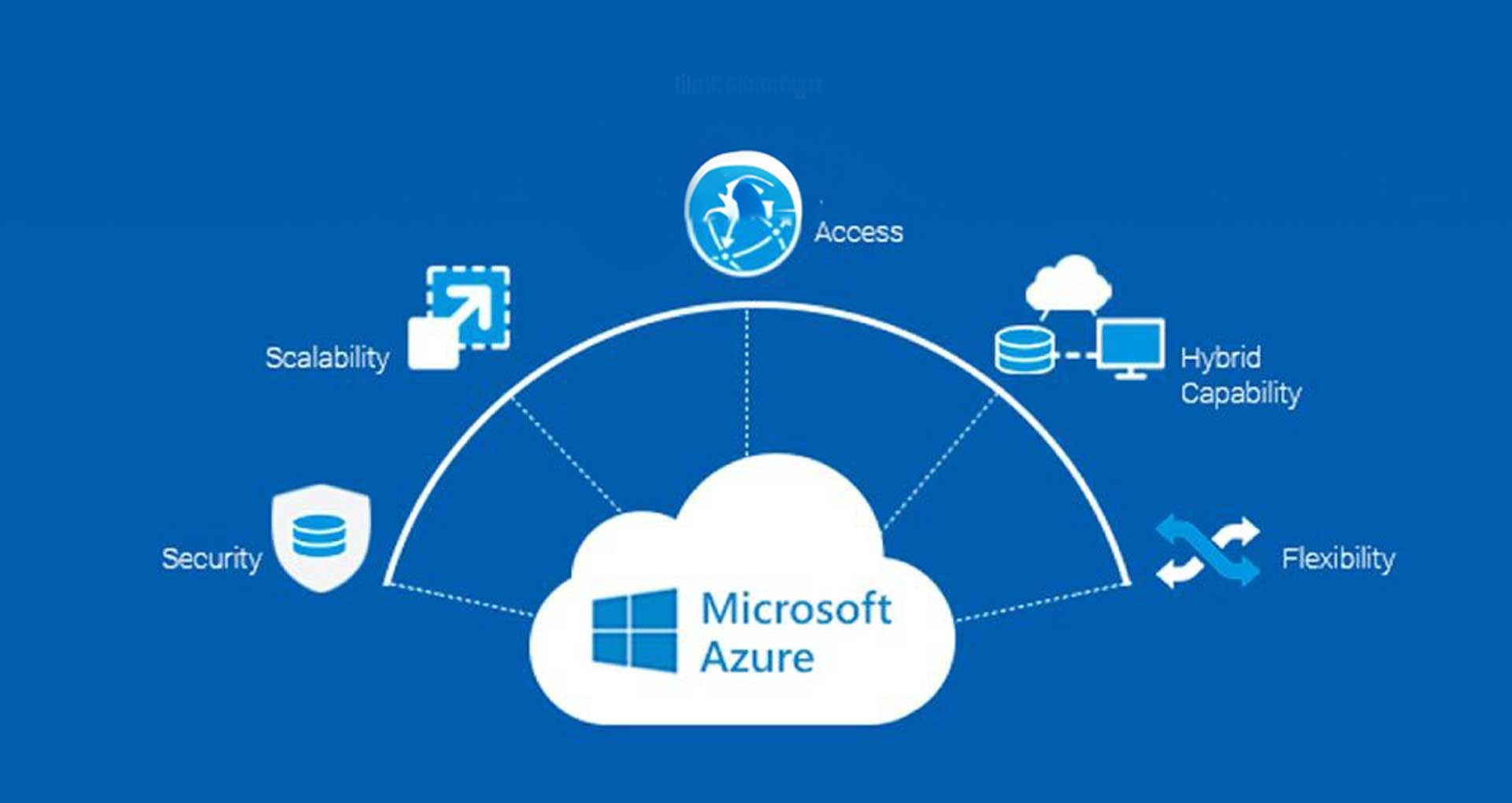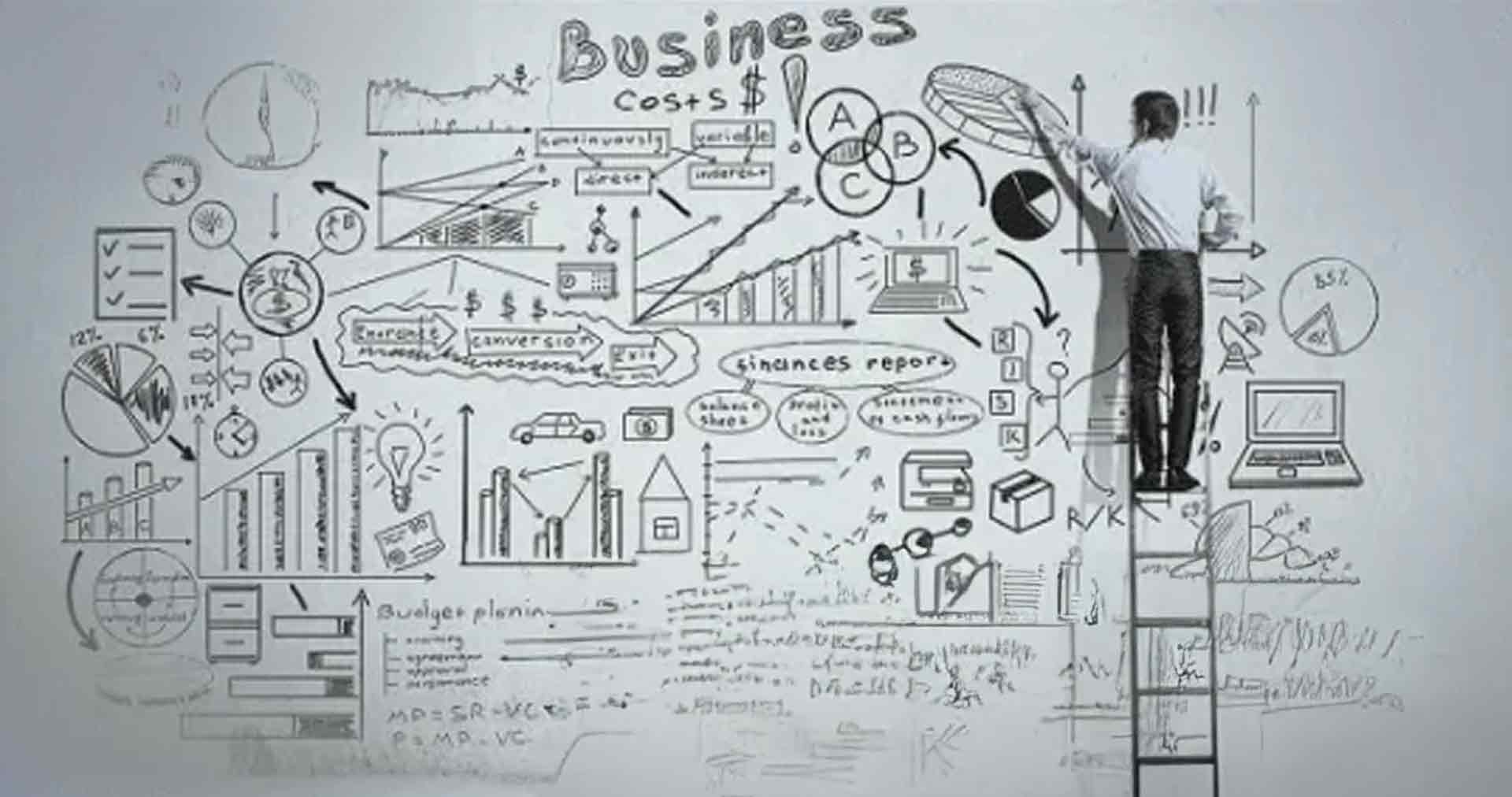AI adoption is accelerating, yet many businesses still struggle to automate complex workflows and make real-time decisions efficiently. With the global AI market expected to hit $826.73 billion by 2030[1], enterprises are seeking smarter, scalable tools that go beyond basic automation.
That’s where Azure AI agent comes in. It offers a new approach – intelligent, customizable systems built to integrate with existing environments, answer questions (RAG), automate workflows, and support decision-making.
In this blog post, we explore the Azure AI agents, why they have become one of Microsoft’s most in-demand offerings, and how it adds value to business processes through automation and beyond.
What are Azure AI Agents, and How Do They Work?
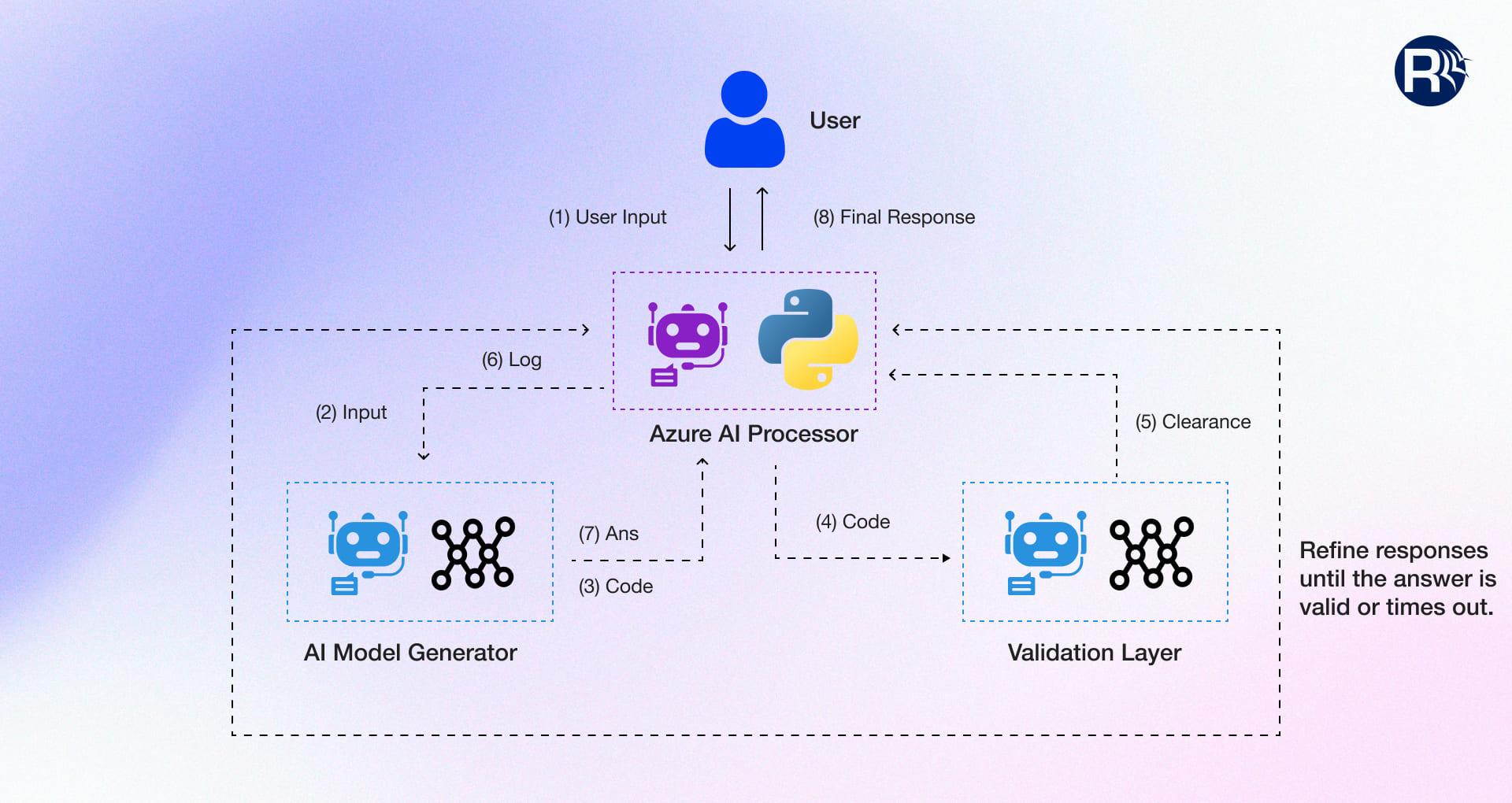
Azure AI agents, unlike Microsoft Copilot, are customizable, task-oriented assistants built to operate across workflows, tools, and data sources. They can retrieve information, execute specific tasks, automate processes, and adhere to organizational needs without human intervention. Azure AI agents are powered by RAG, which pulls in relevant enterprise data before generating a response.
You can build and manage these agents using Azure AI Foundry, a flexible, code-first platform that integrates with tools like GitHub, Visual Studio, and Copilot Studio.
With robust APIs, you can now leverage enterprise-ready Azure AI Agent service to drive efficiency and innovation in your business operations and workflow than ever. This evolution in AI capabilities encapsulates a dynamic shift towards more personalized and effective business solutions.
How Azure AI Agents Simplify Complex Workflows?
Intelligent Process Automation: Azure AI agents use advanced AI models to identify and address workflow issues. For instance, in the insurance sector, the agent can examine past claim data to find patterns that cause delays. It can then automatically optimize how new claims are routed and prioritized, which in turn, speeds up processing time.
Decision-Making Capabilities: By combining rule-based logic with real-time insights, Azure AI agents assist in critical decisions. Within the Microsoft ecosystem, it automates routine tasks such as approving or rejecting applications, escalating issues, or sending alerts.
Integration with Existing Systems: A purpose-built Azure AI agent can seamlessly integrate with your existing systems and workflows with minimal or no need for infrastructure changes. For example, you can integrate AI agent with a CRM system and automate the retrieval of customer data, ensuring a personalized experience at every step.
Real-Time Monitoring & Insights: Through Azure Monitor, Azure AI agents offer live visibility into system health and performance. They can analyze real-time data and automate actions, such as scaling resources when server load spikes.
Human + AI agents: A Smarter Collaboration
AI isn’t about replacing people but removing the friction that slows them down. That’s the promise of Azure AI agents. Unlike traditional bots that operate in isolation, Azure AI agents are designed to collaborate with humans inside real workflows. Here’s how the collaboration looks like:
Less Manual Work, More Meaningful Output: Agents can triage incoming support tickets, route them based on urgency, and even draft initial responses. This allows your human teams to concentrate on complex issues that demand empathy and nuanced decision-making.
Fewer Errors, Faster Decisions: By analyzing historical data and applying rule-based logic, AI agents can detect anomalies, suggest the next best actions, and flag inconsistencies. This empowers decision-makers with valuable insights, offering a proactive head start rather than a reactive response.
Smarter Collaboration, Not Replacement: Azure AI agents suggest actions within workflows, but the final decision always remains in human hands. This ensures teams retain control while benefiting from AI-powered support, leading to informed, confident decision-making.
Reduce Load, Boost the Impact: More than a tool, it’s a perfect teammate that gives humans enough free time to focus on what matters most by managing standalone activities like data entry, report generation, and scheduling. It prevents burnout and relieves employees from mental fatigue by single-handedly handling offloaded tasks
Stronger Connections, Smarter Interactions: Rather than removing or replacing the connection between two humans (support team and customers), AI agents are amplifying human connections. With all empathy and critical thinking, Azure AI agents can handle inquiries around the clock without getting tired, ensuring no customer is left waiting.
How Azure AI Agents Solve Real Business Problems
- In the manufacturing industry, Azure AI agents combine data collection, machine learning algorithms, and real-time monitoring to keep operations running smoothly. By analyzing telemetry data, they predict equipment failures before it occurs, enabling proactive maintenance to minimize downtime.
- In healthcare, you can use Azure AI agent services to develop custom assistants for personalized treatment plan, drug discovery, streamline administrative operations, and, manage chronic diseases.
- In retail, Azure AI agents can act as personal shopping assistants that analyze browsing history, purchase patterns and behavior across channels to offer personalized product suggestions. They can also power customer support by instantly resolving FAQs, tracking orders, or escalating complex issues to human agents when needed. Here’s how the Azure AI agent helps to streamline customer support:
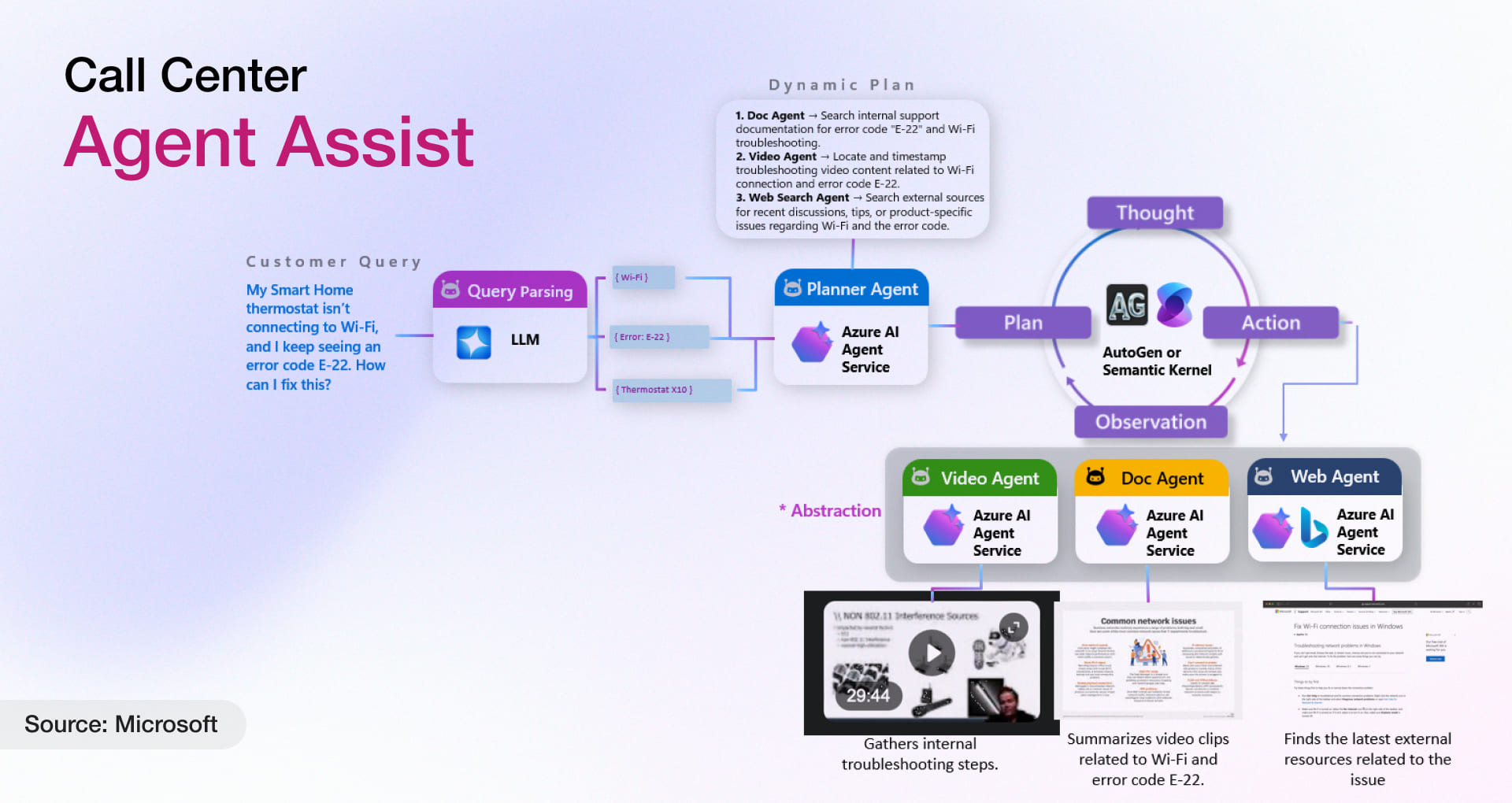
- In the banking and finance sector, Azure AI agents unlock smarter decisions and safer transactions by introducing automation across every aspect, from entity interactions to final decision-making. They enable proactive fraud prevention, detect security loopholes, modernize infrastructure, and handle customer service interactions with intelligence and accuracy.
How to Choose the Right Azure AI Agent Setup
- First, figure out if your AI agent will work within Microsoft 365 or stand on its own. Define the complexity of tasks your agent will perform, your team’s technical skill, and how much customization you need.
- Based on it, choose the tool that fits you best:
-
- Agent Builder – Made for end-users who can’t code. Agent Builder lets you build simple task-based AI agents using simple language. You describe what you want the agent to do, like process a form or respond to a question, and it builds the logical behind the scenes.
- Copilot Studio – A simple, drag-and-drop interface for power users and digital makers. Copilot Studio lets you develop AI agents using easy-to-use tools and pre-built templates. It’s ideal for workflows that need branching decisions, data lookups, or integration.
- Azure AI Foundry – This code-first setting is for developers and data experts who want full control over their AI agent’s behavior, integrations, and models. Azure AI Foundry connects deeply with tools like GitHub, Visual Studio, Azure OpenAI, and other Microsoft services, which are ideal for enterprise-scale use cases.
-
- Next, choose the right model. Azure AI Foundry supports options like GPT-4o for multimodal tasks, Llama or 4o-mini for cost-sensitive automation, text-embedding-3 for semantic search and classification, or o1-preview for image processing, or advanced decision-making.
- For storage, choose from Azure AI Search, Cosmos DB, Azure Redis Cache, or PostgreSQL based on your needs for search capabilities, frequently accessed knowledge, interaction history, knowledge graphs, or operational data management.
- Runtime environment should be based on how and where your agent will operate. Web apps work well with Azure App Service, Serverless fits Azure Container Apps or Functions, while most complex workload benefit from AKS. Communication Services adds voice, video, or chat capabilities.
- To define quality attributes, use Logic Apps for workflows, Azure Functions for custom tasks, AI Services for content analysis, and Container Apps for secure code execution.
- Lastly, choose the right frameworks- Azure API Management for reliability, AI Content Safety for protection, AI Foundry for evaluation, and Microsoft Entra with Defender for security.
Let Rishabh Software Build, Deploy, and Optimize Your Azure AI Agent Solution
Building an AI agent is one thing. Getting it to work seamlessly across your business systems and actually deliver value is another. At Rishabh Software, we help you go from AI ambition to execution. Whether you’re just starting out with no-code tools or need to build a custom AI agent, we bring the expertise, infrastructure, and support to make it work without disrupting your operations.
Here’s what you get with Rishabh Software:
- End-to-End AI Solutions: From strategy to deployment and support, we manage the full lifecycle.
- Custom AI Agents: We tailor solutions for your industry and use case, whether its healthcare, retail, finance, or manufacturing.
- Advanced Technologies: Expertise in NLP, ML, Computer Vision, and RPA using frameworks like TensorFlow and PyTorch.
- Seamless Integration: We make sure your AI solutions work effortlessly with your existing systems.
- Data-Driven Insights: Real-time analytics and monitoring, so you always know what’s working and what to optimize.
- Scalable Solutions: Future-ready AI systems that grow with your business.
Frequently Asked Questions
Q: How is Azure AI agent different from Microsoft Copilot?
A: Azure AI agents are AI applications that you can customize as per business tasks, while Microsoft Copilot provides general AI assistance within Microsoft 365 apps.
Q: Can Azure AI agents work with our existing tools?
A: Yes, Azure AI agents can seamlessly integrate with enterprise tools and systems using APIs, connectors, and Logic Apps.
Footnotes:
1. https://www.statista.com/outlook/tmo/artificial-intelligence/worldwide