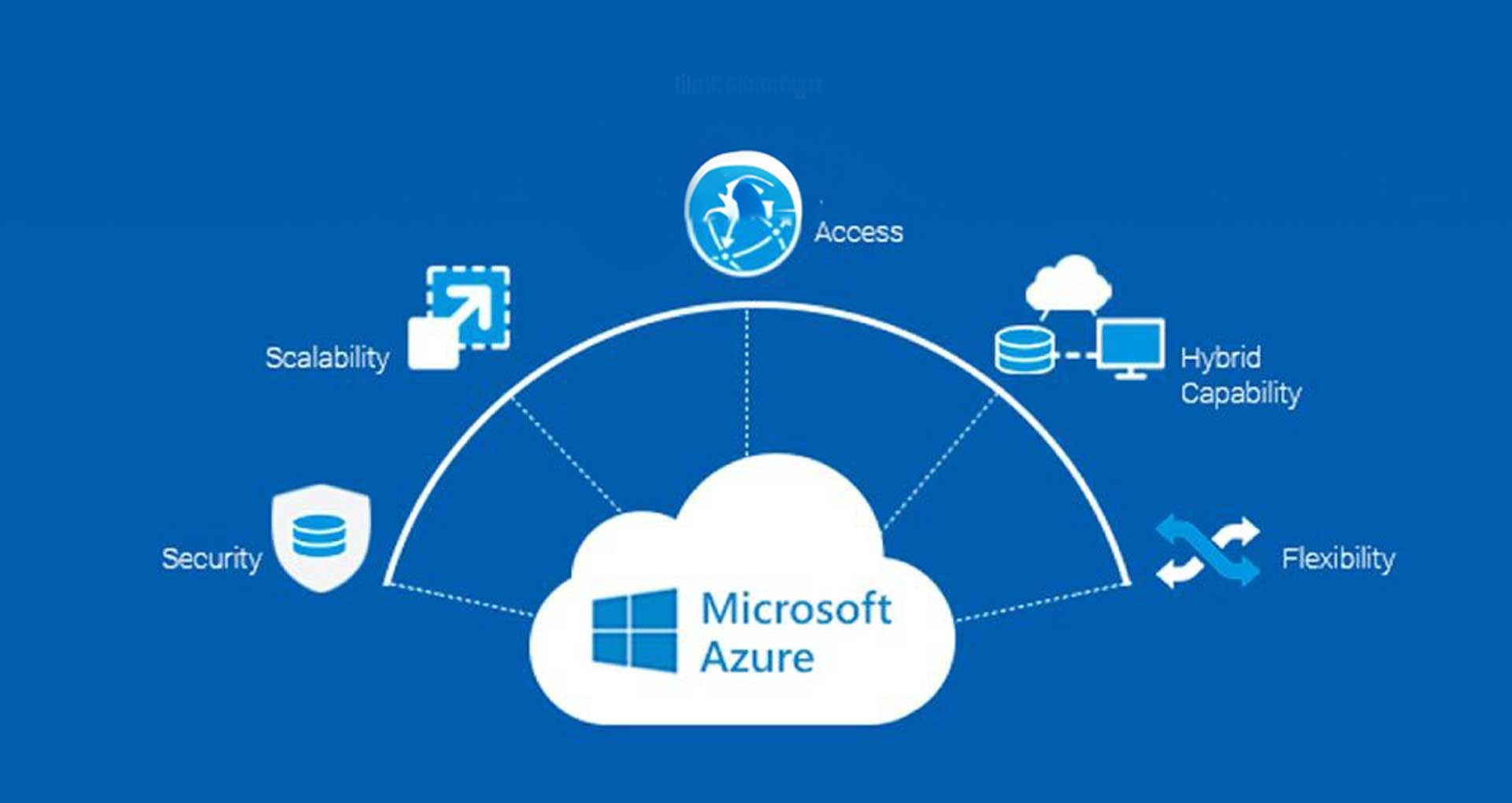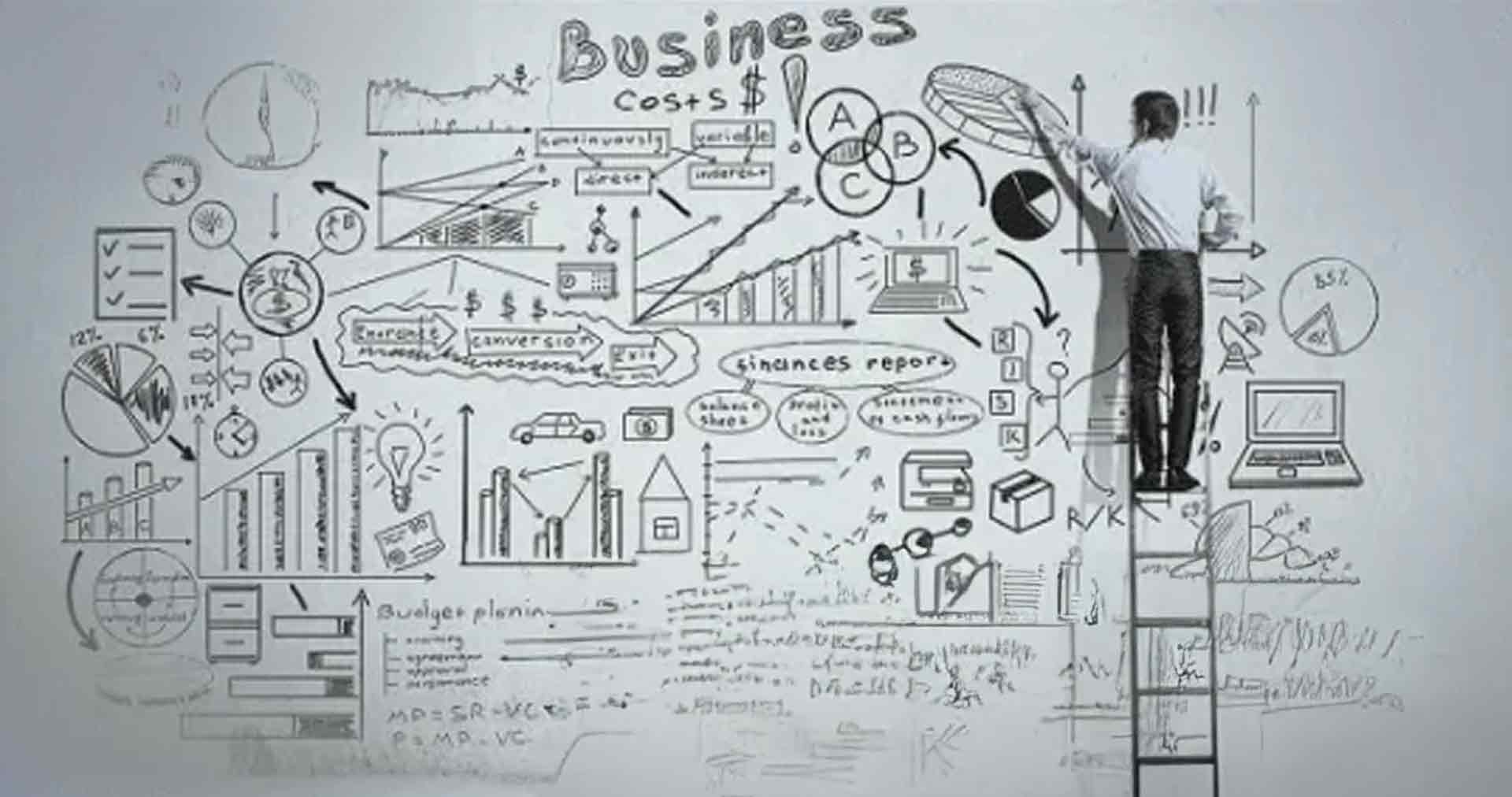Outdated on-premise applications may have been stable once, but today, they’re one of the biggest bottlenecks to business growth. They limit your ability to scale, integrate with modern tools, or even meet compliance standards.
What starts as a minor inconvenience like sluggish performance, growing maintenance bills, or patchy security soon becomes a serious operational liability. Legacy systems don’t just slow down IT; they slow down innovation, time to market, and customer experience.
This is why forward-looking enterprises are prioritizing legacy application migration to cloud environments that are purpose-built for agility and scale.
Did you know?
“Nearly 57% of organizations accelerated cloud migration in 2023, and by 2025, 63% are expected to have most or all of their IT infrastructure in the cloud.”
In this guide, we’ll break down everything you need to know from why legacy cloud migration matters right now, to six actionable steps to do it right. Plus, we’ll explore key challenges (and how to solve them), migration approaches, and what makes cloud transitions fail.
Let’s turn that aging tech stack into a future-ready cloud foundation.
Key Takeaways:
|
When and Why to Modernize Legacy Applications
The fastest way to move applications to the cloud is often a lift and shift approach. It works well for modern, cloud-ready apps that require minimal rework. But for legacy applications built on outdated frameworks and tightly coupled with on-prem environments, this method often leads to more problems than progress.
What seems like a quick win becomes a long-term liability. Performance issues. Security loopholes. Governance gaps. Legacy apps lifted as-is to the cloud can rack up high cloud bills, deliver poor user experiences, and expose your business to compliance risks. You save time upfront but pay for it later in downtime, tech debt, and operational drag.
That is why modernization is not optional for legacy workloads. It is essential.
Before migrating legacy systems to the cloud, organizations must assess whether the application architecture, tech stack, or data handling processes need restructuring. This could mean decoupling the monolith, upgrading outdated code, redesigning the UI and UX for cloud users, or replatforming to take advantage of cloud-native capabilities.
Data modernization is especially critical. Legacy databases often lack the agility, scale, or analytics readiness the cloud demands. Without restructuring data pipelines and storage models, you risk bottlenecks and limited ROI from your cloud investment.
The takeaway is clear. Legacy systems need more than a change in environment. They need a strategic modernization plan aligned with your business goals, cloud readiness, and long-term scalability.
Challenges Enterprises Face While Migrating Legacy Applications to the Cloud
Migrating legacy applications isn’t just a technical lift; it’s an organizational shift. These applications are often deeply embedded in business workflows, which makes modernization complex, resource-intensive, and high-stakes. Below are some of the most critical, practitioner-validated challenges enterprises encounter during this journey, along with solutions that go beyond the obvious.
1. Architecture Complexity and Interdependencies
Challenge:
Legacy applications are often monolithic, with tightly coupled components and decades-old architectures. This complexity makes it hard to refactor or containerize without breaking dependencies. To understand why this becomes a challenge during modernization, you can explore our guide on Monolithic vs Microservices Architecture.
Why it matters:
Refactoring without fully understanding interdependencies can result in application failure, data loss, or business downtime.
Actionable Solution:
Conduct automated code dependency and architectural analysis using tools like CAST, IBM ADDI, or Azure Migrate. This enables visibility into code complexity, identifies modernization candidates, and defines the right migration strategy (e.g., rehost vs. replatform vs. refactor) at the application level.
2. Cloud Incompatibility of Legacy Technologies
Challenge:
Many legacy apps rely on obsolete frameworks, outdated middleware, or proprietary databases that aren’t supported natively on cloud platforms.
Why it matters:
Attempting to lift and shift these applications often leads to performance issues, scaling limitations, or vendor lock-in.
Actionable Solution:
Use a tech assessment matrix to map current-state technologies to cloud-native equivalents. Prioritize open-source or cloud-managed alternatives where possible (e.g., replacing WebLogic with Azure App Service or AWS Elastic Beanstalk). This reduces future migration hurdles and aligns systems with cloud-native capabilities.
3. Lack of Clear Business Case or ROI Justification
Challenge:
Many modernization projects stall because IT teams struggle to link technical upgrades with business outcomes like cost savings, agility, or risk reduction.
Why it matters:
Without executive buy-in and measurable ROI, projects remain underfunded or get deprioritized.
Actionable Solution:
Build a value-based business case that ties application modernization to business KPIs, e.g., faster time-to-market, reduced licensing costs, or fewer security incidents. IBM’s report found that companies who track post-migration value realization are 2.5x more likely to succeed. IBM reports that 83% of IT executives view modernization as central to strategy, yet only 27% have modernized critical workflows (applications, data, infrastructure)
4. Inadequate Talent and Skills
Challenge:
Cloud migration requires a mix of skills: infrastructure-as-code, DevOps, cloud security, container orchestration, legacy refactoring and most internal teams lack this blend.
Why it matters:
Skill gaps slow down timelines, increase rework, and raise dependency on third-party vendors.
Actionable Solution:
Create a hybrid delivery model. Upskill your internal team through hands-on labs and certifications (e.g., AWS, Azure, GCP), while partnering with an experienced cloud migration service provider for architecture design, roadmap creation, and phased delivery. Treat the migration as a joint capability-building exercise.
5. Data Modernization Bottlenecks
Challenge:
Legacy databases are often siloed, schema-heavy, or incompatible with modern analytics and reporting platforms.
Why it matters:
Poorly migrated or duplicated data structures lead to performance issues, broken downstream systems, and delayed insights.
Actionable Solution:
Prioritize data discovery and classification before application migration. Use tools like IBM InfoSphere, Azure Purview, or Informatica to assess data criticality, duplication, and compliance sensitivity. Migrate to cloud-native data stores (e.g., Snowflake, Azure SQL, BigQuery) in stages aligned with application workflows.
How to Migrate Legacy Applications to Cloud: 6-Step Process
The complexity of your migration process could depend on the type of application your business needs and priorities. A thorough end-to-end roadmap developed by an accurate analysis for essential success.
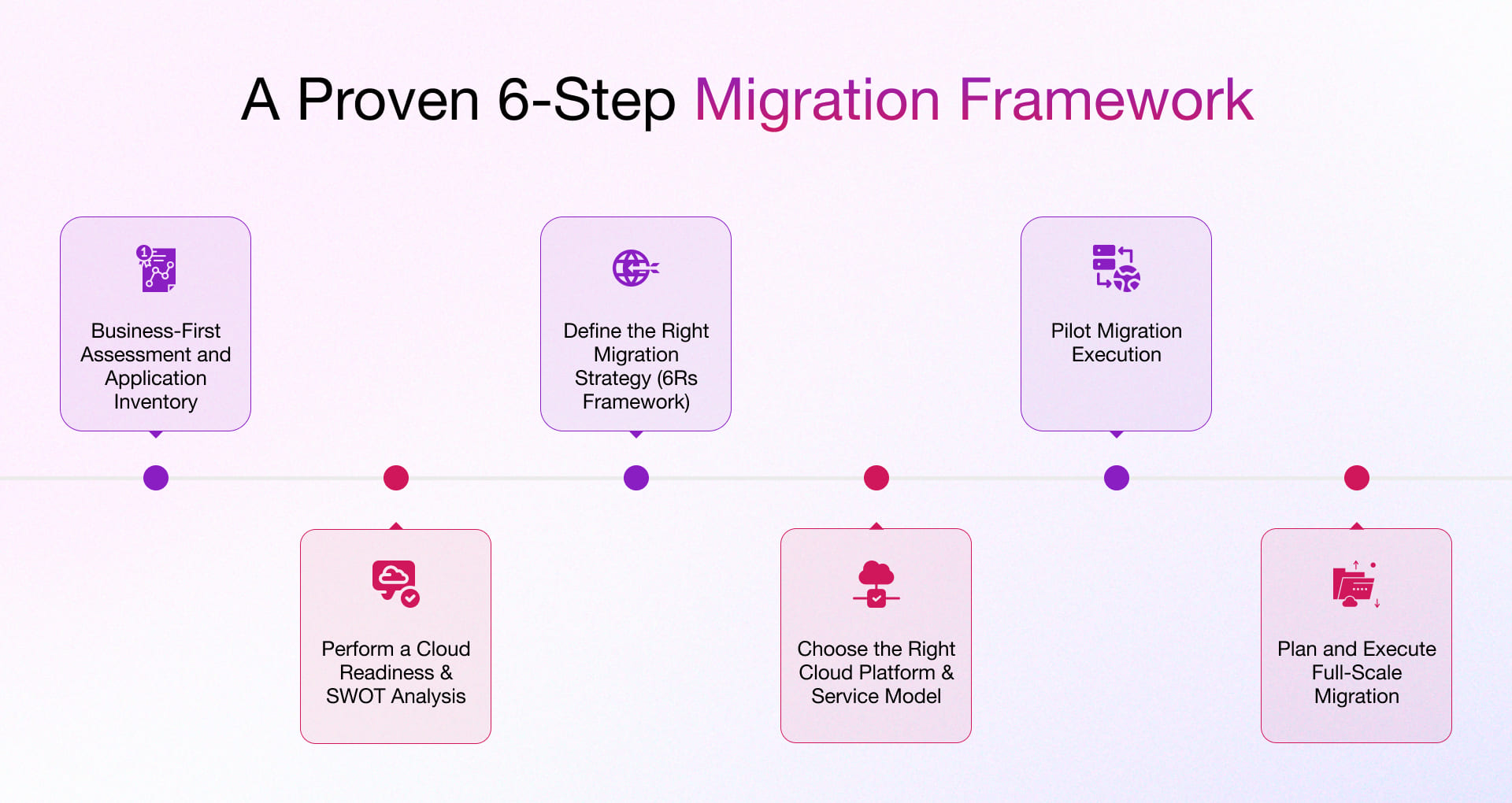
Every migration is unique, which is why your cloud migration strategy must be grounded in real-world assessment, application readiness, and business alignment. Most cloud migration journeys follow a phased approach: Assessment, Mobilize, Migrate, and Optimize, each helping streamline decision-making and reduce risk. Regardless of the level of customization required, the steps below provide a strong foundation for migrating legacy systems to the cloud.
Step 1: Business-First Assessment and Application Inventory
Build a 360° view of your existing application landscape, including technical, functional, and financial aspects, so you can prioritize high-value migration candidates, avoid deadweight, and lay the groundwork for a business-aligned modernization strategy.
How to do it:
- Identify your application portfolio: Use tools like Azure Migrate, AWS Application Discovery Service, or CMDBs to map existing workloads, dependencies, and usage patterns.
- Run a business impact analysis: For each app, assess its criticality by scoring it across key dimensions such as revenue impact, user volume, operational dependency, downtime risk, and compliance requirements. Use stakeholder interviews, application usage metrics, and incident history to inform the analysis.
- Evaluate technical debt: Is the application monolithic, outdated, or reliant on deprecated tech stacks? The more technical baggage, the more likely it needs modernization, not just lift-and-shift.
What to look for:
- Are there redundant or underutilized applications that can be retired?
- Can some apps be repurchased as SaaS (e.g., ERP, CRM)?
- Which apps need to stay on-prem for compliance or latency reasons?
Step 2: Perform a Cloud Readiness & SWOT Analysis
It is essential to conduct an objective analysis of the strengths, weaknesses, opportunities, and threats concerning . A SWOT analysis aids in effective planning that extends beyond your technical plan. Start by conducting a structured Cloud Readiness Assessment (CRA) using platform-native tools such as AWS Cloud Adoption Readiness Tool (CART) or Microsoft Azure Migrate. These frameworks evaluate your organization’s preparedness across key pillars such as business, people, process, and technology.
The assessment should also include third-party software integrations and costs related to employee training, security & compliance. This step would help identify potential operational, financial, technical, and training obstacles and account for them in the broad planning process.
How to do it:
- Use AWS CART or Azure Cloud Adoption Framework (CAF): These tools guide you through assessing current capabilities, identifying gaps, and recommending next steps. Azure CAF evaluates areas like strategy, readiness, governance, and management, while AWS CART benchmarks your organization across six perspectives: business, people, governance, platform, security, and operations.
- Rate maturity and readiness levels: For each area, score your organization on a readiness scale (e.g., 1–5). Focus on capabilities like DevOps maturity, infrastructure automation, compliance adherence, and cost governance.
- Integrate SWOT into cloud readiness outputs:
1. Strengths
Example: In-house cloud expertise, existing DevOps pipelines, prior migration experience.
What to do: Leverage internal cloud champions to lead migration squads, reduce external dependency, and accelerate automation across the pipeline. Prior successes can be used as templates to guide future workloads.
2. Weaknesses
Example: Skill gaps, fragile legacy code, hardcoded dependencies.
What to do: Plan targeted upskilling via AWS Skill Builder or Microsoft Learn paths. If legacy code is brittle, prioritize those apps for refactoring instead of lift-and-shift. Identify where re-platforming or retiring might be more cost-effective.
3. Opportunities
Example: Cost optimization, faster release cycles, better customer experience.
What to do: Use the migration as a chance to adopt serverless, container-based, or autoscaling architectures to optimize TCO and improve agility. Align modernization efforts with customer-facing apps to maximize ROI.
4. Threats
Example: Compliance requirements, potential downtime, stakeholder resistance.
What to do: Perform risk mapping and compliance gap analysis before initiating the migration. Build a stakeholder communication plan and consider pilot migrations to demonstrate value and build buy-in. Implement failover strategies to minimize service disruption.
- Account for third-party dependencies and integrations: Document software licenses, connectors, and integrations that may not be cloud-ready.
- Evaluate people-readiness: Assess current team capabilities. Use AWS Skill Builder or Microsoft Learn to bridge cloud knowledge gaps ahead of the migration.
- Make this process continuous in CI/CD setups: Build CRA and SWOT check-ins into your release cadence to adapt to evolving application architectures, compliance needs, and risk factors.
By combining technical readiness with organizational and strategic analysis, this step ensures you plan for more than just infrastructure migration. It helps you prepare your people, processes, and platforms.
Step 3: Define the Right Migration Strategy (6Rs Framework)
Not every workload needs the same approach. The 6Rs framework helps you define what to do with each application based on its business value, technical complexity, and modernization readiness.
| Strategy | Description | When to Use |
| Rehost | “Lift-and-shift” without modifying the application | Fast migration, minimal disruption; good for early-stage or low-risk apps |
| Replatform | Minor tweaks to optimize app in cloud (e.g., switch DB to managed service) | Improves performance/cost-efficiency with limited engineering effort |
| Refactor / Rearchitect | Significant app changes to leverage cloud-native capabilities | Needed when app must scale, be modular, or integrate with modern services |
| Repurchase | Replace with SaaS product | When a SaaS alternative is more cost-effective and requires less maintenance |
| Retain | Keep app on-prem for now | Regulatory restrictions or strategic reasons; not every app needs to move today |
| Retire | Decommission obsolete or redundant apps | Low usage, outdated, or duplicate apps |
This step avoids a one-size-fits-all approach. It ensures that critical systems are modernized, low-value apps aren’t migrated unnecessarily, and every action is tied to business outcomes.
Take this real-world scenario. After a comprehensive assessment, a North American manufacturing client approached Rishabh Software to modernize their two-decade-old ERP system. We began with a Requirements Assessment and a cloud roadmap on Microsoft Stack/Azure to de-risk the move. We then re-platformed and refactored the legacy ERP, migrating the Order and Customer modules from VB/Access to .NET Core + Angular, and hosted them on Azure in phases.
In parallel, we handled data & reporting migration to Power BI on Azure, building governed models and department-level dashboards for real-time insights.
This incremental “re-platform + refactor on Azure” approach delivered measurable gains: 75% faster processes and ~30% cost savings from predictive analytics.
Step 4: Choose the Right Cloud Platform & Service Model
Once you’ve defined the right strategy per workload, the next step is to align each one with the right cloud platform (AWS, Azure, etc.) and service model (IaaS, PaaS, SaaS).
- IaaS (Infrastructure as a Service): Offers maximum control (e.g., AWS EC2, Azure VM). Ideal for lift-and-shift or when you need to replicate on-prem environments.
- PaaS (Platform as a Service): Reduces operational overhead (e.g., AWS Elastic Beanstalk, Azure App Service). Great for replatforming or quick deployments.
- SaaS: Best for repurchase strategies. Offload maintenance and focus on value (e.g., replacing custom CRMs with HubSpot or Salesforce).
Also, Decide on the cloud deployment model:
- Public cloud for agility and cost efficiency
- Private or hybrid cloud for data-sensitive workloads
- Multi-cloud if vendor neutrality or redundancy is a priority
Choosing the wrong combination can lead to overspending, management complexity, or missed agility gains. The goal is to balance control vs convenience, without sacrificing scalability, security, or cost-efficiency.
Step 5: Pilot Migration Execution
Conduct a pilot migration to test the application in real-world scenarios, evaluate user experience, and uncover potential issues before full-scale execution.
Based on our experience, the pilots can be time-consuming due to the actual user involvement in testing the application. Although it requires a time investment, identifying potential issues before the actual migration remains a low-risk tactic.
How to do it:
- Select a representative workload that reflects your broader migration challenges, not just the easiest one. Many organizations choose moderately complex applications with active usage patterns and known integration touchpoints.
- Set clear success metrics such as performance benchmarks, expected cost reductions, user satisfaction scores, and acceptable downtime thresholds.
- Run parallel validation by involving both IT and business stakeholders to test functionality, data integrity, and user experience under real workloads. Include functional testing, UAT sessions, and stress testing across user roles.
- Use cloud-native monitoring tools (e.g., AWS CloudWatch, Azure Monitor) to proactively detect performance issues, security alerts, or anomalies in resource utilization.
What to learn from your pilot and what to do next:
- If performance met expectations: You can replicate the migration pattern for similar workloads with confidence.
- If performance lagged or deviated: Re-evaluate your instance sizing, autoscaling policies, or code optimization.
- If the architecture scaled as planned: Use it as a blueprint for future migrations.
- If scaling failed or was inefficient: Revisit your architecture decisions (e.g., stateless design, caching, network bottlenecks).
- If data flow or integrations caused issues: Review your dependency mapping and test third-party APIs or middleware under load.
- If all went well: Finalize your migration plan and begin onboarding the next workload set.
- If blockers remain: Iterate with a revised pilot or adjust your migration approach (e.g., phased rollout instead of big bang).
Step 6: Plan and Execute Full-Scale Migration
Orchestrate a structured and low-risk migration across business units and workloads. The emphasis is on ensuring minimal disruption, stakeholder alignment, and continuous support throughout the transition lifecycle.
How to do it:
- Build a phased migration roadmap that organizes applications into migration waves, grouped by business unit, interdependencies, criticality, or technical complexity. Wave-based execution helps manage risk, refine strategy between waves, and ensure resource availability at each step.
- Use migration orchestration tools such as Azure Migrate, AWS Migration Hub, or CloudEndure to automate tracking, assessment, and execution across workloads.
- Establish a detailed cutover plan with rollback options and predefined go/no-go criteria for each wave. This includes defining fallback mechanisms like backup restores or environment toggles in case of major failures.
- Create dedicated testing and support teams to operate in parallel with migration activities, ensuring issues are identified and addressed without stalling progress.
Best Practices for Full-Scale Migration
These practices help ensure a successful migration beyond the basics:
- Plan migration waves with feedback loops: Use insights from pilot phases to adjust timing, tooling, or resource allocation in future waves.
- Map dependencies and analyze traffic patterns: Tools like Dynatrace, AppDynamics, or Azure Dependency Visualizer can help uncover hidden links between systems to avoid downstream issues.
- Simulate cutovers before executing them: Use canary releases or blue-green environments to test real user traffic without affecting business continuity.
- Embed observability from the start: Set up monitoring, logging, and alerting with tools like CloudWatch, Azure Monitor, or Datadog before migration begins to detect performance and availability issues.
- Prepare detailed incident runbooks: Create playbooks for handling failures, escalation paths, and rollback plans to maintain control during each wave.
- Align stakeholders with structured communication: Provide consistent updates to IT, business, and user groups, along with planned check-ins and contingency communication.
- Validate business processes post-migration: Beyond technical checks, confirm that critical functions such as transaction processing, reporting, or user authentication are working as expected.
- Decommission legacy systems progressively: Only shut down old environments after confirming performance, compliance, and security in the new setup.
Success Story: Modernizing Legacy Reporting with a Cloud Data Warehouse
Streamlining Data from 20+ Systems for a Hospitality Giant
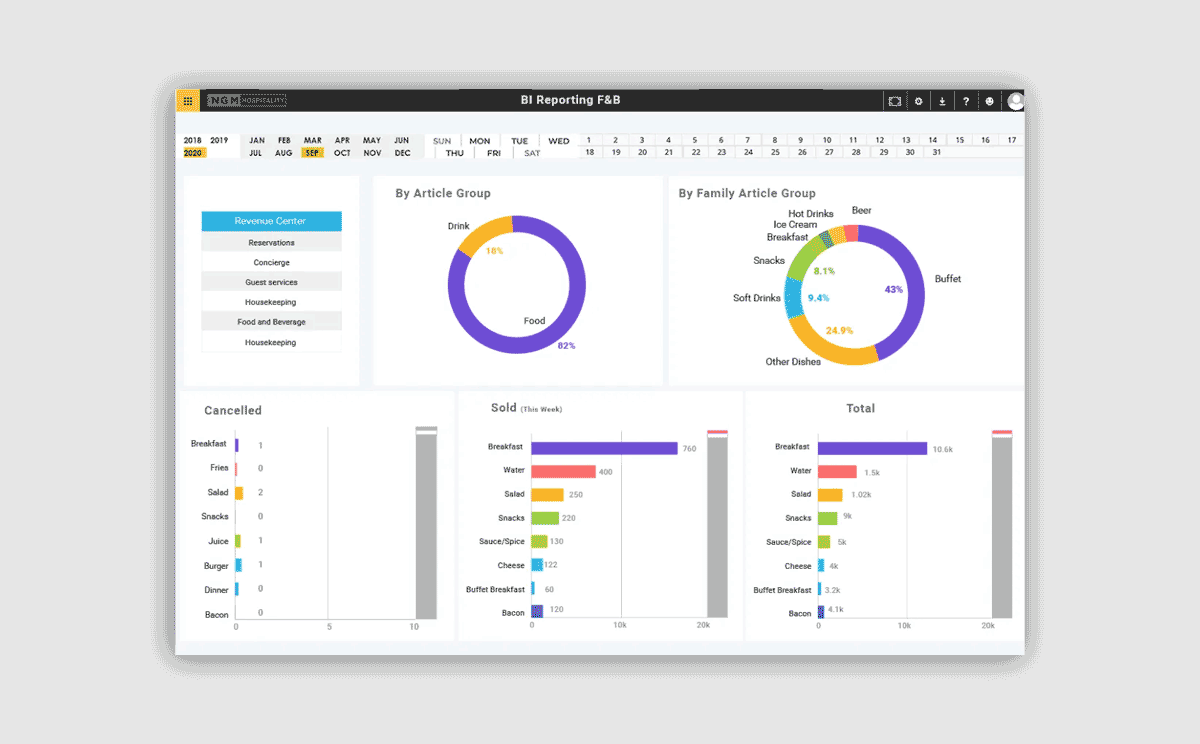
A US-based F&B and resort management company was running legacy reporting processes across more than 20 disparate systems. After acquiring 30+ businesses, they faced challenges in integrating data from property management, POS, HR, finance, and reservations. This led to siloed reporting, inconsistent KPIs, and a lack of visibility across operations.
Challenges
- Data fragmentation across 20+ legacy applications
- Manual, slow, and error-prone reporting cycles
- No centralized view of operations across business units
- Inability to scale insights and analytics company-wide
To modernize their legacy setup, Rishabh Software led a full-scale cloud migration initiative. We created an Operational Data Store (ODS), implemented custom ETL pipelines, and designed a centralized data warehouse on the cloud. Real-time reporting was enabled through Power BI dashboards to drive better business decisions across all departments.
Key Outcomes
- 60% faster reporting cycles
- Unified data access across 30+ properties
- 99% accuracy in business insights on demand
Read more about how we helped this hospitality major migrate from legacy reporting to a scalable, cloud-first data platform.
How Do We Help You Achieve Legacy to Cloud Migration with Confidence?
At Rishabh Software, we don’t just migrate apps. We reimagine them for the cloud. Whether you’re using Amazon Web Services or Microsoft Azure, our certified experts help modernize legacy systems into agile, future-ready applications that scale with your business.
We’ve supported enterprises across manufacturing, healthcare, retail, and more by transforming outdated monoliths into modular, cloud-native solutions. From crafting the right migration roadmap to executing refactor, replatform, or rebuild strategies, we align every step with your business goals and the right technology stack.
You get:
- A cloud strategy tailored to your legacy estate
- Technical accelerators to speed up modernization
- Proven experience with mission-critical systems
- A migration team that understands compliance, cost, and complexity
Already know your legacy systems are holding you back? Let’s talk about how our cloud app development services can move you forward without disrupting what already works.
FAQs
Q: What are the best practices to migrate legacy applications to the cloud?
A: To move legacy apps to the cloud smoothly, follow these proven practices:
- Assess First: Analyze app complexity, dependencies, and business value.
- Plan the Roadmap: Prioritize apps, define timelines, and align with business goals.
- Pick the Right Platform: Choose between AWS, Azure, or hybrid options based on your needs.
- Modernize Gradually: Use containers, APIs, or microservices to avoid a risky full rewrite.
- Automate Everything: Use CI/CD and DevOps tools for testing, deployment, and updates.
- Secure by Design: Apply encryption, access control, and compliance measures early.
- Optimize Post-Migration: Monitor usage, costs, and performance to improve over time.
These steps reduce risk, improve scalability, and ensure long-term ROI.
Q: Which cloud service provider should I choose for my legacy application migration?
A: When considering cloud migration of your legacy application, you can choose between Microsoft Azure and Amazon Web Services. They are the top two most reliable and continuously advancing cloud service providers. Each of them offers numerous cloud-based services suitable to your business requirements.
Q: Explain how you will mitigate risk during the legacy application migration to the cloud?
A: We minimize risk by running both old and new versions during migration, redesigning critical dependencies, and testing in small batches. Our team also migrates components step by step to ensure business continuity and quick issue resolution.
Q: What is legacy application migration?
A: Legacy application migration is the process of moving or upgrading legacy apps from on-premise servers to a modern solution. Migrating legacy applications to the cloud gives your business access to the latest tools and technologies, leading to faster innovation and improved customer experiences. It enhances collaboration and communication within the organization operating from different geographical locations.