Application sprawl is inevitable in the hyper-connected, cloud-based software ecosystems of today. Integration debt doesn’t have to be.
That’s why application integration needs to be a deliberate architecture choice that enables modularity, observability, and resilience as your systems grow.
AWS offers a suite of purpose-built integration services designed for this exact shift. Instead of hardcoding dependencies between services, you can orchestrate communication using events, workflows, and managed messaging to scale your integration architecture without breaking what’s already working.
In this blog post, you will learn how AWS application integration services like EventBridge, AppFlow, Step Functions, and more enable scalable coordination along with patterns & architecture to choose the right tool. More importantly, you’ll learn how to build a tailored strategy to build reliable, cloud-native communication flows between services, platforms, and teams.
But first, let’s begin with common app integration challenges your business maybe facing today.
Application Integration Challenges Engineering Teams Face
- Too much custom glue code: Teams end up stitching systems together with brittle scripts, manual triggers, and API hacks. These solutions work temporarily but slow down delivery and are hard to maintain at scale eventually.
- Hidden dependencies between services: Tightly coupled services create a domino effect: one failure can break entire workflows. Without intentional decoupling, integrations become a liability.
- Inconsistent or outdated data: When SaaS platforms, internal apps, and analytics tools don’t stay in sync, teams work with conflicting versions of the truth. This delays decisions and erodes trust in the data.
- No visibility into what’s failing: Without built-in observability, teams working within complex environments spend hours debugging slowdowns or failures across loosely connected services.
- Integrations don’t grow with you: As more systems get added (cloud-native, legacy, or third-party), ad hoc integrations break down. Without a modular, scalable strategy, every new connection becomes a risk.
Now that we’ve uncovered the common pitfalls engineering teams face with application integration, let’s explore the AWS services designed to solve them efficiently, scalably, and with far less friction.
Core AWS Application Integration Services and When to Use Them
This section breaks down the core app integration services in the AWS stack, what each one solves, and how to pick the right tools for the job, not just the most popular ones.
1. Amazon EventBridge
Amazon EventBridge is a serverless event bus that helps decouple producers and consumers (i.e., the services that send and receive data) across AWS, custom applications, and third-party SaaS platforms. It routes events in real time without requiring custom glue code or direct service dependencies.
Real‑World Example:
KnowBe4, a global leader in security awareness training, struggled with slow, tightly coupled integrations across its internal systems like billing, user provisioning, and notifications, which made it hard for teams to move and ship new features fast. To solve this, they adopted an event-driven architecture using Amazon EventBridge.

In just four months, KnowBe4 processed 3.6 billion events across 235 types, achieved 99.99% uptime, and began releasing new features up to a quarter ahead of schedule.
When to Use:
Use EventBridge when you need to trigger downstream actions based on real-time business events (like “order placed” or “payment received”). It’s ideal when you want services to talk to each other without being directly linked or dependent.
2. AWS Step Functions
AWS Step Functions is a serverless orchestration service that links AWS services, Lambda functions, and external APIs into clear, visual workflows.
It breaks complex, multi-step processes into stateful steps with built-in retries, error handling, parallel paths, and timeouts. Your teams get resilient, auditable workflows without requiring the management of orchestration infrastructure.
Real‑World Example:
Yelp uses Step Functions to modernize its subscription billing system. The team migrated a large legacy codebase into state machines incrementally, gaining error handling and visibility from day one. They then further modularized the workflow by extracting tasks into Lambda functions, all with zero disruption to existing code operations.

When to Use:
Step Functions is especially helpful for long-running workflows (like onboarding, billing, approvals) that benefit from visual oversight and modular control, without embedding logic into application code.
3. Amazon SQS (Simple Queue Service)
Amazon SQS is a fully managed message queueing service that lets different parts of your system communicate asynchronously (i.e., without waiting for each other). It acts as a buffer between services and temporarily holds messages until the receiving system is ready to process them. This decouples applications, improves fault tolerance, and helps your systems scale independently.
SQS supports both standard queues (high throughput, at-least-once delivery) and FIFO queues (first-in-first-out, exactly-once processing).
Real-World Example:
Change Healthcare, a leading healthcare technology company, processes millions of transactions daily across its network. To manage this volume reliably and without bottlenecks, they use Amazon SQS to decouple critical services. Each transaction is placed into an SQS queue, allowing backend systems to process messages asynchronously and at their own pace.
This setup not only ensures high availability and fault tolerance but also helps them scale effortlessly during spikes in demand, whether it’s claims processing or real-time data exchange between providers and payers. The result? Faster throughput, zero message loss, and a resilient integration backbone that supports 1.5 billion transactions annually.
When to Use:
Any workload that involves asynchronous tasks, like generating reports, syncing databases, or triggering follow-up actions, can benefit from SQS’s ability to decouple services and absorb spikes in demand without breaking.
4. Amazon SNS (Simple Notification Service)
Amazon SNS is a fully managed publish-subscribe messaging service that helps create scalable notification flows without hard dependencies between systems. It decouples the sender from the recipient for real-time fanout across a variety of endpoints, like HTTP APIs, Lambda functions, SQS queues, emails, or SMS.
Real‑World Example:
An airline ticketing platform used SNS to meet regulatory compliance for event traceability. Every ticket sale triggers a message published to an SNS topic, which then fans out to multiple subscribers. This architecture lets multiple teams consume the same event independently, without interfering with each other or the core transaction.
When to Use:
Use SNS for real‑time notifications that must reach multiple endpoints simultaneously, such as compliance archives, alerts, user-facing messaging, or orchestrated backend workflows involving other AWS services.
5. AWS AppFlow
AWS AppFlow is a fully managed, low-code integration service that automates secure data transfer between SaaS applications (like Salesforce, Slack, and ServiceNow) and AWS services (such as S3, Redshift, or EventBridge). This reduces the need for custom connectors and simplifies data movement across environments.
Real‑World Example:
Expedia Group uses AppFlow to synchronize customer and booking data from multiple SaaS platforms into AWS for analytics and personalization.
When to Use:
Use AppFlow when your teams need fast, secure, and scalable data synchronization between SaaS tools and AWS services, especially for analytics, customer 360 initiatives, or marketing operations, without relying on heavy development or external ETL frameworks.
Common AWS Application Integration Patterns and Architecture
1. Event-Driven Integration
AWS recommends a robust event-driven blueprint for serverless systems (like MongoDB Atlas integrations, in this case) that you can easily adapt:

Use this pattern when one event should kick off multiple actions across teams or domains. For example, an “Order Placed” event updates your CRM, triggers a confirmation email, and starts shipping – all in parallel.
Why It Works:
Reduces inter-service coordination, supports microservice autonomy, and scales horizontally with minimal friction.
2. Message Queue-Based Decoupling
In many systems, one component generates work faster than another can process it. Queues help maintain system performance by buffering messages safely in between.
Here’s how AWS recommends structuring a basic queue-based interaction using SQS:

Why It Works:
Improves system resilience by decoupling producers and consumers. Enables reliable delivery, easy retries, and consistent throughput even under unpredictable load.
3. Orchestration of Business Workflows
Instead of using tightly coupled monolithic logic, many modern systems implement the Saga pattern. Saga pattern is a sequence of local transactions with compensating actions to ensure consistency.
AWS recommends implementing this pattern using AWS Step Functions to coordinate service calls and manage failures gracefully without manual rollback logic.

The Step Functions workflow orchestrates a series of tasks, like reserving flights, hotels, or rental cars, each handled by a Lambda function. If any task fails, the state machine automatically triggers compensating actions in reverse order (e.g., canceling reservations, issuing refunds).
Why It Works:
Abstracts orchestration out of the application logic, improves visibility, and makes business logic declarative and easy to evolve.
4. API‑Driven Service Integration
API-driven integration can be implemented in many ways:
- Public APIs (secured via API keys, OAuth)
- Serverless APIs (using API Gateway + Lambda)
- Private APIs (internal integrations secured within AWS)
A common, AWS-recommended approach for securely integrating internal microservices is through private integrations using API Gateway and VPC links. AWS suggests this model specifically for scenarios where internal microservices hosted privately (e.g., ECS, EKS, EC2) need to be securely exposed to other systems or consumers without public exposure.

Why this works:
In this setup, each microservice or team can independently deploy and scale their backends while maintaining a secure, unified API layer.
Want to know which container service best suits your integration needs? Read our comparison of AWS ECS vs EKS.
5. SaaS & Data Integration for Analytics
When customer data lives in SaaS systems like Salesforce, insights lag unless that data reaches your warehouse quickly and reliably. AWS recommends pairing Amazon AppFlow (for scheduled or event-driven data pulls) with a cloud warehouse on AWS to automate the sync.
A real-world reference from AWS shows AppFlow moving Salesforce Account records to Snowflake on AWS:

AppFlow writes raw files to S3, stages them in Snowflake, then a stored procedure merges new or changed rows into the live table. This keeps reports current without custom ETL.
Why It Works:
The flow is fully managed and low-code, so teams get near-real-time SaaS data in their analytics stack while skipping manual exports, brittle API code, and security headaches.
How To Build an AWS Application Integration Strategy
This section outlines how to build a tailored application integration strategy that maps AWS-native services to real enterprise goals, while addressing the most common integration pain points across modern cloud environments.
1. Start with Business-Aligned AWS App Integration Objectives
Every integration initiative should begin with a clear business objective. Without that, it’s easy to get caught up in tools and patterns that add complexity without delivering impact.
Here are some common goals we’ve seen, each tied to specific triggers in a business:
- Reduce deployment delays across distributed teams
- Improve real-time visibility into business when data lives across multiple systems
- Replace brittle batch jobs with event-driven for faster responsiveness or lower operational overhead.
- Modernize legacy integrations that rely on point-to-point APIs or hardcoded logic
By the end of this step, your team should have a concise set of integration goals tied to measurable outcomes and business drivers.
2. Classify Your Integration Patterns Before Choosing Tools
Once your integration goals are clear, map them to interaction patterns between your application estate. This helps avoid the common trap of building architecture around service availability instead of actual system behavior.
Use the table below to identify which communication model best fits each use case:
| Pattern | AWS Service(s) | When to Use |
| Event-Driven (Async) | Amazon EventBridge, SNS | For decoupling producers/consumers and triggering downstream services in real-time |
| Queue-Based (Async, Buffered) | Amazon SQS, SNS + SQS | For controlling workloads and retry logic without failure propagation |
| Workflow Orchestration | AWS Step Functions | For sequencing multi-step business logic with error handling and human approvals |
| SaaS/Data Integration | AWS AppFlow, API Gateway + Lambda | For ingesting data securely from SaaS into AWS services and vice versa |
3. Audit Your Current State to Expose Integration Debt
Before introducing new patterns, you need to understand how your systems communicate today. Start with a system-wide integration audit:
- Identify all point-to-point API calls.
- Locate where the retry logic or error handling is hardcoded.
- Map services or systems that are tightly coupled
- Highlight where integration is a bottleneck (data duplication, polling, manual steps)
Document these details in a service map. This baseline will guide where AWS-native integration services can deliver the fastest ROI.
4. Apply AWS Application Integration Modernization in Phases
Once you’ve identified where integration is slowing you down, the goal is to modernize where it matters, in a way that scales.
Approach this in three deliberate phases, each building on the last:
| Phase | What to Do | Why It Matters |
| Phase 1: Contain | Start with a bounded context (like onboarding or order processing). Replace hardcoded logic with Step Functions or SQS. Add basic observability (CloudWatch). | You get immediate wins without touching everything at once. This lowers risk and builds internal confidence. |
| Phase 2: Expand | Standardize schemas (via EventBridge), move away from file-based syncs using AppFlow, and break up monolithic APIs using Lambda + API Gateway. | You reduce inconsistency and begin turning integration from scattered scripts into composable services. |
| Phase 3: Mature | Automate deployments (CDK/CloudFormation), implement DLQs and central logging, and track metrics like failed messages and cycle times. | Integration becomes an intentional platform capability—not something duct-taped by developers when needed. |
This phased approach gives you a repeatable playbook to modernize workflows incrementally, with clear checkpoints and technical justification at each step.
5. Build Governance Around Integration Standards
As integration complexity grows, so does the risk of duplication, security gaps, and shadow workflows. Here are the governance elements you should define early to prevent sprawl and shadow integrations:
- Naming conventions for topics, queues, and state machines. Helps teams locate and understand integrations without tribal knowledge.
- Security controls with IAM policies scoped to specific event types. Prevents over-permissioned roles and ensures only intended services can trigger or consume events.
- Dead-letter queues and retry policies for all asynchronous flows. Ensures reliability and traceability so that failed messages don’t silently disappear or pile up unnoticed.
- Event contracts and schema evolution rules. Enables safe changes over time and avoids downstream breakage from uncoordinated schema edits.
- CI/CD automation for integration deployments using AWS CodePipeline or GitHub Actions. Keeps integrations versioned, testable, and consistently deployed while reducing manual error and easing rollback.
If you’re a smaller team, start by documenting patterns and sharing best practices in a central space. As the platform matures, formalize this through infrastructure-as-code, templates, or internal tooling.
6. Bake in Observability and Operational Control
Integration is only as strong as your ability to monitor and act on it.
Build for:
- CloudWatch Alarms on queue depths, throttling, failed events
- Tracing with AWS X-Ray across services, especially Lambda-based APIs
- Dashboards for end-to-end business processes (e.g., “time from lead to quote”)
- Audit logs for event history and state transitions (via CloudTrail and Step Functions)
This ensures your integration strategy isn’t a black box but a control tower.
7. Align Integration KPIs with Business Outcomes
Once your integration flows are running and observable, the final piece is measurement. Suggested metrics to monitor include:
| KPI | What It Reflects |
| Event delivery latency (p95) | How quickly events move through the system. This directly affects responsiveness and user experience. |
| Queue processing time and backlog | Whether consumers are keeping up with demand and how that impacts throughput. |
| Retry counts and DLQ entries | Stability of integrations and areas where resiliency or design needs improvement. |
| Workflow completion time | End-to-end duration for key flows (e.g., lead-to-quote, onboarding). This aligns directly with business SLAs. |
Why AWS Application Integration Initiatives Succeed with Rishabh Software?
AWS integration can quickly become overwhelming, tangled in hidden dependencies or buried under unnecessary complexity. Without careful navigation, even straightforward integrations run into costly delays or frustrating rework.
Rishabh helps you avoid these pitfalls. Our AWS experts take the time upfront to understand your business workflows and leverage cloud-based integration services to design architectures that align with your goals. We know where integrations typically fail and proactively manage those risks, ensuring each decision simplifies rather than complicates.
As an experienced AWS development company, we bring deep expertise across EventBridge, AppFlow, Step Functions, Lambda, and more. But we don’t just deploy services. We design integration strategies that scale with your business.
Instead of imposing bulky middleware or fragile scripts, we build clean, modular AWS integrations your teams can confidently manage and scale. The result is reliable communication between systems, clearer visibility into business processes, and less maintenance effort over time.
Frequently Asked Questions
Q: What is AWS Application Integration?
A. AWS Application Integration is a suite of fully managed services that help you connect, decouple, and coordinate distributed applications. It includes tools such as Amazon EventBridge, SQS, SNS, Step Functions, and AppFlow, enabling reliable messaging, event-driven workflows, and seamless connectivity between SaaS and on-premises environments without requiring custom glue code.
Q: What are the Benefits of Application Integration on AWS?
A. AWS gives you the tools to build and connect systems in the cloud, securely, at scale, and without being tied to one provider. Here are some crucial benefits:
- Decouples services for fault tolerance and independent scaling
- Accelerates development with no/low-code workflow orchestration
- Reduces operational overhead by eliminating custom connectors
- Enables real-time responsiveness via event-driven architecture
- Improves observability across microservices with built-in monitoring
Q: What is the Difference Between AWS EventBridge and SNS?
A. SNS is a pub/sub messaging service ideal for high-throughput fan-out. It instantly pushes messages to multiple subscribers, such as Lambda, HTTP endpoints, or SQS.
EventBridge is an event bus designed for richer event-driven architectures. It offers built-in filtering, schema discovery, SaaS integrations, and cross-account/event bus routing—ideal for large-scale, loosely coupled systems.
Use SNS for simple pub/sub. Choose EventBridge for complex, multi-source, rule-based event routing.
Q: Can I Use Multiple AWS Integration Services Simultaneously?
A. Absolutely. In fact, that’s the best practice. You can chain services like:
- EventBridge → Lambda → Step Functions
- SQS → Lambda → DynamoDB
- AppFlow → S3 → Redshift (for analytics)
AWS services are designed to be composable. That’s how you evolve from isolated workflows to resilient, event-driven platforms.
Q: Is AWS Application Integration Suitable for Legacy Systems?
A. Yes, and often critical for modernizing them. You can wrap legacy systems with APIs using an API Gateway and Lambda, connect them via AppFlow or Direct Connect, and decouple workflows using SQS or EventBridge.
Integration isn’t all-or-nothing. With AWS, you can progressively modernize while keeping core systems stable.
Q: What are the Best Practices For Securing AWS Messaging Services?
A. Security is built into AWS, but the right IAM, encryption, and observability layers make it an enterprise-grade solution. Here are some best practices to keep in mind.
- Use IAM policies to control access to queues, topics, and event buses
- Enable encryption at rest and in transit with AWS KMS
- Apply resource policies to restrict cross-account access
- Use VPC endpoints for private connectivity
- Monitor with CloudWatch Logs, AWS Config, and X-Ray



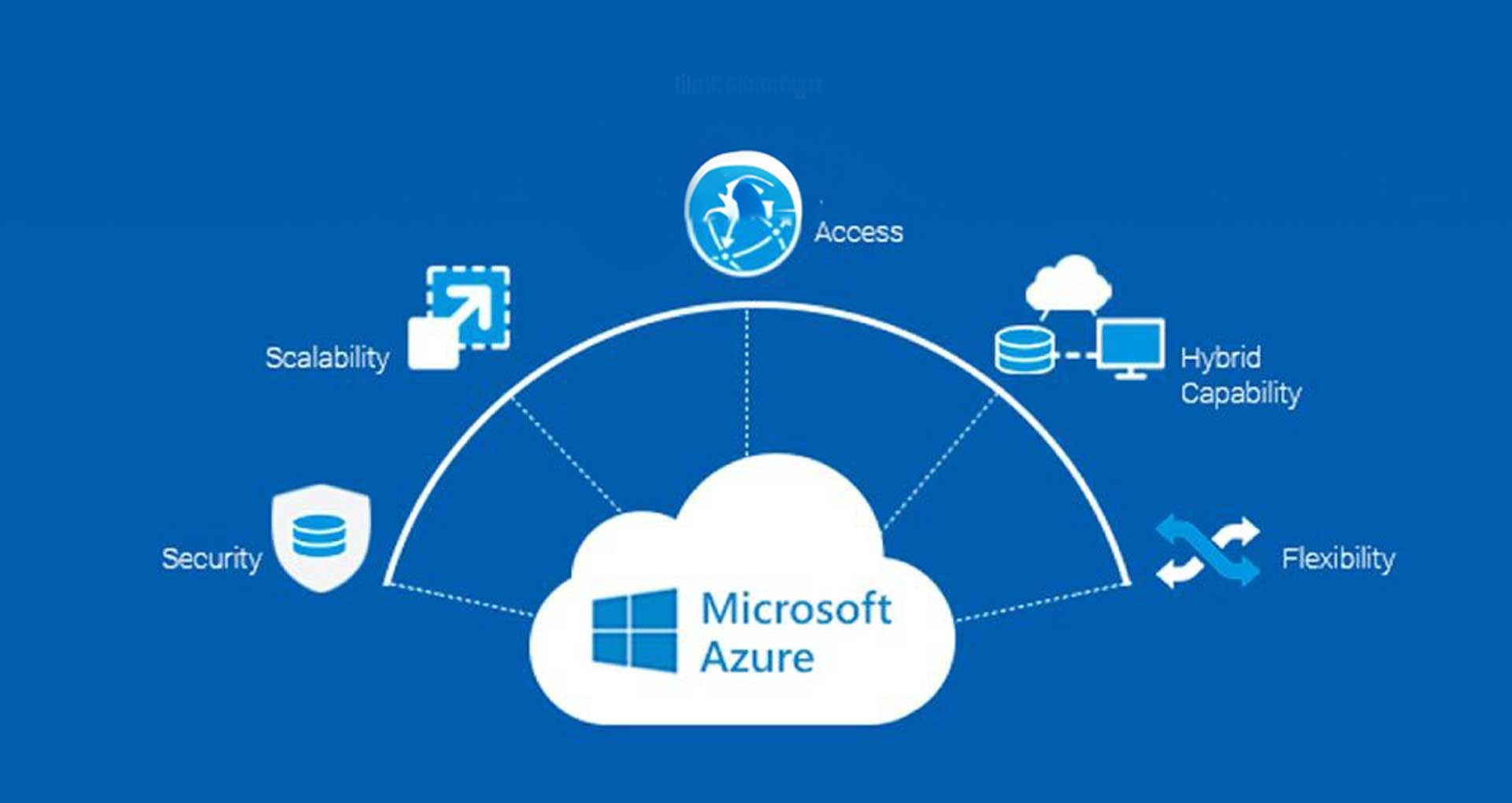

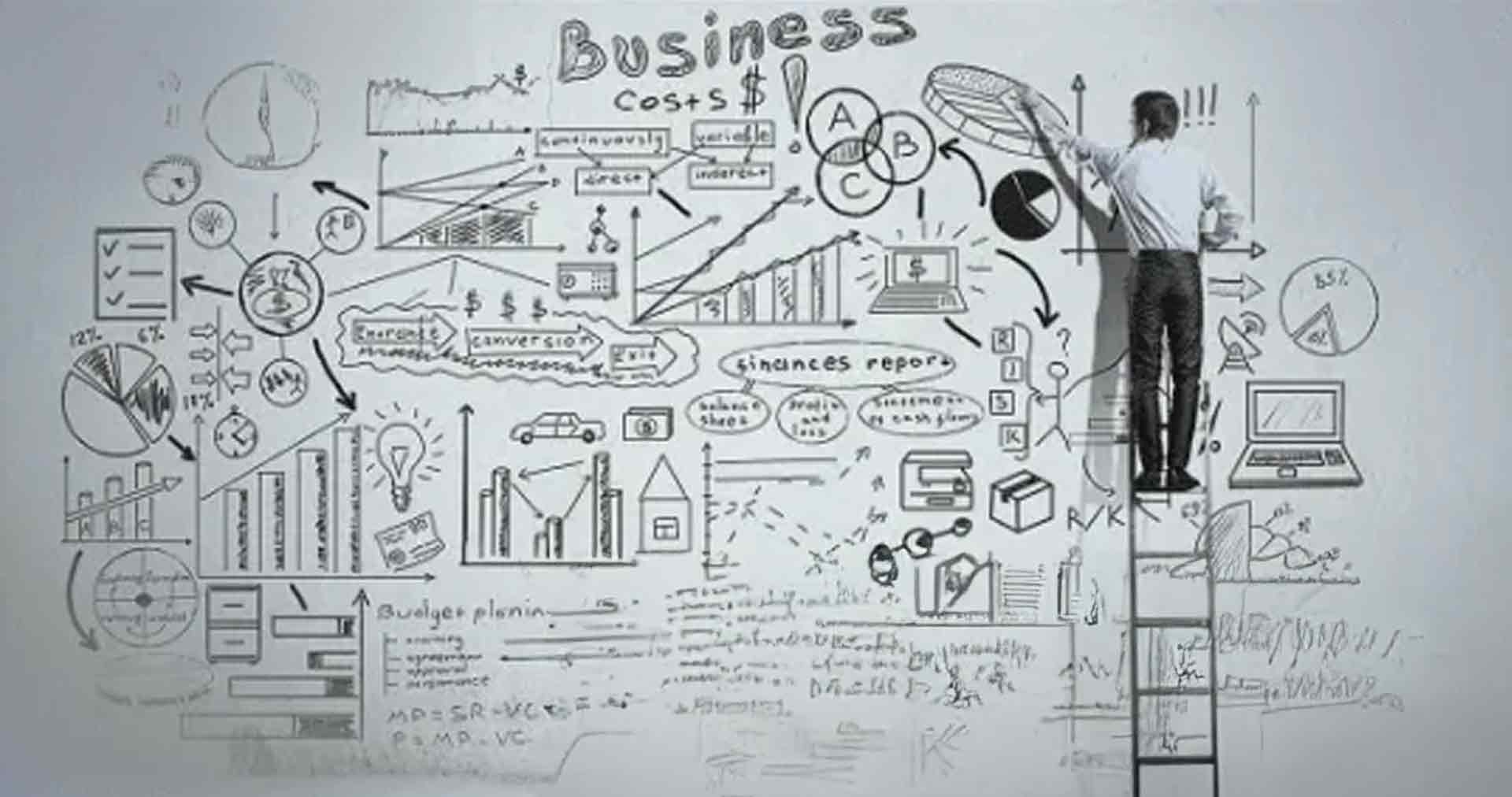





 30 Min
30 Min


