Amazon Web Services, a leader in cloud computing, offers two widely used container management solutions, Elastic Container Service (ECS) and Elastic Kubernetes Service (EKS), to deploy and oversee containers within the AWS cloud. As the number of containers and their connections multiply, controlling and coordinating them over several computers and settings can become difficult. In this situation, “container orchestration platforms” become crucial. So, be it scalability, reliability, or integration with other AWS services, both ECS and EKS provide excellent outcomes.
However, they differ prominently in their approach and features. ECS is a proprietary container orchestration service developed by AWS, while EKS leverages the open-source Kubernetes platform, which offers a more extensive ecosystem and community support.
In this blog post, we will compare two known container orchestration systems – AWS ECS vs EKS to help you choose the right solution for your business.
What is Container Orchestration?
Container orchestration is the process of automating the deployment, management, scaling, networking, scheduling, and coordinating the lifecycle of containers in a microservices architecture. It simplifies the deployment and management of applications that consist of numerous containers, which can be complex to handle manually. Let’s look at some prominent functions and benefits of container orchestration.
Key Functions of Container Orchestration
- Deployment and Scaling: It automates the deployment of containers, allowing applications to scale efficiently based on demand.
- Resource Management: Orchestration tools allocate resources among containers to optimize performance and utilization.
- Load Balancing and Traffic Management: They manage incoming traffic to ensure even distribution across multiple containers.
- Health Monitoring: Continuous container health monitoring ensures that any failures are addressed promptly, often by restarting or replacing failed containers.
- Configuration Management: Orchestration tools maintain container configuration settings, facilitating consistent deployments across different environments.
Benefits of Container Orchestration
- Resource Efficiency: Optimize the allocation and use of compute resources across a cluster for better utilization and cost-effectiveness.
- Scalability: Organizations can automatically scale the number of containers, as needed to ensure applications can run without significant downtime.
- Flexibility: Applications can be deployed across various environments (on-premises, cloud) without redesigning.
- Improved Security: By isolating applications in containers, security vulnerabilities are reduced compared to traditional deployment methods.
- High Availability: Container orchestrators usually offer features that ensure the high availability of applications by automatically detecting and distributing them to spare resources, which helps minimize downtime.
Let’s explore the detailed difference between ECS and EKS container orchestration platforms to help you choose the right one for your organization.
AWS ECS: An Overview
ECS takes much of the complexity out of running containerized applications at scale, allowing you to focus on building and delivering great software instead of getting stuck in operational details.
What is ECS in AWS?
Amazon ECS is a fully managed container orchestration service that runs and maintains containers in the Amazon ECS cluster. It works seamlessly with other AWS services to run containers in the cloud. AWS ECS eliminates the need to install, manage, and operate the underlying infrastructure, making it easier for organizations to focus on application development. With ECS, you can run tasks on serverless infrastructure managed by AWS Fargate or on a cluster of Amazon EC2, which the user manages. It has inherent AWS benefits and is trusted by prominent organizations worldwide, such as Samsung, VE, Vanguard, and many more.
AWS ECS Benefits
As we understood in the above definition, ECS stands out as a robust infrastructure and platform service. But what exactly makes it so beneficial? Explore the key AWS ECS benefits for your containerized applications.

Simplified Container Management
With the help of AWS, you don’t have to take care of provision, management of your own cluster infrastructure, or scalability. It allows you to run and stop Docker containers across a cluster of Amazon EC2 instances with just a few clicks or API calls. ECS automatically handles,
- Scheduling
- Resource allocation
- Container placement
This helps reduce operational overhead, so you have fewer decisions while admiring the full capabilities.
Seamless Integration
This integration helps simplify your organization’s overall workflows and application management. ECS integrates smoothly with a wide range of other AWS services and utilizes the broader capabilities of the AWS ecosystem.
Flexible Scaling Options
It automatically scales your container according to the demand to ensure that your applications can handle fluctuating traffic loads efficiently. With the help of automation capabilities, it distributes containers across multiple availability zones, ensuring fault tolerance and minimizing downtime.
AWS EKS: An Overview
EKS empowers organizations to leverage Kubernetes’ potent container orchestration capabilities while offloading the underlying infrastructure complexities to AWS.
What is EKS in AWS?
AWS EKS is a cloud-based container management service that runs Kubernetes in the AWS cloud and on-premises data centers. At its core, Amazon EKS simplifies the process of orchestrating containerized applications by automatically managing and scaling the underlying infrastructure resources on the AWS platform. This service empowers enterprises to leverage Kubernetes’ powerful capabilities without the overhead of installing, operating, or maintaining the container orchestration software themselves.
AWS EKS Benefits
EKS allows you to take advantage of various capabilities in AWS infrastructure in terms of performance, scalability, reliability, and availability. Some key AWS EKS benefits include.

Hassle-free Management
AWS EKS allows you to run your Kubernetes applications on Amazon EC2 and AWS Fargate by freeing you up to focus on developing and running containerized applications.
Cost Savings
AWS’s optimized resource management, auto-scaling, and Spot Instances help you cut down on infrastructure expenses and operational costs. Thus, help your organization in saving resources and overall costs.
Enhanced Security
AWS EKS seamlessly integrates with AWS security services, ensuring your Kubernetes clusters are automatically updated and patched and meet industry security standards.
Key Difference Between ECS and EKS
| Parameters | AWS ECS | AWS EKS |
| Architecture | Proprietary container orchestration engine | Managed Kubernetes service |
| Deployment unit | Tasks | Pods (containing one or more containers) |
| Ease of Use | Simpler setup and deployment | More complex, requiring Kubernetes expertise |
| Scalability | Auto-scaling at task or service level | Auto-scaling at the pod or deployment level |
| Ecosystem Compatibility | Tightly integrated with AWS; less portable | High portability; extensive tool support |
| Pricing | Pay only for resources; generally lower | $0.10/hour per cluster + resource costs |
| Networking | Basic and limited customization options | Fine-grained control and flexibility |
| Security | Deep integration with IAM for access control | Requires add-ons or third-party tools for IAM functionality |
| Operational Overhead | Lower and simpler management | Higher due to Kubernetes’ complexity |
| Community Support | Benefits from AWS ecosystem and support | Benefits from the large and active global Kubernetes community and AWS support. |
AWS ECS vs EKS Comparison on Different Parameters
After the tabular comparison, let’s understand the distinctions between the container orchestration systems on various parameters.
Architecture
ECS and EKS in AWS have different architectural approaches to container orchestration.
ECS Architecture:
- ECS follows a more traditional, AWS-native architecture
- It uses EC2 instances or Fargate (serverless) to run containers
- It has a control plane managed by AWS, and you can interact with it via the AWS Management Console, CLI, or APIs
- ECS organizes containers into task definitions and services
EKS Architecture:
- EKS is a managed Kubernetes service that runs Kubernetes on AWS and on-premises.
- It uses a master-worker architecture, where the control plane (master) is managed by AWS, and you provision and manage the worker nodes (EC2 instances or Fargate)
- You interact with the Kubernetes API server to deploy and manage your applications
- It follows the standard Kubernetes architecture with nodes, pods, deployments, and services
Deployment Unit
ECS: The deployment unit in ECS is a ‘task’, which defines the containers that run together on the same EC2 instances.
EKS: It adheres to the Kubernetes model, deploying applications using Pods as the smallest deployable units that can host one or more containers.
Ease of Use
ECS: It is designed for simplicity and ease of use, requiring minimal setup and management. Users can deploy applications directly from the AWS management console without extensive expertise.
EKS: While easier than managing Kubernetes directly, it requires more configuration and understanding of Kubernetes concepts, such as pods and services, making it less beginner-friendly.
Scalability
ECS: It supports automatic scaling of tasks based on resource usage or custom metrics. This allows for efficient resource utilization and cost optimization.
EKS: It leverages Kubernetes’ native scaling capabilities to offer auto- scale deployments through features like Horizontal Pod Autoscaling.
Ecosystem Compatibility
ECS: This orchestration service provides deeper integration with AWS services and tools, making it versatile for AWS-centric workflow and use cases.
EKS: While, EKS is designed specifically for Kubernetes, providing a more native Kubernetes experience and compatibility with the vast Kubernetes ecosystem.
Pricing
ECS: This does not charge for the service itself; users only pay for the underlying compute resources (e.g., EC2 instances or Fargate). This makes it cost-effective for smaller applications or teams.
EKS: EKS charges a flat fee of $0.10 per hour[1] per cluster in addition to the resource costs, which can become expensive for organizations running multiple clusters or large-scale applications.
Networking
ECS: Uses AWS Virtual Private Cloud for networking and allows you to configure security groups and network ACLs to control inbound and outbound traffic.
EKS: Uses AWS Virtual Private Cloud for networking and leverages the Kubernetes networking model that includes features like services, ingress controllers, and network policies.
Security
ECS: This container orchestration service implements the security features of AWS such as,
- AWS IAM for access control
- Integrates with AWS Key Management Service for encryption
- Network ACLs
It also supports secrets management and integration with AWS Secrets Manager.
EKS: It includes the robust security features of Kubernetes, such as,
- Role-Based Access Control (RBAC)
- Network Policies
- Secrets Management.
It also integrates with AWS IAM and other AWS security services.
Operational Overhead
ECS: It is designed for simplicity and ease of use, resulting in lower operational overhead. It requires less expertise to manage, as AWS handles much of the infrastructure management, making it ideal for teams with limited container orchestration experience.
EKS: In contrast, EKS has a higher operational overhead due to the complexity of Kubernetes. It necessitates a deeper understanding of Kubernetes concepts, which can present a steep learning curve for teams unfamiliar with the platform.
Community Support
ECS: Has limited community support, mostly through AWS channels, compared to a large open-source community around Kubernetes.
EKS: It includes robust community support due to its reliance on Kubernetes, providing access to a wealth of tools, integrations, and shared knowledge within the Kubernetes ecosystem.
AWS ECS and EKS Use Cases
These container orchestration services in AWS provide diverse usage application and use-cases, catering to the needs of various organizations and their applications. Here are some prominent AWS ECS vs EKS use cases to look at.
AWS ECS Use Cases
Microservices architecture
ECS excels in deploying and handling microservice-based applications. Microservices are compact, autonomous services that collaborate to build a more extensive application. ECS can scale these services separately, making it a suitable platform for microservice architectures.
Batch Processing
ECS can be used to run batch processing jobs, such as,
- Data analysis
- Machine learning
- CI/CD pipelines.
It can easily scale the resources needed to run these jobs efficiently and cost-effectively.
Data Processing
Any organization that needs to process large datasets in real-time or near real-time. ECS can deploy and manage data processing pipelines, enabling efficient and scalable data ingestion, transformation, and analysis. It can integrate various data sources and tools to create end-to-end data processing solutions.
Serverless Applications
By utilizing AWS Fargate, ECS enables the deployment of serverless applications without the need to manage server infrastructure. This is particularly beneficial for event-driven tasks or short-lived applications.
AWS EKS Use Cases
Modernizing Legacy Applications
EKS helps upgrade old applications by turning them into containers and running them on its platform. This process enhances scalability, flexibility, and ease of management, revitalizing the applications.
Web Applications
EKS allows you to create web applications with high scalability and resilience. It adjusts resources automatically based on traffic levels, maintaining application performance and responsiveness even during peak times.
Multi-Cloud and Hybrid Cloud Deployments
For organizations pursuing a multi-cloud strategy, EKS provides consistent container orchestration across different environments. It enables workload portability and helps avoid vendor lock-in while maintaining compliance with data sovereignty regulations.
High-Availability Applications
EKS excels in deploying applications that require high availability across multiple Availability Zones. It can leverage AWS Elastic Load Balancing or Kubernetes-native solutions like Services and Ingress controller for efficient traffic distribution.
AWS ECS vs EKS: When to Choose What?
There’s no straightforward answer or a clear winner when it comes to choosing between Amazon EKS vs ECS because the choice does not need to be a binary decision. Both AWS ECS and EKS can work together with shared operations, integrated security, and consistent management for network options. Here, you are required to make sure about the specific use cases, familiarity with Kubernetes, and scalability requirements to understand, ECS vs EKS which is better.
When to use ECS
- If you’re already familiar with AWS and its services
- If you need a more lightweight and cost-effective solution
- If you prefer a managed service with less operational overhead
When to use EKS
- If you have a complex application with multiple microservices
- If you need advanced features like auto-scaling, load balancing, and self-healing
- If you require high availability and fault tolerance
- If you want to leverage the large Kubernetes community and ecosystem
- If you plan to migrate your application across different cloud platforms in the future
- If you have a team with existing Kubernetes expertise
Choose Rishabh Software as Your One-Stop Partner for Container Orchestration on AWS
As an AWS select tier services partner, we are highly experienced in building and deploying cloud-native and containerized applications. With a proven track record of providing result-driven AWS development services, our team is well-equipped to handle complex cloud infrastructure projects.
Entrust Rishabh Software’s qualified cloud consulting expertise to guide you through this decision-making process. With extensive practical exposure to both ECS and EKS in AWS, we are well-equipped to advise on and deploy such architectural setups through our managed cloud services.
Our AWS and DevOps experts will evaluate your current infrastructure, considering your business goals and priorities. Based on this assessment, we will tailor solutions to meet your unique business requirements. Our services encompass:
- Implementing serverless architecture
- Containerizing applications
- Modernizing legacy applications
- Developing custom cloud-native applications
- Migrating existing applications and data to the cloud
Frequently Asked Questions
Q: How does container management work?
A: Container management encompasses the tasks necessary for operating containers in a live environment. It includes:
- Deploying containers onto a computing system
- Adjusting the number of containers running (scaling)
- Observing container performance and health (monitoring)
Performing maintenance activities to keep containers running smoothly. Containers package applications and their necessary components into compact, portable packages, enabling them to execute reliably on various computing systems.
Container management typically involves the following steps:
- Container Orchestration
- Scheduling
- Resource Allocation
- Load Balancing
- Health Monitoring
- Scaling
- Networking
- Storage Management
- Logging and Monitoring
- Updates and Rollouts
Q: Where to run your containers?
A: Here are your options for running containers on AWS:
- AWS Fargate: You need to pay only for resources used, ideal for hands-off management.
- EC2 Instances: If you need full control and customization then this is the Widest choice for instance types.
- AWS Outposts: Run containers on-premises for local data processing and hybrid needs.
- AWS Local Zones: Place resources in multiple locations closer to end users for lower latency.
- AWS Wavelength: Run containers at the mobile edge for ultra-low latency applications.
The best option depends on your specific needs for cost, performance, control, and use case.
Q: Can ECS and EKS Be Used Together?
A: Yes, ECS and EKS can be used together, allowing organizations to leverage the strengths of both services. This can be beneficial for applications that require different orchestration strategies or for teams with varying expertise in container management.
Q: The Future of AWS ECS and EKS: What’s Next for Container Orchestration?
A: The future of these services looks promising, with the container orchestration market expected to grow to $1.38 billion by 2026[2].
ECS and EKS are expected to evolve, with AWS enhancing their features to support more complex architectures and integrations. Innovations may include –
- Improved multi-cloud capabilities
- Better developer tools, and
- Deeper integrations with other AWS services to streamline container management.
Q: Which is Better for Startups: ECS or EKS?
A: For startups, ECS is often favored due to its simplicity and tighter integration with the AWS ecosystem, making it easier to manage and deploy applications without extensive Kubernetes knowledge. However, if a startup anticipates needing greater flexibility and scalability in the long term, EKS may be a better choice despite its complexity.
Footnotes:
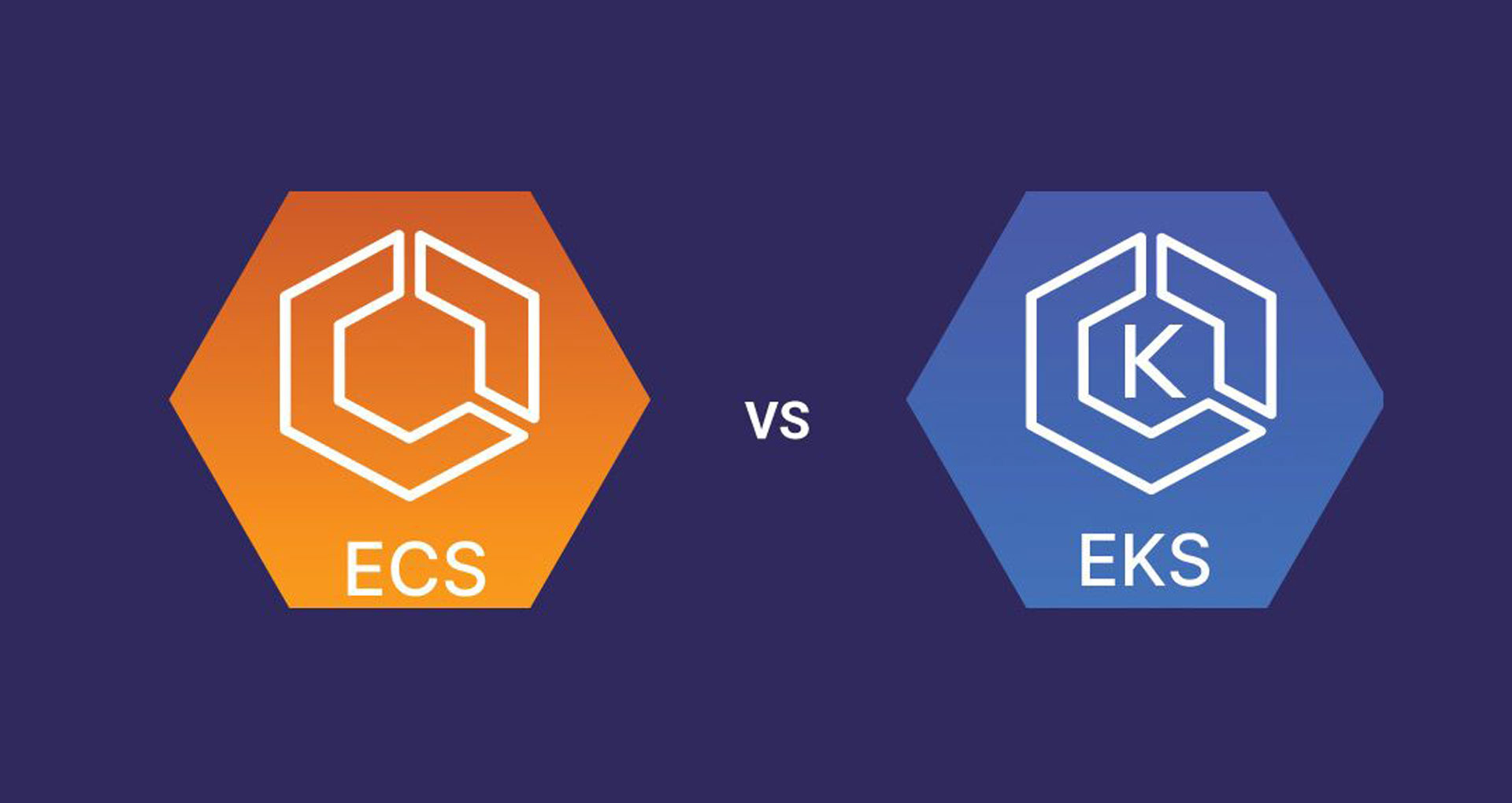
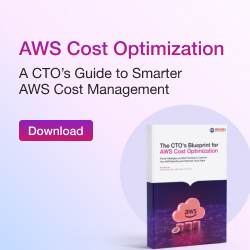


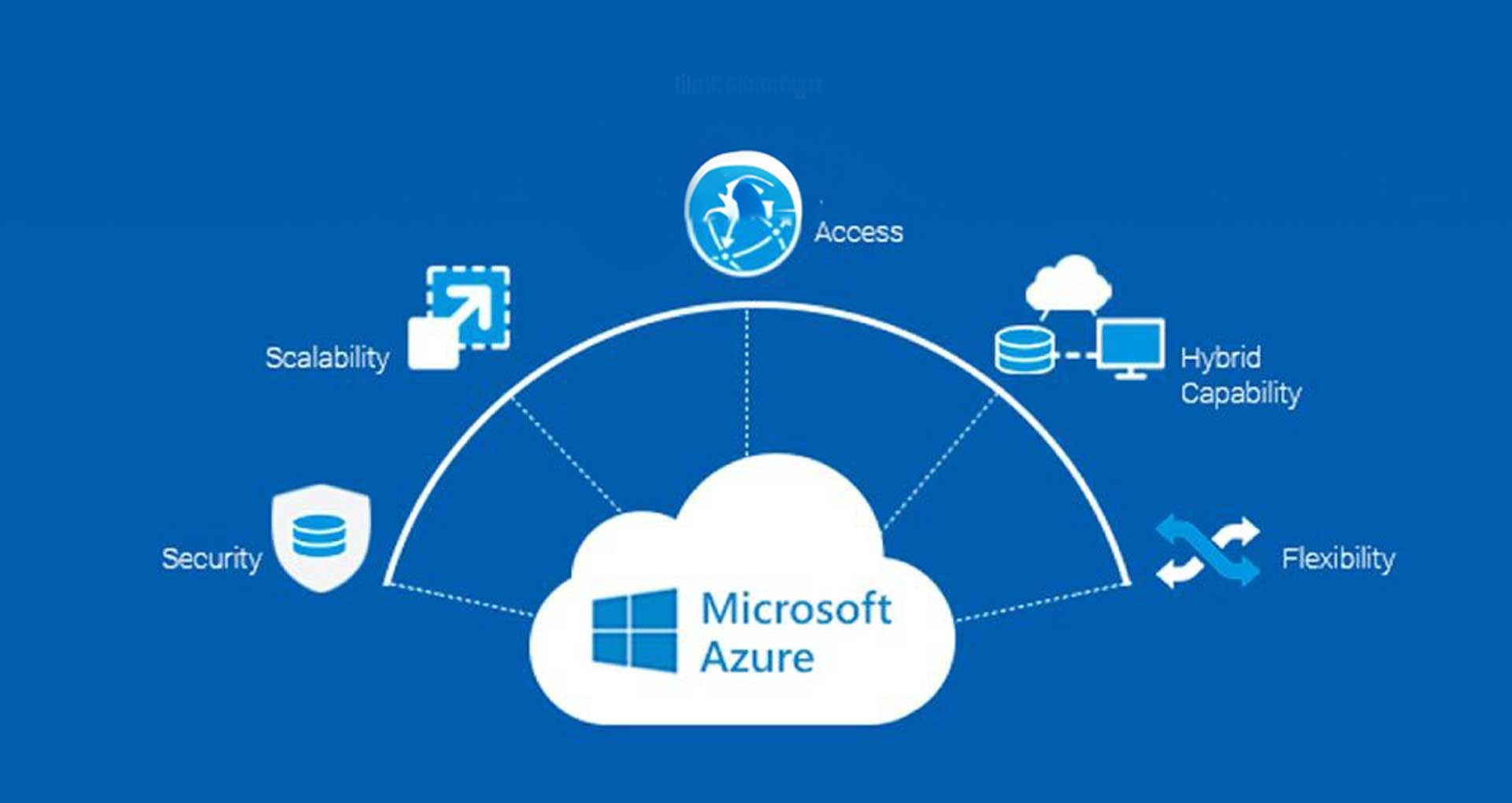

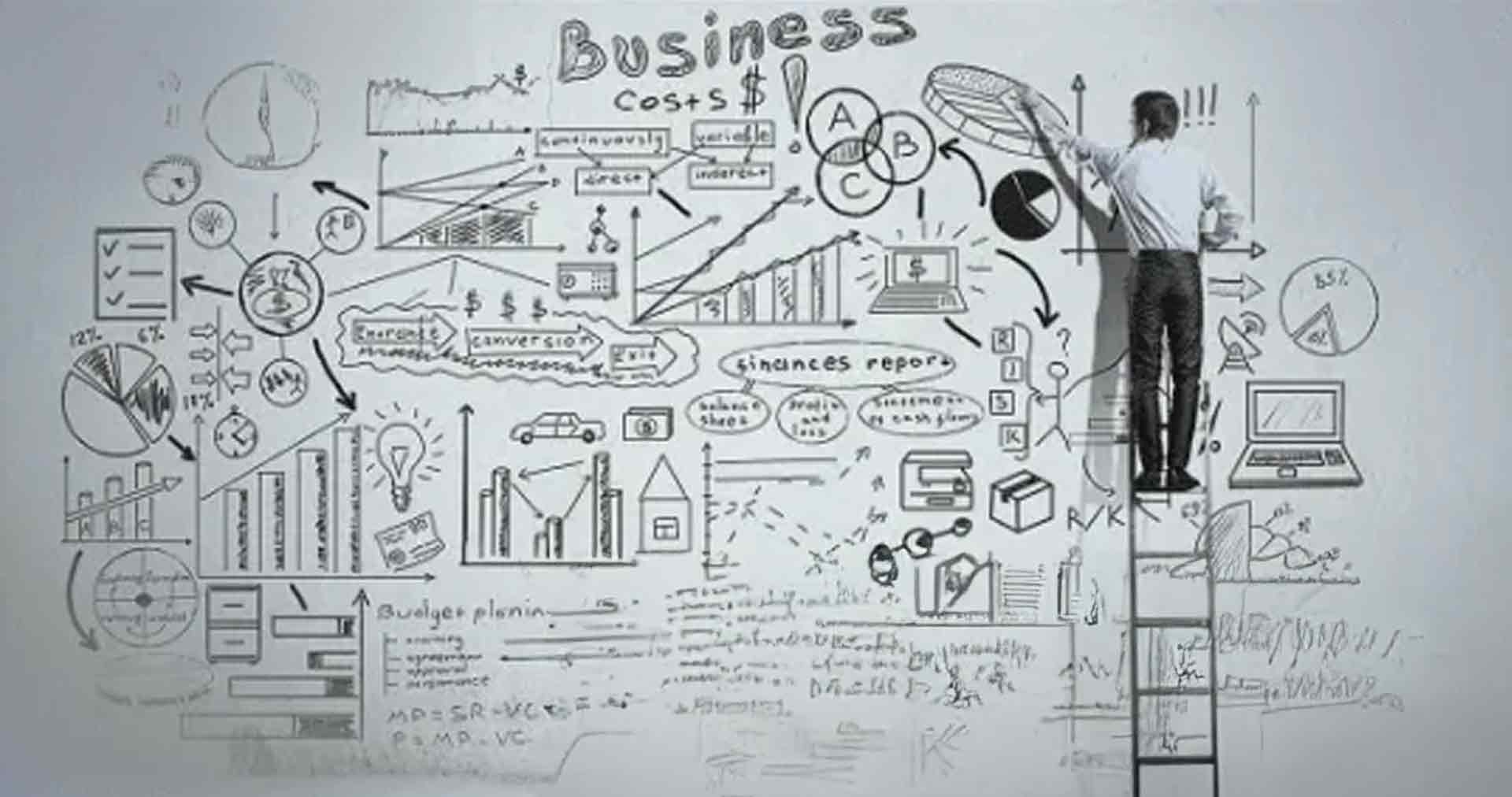





 30 Min
30 Min


