For most enterprises, migrating to AWS is no longer a question of if. It’s a matter of how well.
AWS offers unmatched scalability, resilience, and a deep ecosystem, yes. But translating those into business value is where many teams fall short. Migrations that begin with confidence may end up losing direction as technical and operational challenges surface.
This guide is for decision-makers navigating that reality.
Whether you’re responding to rising costs, modernizing for AI, or exiting legacy infrastructure, you need a solid foundation for migrating to AWS in the safest and most efficient way.
In this blog post, you’ll find a practical path through the AWS cloud migration steps- Assess, Mobilize, Migrate – rooted in updated frameworks like MAP 3.0 and the Well-Architected Migration Lens. We go beyond tooling to cover governance, sequencing, team readiness, and the patterns that separate stalled efforts from strategic outcomes.
AWS Cloud Migration Steps: The Three Phases of Enterprise-Grade Execution
A thorough planning ensures your cloud migration process fits your company’s technical needs and financial goals. Defining your expectations and planning will help you navigate the complexities and set you on the right track for a seamless, risk-free migration.

AWS cloud migration strategy is a structured transformation across three phases: Assess, Mobilize, and Migrate & Modernize. Each phase builds the foundation for the next to reduce execution risk at scale.
AWS Migration Phase 1: Assess – Establish Scope, Value, and Execution Readiness
The Assess phase lays the groundwork by clarifying what needs to move, why it matters, and how ready your organization is to support it.
Step1: Application Portfolio Analysis
The discovery process begins with automated scans conducted using AWS-native tools. Depending on the environment, we initiate either:
These tools are used to capture infrastructure metadata, usage metrics, and system configurations across your environment. To combine both technical and functional insights, we conduct structured discovery workshops involving your application owners, architects, and ops leaders, led by our migration architects.
These workshops help validate the scanned inventory and surface edge-case dependencies that could otherwise disrupt migration planning.
Step 2: Workload Segmentation and Prioritization
Once discovery is complete, we work with your teams to classify each workload into one of four categories: migrate, modernize, retain, or retire. This classification is based on a combination of factors, including operational costs, technical debt, and business value.
- Our migration leads flag high-priority candidates for early migration or modernization; usually those with high run costs, legacy dependencies, or scalability constraints.
- Low-value or redundant workloads, usually 20–30% of the total estate, are jointly identified with your teams and removed from scope to streamline planning and reduce complexity.
Step 3: TCO and Business Case Development
At this stage, your teams and stakeholders need a clear answer: What will it cost to migrate, and is it worth it? So we help you build a well-grounded business case backed by cost insights and licensing analysis.
We start with AWS Migration Evaluator, which uses your historical usage and pricing data to compare current on-prem costs with projected AWS costs. It standardizes inputs like compute, storage, memory, and licenses to give you a clear, apples-to-apples TCO view across different migration options.
Using AWS-provided tools and MAP funding support, our team also models license portability and BYOL (Bring Your Own License) opportunities to uncover potential savings with AWS managed services, which further secures executive buy-in.
Step 4: Migration Readiness Assessment (MRA)
Once the decision to migration has been made, we need to evaluate how prepared your organization is to support a migration at scale. That’s the purpose of the Migration Readiness Assessment (MRA).
We guide your business, technical, and ops stakeholders through a structured assessment across six key dimensions of the Cloud Adoption Framework: business alignment, people, process, platform, operations, and security.

AWS provides the scoring framework and templates, while our team conducts collaborative sessions to ensure inputs are accurate and actionable.
During these sessions, common readiness gaps may surface – like, missing IAM roles, inconsistent cost tagging, unclear workload ownership, automation issues, etc. For each gap, we assign an internal owner, define a resolution plan, and set a target completion date. Here’s how a sample migration readiness assessment heatmap looks like:
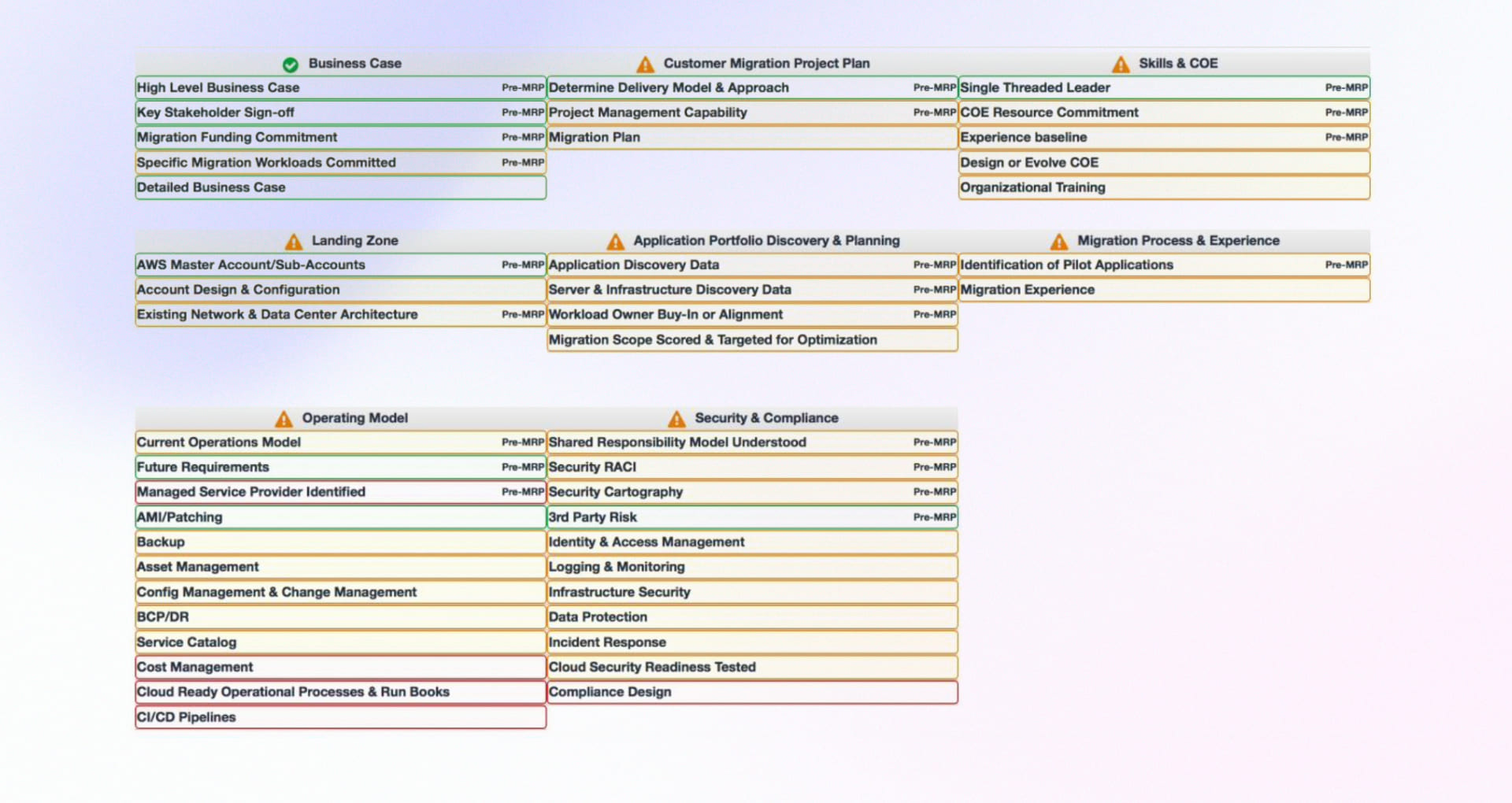
What This Phase Produces
By the end of Assess, the team will have:
- A validated workload inventory and dependency map built from Application Discovery Service and Migration Hub
- A segmented migration plan with categorized workloads and wave groupings
- A TCO and licensing model produced using Migration Evaluator and OLA
- A readiness scorecard from MRA, with gaps and owners clearly defined
- A formal business case aligned to funding and timeline expectations
AWS Migration Phase 2: Mobilize – Build the Operating Backbone for Scalable Migration
The Mobilize phase in the AWS cloud migration steps translates planning into action. We help you build the landing zone, close readiness gaps, and assemble the tooling and teams needed for scaled execution.
Step 1: Establish the Landing Zone
The first step in Mobilize is to set up your AWS landing zone. This will be the foundation for managing access, security, and account structure.
In most cases, we use AWS Control Tower to automate this process. It quickly sets up a secure, multi-account environment with guardrails like SCPs, CloudTrail logging, and AWS Organizations already in place. This means your teams can start building in dev, test, and prod environments right away, without setting up security from scratch each time.
If your organization has stricter requirements. like in finance, healthcare, or other regulated sectors, we build custom landing zones using CloudFormation and AWS Service Catalog. These give you fine-grained control over networks and access paths to maintain strict security and compliance.
Step 2: Remediate Gaps from Readiness Assessment
Findings from the MRA are the checklist for action. For example, if tagging policies are missing, we help you define and enforce them. If access control is fragmented, we guide the setup of IAM roles with least-privilege permissions.
This phase includes activating key AWS services like:
- AWS Config – to enforce tagging, encryption, and compliance standards
- Security Hub and CloudWatch – to establish baseline security and performance monitoring
- Trusted Advisor – to flag underutilized or non-compliant resources
These improvements should happen alongside skills training and organizational alignment, so your teams are equipped to support what’s coming next.
Step 3: Enable Governance and Operating Model
Cloud migrations fail when ownership is unclear. That’s why many organizations choose to formalize a Cloud Center of Excellence (CCoE) at this stage.
The CCoE sets migration patterns, builds reusable templates, and outlines governance checkpoints. These checkpoints include aspects like tagging standards, access models, network configurations, cost estimation rules, etc.
This phase is also where enablement takes shape:
- AWS teams or partners run hands-on workshops and immersion days
- Internal teams are trained on tools like Control Tower, Service Control Policies (SCPs), and Cost Explorer
- Finance, compliance, and architecture stakeholders join backlog reviews early.
Together, these efforts create a governance model that works by design.
Step 4: Define Migration Strategy Per Workload (The 7 Rs)
At this stage, we help your teams assign a migration strategy to each prioritized workload, even before tools or automation come into play. AWS classifies these cloud migration strategies into seven categories, commonly known as the 7 Rs:
- Rehost – Lift-and-shift with minimal change
- Replatform – Move to managed services with light refactoring
- Refactor – Redesign for cloud-native capabilities
- Repurchase – Replace with a SaaS alternative
- Relocate – Move VMs to AWS without redesign (e.g., VMware Cloud)
- Retain – Keep on-prem temporarily for valid business reasons
- Retire – Decommission obsolete systems
Know In Detail: 7R’s Of Cloud Migration Strategy
Each “R” represents a balance between effort, risk, business value, and urgency. In most enterprise environments, we land on a blended mix, typically 3–4 strategies used across the estate. For example:
- LOB applications with minimal change appetite are rehosted using AWS MGN
- High-maintenance databases may be replatformed to RDS or Aurora
- Legacy monoliths become candidates for refactoring via EKS
Step 5: Stand Up a Migration Factory
With the foundation, governance, and workload strategies in place, the next step is to operationalize execution. At this stage, we help organizations set up a migration factory – a structured engine of tools, teams, and processes to drive repeatable, scalable migrations.
A well-designed AWS Migration Factory includes the following components:
- AWS Migration Hub Orchestrator, to coordinate workflows and track progress across migration tools
- CI/CD pipelines, integrated into the development lifecycle, to standardize deployment, rollback, and post-migration validation
- Runbooks, refined from early migration waves, to codify technical steps, exception handling, and rollback criteria
- A core migration team, with clear workstream ownership across infrastructure, security, application delivery, finance, and change management
Early pilot waves (5–10% of the portfolio) are used to refine this setup before scaling.
What This Phase Produces
By the end of Mobilize, you’ll have:
- A production-grade landing zone and multi-account structure
- Remediated capability gaps with tools like Config, IAM, and CloudTrail live
- A governance model codified in policies and gates
- Strategy decisions for every major workload using the 7 Rs
- A functioning migration factory ready to execute and scale migration waves
AWS Migration Phase 3: Migrate & Modernize – Execute in Waves, Modernize Where It Matters
With the foundational elements in place (portfolio segmentation, governance, and execution capability), the focus shifts to migration delivery. This is where operational risk compounds if waves are not thoughtfully structured and sequenced.
Step 1: Plan and Structure Migration Waves
Workloads are grouped into migration waves based on more than lift complexity. Dependency data from tools like AWS Application Discovery Service and Migration Hub provides the initial basis for grouping.
But automation alone is insufficient. We conduct manual validation sessions to uncover hidden links, like shared backend services, legacy middleware bottlenecks, or undocumented authentication flows, that tooling may overlook.
Each wave is then mapped to a cutover window, designed with rigor:
- Blackout periods are aligned with business and operational stakeholders
- Pre-migration validation protocols confirm infrastructure and application readiness
- Acceptance criteria define what a successful cutover looks like, from latency benchmarks to data consistency thresholds
- Rollback plans are tied to sync checkpoints, version control, and automated restoration mechanisms
Before production cutover, every wave is rehearsed in a non-production environment, using cloned infrastructure and real data scenarios. These rehearsals enable us to validate orchestration flows, dependency sequencing, error handling, and time-to-recovery.
No production wave proceeds until the corresponding test wave has completed cleanly.
Step 2: Automate Migration Execution with Built-In Rollback Paths
At this stage, we treat every workload in the wave as a pipeline artifact, executed through predefined runbooks and orchestrated end-to-end.
Our team configures AWS Migration Hub Orchestrator as the control plane, triggering actions like snapshot creation, replication, cutover, and decommissioning. We integrate it with:
- AWS MGN for continuous VM replication
- AWS DMS for live database sync
- AWS DataSync for file-based transfers in hybrid environments
If replication lags or network issues persist, the pipeline pauses or rolls back automatically to avoid inconsistencies in stateful systems.
But rollback logic isn’t limited to failures. If resource usage deviates from baselines after cutover – say, unexpected CPU spikes – the system reverts to the previous state. These triggers are embedded in runbooks and tuned during pilot waves.
Additionally, our team maintains full observability throughout the migration process. Migration Hub logs are extended to Grafana, Datadog, or your preferred dashboards to give stakeholders real-time visibility into progress and exceptions.
Step 3: Modernize Where It Makes Sense, Within the Migration Timeline
Modernization doesn’t have to wait for migration to finish, but it shouldn’t derail it either.
As part of wave planning, we work with stakeholders to identify which modernization efforts are feasible within the wave. These include changes that:
- Align with existing cutover windows (e.g., database engine swaps or platform upgrades)
- Are low-risk and high-impact (e.g., moving to managed services without code changes)
- Unlock meaningful downstream benefits (e.g., analytics readiness, licensing reduction)
For complex refactors or architectural redesigns, we decouple modernization from migration, but still sequence them closely so teams don’t lose momentum or context.
Every decision is tied to effort, value, and ownership. We help teams avoid the trap of “modernizing everything” during migration by setting clear criteria, building dual-path pipelines (rehost + modernize), and ensuring readiness checks account for both infrastructure and application behavior post-change.
Step 4: Coordinate Teams and Resolve Blockers in Real Time
Each wave has an assigned operations lead and cutover captain, usually someone from the Cloud PMO or the CCoE. Their role is to:
- Coordinate migration tooling with business continuity owners
- Communicate blockers instantly across security/network/data teams
- Own rollback decisions based on signal thresholds
- Validate tagging, account placement, and guardrail adherence post-migration
Migration teams usually operate from a shared Kanban or RunOps board, integrated with GitOps, ticketing, and tagging systems. AWS recommends using Migration Hub Strategy Recommendations or a partner-led playbook to ensure no workloads fall between automation and ownership gaps.
What This Phase Produces
By the end of Migrate & Modernize, your cloud footprint includes:
- Production workloads running in AWS, tagged and governed per landing zone policies
- Wave logs, rollback histories, and orchestration artifacts archived and auditable
- Modernized systems deployed alongside rehosted ones—reducing tech debt early
- A repeatable execution model ready to scale from pilot waves to enterprise-wide rollout
AWS Cloud Migration Challenges: Where Migrations Lose Momentum And How We Prevent It
In our experience, large-scale migrations stall when real-world complexity meets shallow execution. Below are four patterns we’ve repeatedly encountered, and how we’ve helped teams course-correct before that friction turned into failure.
Challenge: Shared dependencies go undetected until cutover fails
At a mid-sized lending platform, a phased migration plan was greenlit based on data from AWS Application Discovery Service. But when Wave 1 went live, a shared authentication module used by workloads in Wave 2 hadn’t been accounted for. Users were locked out, which forced an urgent rollback.
How we prevent this
We don’t treat discovery as a tool-driven checklist. We run dependency mapping workshops where application teams, platform leads, and architects review discovered workloads together, line by line.
In this specific case, when we were later brought in, we restructured the wave groupings based on integration-level interlocks. No wave went forward without cross-validation.
Challenge: MRA outputs exist, but no one owns the remediation
A B2B SaaS provider had completed its Migration Readiness Assessment and scored decently across the board. But no one was assigned to fix the gaps. When migration began, Wave 1 succeeded, but Wave 2 triggered untracked costs and account misconfigurations that required manual patching.
How we prevent this
We operationalize every finding from the MRA into a task with a named owner and linked to either landing zone setup, wave planning, or factory preconditions.
For this client, we worked with their security and DevOps leads to turn MRA findings into GitOps actions: enforced IAM boundaries via infrastructure as code, aligned tagging with Cost Explorer views, and automated SCPs to reflect actual spend owners. That work happened in Mobilize, so by the time workloads moved, nothing critical had to be retrofitted.
Challenge: Landing zones work for day one, not day 100
We once stepped into a healthcare platform migration where the team had launched with AWS Control Tower defaults. It worked well until compliance needed audit logs split by data sensitivity, and new BUs needed workload isolation. The existing landing zone couldn’t support either without breaking.
How we prevent this
We begin with your org model, not AWS’s idealized template. We ask: how do your teams manage access, cost, compliance, and escalation? We then structure the landing zone to mirror that across accounts, OUs, SCPs, and monitoring.
For this healthcare client, we introduced data-classification-based account splits, built SCPs aligned with their internal regulatory model, and created separate CloudTrail streams for audit-intensive workloads. The landing zone eventually met compliance policy needs while also scaling with the business.
Challenge: Migration happens, but transformation doesn’t
A leading energy company had already migrated a significant portion of its well data platforms to AWS, but kept running the same monolithic services, batch extract jobs, and BI reports as before. Costs had gone up, agility hadn’t improved, and the business was asking: why did we move?
How we prevent this
We design modernization into the migration itself. For this client, we helped rebuild their data integration pipeline as part of the move: replaced weekly batch pulls with real-time streaming via AWS Glue and Kinesis, shifted geospatial workloads to Amazon OpenSearch Service, and embedded automation around land lease intelligence.
None of this was deferred to a “Phase 2.” It happened as part of their Migrate & Modernize phase, at a controlled pace, sequenced to reduce risk, and delivered through their existing teams with our embedded support.
AWS Migration Cost in 2025: What Enterprises Need to Know Before Committing
Let’s break down the five most critical cost dimensions of migrating to AWS and how you can navigate them with confidence.
1. Data Transfer Costs: Ingress Is Free, Egress Isn’t
At first glance, AWS appears to offer generous data transfer pricing. Inbound data transfer (ingress) into AWS is generally free. But moving data out of AWS (e.g., egress) can become expensive quickly, especially for hybrid cloud architectures, real-time analytics, or cross-region workloads.
Key Cost Drivers:
- Egress Charges: High-volume data transfer out of AWS is priced per GB, which can spike unexpectedly in data-heavy apps or multi-region setups.
- Edge Transfer Alternatives: AWS now offers solutions like AWS Direct Connect, DataSync, and the Snow Family to mitigate egress and large-scale migration costs.
2. Compute, Storage, and Network Costs: The Core of Your Cloud Bill
After you’ve migrated, your largest recurring AWS expenses will come from compute and storage resources.
What to Watch:
- Compute Instances: Choose right-sized EC2 instances. Graviton3-based (ARM) instances now offer up to 40% cost savings over x86 instances.
- Storage Tiers: Use S3 Intelligent-Tiering, EBS Snapshots, and lifecycle policies to shift infrequently accessed data to lower-cost tiers automatically.
- Networking Costs: These include traffic between availability zones, VPC endpoints, NAT gateways, and more.
3. Database Migration & Licensing: Hidden Costs You Can’t Ignore
Database migration can become complex when you’re moving from expensive, proprietary systems like Oracle or SQL Server to AWS-native databases.
- Licensing Complexity: Bring Your Own License (BYOL) models require tracking usage meticulously. Managed services like RDS reduce ops overhead but may introduce charges for read replicas, backups, and provisioned IOPS.
- Optimization Levers: Use Babelfish for Aurora PostgreSQL to reduce replatforming time from SQL Server. Evaluate Amazon DMS for schema conversion and real-time sync.
4. Support & Professional Services: Budget for Expertise
Migrating to AWS requires governance, expertise, and a level of operational readiness, most of which come at a cost.
- Breakdown of Costs:
- AWS Enterprise Support: Billed at 3–10% of monthly AWS usage, but gives you 24/7 access to technical guidance and architectural reviews.
- Partner Services: Ranges from assessments (fixed fee) to full-service managed migrations, typically covered under AWS MAP funding.
- Strategic Move: Collaborate with an AWS Select Tier partner like Rishabh Software that understands your industry and can tailor both technical execution and funding models to meet your specific needs.
| Planning your AWS migration budget? Discover how to reduce AWS cost overruns with our expert AWS cost optimization eBook tailored for CTOs |
Rishabh Software: The Partner You Need to Migrate to AWS with Confidence
As an AWS Select Tier Services Partner, Rishabh Software offers AWS Development services that support enterprises through every phase of cloud migration, from the first discovery scan to final wave execution. We combine engineering depth with program discipline to ensure migrations are structured, scalable, and aligned with business goals.
By embedding these capabilities into the migration process, we help businesses modernize without introducing vulnerabilities, meet compliance requirements without last-minute scrambles, and remain audit-ready from day one in the cloud.
Here’s how we help:
- End-to-end cloud migration services delivery: From MAP-aligned discovery workshops to landing zone setup, governance, and migration factory orchestration
- TCO modeling & funding alignment: We translate technical plans into finance-ready business cases
- Built-in modernization: Select workloads are upgraded during migration, without overloading teams or derailing timelines
- Cutover & rollback engineering: Runbook-driven execution ensures every wave is predictable, testable, and reversible
- Ongoing visibility: Telemetry, tagging, and governance built in from Day 1, so you scale with control, not chaos
Whether you’re rehosting, replatforming, or refactoring, our approach helps you migrate with confidence and momentum.
Success Story – OTT Platform Development for High-Volume Anime Content Distribution with AWS Media Services
We recognize the fact that every cloud journey is unique. And so, as a cloud consulting company, we have the knowledge & experience to help businesses overcome hassles, avoid unwanted costs, and maximize their ROI.
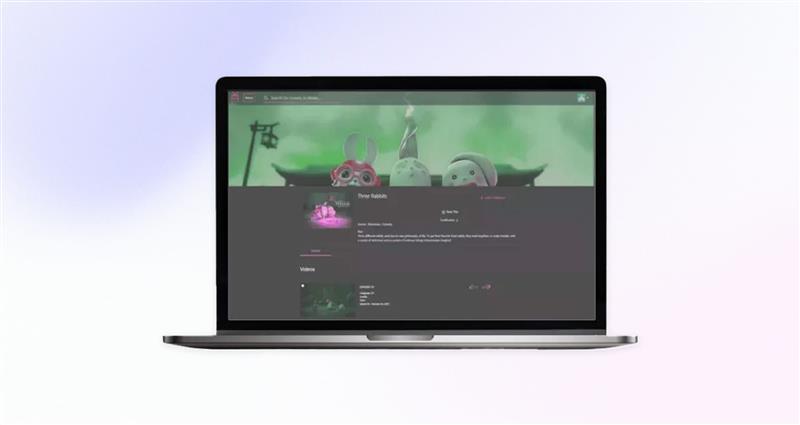
Here’s how we create real value for our clients:
A Middle East-based media company turned to Rishabh to build a user-friendly, Over-The-Top (OTT) platform for streaming anime-centric content across different regions. They pursued a scalable platform that could support their content infrastructure.
We developed an all-inclusive application with dynamic streamlining capability. Our team designed, ramped-to-production & deployed a scalable OTT infrastructure by leveraging several AWS Media Services. It helped them expand their reach and meet the dynamic needs of today’s tech-savvy users. Today, it serves as a central hub to store, transcode, upload, and manage an ever-growing volume of video content. Users can view and download TV episodes and movies with on-demand sorting and categorizing choices.
Results achieved:
- 40% increase in subscription renewals
- 100% customization with multi-language support
- Multi-platform access with high scalability
Frequently Asked Questions
Q: Why Should Enterprises Prioritize AWS Cloud Migration in 2025?
A. Because “later” will cost you more than “now.”
In 2025, cloud migration is no longer a forward-looking strategy. It is the baseline for staying competitive. AWS, with its mature ecosystem, AI-driven services, and global infrastructure, enables enterprises to cut operational costs, modernize workloads, and unlock new revenue streams faster than traditional on-prem setups ever could.
What has changed this year is the speed of innovation. AI, generative workloads, and real-time analytics are not optional anymore. They are becoming core to how enterprises operate. Migrating to AWS now means you can:
- Tap into next-gen capabilities like serverless compute, ML, and edge deployments without long procurement cycles.
- Scale on demand to match unpredictable market shifts, customer surges, or global expansion.
- Optimize costs with automation-driven resource management instead of overprovisioning hardware you barely use.
- Strengthen security and compliance through AWS’s continuously updated frameworks that align with the latest regulations.
In short: AWS cloud migration strategy in 2025 is not about catching up. It is about ensuring you are not left behind when the next wave of innovation hits.
Q: What are the key benefits of migrating to AWS in 2025?
A. AWS in 2025 is no longer just about infrastructure. It’s a launchpad for agility, cost control, and innovation at scale. With 240+ services, 100+ Availability Zones, and native support for GenAI, data lakes, and serverless architectures, AWS offers unmatched flexibility and global reach. You also get enterprise-grade reliability, built-in security, and the ability to modernize workloads without having to start from scratch. Businesses that understand the benefits of migrating to AWS Cloud can unlock faster product rollouts, improved performance, and better compliance.
Q: How can AWS cloud migration improve ROI for large enterprises?
A. AWS migration isn’t a cost; it’s a business accelerator. When done right, it eliminates legacy overhead, reduces operational bottlenecks, and improves scalability without over-provisioning. Enterprises typically see 30–50% TCO improvement over 3 years through compute optimization, storage tiering, and license reduction alone. Add to that faster go-to-market, built-in automation, and access to AI/ML services, and the ROI becomes both financial and strategic.
Q: How does AWS help mitigate security and compliance risks during cloud migration?
A. AWS cloud migration strategy does not just give you the tools to migrate. It builds guardrails so you can move without risking your data, reputation, or compliance standing.
During cloud migration, AWS helps enterprises reduce security and compliance risks through:
- Built-in security frameworks aligned with global regulations such as GDPR, HIPAA, and ISO 9001 and ISO/IEC 27001.
- Encryption everywhere both in transit and at rest with AWS Key Management Service for centralized control.
- Identity and access management that enforces least-privilege access, MFA, and fine-grained permissions.
- Continuous monitoring via services like AWS CloudTrail, GuardDuty, and Security Hub to detect threats in real time.
- Automated compliance checks with AWS Config and Audit Manager to validate configurations against policy baselines.
By embedding these controls into the migration process, AWS ensures you can modernize without introducing vulnerabilities, meet compliance requirements without last-minute scrambles, and keep your business audit ready from day one in the cloud.
Q: Do I need an AWS consulting partner for enterprise cloud migration?
A. If you’re moving a few test environments, it’s probably not necessary. But if you’re migrating business-critical workloads, databases, or legacy systems at scale – yes, you do.
An AWS consulting partner brings technical expertise, architectural insight, and access to AWS MAP funding that can cover up to 70% of your migration cost. More importantly, they help you avoid the costly mistakes that result from misconfigurations, downtime, or rework after going live.



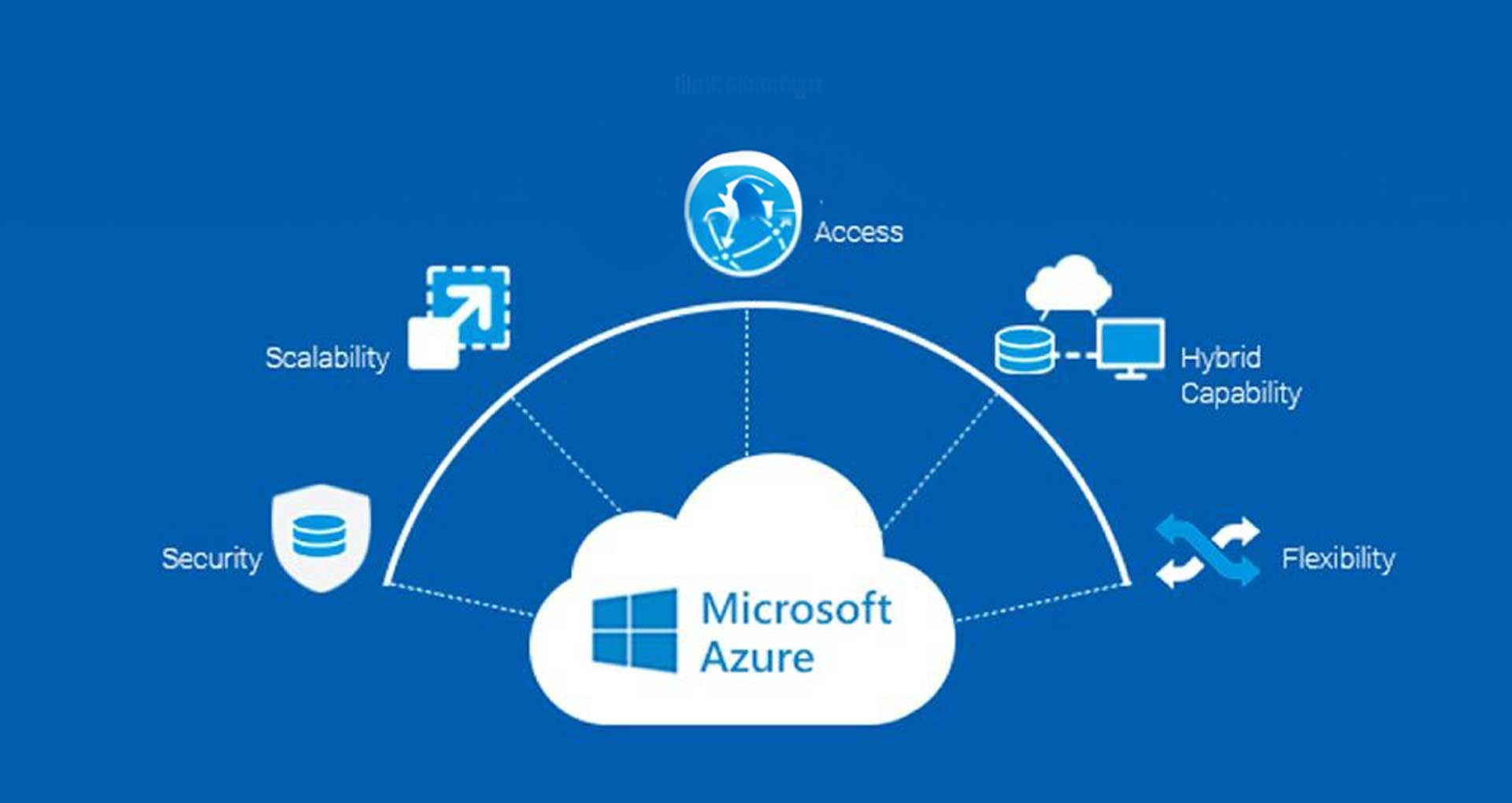

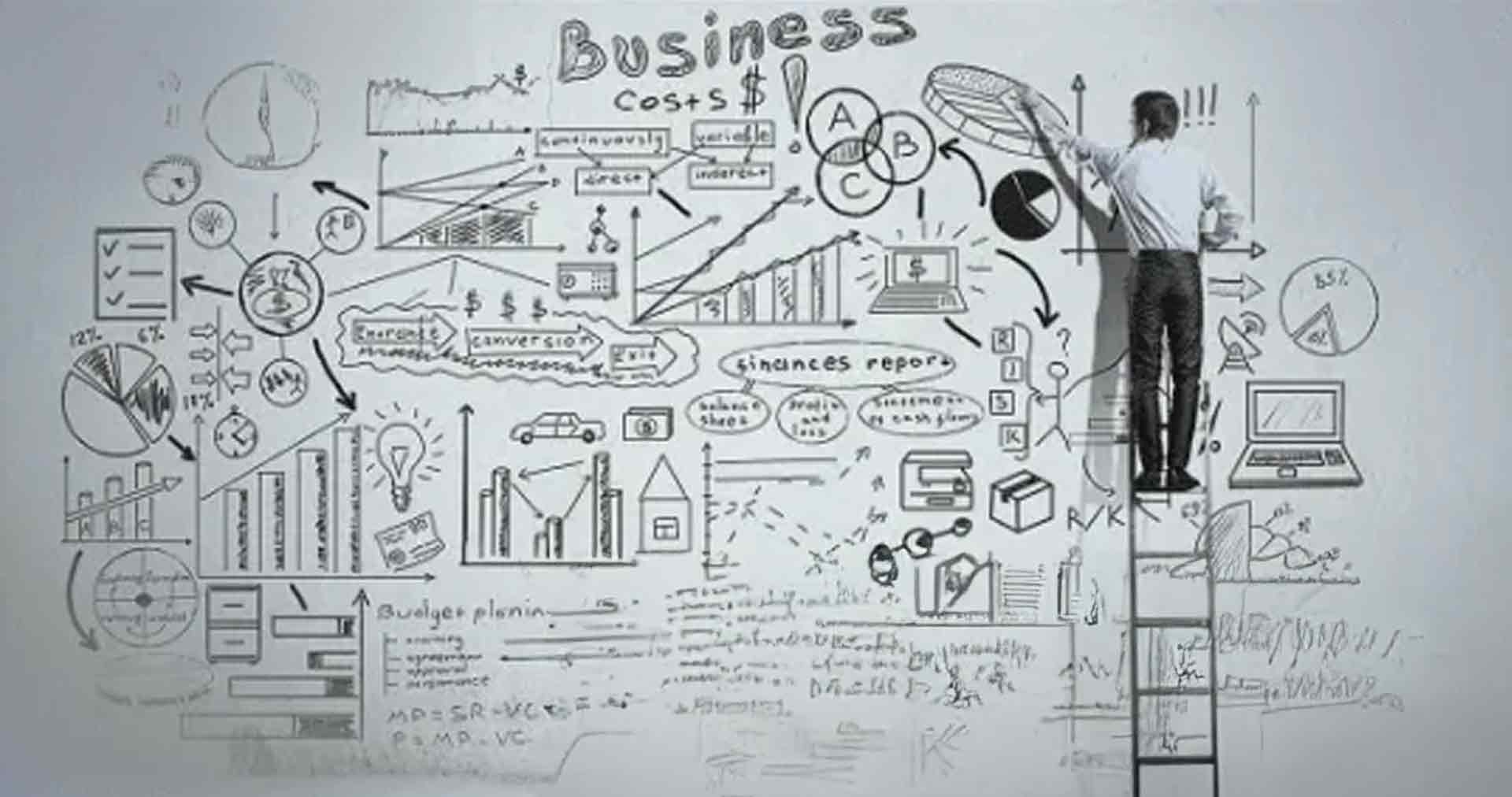





 30 Min
30 Min


