What if building business apps didn’t drain your tech budget or timeline?
CTOs are no longer asking, “Can we build it?” but “How fast can we launch?” CEOs want answers tied to impact, such as cost savings, time reduction, and increased ROI.
That’s precisely what Microsoft Power Apps delivers. For CTOs racing against transformation deadlines and CEOs chasing operational agility, this innovative low-code tool offers an edge that’s impossible to ignore.
Whether you’re streamlining operations, replacing legacy tools, or empowering teams to solve problems on the fly, Power Apps custom development enables the building and deployment of enterprise-grade apps, eliminating traditional development bottlenecks.
From AI-assisted app design to built-in governance, seamless integration with Microsoft 365 and Dynamics 365, and enterprise-grade security, Power Apps simplifies the complex.
In this blog, we discuss how using Power Apps for custom app development enables the rapid transformation of business ideas into scalable solutions. We’ll cover the strategic benefits, integration capabilities, and roadmap you need, along with real-world use cases that prove it’s not just easy—it’s effective. Let’s get started.
Strategic Benefits of Power Apps for Custom App Development
Custom app development with Power Apps doesn’t have to mean custom complexity. With this innovative solution, you get a platform that aligns with your business strategy, not just your tech stack. Here’s how Power Apps delivers real, strategic value to enterprise leaders.
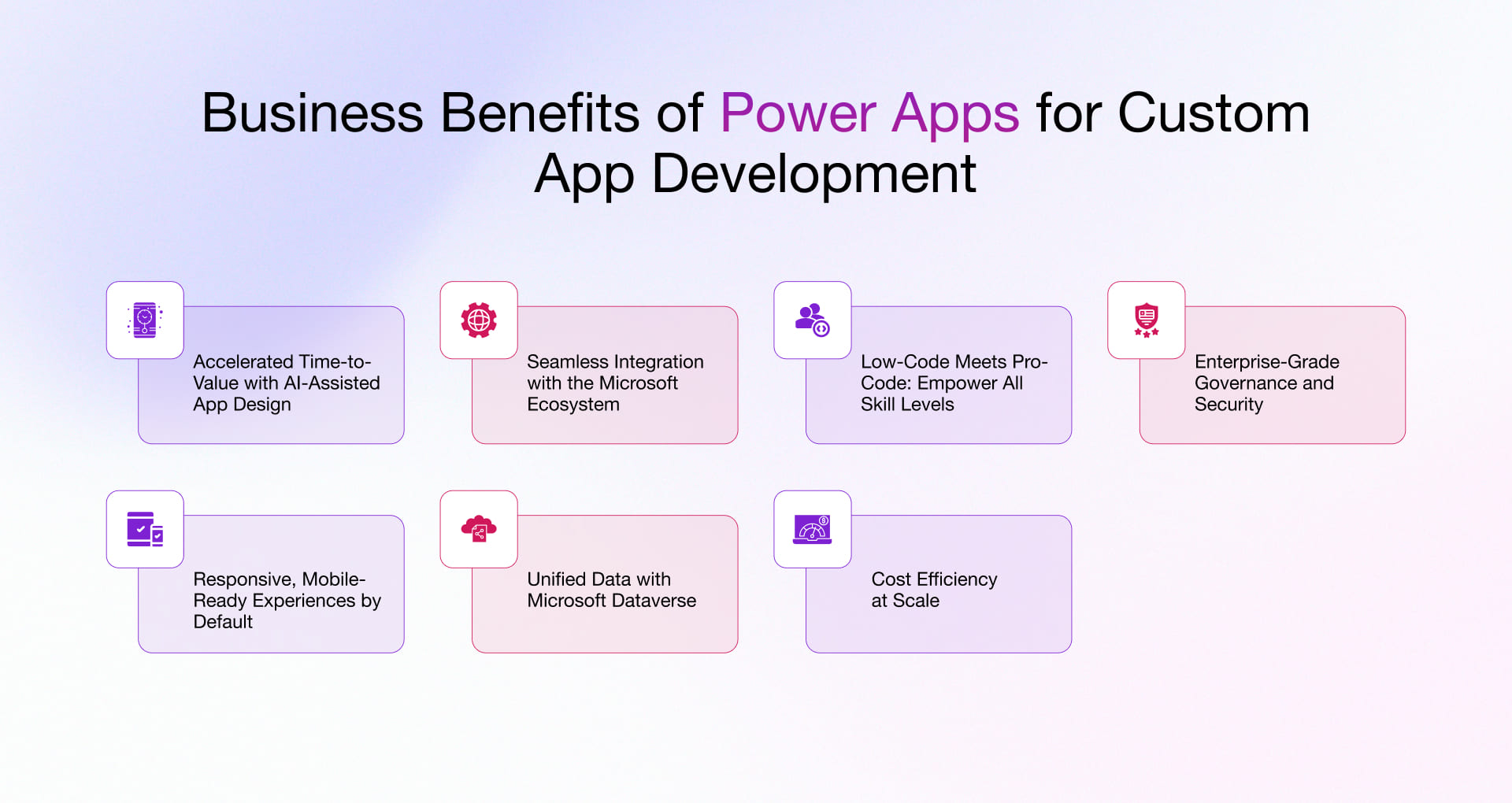
1. Accelerated Time-to-Value with AI-Assisted App Design
With Power Apps and Microsoft 365 Copilot, your teams don’t need to start from scratch. They can describe app requirements in natural language and let AI generate working prototypes instantly. This radically shortens the ideation-to-deployment cycle and eliminates friction between business and IT.
Why it matters:
For CTOs, it means faster innovation cycles. For CEOs, it translates to quicker ROI on digital initiatives.
2. Seamless Integration with the Microsoft Ecosystem
Power Apps natively connects with Microsoft 365, Teams, SharePoint, Dynamics 365, and over 500 data connectors. This ensures your apps communicate with the systems you already use, eliminating the need for custom APIs or complex middleware.
Why it matters:
You can create end-to-end business solutions without ripping out existing tools. That’s cost-efficient, scalable, and future-proof.
3. Low-Code Meets Pro-Code: Empower All Skill Levels
With its intuitive drag-and-drop interface and prebuilt templates, Power Apps enables business users to create apps with minimal training. At the same time, professional developers can utilize Azure Functions, custom connectors, and Power Automate to extend the functionality.
Why it matters:
You’re not bottlenecked by the dev team bandwidth. You unlock innovation across departments without compromising control.
4. Enterprise-Grade Governance and Security
Built on Microsoft’s trusted cloud, Power Apps uses Azure Active Directory, role-based access controls, and Microsoft Dataverse to manage security, compliance, and data integrity at scale.
Why it matters:
CTOs get complete oversight and control. CEOs get peace of mind knowing that innovation won’t compromise compliance.
5. Responsive, Mobile-Ready Experiences by Default
Whether it’s a field service app or an internal dashboard, Power Apps ensures every app is responsive and mobile-ready out of the box. No extra work, no extra cost.
Why it matters:
You meet employees where they are—at the desk, in the warehouse, or remotely. This boosts productivity and adoption.
6. Unified Data with Microsoft Dataverse
Power Apps utilizes Dataverse to consolidate data from multiple sources into a single, scalable, and secure foundation. It’s the backbone for powerful, insight-driven apps.
Why it matters:
You’re not just building apps; you’re building a smarter data layer that informs decisions and fuels automation.
7. Cost Efficiency at Scale
Power Apps reduces the need for expensive third-party tools or prolonged dev cycles. With predictable licensing and reusable components, you build once and scale endlessly.
Why it matters:
Faster delivery, lower overhead, and higher returns—all while maintaining control over your budget.
Curious how Power Apps actually drives ROI? We break down the advantages of Power Apps that matter for your business success.
Architecture and Integration Capabilities of Power Apps
If custom apps are digital transformation engines, architecture is the framework that either powers scale or breaks it.
Power Apps doesn’t just help you build fast; it enables you to create smart. Its architecture is flexible and robust enough for business users in the enterprise. And when it comes to integrations? It connects across your stack like it was always meant to be there. Here’s how Power Apps gives modern enterprises a blueprint for scalable, secure, and seamlessly integrated app development.
1. Built on Microsoft Dataverse: Unified, Secure, Enterprise-Ready
At the core of Power Apps lies Microsoft Dataverse, the secure data backbone that eliminates silos and brings structure to your business logic. It handles relational data, role-based access, and compliance—so your apps are secure by design, not as an afterthought.
What this means for you:
Unified data, fewer integration headaches, and faster time-to-value.
2. App Architecture that Matches Business Complexity
- Canvas apps give you drag-and-drop freedom to design intuitive frontends, with 600+ data connectors to pull in what matters.
- Model-driven apps are perfect for process-heavy use cases—auto-generating responsive UIs based on your data model.
- Custom pages blend both to create flexible, business-specific interfaces. And underneath it all? Power Fx is a low-code language with an Excel-like simplicity, so your team can build logic without writing full-blown code.
Why it matters:
You architect apps the way your business operates, not the way traditional platforms force you to.
3. Integration That Connects Your Entire Stack
Power Apps offers prebuilt integration with Microsoft 365, Dynamics 365, Azure, and third-party services like SAP, Oracle, and Salesforce. And if your business runs on something custom? You can build your custom connectors or expose internal systems through on-premises data gateways.
- Automate processes with Power Automate
- Trigger serverless functions using Azure Logic Apps
- Extend with Azure API Management, Service Bus, and Functions
- Embed apps directly in Teams, SharePoint, or Outlook
- Bring in intelligence with AI Builder and contextual data via Microsoft Graph
4. Designed for Real-Time, Event-Driven Ecosystems
Power Apps is natively event-aware. Whether it’s a Dataverse update, an IoT ping, or an HTTP webhook—your apps can respond in real time through Power Automate, ensuring workflows stay agile and reactive.
Add two-way sync with external databases, pull live dashboards from Power BI, or enrich workflows using Azure Synapse—all without building from scratch.
The result:
Always-on, always-relevant applications that evolve as fast as your business.
5. Enterprise Control with Built-In Governance
Governance isn’t an afterthought—it’s embedded. With Power Platform Admin Center, you get granular control over:
- Environment provisioning
- Role-based access
- DLP policies
- Usage analytics and auditing
- Security through Azure Active Directory
All aligned with Microsoft’s Zero Trust architecture and backed by compliance with GDPR, HIPAA, ISO, and more.
Why this scales:
IT gets full visibility and control, even as business users build apps autonomously.
A Step-by-Step Roadmap for Custom App Development with Power Apps
Custom app development has been the domain of long dev cycles, siloed teams, and blown budgets for years. Power Apps rewrites that story, giving you a fast lane to build enterprise-ready apps without getting buried in code or complexity.
Here’s how modern teams, from IT leaders to citizen developers, can turn ideas into enterprise-grade apps using Power Apps’ low-code toolkit.
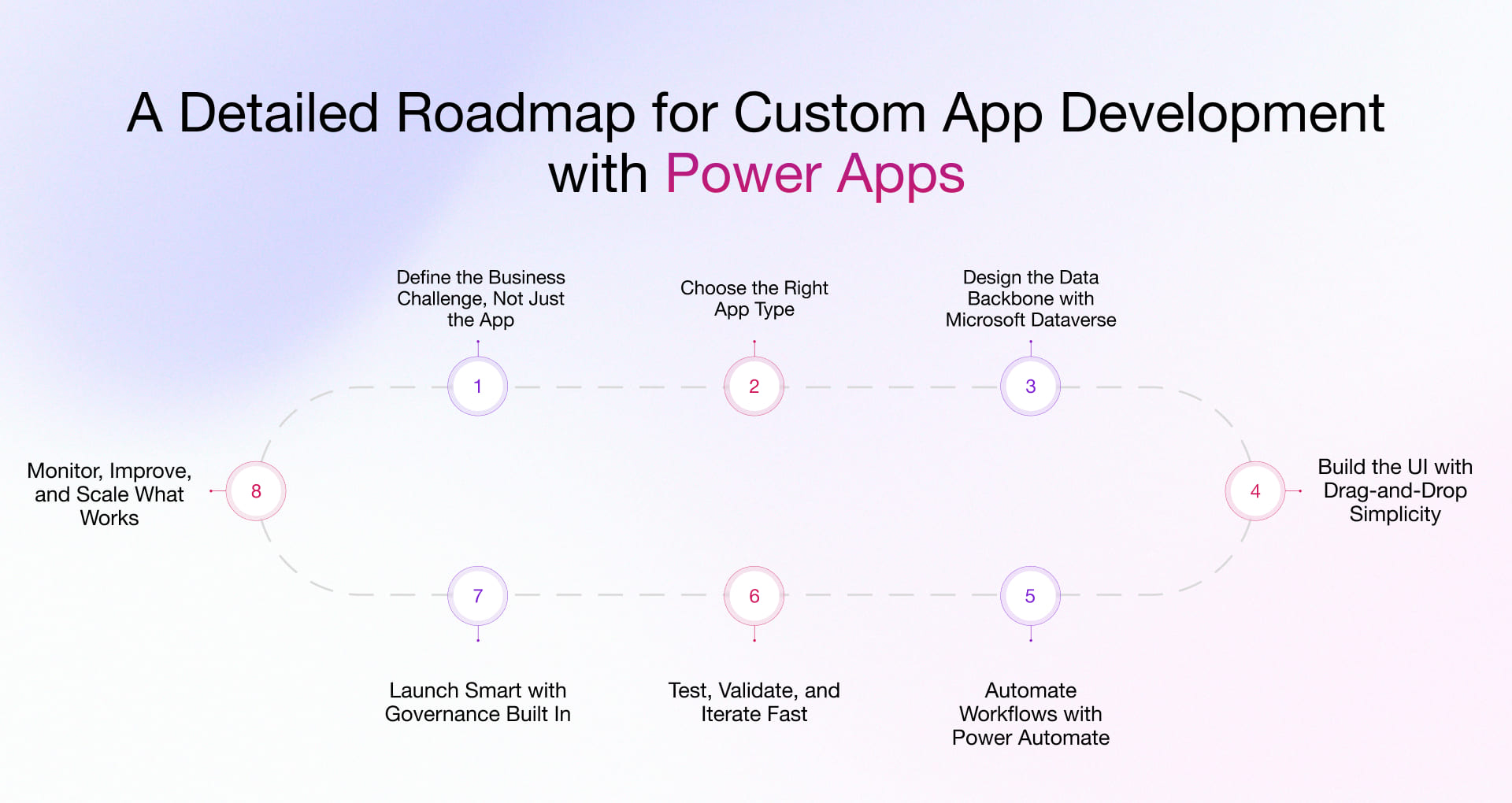
Step 1: Define the Business Challenge, Not Just the App
Before you even open Power Apps, get to the root of the problem.
- What process needs streamlining? Think onboarding, approvals, reporting, or case tracking.
- Who are the users? Business teams? Frontline workers? Partners?
- What’s the impact if solved? Quantify value in terms of time saved, revenue recovered, or decisions accelerated.
Why it matters:
Apps that solve one sharp, high-friction problem often outperform bloated builds trying to do it all.
Step 2: Choose the Right App Type (Canvas, Model-Driven, or Custom Page)
Power Apps doesn’t force a one-size-fits-all model. Based on your use case, choose the format that fits:
- Canvas Apps provide pixel-perfect control with a drag-and-drop design, making them ideal for task-based apps that span multiple roles.
- Model-Driven Apps auto-generate UIs based on your Dataverse data, ideal for process-heavy use cases like incident or service management.
- Custom Pages let you blend both worlds for a tailored experience.
💡 Pro Insight from Our Power Apps Experts:
Choosing between canvas and model-driven apps isn’t just a design decision—it impacts scalability, performance, and integration. As a trusted technology partner, we help enterprises make informed architectural choices based on real-world business logic and future expansion plans.
Step 3: Design the Data Backbone with Microsoft Dataverse
No app is stronger than its data layer. Power Apps uses Dataverse, a secure, scalable data platform that simplifies how you manage, relate, and secure data.
- Define tables, columns, relationships, and business rules—all visually.
- Add logic like calculated fields or conditional rules directly in Dataverse.
- Assign role-based security at the data level—no coding required.
Why CTOs love it:
You get enterprise-grade compliance and data governance from day one.
Step 4: Build the UI with Drag-and-Drop Simplicity
This is where the magic of low-code shows up.
- Start with a blank canvas or prebuilt template.
- Use controls like galleries, forms, buttons, and charts.
- Connect to multiple data sources—Dataverse, Excel, SharePoint, SQL, or Salesforce.
- Add logic using Power Fx, the Excel-like formula language.
Design tip:
Keep screens focused. One screen, one action. Simplify workflows visually to avoid user fatigue.
Step 5: Automate Workflows with Power Automate
Your app shouldn’t just capture data—it should do things. Power Automate brings in backend muscle without backend code.
- Trigger flows from buttons, app events, or Dataverse changes.
- Automate approvals, notifications, data syncs, and escalations.
- Choose from 1400+ prebuilt connectors to integrate with ERP, CRM, or third-party systems.
Why it scales:
You can automate across the full Microsoft ecosystem—Teams, Outlook, SharePoint, Dynamics, and beyond.
Step 6: Test, Validate, and Iterate Fast
Low-code doesn’t mean low-discipline. Before launch, you need structured validation.
- Use Test and Monitor tools to simulate logic and check performance.
- Validate across user roles – What HR sees vs what Finance sees.
- Involve end users early – Feedback from the field beats opinions in the boardroom.
- Use version history to roll back if needed.
Pro move:
Treat feedback as fuel. Power Apps enables rapid iteration, so you don’t need to ship perfection, just progress.
Step 7: Launch Smart with Governance Built In
Deployment is easy, but managing access, updates, and usage is what makes or breaks adoption.
- Publish to Teams, mobile, or web with a single click.
- Use Azure Active Directory for single sign-on and user management.
- Monitor usage, errors, and performance with built-in analytics.
- Apply DLP (Data Loss Prevention) policies and role-level access controls.
Power Apps gives you the tools to scale securely across departments, regions, and user types.
Step 8: Monitor, Improve, and Scale What Works
Launch is not the finish line—it’s the starting point of continuous improvement.
- Use usage analytics to track adoption, drop-offs, and bottlenecks.
- Add enhancements based on user feedback—new features, smarter flows, and deeper integrations.
- Build additional apps using the same data model and components to accelerate your digital portfolio.
Why this matters:
Reusability is the secret to scaling fast. What works for one use case can often be adapted and applied to others.
Explore our in-depth blog on Microsoft Power Apps use cases to see how different teams use this low-code platform to streamline operations and drive results.
Real-World Examples of Custom App Development with Power Apps
Let’s get real for a moment.
It’s easy to talk about how custom app development using Power Apps can transform your business, but what does that actually look like when the rubber hits the road? Let’s summarize five real-world success stories that prove the point, with tangible business outcomes to match.
1. IKEA Sweden: Revolutionizing Customer Experience
IKEA Sweden aimed to enhance its kitchen planning services. Collaborating with Microsoft, they developed the “IKEA Sales Tool,” comprising four integrated apps: Kitchen App, Co-worker App, B2B App, and Customer Support Center App.
Outcomes Achieved:
- Streamlined appointment scheduling, reducing manual efforts.
- Improved customer engagement and satisfaction.
- Enhanced data security and centralized information management.
2. Custom Air Products & Services (CAPS): Streamlining HVAC Manufacturing
CAPS, a Houston-based HVAC solutions provider, faced challenges with redundant processes. By adopting Power Apps, they developed applications to oversee the entire manufacturing lifecycle of HVAC units.
Outcomes Achieved:
- Digitized paper-based processes enhancing operational efficiency.
- Improved data accuracy and real-time tracking.
- Empowered employees with mobile access to essential information.
3. John Cockerill: Enhancing Enterprise Operations
John Cockerill, an industrial engineering company, leveraged Power Apps to develop over 30 enterprise-wide solutions utilized by more than 2,000 daily users.
Outcomes Achieved:
- Streamlined processes like time tracking and resource management.
- Integrated applications with existing SAP systems.
- Accelerated application development cycles.
4. Johnson Controls: Innovating Training Deployment
Serving a global clientele, Johnson Controls employed Power Apps to build advanced training deployment and tracking solutions. These applications optimized building performance, safety, and sustainability by providing employees with streamlined access to training resources and progress monitoring tools.
Outcomes Achieved:
- Saved 3,610 hours on backend process management.
- Increased training throughput by 400%.
- Enhanced data accuracy and reporting capabilities.
5. Kao Corporation: Empowering Frontline Workers
Kao Corporation utilized Power Apps to create digital solutions tailored to frontline workers in Japanese factories. These applications facilitated real-time data entry, task management, and communication, enhancing productivity and operational transparency on the manufacturing floor.
Outcomes Achieved:
- Increased efficiency by 480 hours every month.
- Digitized over 300 types of paper forms.
- Developed over 260 apps across 10 plants.
Partner with Us for Expert Custom App Development Using Microsoft Power Apps
At Rishabh Software, we don’t just develop custom apps; we deliver intelligent, scalable solutions that solve real business problems. As a trusted PowerApps consulting services provider, we combine the power of Power Apps, AI-driven automation, and deep domain expertise to help enterprises move faster, smarter, and more efficiently.
From integrating with systems like SharePoint, Dynamics 365, SAP, and Azure to enabling AI-powered features like Copilot and intelligent form processing, we specialize in building apps that do more than automate.
Whether you are modernizing legacy systems, empowering citizen developers, or building enterprise-grade apps from scratch, our team ensures a seamless experience from strategy to deployment.
Here’s why enterprises choose us (and keep coming back):
- AI & Automation Built-In: We integrate AI Builder, Power Automate, and Copilot to make your apps more innovative and efficient.
- End-to-End Delivery: We manage the entire Power Platform lifecycle from planning to deployment and support.
- Seamless Integration: We connect Power Apps with your existing systems—SharePoint, SAP, Dynamics 365, and more.
- Scalable Solutions: Our apps grow with your business and are designed for low-code agility and enterprise-grade robustness.
- Empowering Teams: We enable citizen developers and IT pros to collaborate smoothly with strong governance and reusable components.
Success Story: Enhancing Equipment Maintenance with Power Apps Mixed Reality
Using Microsoft Power Apps, we built a robust Mixed Reality (MR) app for a UK-based manufacturing firm. The solution transformed how technicians visualize and interact with machinery, reducing inspection time and minimizing costly errors.
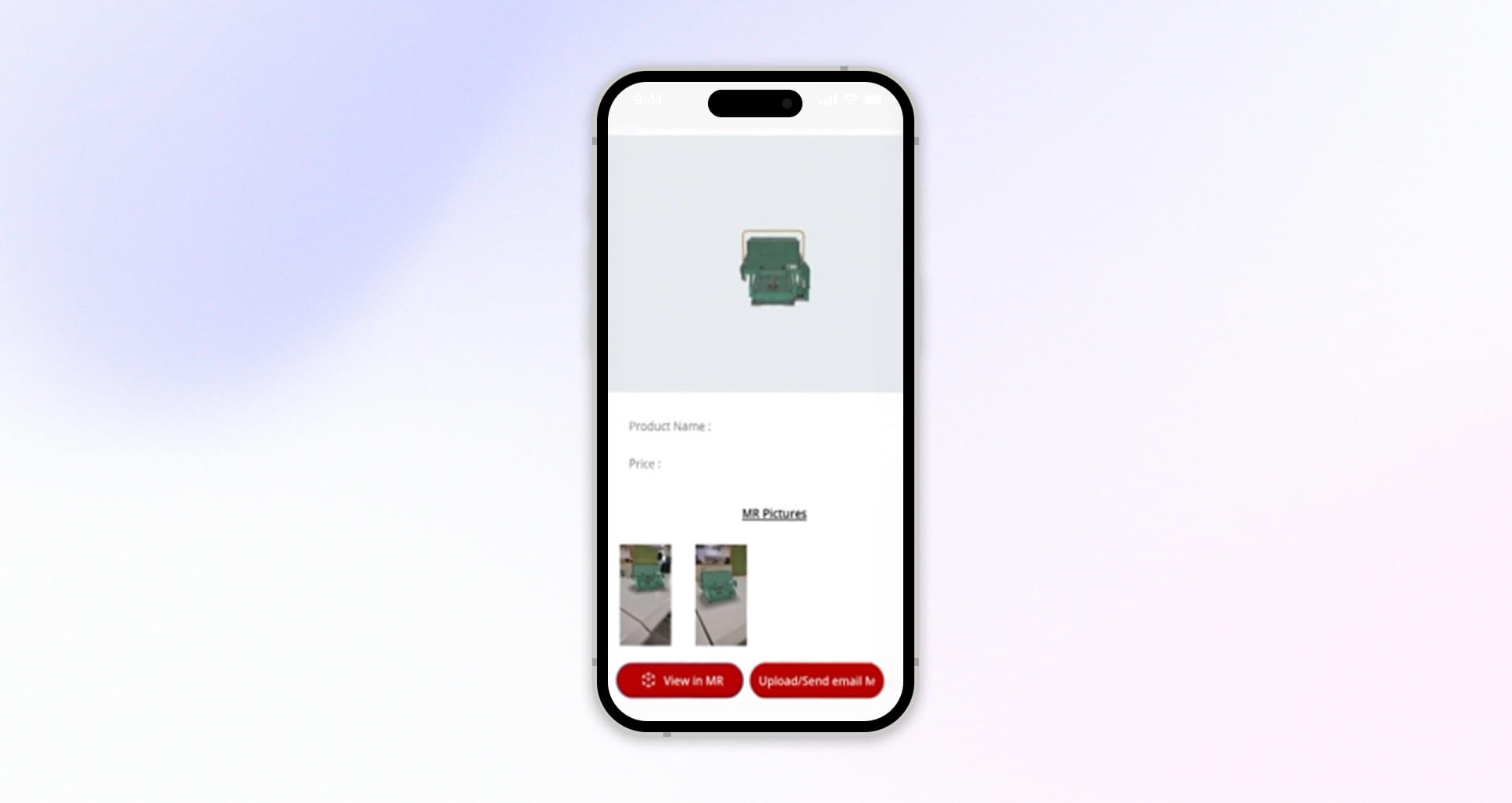
Challenges
- Frequent delays in identifying faulty components
- Dependence on physical manuals and schematics
- Increased maintenance costs due to diagnostic inefficiencies
- Low field technician productivity
- Lack of real-time spatial context for machine layouts
Solution
Rishabh Software partnered with the client to develop a Mixed Reality-based mobile app using Power Apps and Azure Spatial Anchors. The solution allowed technicians to overlay digital content on physical equipment, access 3D models on-site, and speed up maintenance workflows with real-time visuals and contextual data.
Benefits
- 40% reduction in inspection and repair time
- 30% improvement in first-time fix rate
- 100% visualization of objects in real space
- 85% enhancement in precision
- 70% streamlining of workflows
FAQs
Q: Can non-developers use Power Apps?
A: Yes. Power Apps is built to empower both citizen developers and IT professionals. Its intuitive interface, prebuilt templates, and drag-and-drop functionality enable business users to create applications without needing extensive coding expertise.
Q: How secure are Power Apps?
A: Microsoft’s enterprise-grade security framework backs Power Apps. It supports role-based access control, data loss prevention policies, environment-level governance, and compliance with global standards such as GDPR, HIPAA, and ISO certifications.
Q: What types of apps can you build with Power Apps?
A: Organizations can build a wide range of applications, including canvas apps for tailored user experiences, model-driven apps for complex data management, and portal apps for external users. From business workflows such as inventory management apps to employee-centric tools like a leave management system, Power Apps covers it all.
Q: Is Power Apps better than traditional development?
A: For many business scenarios, yes. Power Apps significantly reduce development time, increase collaboration between business and IT, and lower overall cost of ownership. While traditional development suits highly complex, bespoke systems, Power Apps excels in speed, scalability, and ease of use.

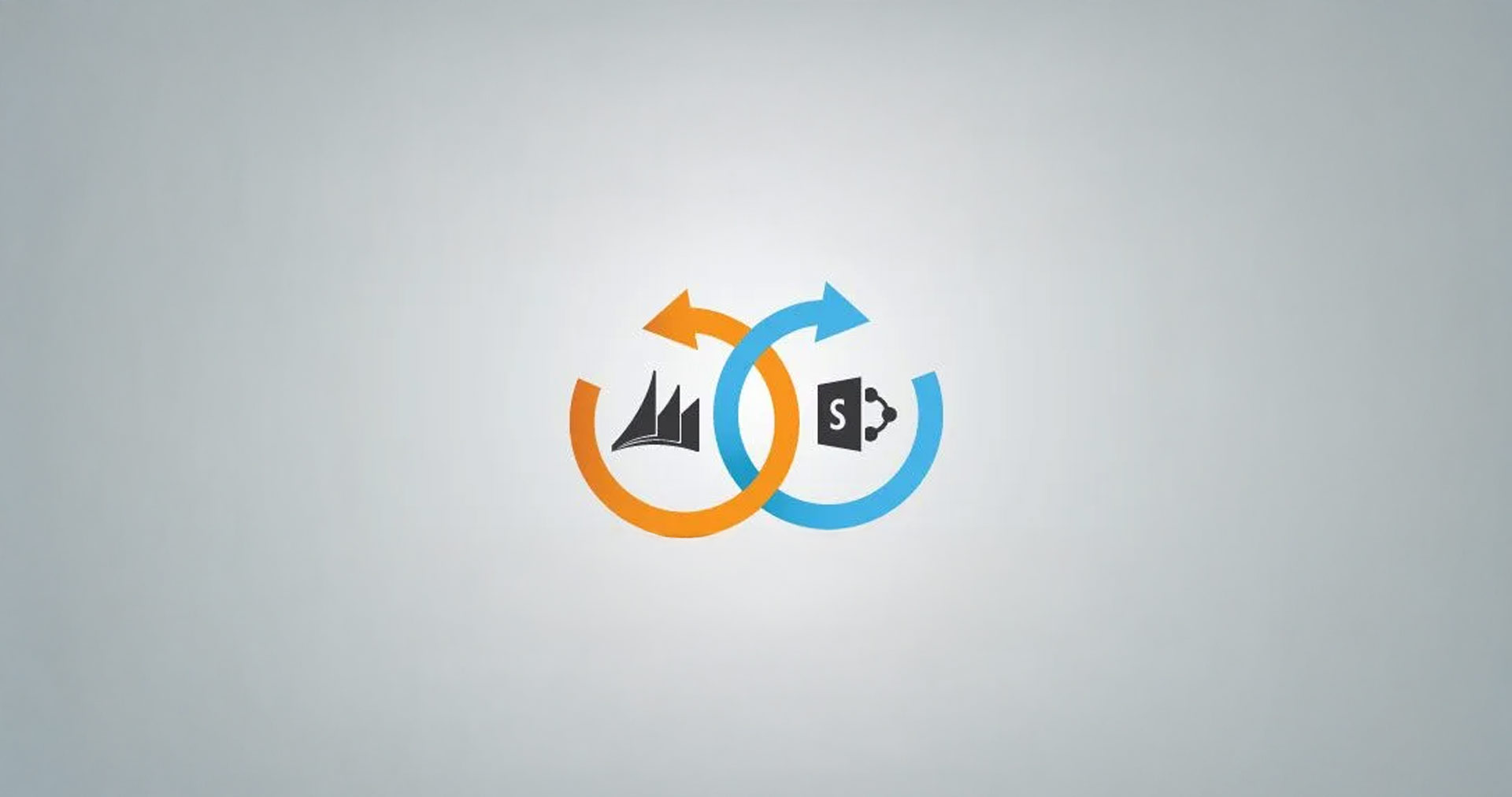









 30 Min
30 Min


