Have you considered what happens to your mission-critical workflows if the technology you depend on quietly vanishes? It’s a tough question but one worth asking before it’s urgent.
With Microsoft officially retiring SharePoint 2013 workflows by April 2, 2026, and disabling them by default for new Microsoft 365 tenants as of April 2, 2024, businesses relying on these legacy automations face potential disruptions that could impact productivity, compliance, and customer experiences. Thus, taking a step ahead in the evolving technology era is a smart choice for migration.
Migrating SharePoint workflows to Power Automate is not just about technology adoption. It involves considering various aspects of business, such as safeguarding business continuity, mitigating operational risks, and leveraging new efficiencies through modern automation.
If you are still using SharePoint workflows, this blog is for you. With Power Automate as the only viable option, we will discuss why it is important to migrate from SharePoint 2013 workflows and the key differences between these two Microsoft platforms.
Why Migrate SharePoint Workflows to Power Automate?
SharePoint workflows served us well for years, helping automate document approvals, task assignments, and more. But technology has moved on, and so has Microsoft’s vision for automation.
Flows in Power Automate is now the go-to solution for building modern, scalable workflows that connect not just SharePoint but your entire Microsoft 365 ecosystem. Whether you are automating form submissions, syncing with Teams, or integrating third-party apps, Power Automate makes it faster and easier without relying on outdated tools like SharePoint Designer.
Still using SharePoint 2013 workflows? You’re not alone, but here’s the thing: The good news? Power Automate doesn’t just replace SharePoint workflows; it expands what’s possible. You get better performance, low-code design, built-in connectors, cloud-ready automation, and access to AI features that weren’t even on the radar when legacy workflows were built. Let’s focus on the key factors that influence your decision to migrate your SharePoint workflow to Power Automate.
- Be an Early Adopter, Microsoft Modern Strategy: It’s very clear Microsoft is moving towards Power Automate as the future of workflow automation. By migrating now, you’re not only keeping up with the changes, but you are staying ahead of the game. You will no longer be behind others with outdated workflows, and be able to stay aligned with changes, improvements, and new features that Microsoft is making, especially with all the open-source AI growing in popularity now.
- Enhanced Business Agility: Power Automate allows you to build/change workflows on the fly with no heavy IT involvement. That means your teams can react to changes quicker, automate repetitive tasks, and spend the time focusing on what matters.
- Cross-Platform, Enterprise-Grade Integration: Power Automate is beyond SharePoint. You can seamlessly connect anything, including Microsoft Teams, Outlook, Dynamics 365, Salesforce, and the hundreds of other tools out there. Whether it’s with your department or external platforms, no problem – it just works.
- AI, RPA, and Intelligent Process Automation: Want to speed up the processing of invoices in a workflow, or pull insights from emails automatically in a workflow? Absolutely! Power Automate can do this, as it incorporates AI and robotic process automation (RPA) capabilities. There are things you can do today using Power Automate that SharePoint workflows were never built to do.
Key Differences: SharePoint Workflow vs Power Automate
To help your business transition from merely surviving to actively competing, we’ve outlined the key differences between SharePoint Workflow and Power Automate. It will clarify your scattered thoughts and support your migration journey.
| Feature / Capability | SharePoint Workflow (2010/2013) | Power Automate | Business Benefit |
| Support Lifecycle | Deprecated (2010 retired in 2020; 2013 ends in 2026) | Actively supported and evolving | Future-proofs your workflow investments; reduces risks tied to unsupported systems |
| Development Environment | Requires SharePoint Designer or Visual Studio; changes involve manual deployment. | Low-code interface with drag-and-drop logic, templates, and instant deployment | Cuts development time; empowers business users; reduces dependency on IT |
| Integration Capability | Mainly restricted to SharePoint, Outlook, and basic Office tools | Natively integrates with 1,000+ apps, APIs, and services (e.g., CRM, ERP, HR platforms) | Enables end-to-end process automation across the organization |
| AI and Automation Intelligence | No AI/ML capabilities | Built-in AI Builder for form processing, sentiment analysis, document classification, etc. | Enhances decision-making, reduces manual reviews, enables intelligent workflows |
| Workflow Flexibility | Sequential and state machine workflows only; static and linear logic | Event-driven, conditional, multi-step, and parallel workflows with dynamic branching | Supports complex, real-time business processes with less effort |
| Monitoring and Governance | Basic error tracking; minimal visibility; no centralized monitoring | Real-time insights, audit logs, run history, and alerts through Power Platform Admin Center | Improves compliance tracking, troubleshooting, and SLA adherence |
| Security and Compliance | Harder to align with modern frameworks (GDPR, ISO, HIPAA); scattered policies | Enterprise-grade security via Microsoft’s compliance framework and Azure Active Directory integration | Ensures consistent governance; reduces regulatory exposure |
| Cross-Platform Accessibility | Tied to desktop tools; no mobile or real-time flexibility | Fully cloud-based and accessible via mobile, browser, or inside Teams | Enables remote workforce automation and on-the-go process execution |
| RPA & Legacy System Automation | Not supported | Supports Robotic Process Automation (via Power Automate Desktop) for UI-based and legacy app automation | Automates legacy apps without APIs; accelerates digital transformation |
| Cost and Maintenance | High due to outdated tech stack, low availability of skills, and poor scalability | Lower operational cost through cloud-native deployment, reusable flows, and scalable licensing | Reduces total cost of ownership (TCO) and improves ROI |
Migration Approaches from SharePoint Workflows to Power Automate
After understanding the differences between SharePoint workflows and Power Automate workflows, it’s time to highlight the different migration approaches based on specific scenarios. Let’s take a closer look.
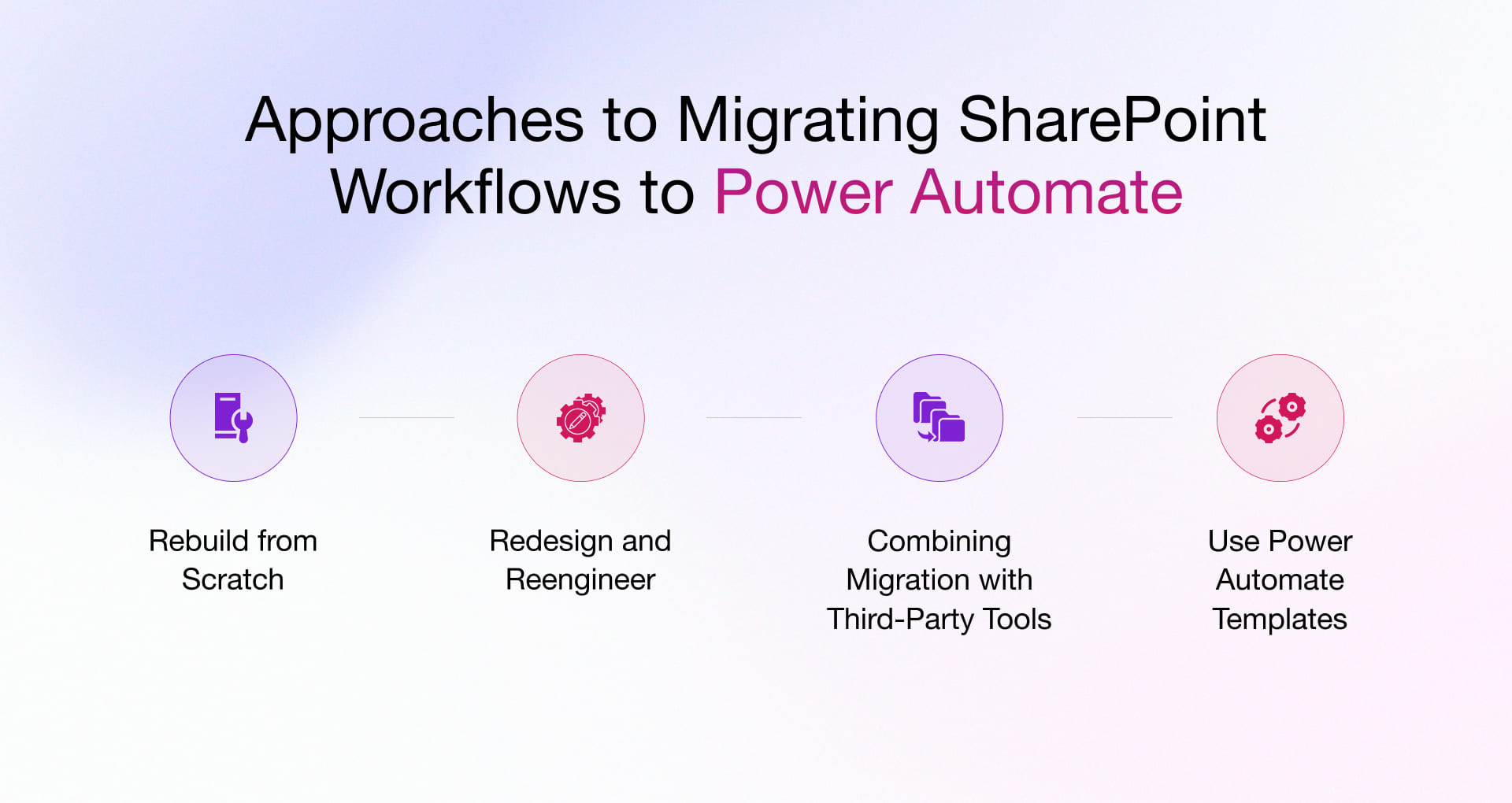
1. Rebuild from Scratch (Manual Recreation)
This method involves rebuilding your SharePoint Designer workflows from scratch in Power Automate. You analyze each workflow’s setup, like its triggers, logic, actions, and conditions. Then, you create matching flows in Power Automate using its updated design and SharePoint tools.
When to try this:
- The workflows are basic or challenging and involve tasks like sending emails, updating list data, or assigning work.
- Your team knows Power Automate or uses Microsoft 365 tools often.
- You want to start fresh and skip over old configurations or legacy restrictions.
- You can handle the number of workflows without needing automated help to convert them.
2. Redesign and Reengineer
Instead of building the workflow in Power Automate as it was in SharePoint, this method shifts attention to overhauling the process logic. It includes tweaking the flow’s structure, making steps more efficient, and connecting with other Microsoft 365 tools or external apps. This approach adapts the process to align with Power Automate’s features.
When it works best:
- The current workflows have extra steps or inefficiencies. You can remove these to make them smoother.
- There’s potential to add new features like connecting with Teams, Outlook, or OneDrive.
- As part of the migration, your business processes will also be refreshed.
- You may want to explore advanced tools like adaptive cards, approval routing, scheduled flows, or environment variables.
3. Combining Migration with Third-Party Tools
This method utilizes tools such as ShareGate, Nintex, or AvePoint to organize, evaluate, and automate the task of moving workflows. These tools can review your setup, outline workflow structures, and identify any actions or conditions that Power Automate cannot handle, which may require changes.
When to use it:
- Your team manages a high number of workflows scattered across various SharePoint locations or setups.
- You’re working within a hybrid SharePoint environment (both on-premises and SharePoint Online).
- You want to speed up identifying and evaluating existing workflows to guide your migration decisions.
- You aim to avoid manual work while figuring out which workflows are still active and which ones should be retired, replaced, or recreated.
4. Use Power Automate Templates
Power Automate offers a collection of ready-made templates for frequently performed business tasks, such as approving documents, handling leave requests, setting reminders, and responding to forms. Instead of starting from scratch, users can pick a template and adjust it as needed.
When to use it:
- Your processes follow typical business tasks already covered by automation templates.
- You need to set up workflows with little effort to customize.
- You work in HR, Finance, or IT and want pre-made flows to manage tasks like notifications or approvals.
- Your team is new to Power Automate and requires a simple way to begin automating.
Why Choose Us for Your SharePoint Workflow Migration?
Still unsure about making the move to modernize? There’s never been a better time. If you want to stay aligned with the Microsoft 365 ecosystem and maximize its potential by leveraging its full capabilities, modernization is the cornerstone.
How can you move forward?
Expert guidance makes all the difference.
At Rishabh Software, we are recognized for our unique capabilities and deep expertise in Microsoft Technology services. We don’t just claim to be experts; we serve as enablers, consultants, and long-term partners for businesses looking to modernize. From Power Automate consulting, integration, and automation, to end-to-end SharePoint development, we support organizations in achieving true digital agility.

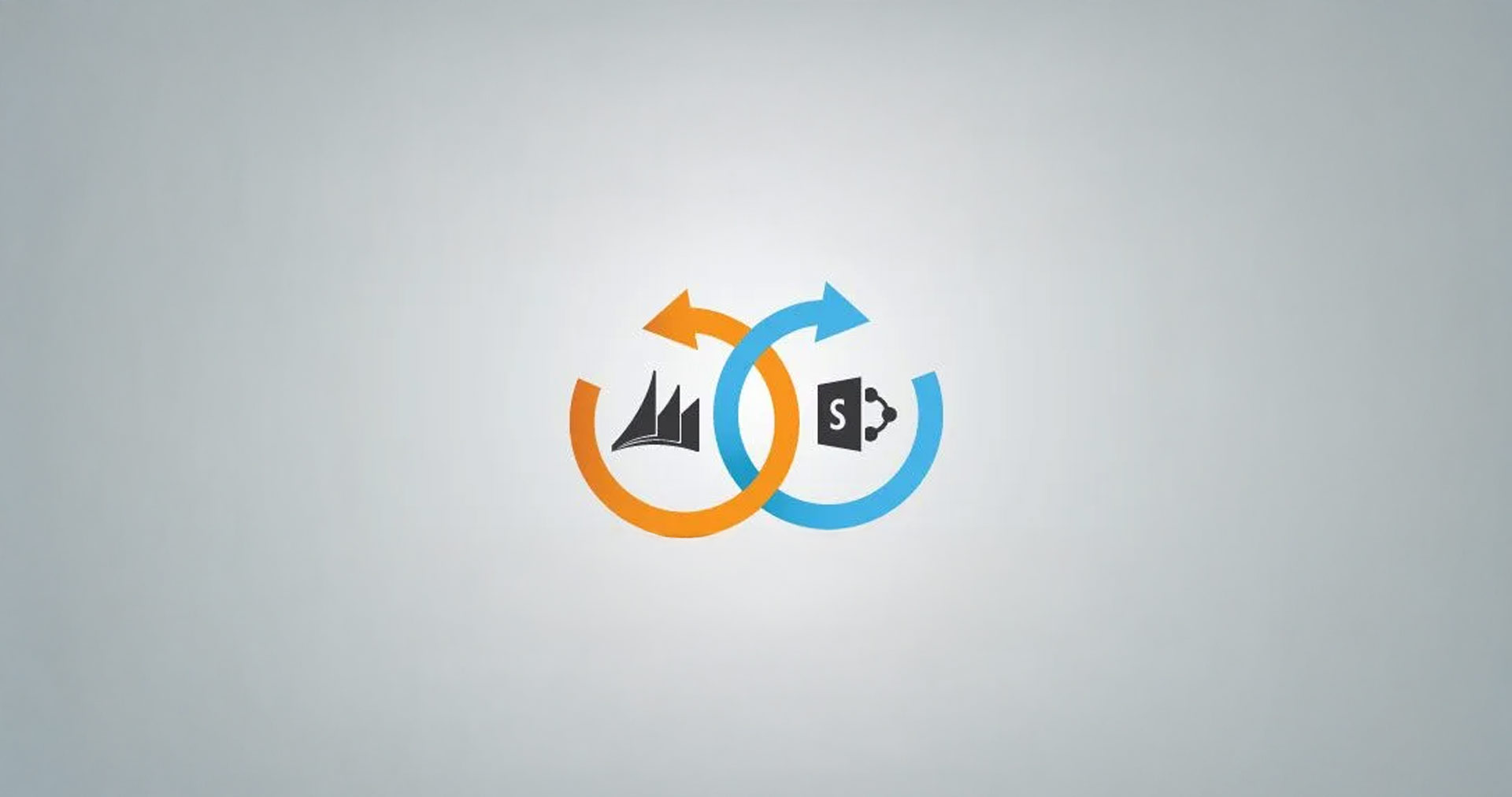









 30 Min
30 Min


