As leading cloud providers, Azure by Microsoft and AWS by Amazon provide exceptional features and cloud capabilities, which makes them the most trusted enterprise and hybrid infrastructure. Therefore, choosing between cloud technologies – AWS vs Azure is a pertinent question most entrepreneurs encounter.
Whether it be superior performance, best-in-class security, pricing, or achieving the most out of your public cloud investment, considering one over another becomes difficult.
In this blogpost, we will explore the pros and cons of Azure vs AWS and the fundamental differences that will help you make the right choice for your business.
What is AWS and How Does It Work?
AWS is a cloud computing platform offering over 200 services to business organizations of all sizes. It is fabricated on top of open-source technologies, like Linux Kernel, Xen, and MySQL. AWS provides services in the form of building blocks, which are used to develop, deploy, and manage various types of applications on the cloud. According to a report, AWS has a customer base of 2.38 million[1] businesses and its customers include companies of sizes.
AWS operates through an extensive network of global data centers, termed Availability Zones, strategically positioned worldwide to ensure fail-safe operations, reliability, and minimal service interruptions. These centers are the backbone of AWS services, providing a secure and accessible environment for users to leverage resources seamlessly globally. Users access these resources online using a web browser or programmatic interfaces (APIs).
Here’s a simplified breakdown of how AWS works:
- Users choose the services they need: From computing power and storage to databases and networking, AWS offers a wide range of services to meet specific needs.
- Resources are provisioned on-demand: Users can instantly access the resources without waiting for hardware or software installation.
- Pay-as-you-go pricing: AWS charges users solely for the resources utilized, providing a cost-efficient solution as compared to traditional IT setups.
Pros of AWS
AWS is one of the leading cloud platforms with countless advantages, making it a top choice for enterprises of all sizes. Let’s explore some key benefits of AWS.

Diverse Array of Services
AWS’s vast ecosystem provides cutting-edge features and a vast array of services for all cloud computing needs that can significantly enhance your cloud operations. These services assist in increased agility, optimizing your resource utilization, simplifying your IT infrastructure and operations.
User-Friendly Experience
Amazon Web Services prioritizes user convenience to create a seamless experience for customers. Its platform is thoughtfully designed for optimal efficiency. The AWS Management Console facilitates quick access to built-in apps and services or the addition of third-party SaaS applications. Even individuals without coding or technical expertise can utilize this system.
Cost-Effective
Small businesses find AWS appealing due to its cost-effectiveness. The absence of long-term contracts or upfront payments is a notable advantage. You only pay for the power storage and resources that you use. The adaptable technology permits users to expand resources to match organizational requirements. Initiating a new product can be daunting, but AWS users can begin with a basic package and effortlessly upgrade as demands evolve.
Cons of AWS
Like other technologies, the AWS platform has its drawbacks that you must consider. While the AWS platform may not openly disclose its drawbacks, acknowledging and understanding its downsides is crucial for any business.
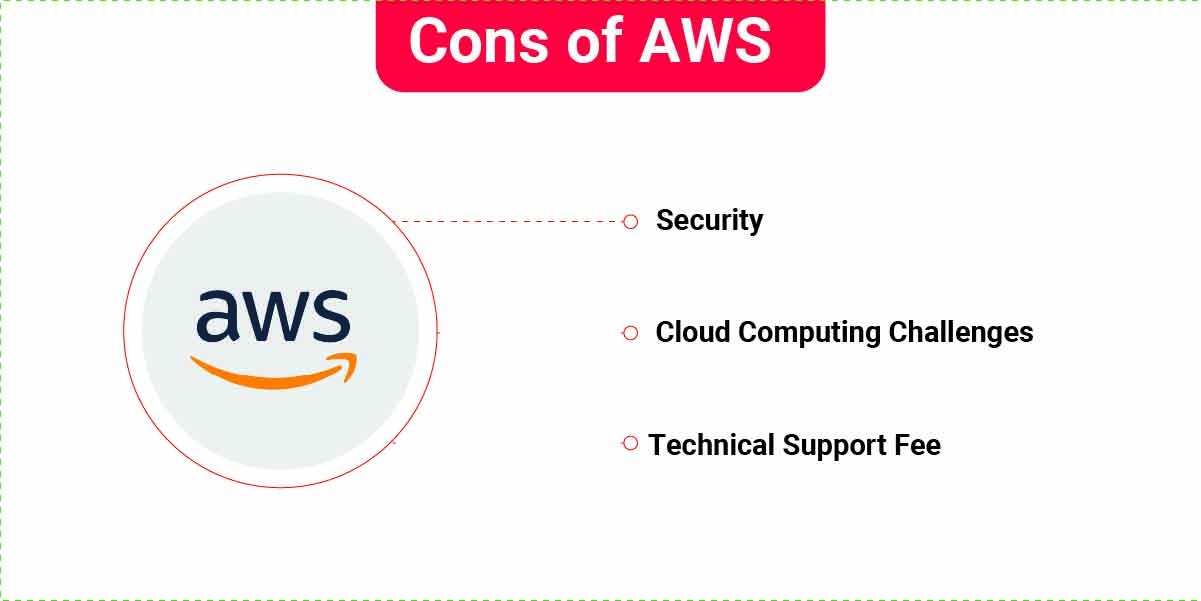
Security
Amazon EC2 and Amazon VPC have default limits on resources which vary from region to region. While such measures are in place to avert resource wastage and unnecessary expenses, it restricts the number of instances that can run simultaneously in each region. However, these checks are preemptive, reducing the likelihood of malicious entities exploiting the platform for malicious activities. Lack of full visibility of cloud security and vulnerability due to the absence of properly securing S3 are other downsides of using AWS.
Cloud Computing Challenges
Common Cloud Computing issues such as misconfigurations, downtime and outage could potentially affect millions of users. Concerns about backup security, data leaks, and user privacy have all been raised as contentious points. Under the shared responsibility model, it is your organization’s responsibility for securing your data by following security best practices. However, since there is a shortage of AWS-certified professionals who have the right skill sets, organizations often face delays in implementing cloud solutions or properly configuring cloud environments.
Technical Support Fee
Technical support comes at a cost in AWS. You must opt for paid support packages if you need immediate or intensive assistance. You may choose from four paid support packages:
- Developer: Greater of $29/ month
- Business: Greater of $100/month
- Enterprise On-Ramp: Greater of $5,500
- Enterprise: Greater of $15,000
Through confusing pricing models, it can be difficult to predict your costs in advance. This can lead to unexpected bill shocks.
What is Microsoft Azure and How Does it Work?
Azure is a comprehensive cloud computing platform and services suite developed by Microsoft. It offers more than 200 products and cloud services to individuals and businesses. Like AWS, it provides integrated cloud services that include functionalities like development, storage, database, and networking services.
It allows access to its services via a web portal, command-line tools, or APIs. Azure offers scalability, allowing users to adjust resources according to their needs and pay for what they use, making it a versatile and economical platform for diverse computing requirements. Azure offers four distinct forms of cloud computing:
- Platform as a service (PaaS),
- Infrastructure as a service (IaaS),
- Software as a service (SaaS)
- Serverless computing.
Developers can efficiently manage and deploy resources using tools like Azure Resource Manager, emphasizing security measures and compliance. Azure’s scalability, integration with developer tools, AI capabilities, and monitoring options empower users to build, deploy, and manage applications flexibly and securely in the digital space.
Pros of Azure
Azure’s strengths lie in its flexibility, scalability, integration with Microsoft services, multi-layered security, AI, and machine learning support. These features make it a trusted platform for enterprises seeking a comprehensive cloud computing solution. Here are some essential benefits to look out for:

Enhanced Scalability
Azure empowers you to develop applications that operate seamlessly and scale effortlessly, accommodating anywhere from 10 to even ten million users without necessitating extensive coding efforts. The cloud storage services of Azure excel in both performance and cost-effectiveness, ensuring robust security and efficient functioning. Incorporating additional processors or adjusting application settings is a hassle-free endeavor.
Unique Hybrid Capabilities
Azure’s distinct hybrid capabilities set it apart. It offers smooth mobility and a stable, unified platform that seamlessly bridges on-premises and public cloud environments. By facilitating hybrid connections, including VPNs, caches, CDNs, and ExpressRoute, Azure ensures enhanced usability and speed.
Robust Security and Disaster Recovery
Azure’s data security is unparalleled in the cloud landscape. Azure SQL databases and virtual machines can be backed up with a simple click. In times of service interruptions or data loss, Microsoft Azure’s data recovery time is a notable 66% faster than conventional on-premises IT solutions.
Cons of Azure
You have thoroughly read the pros of Azure, but it is crucial for you to understand both sides of the coin. Here are some disadvantages of Azure that you must consider before choosing a platform for your organization:
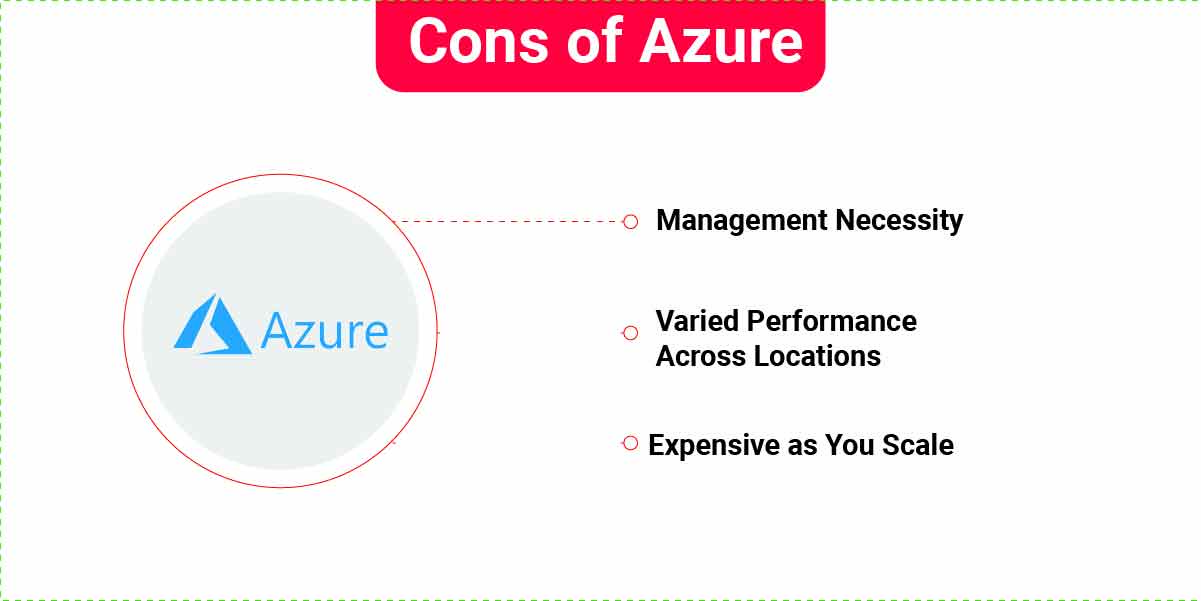
Management Necessity
While you can save on local IT hardware and maintenance, it’s important to note that data management remains a requirement. Microsoft Azure doesn’t directly manage cloud data centers. This implies the need for on-site personnel familiar with Azure, encompassing tasks like server management and upgrades. Azure needs to be aptly managed and maintained, including server monitoring and patching.
Varied Performance Across Locations
Azure covers 54 regions and 140 countries but does not uniformly offer the benefit of speedy access across all locations. Thus, if your business is not located in regions near the data center, the location of your business can affect the speed. So, businesses located further away from the data center can experience lags in speed.
Expensive as You Scale
Most Azure services can be purchased under the ‘Pay as you go’ model. Moreover, each service also has a complimentary service that needs to be purchased to run the core service. Thus, over time it can get expensive for enterprises as they process large amounts of data and require massive computing resources.
Unlike other platforms, Azure offers high availability and redundancy. To get the best out of this platform, it is important to consider Azure best practices to maximize performance, security & ROI, whereas minimizing the overall cost.
Difference Between AWS and Azure
Both cloud platforms offer hundreds of competitive cloud solutions encompassing countless products and services. There is a wealth of choice spanning across categories coupled with modern technologies.
While doing the comparison of Azure and AWS, we’ll help provide the knowledge and understanding of the two technologies across the listed sections.
| Parameters | AWS | Azure |
| Compute Services | Amazon Elastic Compute Cloud (EC2) | Azure Virtual Machines |
| Networking | Amazon VPC | Azure Virtual Network |
| Storage | Amazon S3 | Azure Blob Storage |
| Security | AWS Identity and Access Management (IAM), AWS Key Management Service (KMS), AWS WAF, etc. | Azure Active Directory, Azure Key Vault, Azure Security Center, etc. |
| Support | AWS Support Plans | Azure Support Plans |
| Billing and Pricing | AWS charges on hourly basis | Azure charges on per minute basis |
| Documentation and Simplicity of Use | AWS Documentation, Intuitive AWS Management Console | Azure Documentation, Feature-rich Azure Portal |
| Database | Amazon RDS (Relational Database Service), Amazon DynamoDB, etc. | Azure SQL Database, Cortona Intelligence suite etc |
| Deploying Apps | AWS Elastic Beanstalk, AWS Lambda, etc. | Azure App Service, Azure Functions, Service Fabric, etc. |
| Market Share | 32% | 23% |
| Compliance | Compliance with various standards (e.g. PCIS-DSS, HIPAA/HITECH, FedRAMP, GDPR, FIPS, etc) | Compliance with various standards (e.g., ITAR, DISA, HIPAA, CJIS, FIPS, etc) |
This would simplify your decision-making process of cloud products across several business-critical categories. So, let’s dive right into it!
AWS vs Azure Compute Services
Azure Compute is basically a hosting model for resources like CPU, memory, storage and more. Although AWS and Azure adopt a similar approach to compute services, they have different terminologies for each of the individual compute offerings.
- AWS: In AWS, we call a virtual server (IaaS) as an instance or (Amazon Elastic Compute Cloud) AWS EC2. In AWS EC2, the VM is stored in a persistent storage called EPS. This image file format is created using Amazon Machine Image. Users have the option to configure the VMs or choose pre-configured machine images or customize Machine Instances. The users can choose the size, power, memory capacity & number of VMs, and select from different regions and availability zones from where to launch them.
- Azure: Microsoft on the other hand, refers to virtual cloud servers (IaaS) as Azure Virtual Machine. Similarly, PaaS is referred to as Cloud Services and Serverless computing is called Azure Functions. In Azure Virtual Machines, VM is stored in persistent storage called Blob Storage, and virtual hot desks are used to create on-demand instances. Users can choose a Virtual Hard Disk (VHD), specify resources to allocate CPU cores and memory and deploy a Machine Instance (MI). It can be pre-configured by the Microsoft team, the user, or a third party for a more seamless deployment experience
Azure vs AWS Networking
- AWS : Amazon offers Virtual Private Cloud (VPC) to enable users to create isolated networks within the cloud. Within a VPC, any user can create subnets, route tables, private IP address ranges, and network gateways.
- Azure: Microsoft offers Virtual Network (VNET) that empowers the users with the ability to create isolated networks as well as subnets, route tables, private IP address range & network gateways.
AWS vs Azure Storage
- AWS: AWS Offers temporary storage that is allocated once an instance gets started and is destroyed when the instance is terminated. Further, block storage (same as hard disks) can be separated or attached to an instance. Amazon S3 offers object storage with client-side and server-side encryption and data archiving services with Glacier. It fully supports relational and NoSQL databases and Big Data.
- Azure: Azure Blob Storage offers managed key storage and management in addition to data encryption as offered by AWS. It offers storage: 1) Through D: drive (temporary), 2) Through Page Blobs for VMs and Block Blobs. Azure supports relational databases, NoSQL, and Big Data through Azure Table and HDInsight. Further, it also offers Storage Cool, Storage Archive, site recovery, import-export & Azure Backup for additional archiving and recovery options.
Azure vs AWS Security
- AWS: AWS offers user-defined roles and access by implementing fine-grained IAM (Identity and Access Management) and AWS STS (Security Token Service) at a granular level and for free. AWS offers IAM as part of its web service and includes logical organization, MFA, real-time access monitoring and more. It uses Amazon S3 for cloud storage with data encryption. When comparing Azure security vs AWS security, AWS offers better cloud maturity and therefore, more robust security features.
- Azure: Azure offers Active Directory (Azure AD) for access and authorization, which includes SSO, MFA, and Role Based Access Control (RBAS). However, unlike AWS, you need to pay a premium for advanced IAM features such as enhanced monitoring and security reporting. Azure also offers Azure Blob storage for data storage encryption.
AWS vs Azure Pricing Models
- AWS: It offers a pay-as-you-go model, charged on an hourly basis. And the EC2 service instances are purchasable based on the following models:
- On-demand: Pay for what you use without any upfront cost.
- Reserved: Block an instance for 1 or 3 years with a specified upfront cost based on the use.
- Spot: Customers bid for extra capacity available.
- Azure: It offers a pay-as-you-go model, but the charges are on a per-minute basis. It provides short-term commitments with options that could vary between pre-paid or monthly charges.
Azure vs AWS Support Plans
Both AWS and Azure offer basic cloud support plans, along with a range of paid premium plans. If you’re considering a premium plan, research and understand what’s included along with the associated fees, to ensure that you pick a plan at a price you can afford.
- AWS: It offers four available support plans that are split between free and premium tiers. The premium support is divided across three tiers: Developer, Business, and Enterprise. AWS Support plans[2] are designed to offer the right mix of tools and access to fit your needs at any stage in the cloud journey.
- Azure: Users are billed at a flat monthly rate. Microsoft offers five Azure support plans: Basic, Developer, Standard, Professional Direct, and Premier. Explore the range of Azure support options[3] to choose the plan that best fits your stage of the cloud journey.
AWS vs Azure Ease of Use
- AWS: The AWS cloud platform provides a feature-rich and user-friendly dashboard that is easy to use. It also gives informative and extensive documentation for its services.
- Azure: It dedicates a place to store your account details securely. The documentation is less intuitive and therefore difficult to find and understand.
Azure vs AWS Database
- AWS: It offers Amazon RDS database to store both structured and unstructured data in a variety of formats across six standard database engines.
- Azure: It provides Azure SQL Server Database and Cortona Intelligence suite that offers different services from AWS. It also supports Hadoop, Spark, Storm and HBase for varied data formats.
AWS vs Azure Deployment
- AWS: It offers services like Lambda, Elastic Beanstalk, containers, etc., to deploy apps.
- Azure: It provides multiple ways to deploy applications like functions, app services, batches, cloud services, container services, etc.
Azure vs AWS Compliance
- AWS: AWS supports 143 security standards and compliance certifications to help you satisfy compliance requirements around the globe. Compliance offerings in AWS include PCIS-DSS, HIPAA/HITECH, FedRAMP, GDPR, FIPS, and more.
- Azure: Azure allows you to take advantage of over 100 compliance certifications to streamline your compliance requirements. Compliance offerings include certifications in ITAR, DISA, HIPAA, CJIS, FIPS, and more that are specific to global regions and countries. It also offers built-in compliance controls and configuration management tools to simplify and accelerate cloud compliance.
AWS vs Azure Market Share
- AWS: Amazon Web Services (AWS) continues to lead with a dominant market share of 32%(4), owing to its extensive range of services, pioneering infrastructure, and robust customer base. AWS’s market share remains formidable, maintaining its position as the industry frontrunner due to its constant innovation and reliability in cloud services.
- Azure: Microsoft Azure is steadily growing its market share which stands at 23%, leveraging its integration with Microsoft’s ecosystem and a growing portfolio of cloud offerings. Azure’s market share continues to rise, benefiting from Microsoft’s strategic investments, strong enterprise relationships, and a compelling suite of cloud solutions.
AWS and Azure Use Cases
Amazon Web Services (AWS) and Microsoft Azure have empowered businesses worldwide with scalable infrastructure, advanced analytics, IoT solutions, machine learning capabilities, and robust security frameworks. Here are some popular use cases of AWS and Azure:
AWS Use Cases
#1- Airbnb
To ensure seamless user experiences and accommodate fluctuating demand, Airbnb utilizes AWS’s cloud computing services. These services, such as Amazon Elastic Compute Cloud (EC2) and Amazon Simple Storage Service (S3), provide the necessary computational power and storage capabilities to handle the massive volume of user-generated content, including property listings, images, and reviews.
#2 – Netflix
Netflix, the leading global streaming service, has relied on robust infrastructure provided by AWS to deliver its extensive library of movies and TV shows to millions of subscribers worldwide.
One of the essential services this streaming platform heavily utilizes is Amazon CloudFront, a content delivery network (CDN). It helped Netflix distribute content efficiently by caching and delivering it from edge locations closer to the end users. This minimizes latency and ensures a smooth streaming experience regardless of the user’s location.
Azure Use Cases
#1: BMW
BMW, the renowned automotive manufacturer, has embraced Microsoft Azure to revolutionize its manufacturing processes and enhance the driving experience for its customers.
Azure’s IoT (Internet of Things) suite enables BMW to collect and analyze real-time sensor data, helping monitor performance, predict maintenance needs, and optimize vehicle functionalities. This data-driven approach aids in proactive maintenance, reducing downtime, and improving overall vehicle reliability.
#2: Maersk
Maersk, a global leader in container shipping and logistics, has integrated the power of Microsoft Azure to optimize its supply chain operations and improve efficiency.
Azure’s cloud-based solutions assist them in streamlining logistics processes, enabling real-time tracking of shipments and containers across its extensive network. Azure IoT Hub facilitates the collection and analysis of data from sensors embedded in containers, allowing Maersk to monitor cargo conditions, location, and status throughout the shipping journey.
How Can Rishabh Software Help You Choose the Right Cloud Strategy?
Rishabh Software brings over two decades of expertise on AWS and Azure cloud platforms to help you scale and develop cloud solutions that meet your business’s unique requirements. Our custom cloud development services and skilled team of cloud application experts can help you realize the full potential of your cloud investment.
To help you get the most out of your cloud investment, we provide cloud consulting approach to support your business at every stage of your cloud journey. It includes a comprehensive technology assessment, designing of a strategic roadmap, and execution of a proof of concept to help you reduce operational costs. Our specialized team of consultants can help you seamlessly migrate your existing IT infrastructure and on-premises apps to the cloud. Our extensive experience in Azure cloud consulting services and AWS consulting services makes us a preferred cloud consulting partner.
Our Success Stories
Now that you have a fair idea about how the two public cloud giants are different, let’s also look at how we enabled some of our global clients to seamlessly transition to the cloud.
Data Warehouse System Using AWS

An American hospitality giant wanted to integrate their data from business apps like RMS, Cognito Forms, Opera and more into a single platform.
We helped them by developing a cloud data warehouse solution with on-demand BI reporting.
Key Features Delivered:
- Single & powerful repository
- Easy data integration
- Customer management
- Opportunity assessment & planning
Key Benefits Delivered:
- 50% increase in workflow efficiency
- 99% accuracy of business understanding available on-the-go
- Improved decision making due to reporting & visualization
Real Estate Portal Development Using Azure

A North American Realtor wanted a system that would connect agents, buyers and sellers.
We helped the client develop an intuitive cloud-based real estate portal on the Azure platform. This would meet their business objectives & align with their growth plans.
Key Features Delivered:
- Alerts & notifications
- Integration with business systems
- Reporting and analytics
Key Benefits Delivered:
- 300,000 + visits per month
- 50K+ registered users post-upgrade
- 45% reduction in operational expenses
Concluding Thoughts
Choosing the right cloud service provider can significantly shape your organization’s digital transformation journey and future success. Our goal with this comparison of AWS vs Azure is to empower business owners to make informed decisions. Currently, AWS leads the market due to its mature cloud environment, class-leading features, and global presence. However, if you are heavily invested in the Microsoft ecosystem, Azure could be more suitable.
Frequently Asked Questions
Q: Is Azure better than AWS?
A: The selection between the two depends on specific needs, preferences, and familiarity with the respective ecosystems. Azure excels in its seamless incorporation with Microsoft applications, making it a favorable option for enterprises heavily reliant on Microsoft technologies.
On the contrary, AWS offers an extensive range of services and possesses a longer track record in the cloud industry. It’s vital to evaluate following aspects when determining the more suitable choice for your organization’s objectives:
- Service offerings
- Pricing structures
- Scalability
- Integration abilities
Ultimately, the decision between Azure and AWS should be grounded in a meticulous assessment of technical prerequisites and strategic goals.
Q: What are the cost considerations when adopting Azure or AWS cloud computing?
A: Here are the Cost Considerations to keep in mind for Azure or AWS Cloud Platforms:
1. Choose between Pay-as-you-go Model vs. Reserved Instances:
- Both Azure and AWS offer pay-as-you-go pricing, allowing you to pay for resources on an hourly basis. Ideal for unpredictable workloads.
- Consider reserved instances for stable workloads, where you pre-pay for resources at a discounted rate, ensuring predictable costs.
2. Resource Optimization:
- Tools like Azure Advisor and AWS Cost Explorer help identify underutilized resources.
- Right-size instances, shut down unused resources, and leverage autoscaling to adjust resources based on demand.
3. Storage Costs:
- Choose the right storage type based on needs: block storage for frequently accessed data, object storage for infrequently accessed data.
- Utilize data transfer services for cost-effective movement between on-premises and cloud storage.
4. Networking and Data Transfer:
- Minimize data transfer costs by choosing the region closest to users.
- Use managed network services like Azure Virtual Network or AWS VPC for secure and cost-effective connectivity.
5. Free Tiers and Discounts:
- Both platforms offer free tiers for select services, enabling experimentation without cost.
- Explore discounts for committed use, sustained use, and prepayments to optimize cloud spending.
Since cloud cost management is an ongoing process, it is recommended to regularly review bills and explore alternative pricing models to keep spending in check.
Q: How can I migrate my existing applications to the Azure or AWS cloud platform?
A: Here are the steps in brief on how you can migrate your existing applications to Azure or AWS:
1. Assess and Plan:
- Analyze your apps, dependencies, and infrastructure.
- Choose between Azure or AWS based on your needs.
- Decide on a migration strategy: lift-and-shift, replatform, or refactor.
2. Tools and Services:
- For Azure, use Azure Migrate tools; for AWS, use Migration Hub.
- Explore third-party tools for specific needs.
3. Migration Process:
- Transfer data securely using services like Azure Data Factory or AWS Transfer for Migration.
- Deploy apps directly or use containers and cloud-native services.
- Thoroughly test for functionality and performance.
4. Post-Migration Management:
- Monitor costs, performance, and security.
- Automate tasks like scaling and patching.
- Establish ongoing support processes.
By following these steps and leveraging the tools from Azure and AWS, you can smoothly migrate your apps to the cloud for scalability, agility, and cost-effectiveness.
Footnotes:
1. https://hginsights.com/blog/aws-market-report-buyer-landscape
2. https://aws.amazon.com/premiumsupport/plans/

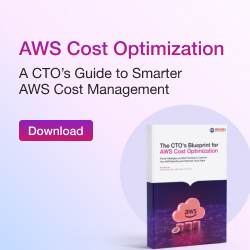


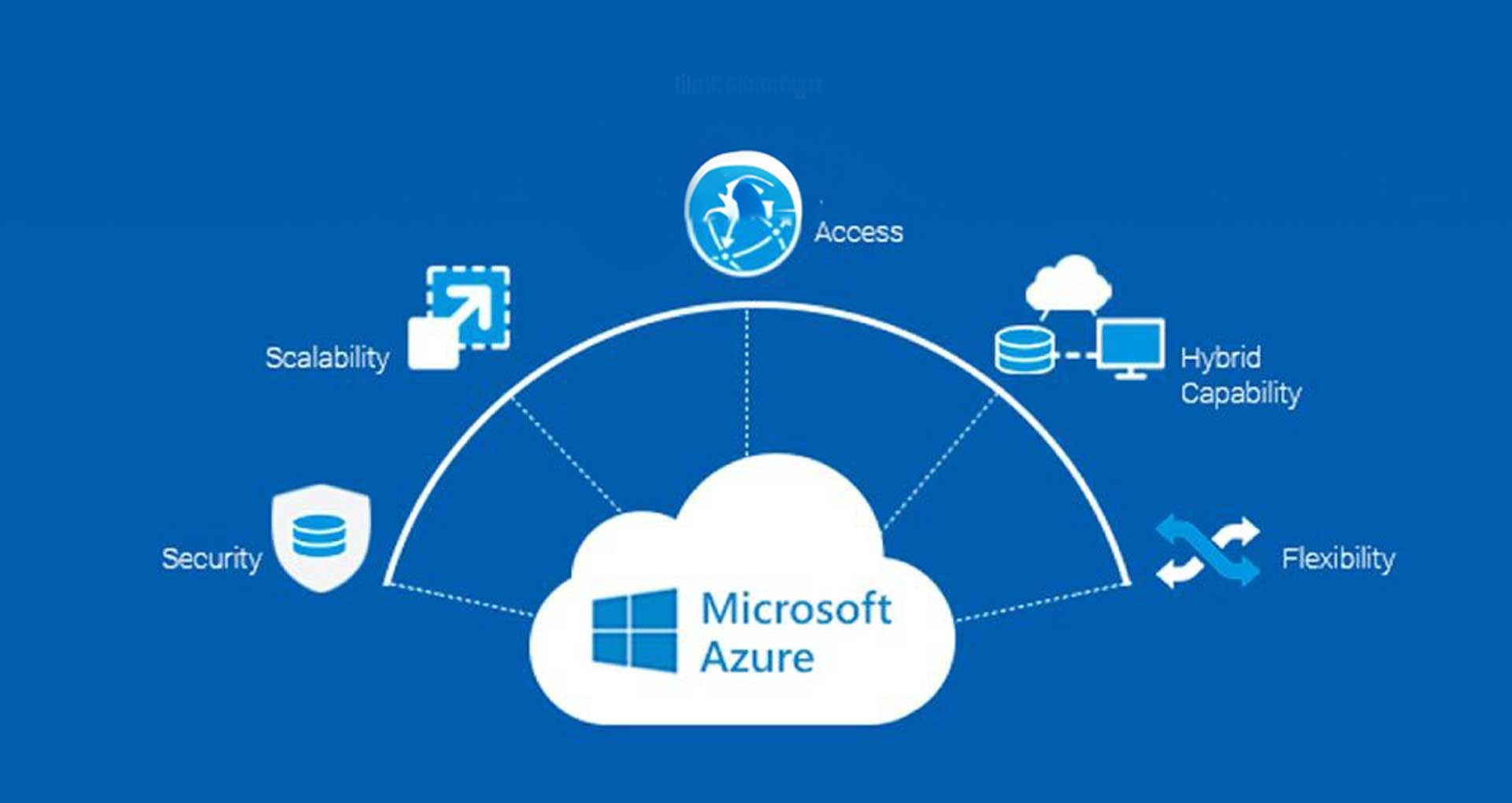

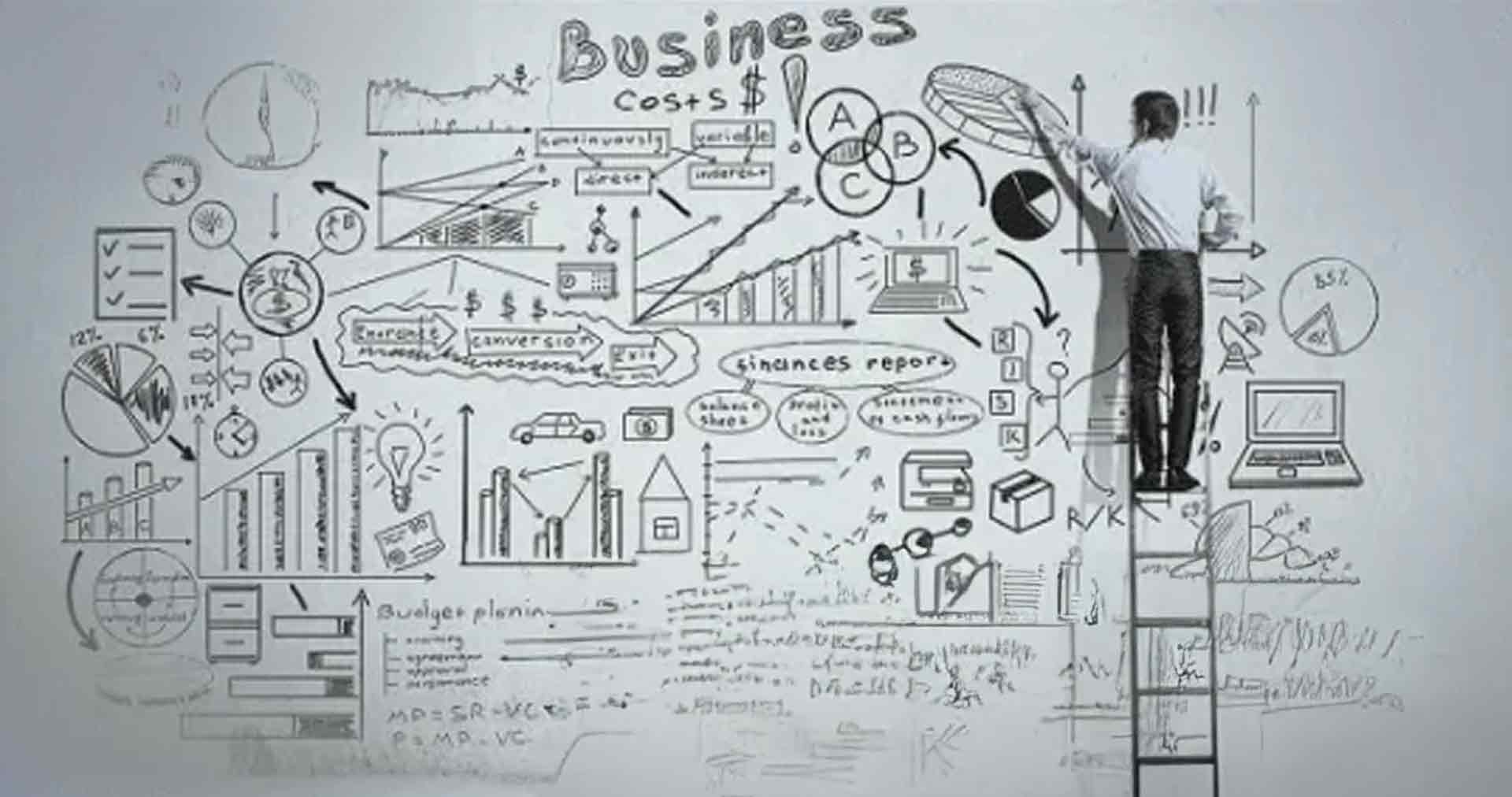





 30 Min
30 Min


