Imagine a scenario where you have invested years in a Xamarin-based mobile app. However, with .NET MAUI taking over and Xamarin support ended in 2024, your app is now bogged down by performance issues, inconsistent UI rendering, and increasing maintenance overheads! The dilemma is whether to continue investing in your current tech stack or make the bold move to Flutter. Google’s UI toolkit – Flutter enables developers to build iOS, Android, web, and desktop apps with just one codebase. Powered by Dart and packed with a flexible UI toolkit, Flutter offers speed, engaging designs, and a vast community backup.
Now picture this – within weeks of migration, your app’s performance is doubled, development cycles are shortened by 60%, and the hot reload feature has transformed your workflow. A Xamarin to Flutter migration can transform how your team builds, tests, and delivers cross-platform applications.
If you are still on the fence about whether you should move from Xamarin to Flutter now, read on! Let’s break it down.
Why It’s Time to Migrate from Xamarin to Flutter
Making the switch from Xamarin Forms to Flutter migration isn’t just about following trends; it’s about future-proofing your app development strategy. You cannot keep up with fast-changing technology and user expectations while relying on a platform with limited flexibility and growing constraints. Flutter offers a more modern, efficient, and scalable alternative that addresses many of Xamarin’s limitations head-on.
A Smoother Cross-Platform Experience
Flutter keeps it simple. Unlike Xamarin, which sometimes forces developers to write platform-specific code, Flutter uses one unified approach for design and business logic. That means faster development, fewer headaches, and a more seamless app experience.
Faster, More Consistent Performance
Flutter apps don’t rely on platform-specific UI elements; they compile straight into native code. This ensures smoother performance and a consistent look across devices.
A Bigger, More Active Developer Community
Need help? Chances are, someone in Flutter’s growing community has already solved your problem. With countless plugins, libraries, and active contributors, Flutter makes development faster and less frustrating.
Higher Productivity, Quicker Launches
Flutter’s “hot reload” feature allows for instant changes by drastically cutting down development time. Plus, rich documentation and modular architecture deliver high-quality apps quicker than Xamarin’s traditional approach.
Stay Ahead with Industry Trends
When brands like Google, Alibaba, and BMW invest in Flutter, it sends a clear message: Flutter isn’t just a trend; it’s the future to build intelligent platform-independent digital experiences in record time. Migrating now ensures your app remains relevant and ready for what’s next.
Knowing why is essential. But how can you migrate Xamarin to Flutter flawlessly? Here’s a clear roadmap for a smooth and swift migration.
A Step-by-Step Roadmap to Migrate Xamarin to Flutter
You can follow this roadmap to ensure a smooth and efficient Xamarin to Flutter migration. It precisely breaks down each stage of the migration process, from initial assessment to final deployment.
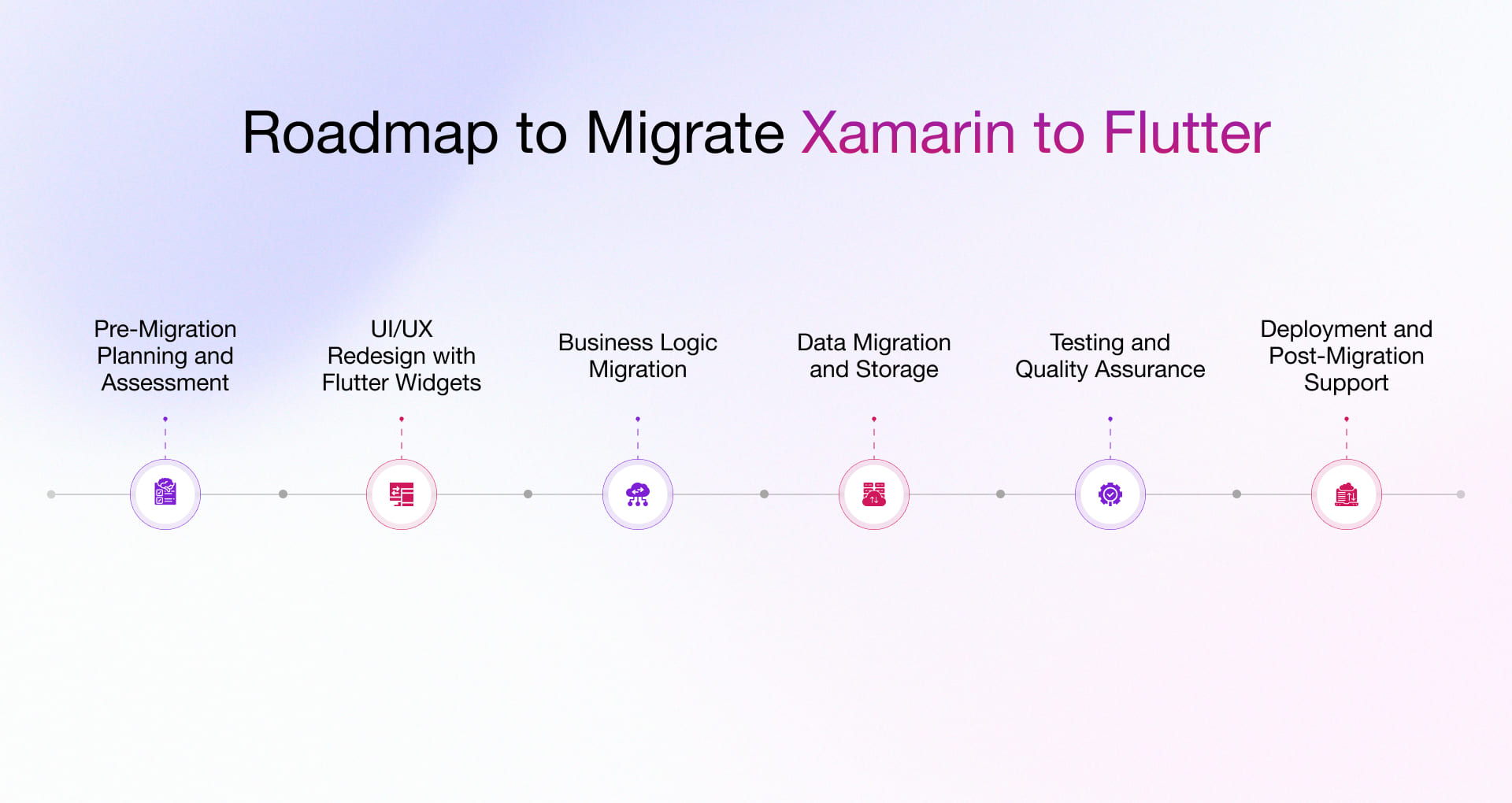
1. Pre-Migration Planning and Assessment
Assess the existing Xamarin application, define migration objectives, and prepare the Flutter development environment.
Steps:
- Review the Current Codebase
Document all screens, business logic, third-party plugins, and backend connections. Identify any outdated or unstable components. - Define the Migration Scope
Choose whether to rebuild the entire application or migrate it in phases. Focus on critical screens and high-impact features first. - Prepare the Flutter Environment
Install the Flutter SDK and Dart. Configure your development environment (Android Studio or Visual Studio Code) with Flutter plugins.
Tools:
Flutter SDK, Dart DevTools, Android Studio, or VS Code
2. UI/UX Redesign with Flutter Widgets
Recreate the user interface using Flutter’s widget-based structure.
Steps:
- Map Xamarin Controls to Flutter Widgets
Replace Xamarin elements like StackLayout and ListView with Flutter equivalents like Column, Row, or ListView.builder. Use MaterialApp and CupertinoApp for platform-specific UI components. - Implement Declarative UI
Transition from Xamarin’s XML-based layout to Dart’s declarative programming style. Use Flutter’s hot reload to accelerate design iterations.
Tools:
Flutter Widget Catalog, pub.dev packages, Rive (for animations)
3. Business Logic Migration
Translate business logic from C# to Dart, adapting Flutter’s architectural style.
Steps:
- Rewrite Logic in Dart
Convert the MVVM pattern into a Flutter-compatible state management approach such as Bloc, Provider, or Riverpod. Replace Xamarin.Essentials with corresponding Flutter plugins. - Refactor During Migration
Simplify and optimize the logic by removing unnecessary or outdated code.
Key Considerations:
- State Management
Transition from MVVM to Flutter’s reactive frameworks. - Concurrency
Adapt to Dart’s single-threaded nature and async behavior compared to C#.
4. Data Migration and Storage
Securely migrate user data and ensure it works seamlessly in the Flutter environment.
Steps:
- Convert Local Databases
Replace SQLite storage with Flutter-supported solutions like Hive, Sembast, or sqflite. - Reconnect to Backends
Re-implement API interactions using Dart packages like Dio or http. Validate that all endpoints remain compatible with Flutter.
5. Testing and Quality Assurance
Validate app functionality, stability, and performance after migration.
Steps:
- Conduct Unit and Widget Tests
Use Flutter’s testing tools to verify both logic and UI components. - Run Integration Tests
Test the app across different devices and platforms to ensure consistent behavior. - Optimize Performance
Profile the app with Dart DevTools and resolve performance issues.
Tools:
Flutter Driver, Mockito, Firebase Test Lab
6. Deployment and Post-Migration Support
Deploy the migrated app and maintain its quality over time.
Steps:
- Submit to App Stores
Follow the latest submission guidelines for iOS via App Store Connect and Android through the Google Play Console. - Monitor Feedback and Stability
Monitoring tools like Firebase Crashlytics can be used to detect issues after launch. - Refine and Update
Use user analytics and market insights to improve the application continuously. - Estimated Timeline
4 to 6 months for medium-scale applications
Why Trust Rishabh Software to Convert Your Xamarin App to Flutter?
At the crossroads of your Xamarin migration journey? Rishabh Software stands as your strategic tech partner with over 24 years of technical excellence in cross-platform development. At this point, you know what needs to be done, and here’s how an experienced Flutter app development company can help you get it done right.
Dual-Skilled Flutter Developers
Our team isn’t just fluent in Flutter; we understand Xamarin inside out. This dual expertise ensures a smooth transition with minimal disruption. They blend industry insight with up-to-date knowledge of Flutter’s evolving ecosystem to deliver powerful, scalable solutions with rapid delivery and top-tier quality.
Full-Spectrum Migration Services
From code migration and UI redesign to testing and support, we cover every aspect of the migration journey. Whether you’re building from scratch or optimizing a current setup, our support ranges from full-scale teams to agile experts to fit your business needs.
Transparent Project Management
We use Agile methods, provide clear, regular updates, and assign dedicated project managers. We build high-performance Flutter applications designed for seamless updates, UI refinements, and feature enhancements.
Flutter Development Consulting
Unleash the full potential of Flutter with our expert consulting services. Our experienced Flutter consultants understand your project vision to validate ideas, chart clear and actionable roadmaps, and resolve existing technical roadblocks. Switching from Xamarin to Flutter in 2025 isn’t just a good idea; it’s the smart move for future-ready businesses.
FAQs: All Your Xamarin to Flutter Migration Questions Answered
Q: What Are the Benefits of Moving to Flutter?
A: Migrating from Xamarin to Flutter can significantly boost your app’s performance and streamline development. Listed below are the key benefits:
- Flutter compiles directly to native ARM code for faster app launch and smoother animations.
- You can develop iOS, Android, Web, Windows, macOS, and Linux apps using one codebase with faster development cycles and reduced maintenance effort.
- Flutter’s widget-based system delivers pixel-perfect, platform-consistent UIs without relying on native UI components.
- Instantly view code changes without restarting the app using hot reload and accelerate iterations.
- Offers easy access to a wide range of plugins and packages, supported by Google and a growing global developer community.
- Flutter offers detailed documentation and integrated debugging and performance tools like Flutter DevTools.
- A single codebase, faster development cycles, and reduced maintenance efforts ultimately reduce your overall cost.
Still evaluating your cross-platform options? Explore this quick, comprehensive comparison of Flutter vs. React Native to understand how these leading frameworks stack up against Xamarin for your next development project.
Q: What are the key challenges you may experience migrating from Xamarin to Flutter?
A: When you migrate from Xamarin to Flutter, you may face the following challenges, but each has a practical solution:
- Codebase Rewrite: Xamarin apps use C# and .NET, while Flutter uses Dart. A phased migration plan works best. Start by using automated tools for asset migration and train your team on Dart.
- UI/UX Differences: Xamarin uses native UI components, whereas Flutter uses its own widgets. Redesigning the UI with Flutter’s widgets will not only maintain consistency but also take full advantage of Flutter’s flexibility.
- Third-Party Library Compatibility: Some Xamarin plugins may not exist in Flutter. To handle this, identify essential plugins early in the process and either find Flutter alternatives or create custom plugins as needed.
- Platform-Specific Features: Xamarin allows direct access to native APIs. In Flutter, you can achieve the same with platform channels, enabling communication between Dart and native code.
- State Management: Managing state is different between Xamarin and Flutter. Choose a Flutter state management solution such as Provider, Bloc, or Riverpod based on the complexity of your app.
- Performance Optimization: To ensure your Flutter app performs as well or better than your Xamarin app, use Flutter DevTools to profile the app, optimize widget rebuilds, and handle asynchronous operations carefully.
- Team Skill Gap: If your team lacks Dart or Flutter experience, bridge the gap by offering hands-on training, encouraging pair programming, and implementing an incremental migration strategy to build expertise gradually.
Q: Why Choose Flutter Over Other Cross-Platform App Development Frameworks?
A: Flutter stands out over other cross-platform app development frameworks for several reasons. Its Hot Reload feature speeds up development by allowing real-time updates, while its extensive set of customizable UI widgets ensures beautiful, native-like interfaces. Flutter compiles directly to native code, offering superior performance compared to other frameworks. These advantages make Flutter an ideal choice for both rapid prototyping and production-ready apps, depending on native controls. For a comprehensive comparison of mobile app development frameworks, including Flutter, you can refer to this quick analysis on top mobile app development frameworks.


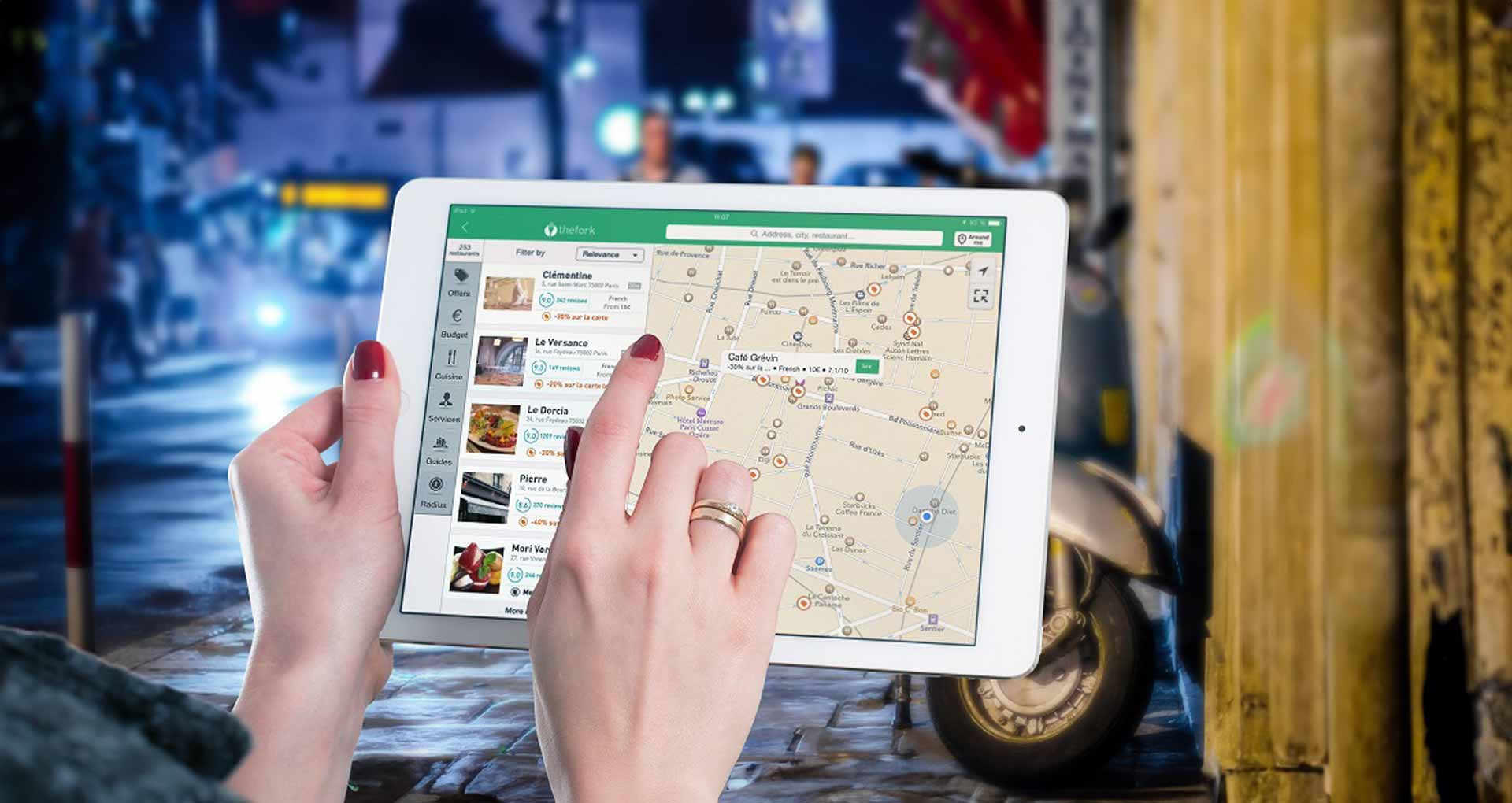



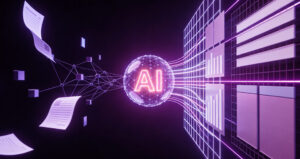




 30 Min
30 Min


