In today’s fast-paced world, facilities management or maintenance software helps organizations manage the facility effectively and efficiently. It supports in optimally utilizing assets, energy usage, service schedules space allocation, saving on maintenance costs and more. Though, one needs a reliable system that handles possible data overloads and further supports with the extraction of actionable insights. A full-scale computer-aided facility management (CAFM) software, is the need of the hour.
Here is our showcase of how a CAFM solution helps improve the long term planning of office space and controlling infrastructure facilities. The article will provide insights on how Rishabh Software’s CAFM software solution enables enterprises to transform unmanaged office space into an organized and productive work ecosystem.

Our Computer Aided Facilities Management System Drives Strategic Benefits of Space Management
Be it your business enterprise, retail chain, financial institution, industrial factory, or any other business venture, we cater to the needs of every organization for the physical space planning and supporting smooth workflow. We develop scalable CAFM applications that help achieve better seating allocation, prevent duplicate distribution, and automate business workflow. Additionally, they also help manage departmental moves and changes efficiently and ensure the space available is used at optimal efficiency while reducing costs.
Now, let’s look at the core elements as part of our facility management solution:
Asset Management
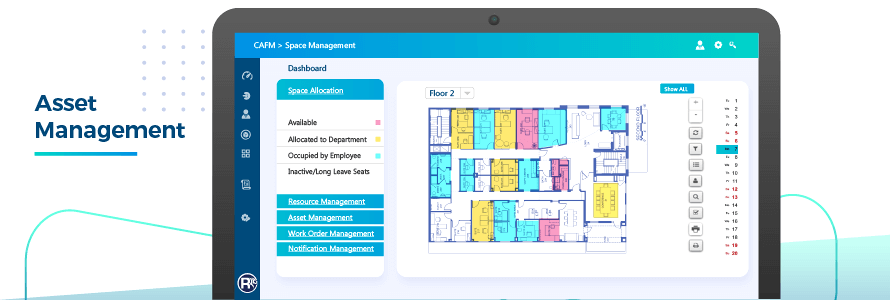
It facilitates authorized users with asset, property, and maintenance management through a computerized system.
- Dashboard: Intuitive dashboards with 100+ standard reports, real-time KPI’s and charts deliver various visualization features to map out current space usage, and future scope of utilization. It comprises links of AutoCAD drawings, floor plans, documents, and more related to core facilities data.
- Space Allocation: Admin can allocate seats to employees based on their department, position, account, or project. It is also possible to set specific time-slots, work-shifts, and duration directly from the system. Accounts for part-time and remote staff help managers to allocate seats based on the attendance ratio and foster an agile workspace environment.
- Automated Resource Management: Admins can provide space ownership access to a specific department or project head. It helps them to manage resources based on their work and schedules using the computerized maintenance management system.
- Asset Management: Custom fields like barcodes, RFID, QR code, and more defined by users help to track asset location easily. It also includes paperless tracking of the equipment history, including purchase date, cost, vendor details, list of accessories, technical documentation, and more for further inventory planning.
- Work Order Management: It offers on-screen displays of past, current, and upcoming work orders, provision to raise work orders with specific time slots, managing work order requests, and site-wise configuration.
- Notification Management: It enables to manage Email, SMS, Push notification alerts for work order approvals, space planning updates, stock audits, and more.
Facility Booking
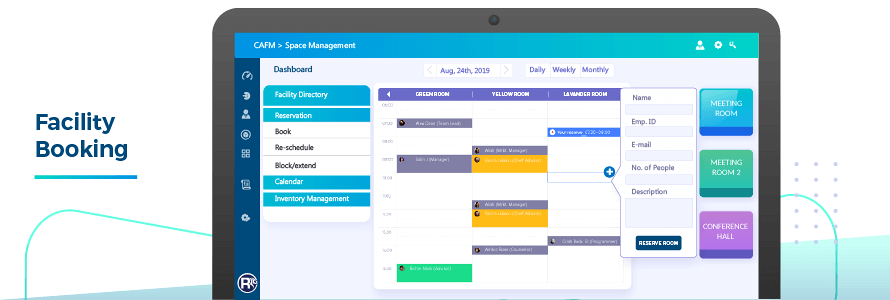
Our computer-aided facility management software covers an automated facility reservation system for meeting, visitor management, and more within a facility or a building complex.
- Facility Directory: It includes the list of meeting rooms, conference halls, training facilities, office space auditoriums, and more along with the contact details of the authorized personals.
- Reservation: Here, managers and other authenticated users can make visual bookings using a graphical interface. Moreover, they can re-schedule, cancel, or block/extend booking of the facility. They get confirmation, rejection, and even suggestions for alternative facilities based on availability. Pre-registration of visitors, attendees for meetings along with access control integration, can be managed through this section.
- Inventory Management: Here, users can track and manage the inventories of booking facilities. It includes machines for conference calls or video calls with clients, partners, or colleagues, essential utilities like chairs, tables, computer systems, projectors, whiteboards, and more. Also, the scheduling of refreshment orders to catering can be done based on requirements.
- Calendar: It displays the user calendar with upcoming meetings, training invites, conference registration, and more with blocked dates to avoid conflicts. We also make MS Exchange / MS Outlook integration as per the organization’s workflow.
Help & Support Desk
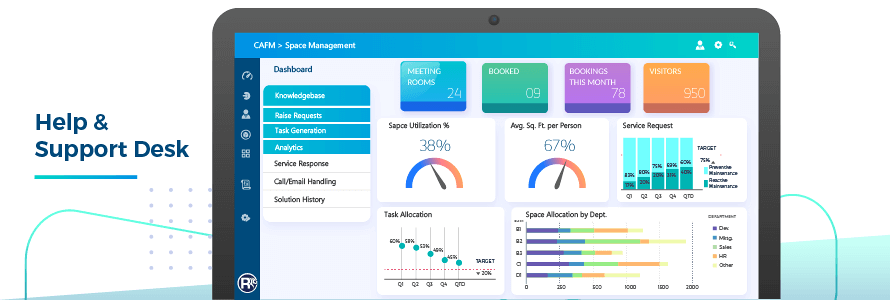
This comprehensive system of our CAFM facility management software helps manage the registration workflow, assignment and service request resolution, and more within the organization.
- Knowledgebase: This comprises of documents related to the organization’s rules, roles & responsibilities, HR policies, how to raise/assign/handle service requests, history of previous actions taken, follow-ups, and more. It helps employees understand the workflow of the company and manage their work using self-aid tools, FAQs, links, and more.
- Raise Requests: Staff members can register their problems related to hardware or software via email, telecalls, or a self-help CAFM system portal. They can further track the status of their service request and can even use the helpdesk system for a prompt solution or assistance.
- Task Generation: Based on the service request, the automatic generation of tasks related to people, assets, or property is possible through here. It helps to assign the priority of request applications based on the nature of the faults and resource availability.
- Analytics: The real-time analysis of service response, call handling, information exchange through email, and solution history enables the support staff to resolve future service requests and problems quickly. Also, they can improve the helpdesk and call resolution functions to improve organization efficiency.
Apart from this, we also integrate other system elements in the CAFM facility management software and applications as per the enterprise needs, including:
- Event prerequisites, transport, car park booking
- Compliance management
- Contract & budget management
- Multi-site, multi-organization facility management
- Third-party app integration
Conclusion
A CAFM system helps solve workplace facility management issues faced by growing businesses across industries. Rishabh Software’s team enables enterprises to grow in leaps and bounds with the assistance of strategically developed space management and planning systems. Our IWMS solution offers a wide array of tools to support conceptualizing the ideal workspace utilization setup as per the organization’s needs.







