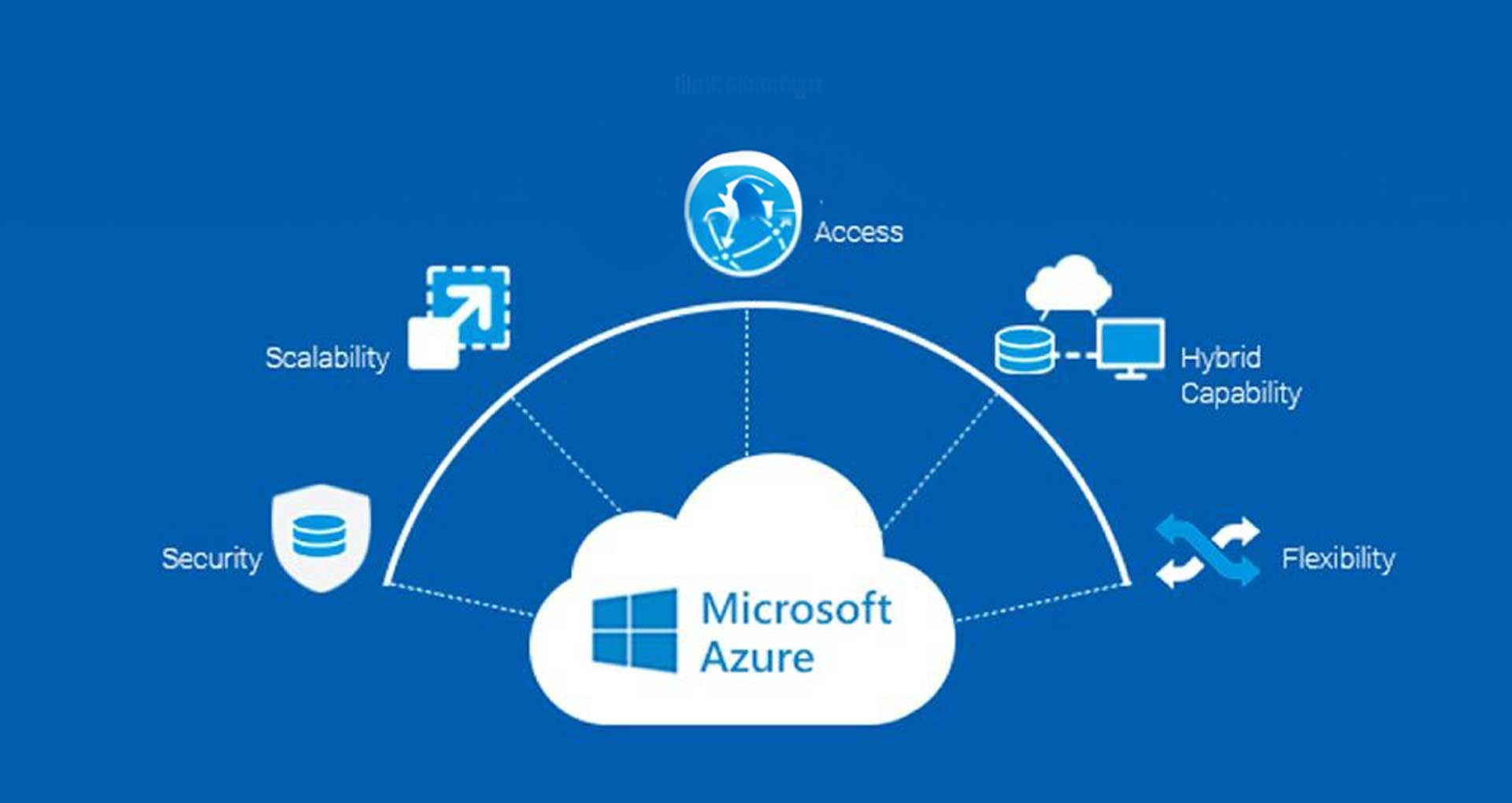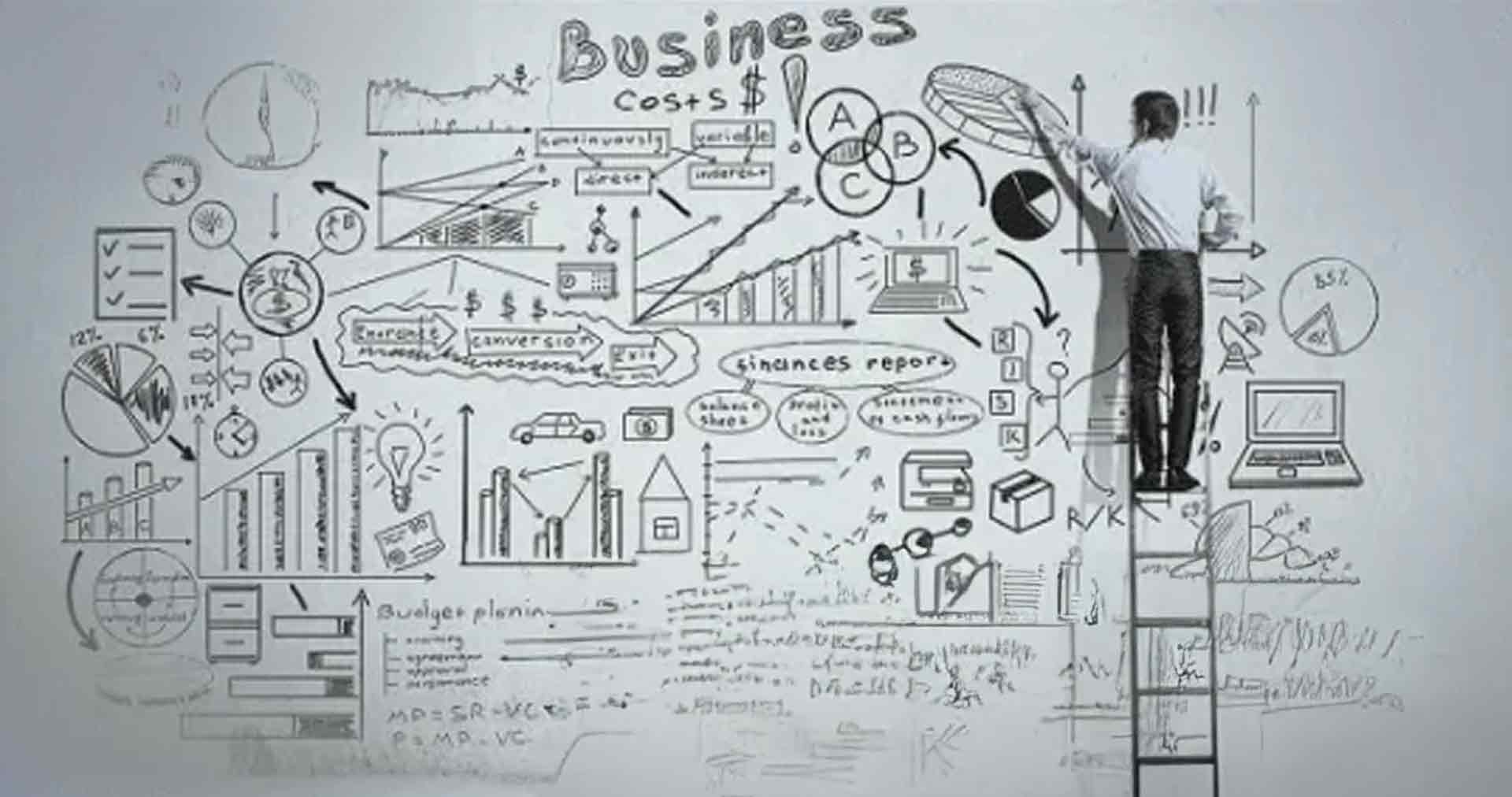Kubernetes is a powerhouse for scaling modern applications, but it can just as easily scale your cloud costs out of control. When left unchecked, clusters can over-allocate CPU and memory, launch excessive nodes, attach premium storage by default, and route workloads through costly network paths. The consequence? Impressive performance, but at an equally impressive invoice! The positive aspect is that it doesn’t have to be this way. With a structured, data-driven approach, enterprises have managed to trim 30–60% of Kubernetes expenses while maintaining high availability, performance, and software developer agility.
This guide explains What “Kubernetes cost optimization” actually means for modern businesses that want to balance performance, security and financial sustainability. You’ll also gain insights into the key factors driving Kubernetes costs (and how they compound). To help you take action, the guide also outlines proven best practices and top Kubernetes cost optimization tools along with the common challenges that companies face when managing performance and spend in dynamic Kubernetes environments. To wrap up, we answer the most pressing FAQs about Kubernetes cost management.
What Kubernetes Cost Optimization Really Means
Kubernetes makes it easy to scale applications, but without active management, this flexibility can quickly lead to overspending. Cost optimization in Kubernetes is about aligning resource provisioning with actual usage. It’s not about cutting corners — it’s about ensuring that every resource delivers optimal value.
In practice, it means:
- Right-sizing CPU and memory requests based on real workload data.
- Fine-tuning autoscalers to respond accurately to demand.
- Using spot or preemptible instances for non-critical workloads.
- Cleaning up idle namespaces, volumes, and services before they consume budget.
Let’s assume: If a team requests 2 CPUs per pod but only uses 0.2 CPUs, each pod is over-allocated by 10×. When considered at scale, these hundreds of pods force extra nodes and add thousands of dollars to the bill each month. Right-sizing requests fixes this gap by matching resources to real usage.
When done right, K8 cost management becomes part of your engineering culture. It turns your cluster from a black box into a predictable, efficient system that scales with purpose.
Why Smart Businesses Are Prioritizing Kubernetes Cost Reduction
Kubernetes costs directly impact financial performance. Unchecked resource growth eats into margins, complicates forecasting, and slows innovation. The aim isn’t to spend less; it’s to spend smarter.
- For CTOs, it’s about predictable scaling that aligns with business goals.
- For CFOs, financial visibility and accurate forecasting of cloud spend matters.
- For DevOps teams, the priority is faster delivery with clear guardrails and fewer surprises.
Modern businesses can’t afford to treat Kubernetes cost management as optional. It’s a key pillar of operational excellence and financial control.
Signs You Need Kubernetes Cost Optimization:
- Your cloud bill grows faster than your user base
Spending increases, but traffic, deployments, or workloads don’t justify it. - Average utilization stays below 50%
Low cluster utilization is the clearest indicator of waste. - Developers guess at CPU and memory requests
Default or “safe” values compound inefficiency across environments. - Nodes scale up and down unpredictably
Poorly tuned autoscaling creates instability and unnecessary cost. - Cost visibility is fragmented
If teams rely on monthly reports or spreadsheets to track spend, you’re reacting too late. - Budget conversations delay product decisions
When cost concerns slow delivery, optimization is overdue.
If you can’t quickly explain why your Kubernetes bill changed this month, it’s time to act. Kubernetes cost optimization strategies help restore predictability and control so your platform can scale efficiently while keeping your business financially agile.
Key Factors Contributing to Kubernetes Costs
Kubernetes itself is open-source and free due to which most enterprises tend to overlook its operational expenses. This is the Trojan Horse of Cloud Computing. The platform is merely the engine; the fuel, the driver, the road, and the mechanic are all billed. Uncontrolled Kubernetes spending can lead to “Cloud Sprawl,” where resources multiply faster than rabbits and silently eat away at your bottom line. Below are the critical factors that significantly impact your Kubernetes spending:
1. Over-Provisioned Clusters and Idle Nodes
Enterprises frequently allocate more compute capacity than required for handling potential traffic spikes. This defensive approach results in clusters running with substantial excess capacity during normal operations. Idle nodes continue consuming resources and generating costs even when workloads don’t require them. It ultimately leads to significant waste in infrastructure spending.
2. Underutilized or Misconfigured Pods Exhausting Allocated Resources
When pods request more CPU and memory than they actually consume, valuable cluster resources remain locked but unused. Misconfigured resource requests and limits create scenarios where pods reserve capacity they never use. It eventually prevents other workloads from accessing those resources and forces unnecessary cluster expansion.
3. Cluster Sprawl and Redundant Environments
Teams often create separate clusters for each project, environment, or application. This explosion results in duplicated control planes, networking infrastructure, and management overhead in the absence of proper governance. Each additional cluster carries its own operational costs and complexity which multiplies costs across the board.
4. Inefficient Scheduling and Fragmentation
Poor pod placement fragments capacity: nodes still have free resources, but not in the right shapes to fit new pods. When the scheduler can’t efficiently bin-pack those pods onto existing nodes, it adds new ones instead. That drives up costs while current nodes remain partially idle.
5. Poor Instance Type Fit
Using node types that don’t match your workloads wastes money. Think memory-heavy apps on compute-optimized nodes or CPU-heavy apps on memory-optimized nodes. Skipping the right options like GPUs for ML or burstable instances for spiky loads ultimately adds avoidable cost.
6. No Granular Cost Attribution and Ownership
Without proper cost allocation mechanisms, teams cannot understand their individual spending impact. The absence of labels, namespaces, and chargeback mechanisms prevents accountability. This visibility gap makes it impossible to identify which applications, teams, or projects drive costs and eliminates incentives.
7. Manual Scaling Inefficiencies and Spot Instance Misuse
Relying on manual intervention for scaling decisions results in slow responses to demand changes. Enterprises either maintain excess capacity continuously or face performance issues during traffic spikes. Failure to implement spot instances for fault-tolerant workloads or inefficient handling of spot interruptions leaves significant savings unrealized.
8. Multi-Cloud Complexity and Lack of Consolidation
Running Kubernetes across multiple clouds without a consolidation strategy adds avoidable overhead. Each provider has different pricing, networking fees, and ops quirks. Data egress between clouds, duplicated tooling, and extra management all stack up and push costs even higher.
9. Persistent Volume Storage Waste
Storage costs accumulate through orphaned persistent volumes that remain after pod deletion, over-provisioned volume sizes, and inability to implement storage tiering. Development and staging environments often use premium storage when standard options would suffice, unnecessarily increasing monthly bills.
10. Excessive Logging and Monitoring Data Retention
Observability matters but collecting and storing too much data gets expensive fast. Keeping every log, tracking every metric, or sending unnecessary data to monitoring systems leads to high storage and transfer costs.
11. Network Data Transfer and Cross-Zone Traffic
Traffic between Kubernetes zones and regions can get expensive fast. When microservices talk too much across zones or data is replicated inefficiently, network costs rise, often without teams realizing it.
12. Development and Testing Environment Waste
Non-production environments frequently mirror production capacity despite dramatically lower actual usage. Development clusters running 24/7, testing environments that remain active during off-hours, and overpowered staging systems waste considerable resources that could otherwise be scheduled or downsized.
13. Lack of Automated Resource Rightsizing
Without continuous analysis and adjustment of resource requests, applications either request too much or too little capacity. Both the scenarios invite problems. Over-requesting wastes money, while under-requesting causes performance issues that trigger over-provisioning as a reactive fix. Build automated Kubernetes cost optimization into CI/CD so every release stays efficient by default.
14. Inadequate use of autoscaling
Not using HPA, VPA, and Cluster Autoscaler leaves savings on the table. Manual capacity management can’t keep up with demand swings, leading to over-provisioning for peaks or performance drops during surges.
15. Premium features and managed fees
EKS, GKE, and AKS charge for control planes, and add-ons like advanced security, monitoring, and enterprise support stack on more. Teams often enable features they don’t use or pay for tiers beyond their needs.
16. Overlooked licenses and software costs
Commercial tools for security, monitoring, service mesh, and CI/CD add up fast, especially with per-node or per-cluster pricing. Without scrutiny, these recurring licenses quietly inflate the bill.
K8s Cost Optimization and Why It Matters In 2025
- The price curve is bending upward
Cloud costs are shifting regional egress, premium storage tiers, and managed add-ons keep inching higher. Tiny misconfigurations now snowball into real money fast. - Platforms are the new team sport
With shared clusters and platform engineering, you need hard guardrails, or one “noisy neighbor” will torch everyone’s budget. - Spiky is the new steady
Burstable, event-driven designs are standard. Fine-tuning for variability and idle time delivers outsized savings. - Finance wants line-of-sight
CFO scrutiny is intense. Clear, per-team and per-service cost transparency isn’t a nice-to-have, it’s non-negotiable.
Best Practices for Kubernetes Cost Optimization
In K8 environments, unexpected cost spikes often indicate underlying issues like misconfigured autoscalers, oversized resource requests, or inefficient workloads. Tracking costs alongside performance metrics gives you clear visibility into both system health and spending patterns. Adopt a continuous cycle: measure resource usage, optimize inefficiencies, set enforcement policies, and automate monitoring. The practices ahead provide actionable steps, recommended Kubernetes cost optimization tools, and strategies to integrate Kubernetes cost control into your deployment pipeline so you can ensure that savings persist as your clusters evolve.
1. Dynamically right-size clusters
Scale nodes to match demand, prefer multiple smaller node groups, and diversify instance families to prevent stranded CPU or memory.
- Tools: Cluster Autoscaler or Karpenter for scale-in and scale-out. CAST AI and Spot.io for automated consolidation and balanced spot or on-demand mix. nOps and Zesty for continuous rightsizing suggestions and safe auto-apply.
2. Set accurate pod requests and limits from real usage
Base requests on p90 to p95 historical utilization and set limits only where they protect neighbors.
- Tools: Kubecost, CAST AI, and Spot.io for per workload rightsizing recommendations. nOps and Zesty to auto roll safe request updates with change windows. Use LimitRange defaults per namespace. OPA or Kubewarden to block merges where requests exceed observed p95 by more than a set ratio.
3. Use HPA and VPA together
Use Horizontal Pod Autoscaler (HPA) to scale replicas based on CPU and custom metrics, while Vertical Pod Autoscaler (VPA) continuously provides right-sizing recommendations. When HPA is active, run VPA in recommendation mode only, to avoid conflicts.
- Tools: Kubecost to show the cost impact of scaling choices. CAST AI and Spot.io to coordinate workload scale with node scale so clusters stay hot but not overprovisioned. Require HPA on internet facing or variable load services. Exempt steady singleton jobs that fit VPA active mode.
4. Remove idle and orphaned resources
Sweep unused namespaces, zombie services or load balancers, stale PVCs or PVs, and abandoned node groups on a schedule.
- Tools: Kubecost to identify idle spend by namespace and workload. CAST AI, Spot.io, and nOps to surface underutilized nodes and recommend consolidation. TTL labels on ephemeral environments. Admission policies that reject namespaces without expiry for preview deployments.
5. Adopt spot or preemptible capacity for tolerant workloads
Move stateless and batch services to spot pools and spread risk across families and zones. Maintain a small on-demand baseline.
- Tools: Spot.io for automated spot orchestration and fallback. CAST AI for diversification and interruption handling with budget controls. Kubecost to quantify savings and track spot share. Enforce readiness or liveness probes and PDBs for anything on the spot.
6. Schedule non-urgent jobs in cheaper windows
Run batch, ETL, and model training outside peak hours and prefer spot pools at night and on weekends.
- Tools: CAST AI and Spot.io to place jobs on the cheapest compatible pools. Kubecost to report cost by time window and alert when jobs leak to on-demand. Employ admission rules that block non urgent jobs from daytime on-demand pools unless annotated with a documented exception.
7. Match instance types to workload profiles
Place memory heavy apps on memory optimized nodes and CPU bound services on compute optimized nodes. Avoid generic, one size fits all pools.
- Tools: CAST AI and Spot.io to recommend and migrate to better fit instance types. Kubecost to validate wins with cost per request or per job. Enforce node selectors or provisioner constraints for services that declare memory, compute, or GPU needs.
8. Run true multi tenancy with quotas and defaults
Prevent capacity hoarding and guarantee fair share across teams.
- Tools: ResourceQuota and LimitRange in Kubernetes. Kubecost for per team budgeting and alerts. CAST AI to right-size vertically within namespace caps. Gate namespace creation on quotas. Reject workloads without limits.
9. Label and tag for chargeback and showback
Standardize team, service, environment, and cost center labels so every resource is attributable.
- Tools: Kubecost and Spot.io for granular allocation and chargeback. nOps for cloud level tag audits that align with Kubernetes labels. Use admission webhooks that reject unlabeled resources and CI checks that fail PRs missing required labels.
10. Monitor cost continuously with actionable alerts
Alert on week over week spikes, rightsizing drift, and utilization regressions. Track service level cost metrics such as dollars per request or per customer.
- Tools: Kubecost for real time dashboards, budgets, and anomaly detection. Spot.io and CAST AI for utilization drift and blocked scale in detection. Tie alerts to recent changes and owners so responders know what to roll back or tune.
11. Enforce policy as code to prevent regressions
Keep cost rules in Git and evaluate them in CI and at admission, not after the bill.
- Tools: OPA Gatekeeper or Kubewarden for required labels, max request to limit ratios, mandatory HPA, quotas, and spot safety checks. Include test fixtures for policies and publish clear violation messages so engineers can self serve fixes.
12. Integrate cost into CI or CD
Make each pull request prove it is efficient before it reaches production.
- Tools: Kubecost cost diff APIs to comment projected run rate impact on PRs. nOps and Zesty to surface and optionally auto apply manifest tweaks behind a feature flag. Fail builds if projected spend exceeds budget, if requests are far above historical usage, or if required labels are missing.
13. Benchmark and review regularly
Treat efficiency as a product metric and maintain a small cost backlog in every sprint.
- Tools: Kubecost, Spot.io, and CAST AI for trend reports and anomaly history. nOps and Zesty for a rolling savings ledger and proof of ROI. Hold a weekly top five savings review and assign owners and deadlines like any other incident follow up.
Kubernetes gives teams incredible flexibility, scalability, and speed. Yet that same power can make cloud costs difficult to control. Many organizations find that while Kubernetes improves efficiency at the infrastructure level, it can quietly drive costs higher if not managed carefully. If your roadmap still treats K8s as “just orchestration,” this enterprise Kubernetes strategy shows the key features, components and steps leaders use to scale.
Challenges in Managing Kubernetes Costs
Below are the main challenges that make Kubernetes cost management a constant struggle for many teams:
- Limited Cost Visibility
Kubernetes environments are highly dynamic. Pods are created and destroyed constantly, workloads shift between clusters, and nodes scale in and out based on demand. Traditional monitoring tools are not built to track spending at the container, namespace, or team level. This makes it hard to see which services or teams are responsible for cost increases and where optimization efforts should focus. - Overprovisioning by Default
Engineers usually prefer to stay on the safe side when assigning CPU and memory. This results in requests that exceed actual usage, leaving unused capacity sitting idle. The cluster then appears busier than it really is, prompting autoscaling to add even more nodes. The result is a cycle of waste that inflates cloud bills without adding any real value. - Inefficient Autoscaling
Autoscaling is one of Kubernetes’ greatest advantages, but when configured poorly, it can drive costs up quickly. Default thresholds or aggressive scaling rules can cause unnecessary expansion. In some cases, clusters scale across zones or regions, creating extra costs without improving performance. Proper tuning is essential to keep scaling aligned with actual workload demand. - Idle or forgotten resources
It is very easy for unused resources to accumulate over time. Orphaned volumes, abandoned load balancers, and inactive namespaces can continue to generate costs long after they are no longer needed. In the absence of regular audits and automated cleanup, these “zombie” resources silently consume a significant portion of your budget. - Storage and network costs
Storage and data transfer add up fast. Overkill storage classes, unarchived old data, backups, and cross-region traffic can quickly double costs if left unchecked. - Shared cluster accountability
In shared clusters, costs blur without consistent labels/tags and showback/chargeback. When no one “owns” spend, overuse goes unnoticed and optimization slips. - Misaligned team priorities
Engineers chase speed and reliability; FinOps chases efficiency. If cost isn’t part of the dev workflow, uptime wins and waste grows. Real-time spend visibility helps balance both. - Complex pricing models
Kubernetes amplifies cloud pricing choices: instance families, on-demand vs. reserved, spot/preemptible. Without knowing workload patterns, you’ll pay full price where smarter purchasing would suffice.
These issues compound: overprovisioned pods hurt bin-packing, raise node counts, and block scale-down; idle resources linger; leaks multiply. The fix is better visibility, automation, and clear ownership. Before you buy another reserved instance, skim these cloud cost optimization best practices for real levers, real numbers, and the silent traps that bleed budgets.
How Rishabh Software Helps Optimize Kubernetes Environments for Real Results
Kubernetes can speed delivery or drain budgets. Rishabh Software keeps you on track with strategy-led Kubernetes consulting services, expert buildout, and ongoing management that turns clusters into efficient, reliable, and cost-aware platforms.
What You Get
- A plan that fits your business
We design Kubernetes for single cloud, hybrid, or multi-cloud. Security, scale, and compliance are part of the design. - Modernization that matters
We containerize and migrate legacy apps. We set up CI/CD with GitLab and APIs. We use rolling and canary releases for safe deploys. - Self-healing and right-sized clusters
We tune requests and limits. We configure autoscalers. We enable high availability with automated failover. - Clear, actionable visibility
Dashboards show SLI and SLO health. Costs appear by namespace, workload, or team. You know exactly where to optimize. - Security built in
RBAC and multi-tenancy are standard. Image scanning and runtime checks protect production. Policies keep you compliant. - Continuous FinOps
With Kubecost and cloud analytics, we rightsize resources, remove idle spend, and alert on anomalies before bills spike.
Our Roadmap
- Strategy and governance
Align Kubernetes with your cloud roadmap. Define ownership, access, and controls. - Build and integrate
Stand up clusters, automate pipelines, and connect services across AWS and Azure. - Observe and improve
Add monitoring and alerts. Use SRE runbooks for fast, predictable recovery. - Optimize and control spend
Label for chargeback and showback. Enforce budgets. Automate rightsizing and cleanup. - Sustain and scale
Provide SLAs, security updates, and continuous performance tuning.
Expected Outcomes
- Lower cloud bills through rightsizing and smarter autoscaling
- Faster releases with standard pipelines and safe deployment patterns
- Higher reliability with high availability and proactive monitoring
- Stronger security with RBAC, scanning, and compliant configurations
FAQs
Q. What are the risks of not actively managing Kubernetes costs?
- Runaway cloud spend from idle, over-provisioned, or orphaned resources
- Budget blind spots in multi-tenant, auto-scaling setups (hard to attribute costs by team/app)
- Surprise bill spikes from scaling events you didn’t see coming
- Extra ops toil tracking spend manually instead of shipping features
- Potential reliability hits (e.g., OOM kills from poorly set requests/limits) that lead to costly rework
Q. What is the cost of running a Kubernetes cluster?
- Floor (2025, basic AKS): roughly $1.89/day for minimal dev/test usage
- Managed control planes: EKS/GKE about $0.10/cluster/hour (~$73/month); AKS standard control plane is $0, with $0.60/cluster/hour for AKS LTS
- Typical ranges:
- Minimal/dev: $57–$100/month
- Production (multi-node): $500–$2,000+/month
- Large/enterprise: can reach several thousand dollars/month
- Drivers: node sizes and count, storage (persistent volumes), egress and load balancers, HA/security add-ons, regions, and autoscaling behavior
Q. What is the role of FinOps in Kubernetes cost optimization?
- Builds shared ownership: aligns engineering + finance on spend vs. value
- Makes costs visible: real-time dashboards and showback/chargeback by team, namespace, or app
- Enforces good hygiene: tagging/labels, pod rightsizing, autoscaler tuning, anomaly detection
- Sets guardrails: policies and budgets that keep clusters optimized continuously (not just one-off cleanups)
Q. How can I forecast and control dynamic Kubernetes costs?
- Track in real time: collect usage (e.g., Prometheus) and visualize (e.g., Grafana) against budgets
- Allocate precisely: use labels/annotations so every dollar maps to a team/project
- Automate protections: alerts, thresholds, and anomaly detection to catch spikes early
- Tune scaling & sizing: set requests/limits, HPA/VPA, cluster autoscaler, and right-mix node pools
- Review trends: use historical usage to refine forecasts; adjust quotas and autoscaling rules regularly
- Use platforms: adopt open-source or vendor cost tools for continuous monitoring and accurate prediction.
Q. What is the Kubecost cost model?
The Kubecost cost model maps Kubernetes usage to per-workload dollars, including shared and idle costs. It then allocates shared and idle costs to the different workloads (pods, namespaces, teams) for showback/chargeback. The concept can be applied without Kubecost using any cost tool or individual pipeline that fuses usage metrics with prices to execute a comparable model.