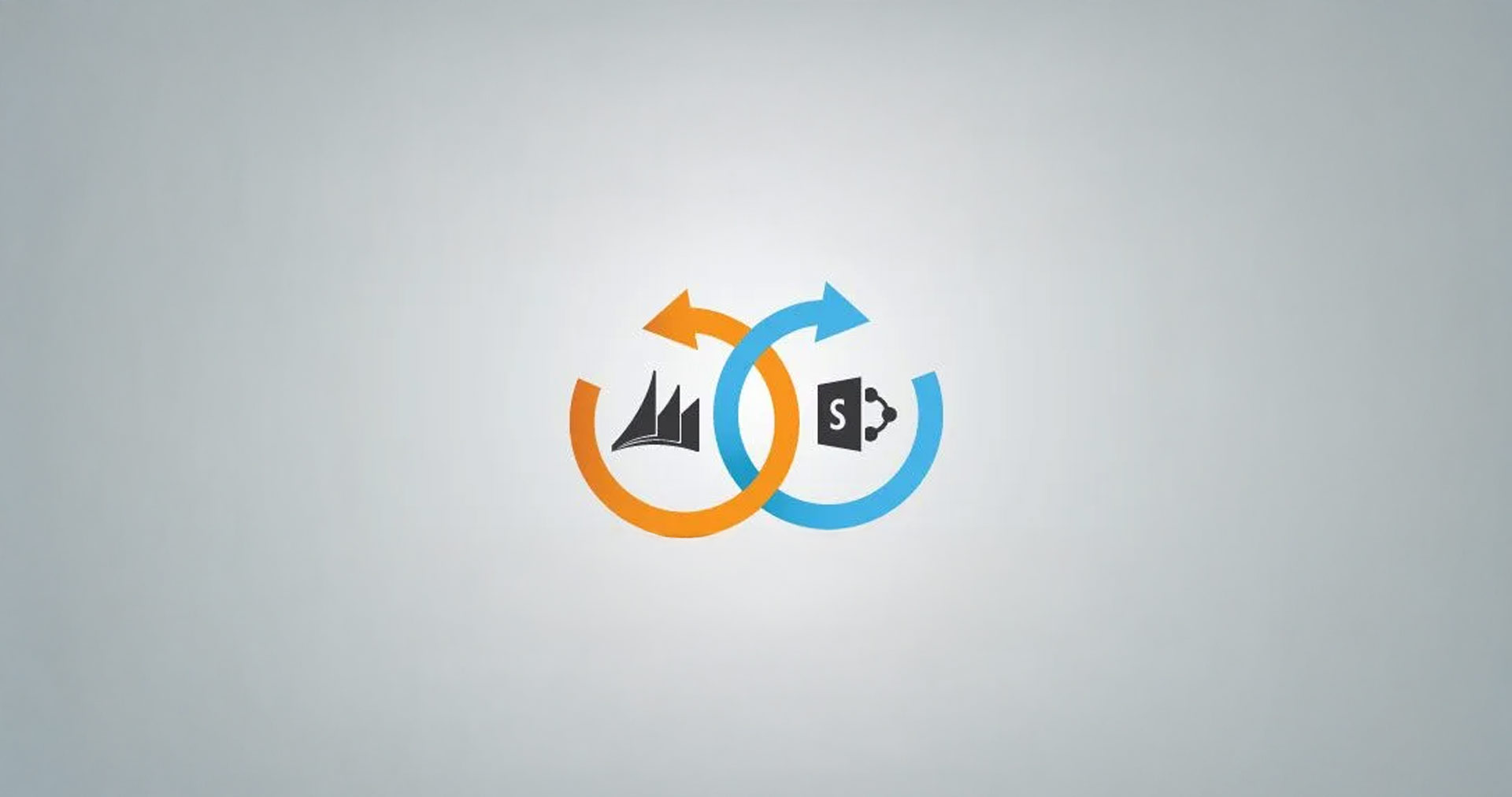Human Resources function across industries has evolved. It manages a wide variety of initiatives, from recruitment to employee welfare, with training, benefits and strategic planning to support the organization at large.
However, technology transformation, among other changes in the business ecosystem poses challenges for HR professionals.
A SharePoint human resources management system can help them to overcome constraints in a streamlined way. Read on to learn how Rishabh Software builds SharePoint-based robust HR systems that support organizations to manage their HR processes and improve ROI effectively.
How Our Custom SharePoint HR Solutions Strengthen Business Operations
Rishabh Software offers Microsoft SharePoint based HR solutions for small to medium businesses and large enterprises. Our custom solutions focus on two core areas:
- SharePoint HR Portal
It helps HR professionals to manage recruitment, performance tracking, training, attendance and time tracking, benefits & recognitions, and more. - SharePoint Employee Portal
A self-service portal that caters to the requirements of employee groups. It helps them to track their attendance, leaves, HR policies, and other records in real-time.
Towards that, let’s look at some of the advanced capabilities of SharePoint HR applications that assist both the HR teams and other employees within an organization.
SharePoint Human Resources Management System Core Modules
Recruitment and Onboarding/Offboarding

The module supports HR team members to manage various recruitment and employee onboarding and offboarding initiatives. It covers:
- Application Database: HR can create an application database directly in SharePoint or as a central vacancy database. It would make the resume search easier.
- Task Tracking: Easy monitoring of tasks created by IT, HR, or other departments. For instance, the IT department can track the job that includes computer setup, email account creation, and access to company-related apps for new employees.
- Process Monitoring: Real-time dashboards will help new hires and HR both to track the onboarding progress.
- Email Automation: HR can automate particular types of emails. That may include interview invitation, welcome email, birthday cards, and more.
- Knowledge Base: It comprises of company policies, training material, e-forms, organizational chart, and more.
Employee and Content Management
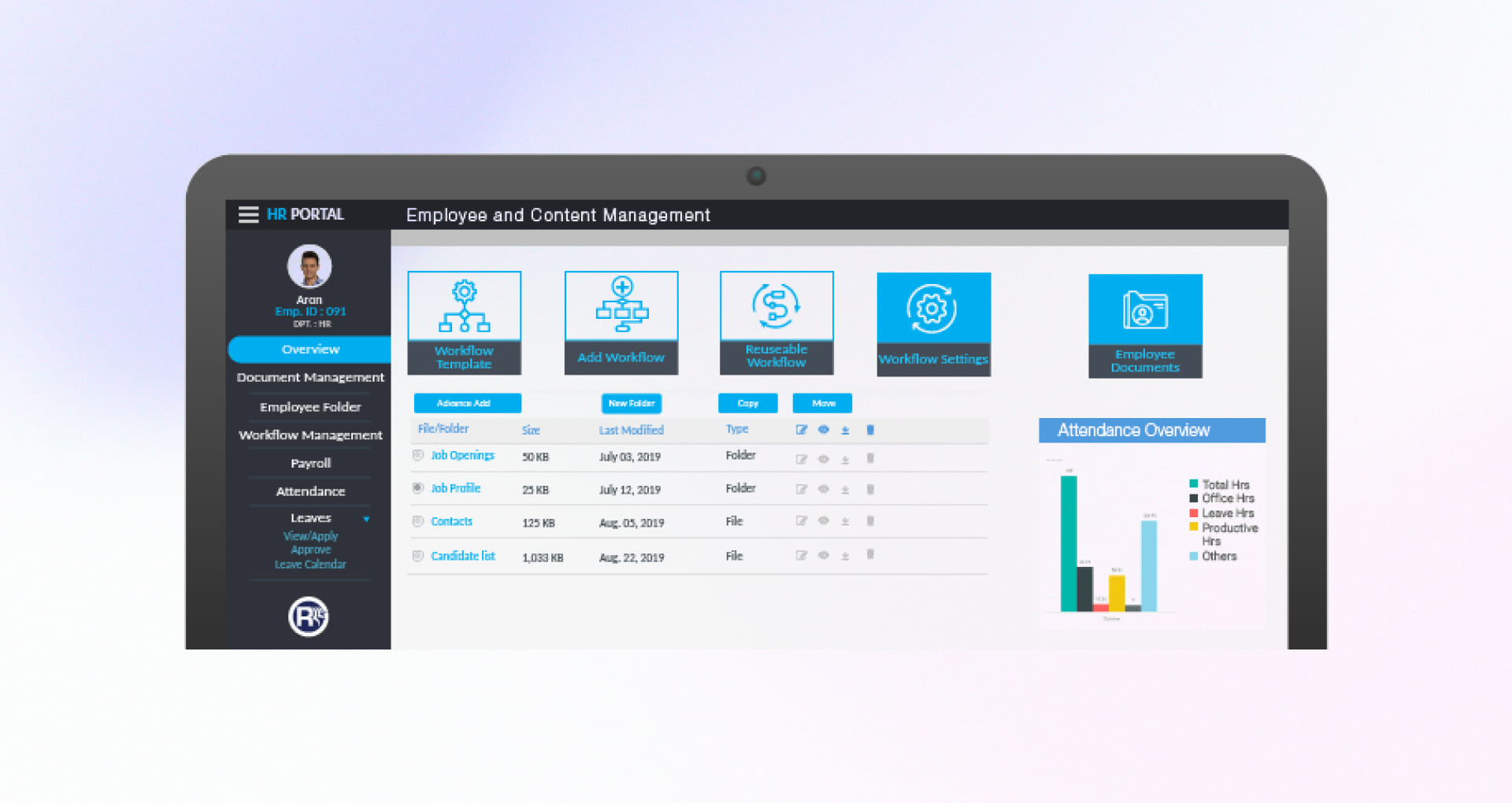
This module will help to manage employee-related content. It includes:
- Document Management: It comprises employee specific information – employee contact details, employment contracts, job profile, and more, including their updated versions.
- Employee Folder: Using SharePoint for HR management, HR staff can exchange and store relevant documents with employees and their respective managers. Employees can access all their relevant information in this section.
- Workflow Management: HR can create workflows for confirmed candidates using the inbuilt tools of SharePoint.
- Payroll: Employees can track salary records and download salary slips. Also, HR and management teams can upload salary slips and monitor & approve salary changes.
- Attendance: HR teams and employees can track daily attendance and in/out records. Further, the employees can justify their time for short work hours or can even raise punch requests. HR can approve these requests after confirming with the system database.
- Leaves: Employees can view/apply leaves. A calendar reflects on the past leaves availed as per the records. The leave approval requests get routed to their managers. HR can keep track of all the employee leaves.
Performance Management

This module of the SharePoint HR portal will help to keep track of employee performance. Its various facets include:
- Indicators: Managers, along with HR can set and monitor performance indicators of employees. It will help them to evaluate the overall success of the respective department and even the organization.
- Reviews: Managers provide feedback on the team member’s performance and track it within the SharePoint system for further action.
- Goal Setting: HR or managers can set task-related goals for the employees. It is possible to track the task progress in real-time.
- Certificates: Employees certificate documents for successful training completion and other recognitions. Admin can set automatic reminders for renewals if necessary.
Policy Management

This module of a SharePoint human resources portal helps both HR and employees to track of updated policies and procedures. It covers:
- Dashboard: It offers an overview of the expired and active policies, certificates, and more.
- Database: HR can update and store various policies, procedures, and associated regulations in multiple file-formats.
- Training & Acknowledgement: SharePoint helps to arrange various forms for training directly from the system, including audio, video, and graphics. Employees can confirm from here that they have undergone the required training procedure.
- Notifications & Alerts: HR can set automatic alerts for the upcoming training sessions, updates on company policies, and other activities. Users will get reminders through email or from their synchronized calendars.
Security & Compliance

As reasons for the prioritizing of security layers this module includes some task-related activities. For the most part, the best HR formations meet both company and legal standards.
Key Sub-Features:
- Role-Based Access Control: No oversharing , monly appropriate people can see or modify employee data.
- Data Protection: Safety and transport data unqualified vase for personal data, payroll information.
- Audit Trails: Who saw or changed what, so there’s always a clear accountability.
- Policy Compliance: Helps keep HR in line with company policies and global regulations, such as GDPR.
- Automated Alerts: Sends quick reminders when it’s time to review policies or clean up old data.
Learning & Development (L&D)
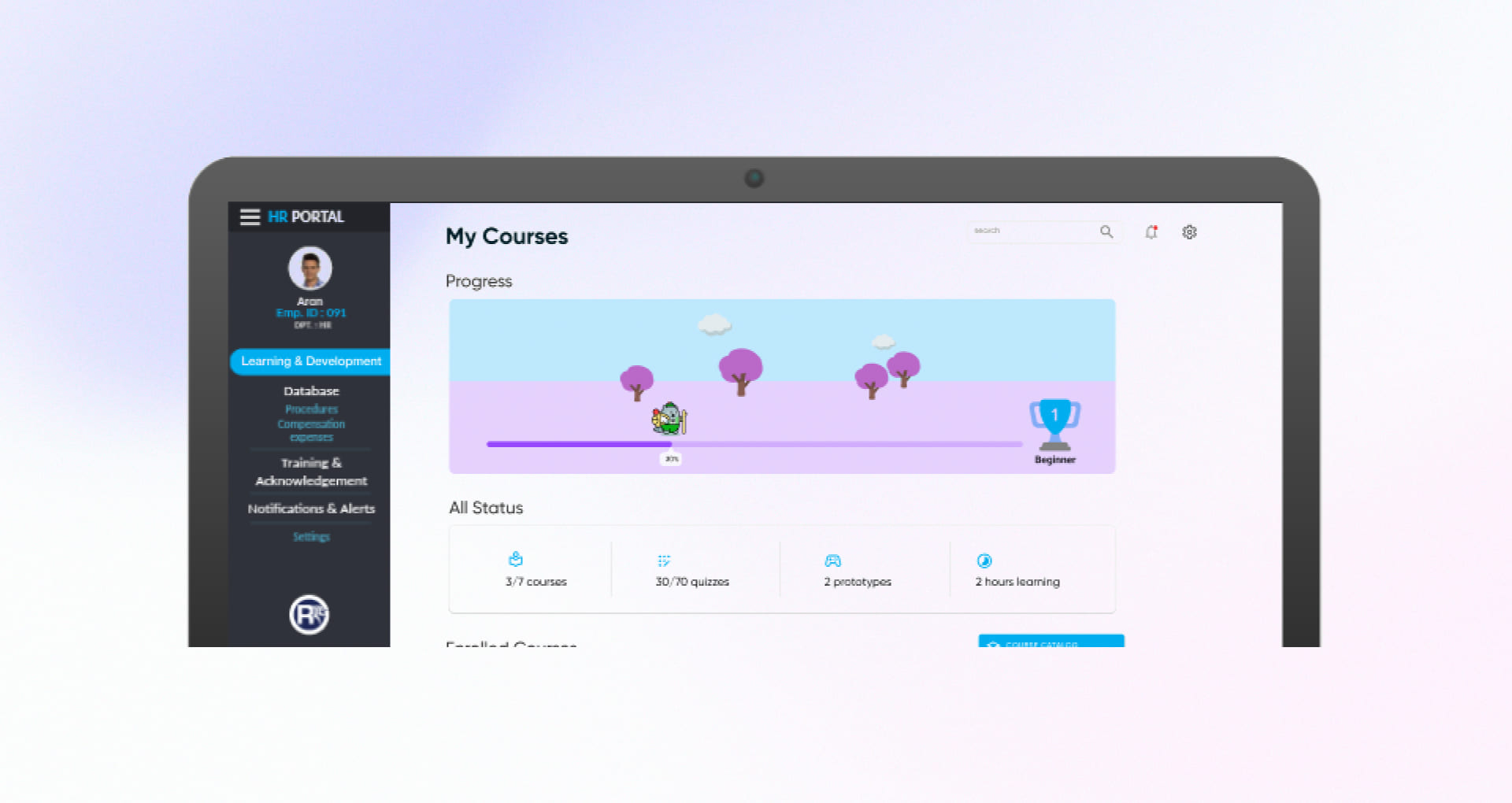
This module helps HR teams define ideal learning paths, track employee progress and achievements, and build a culture of learning across the organization.
Key Sub-Features:
- Course Management: Build and manage internal or external training courses effortlessly.
- Certification Tracking: Stay on top of employee progress and renewal dates.
- Learning Dashboards: Give employees and managers a clear view of learning goals and progress.
- Skill-Gap Analysis: Identify missing skills and guide targeted upskilling initiatives.
- LMS Integration: Connect SharePoint with external learning systems for smooth data exchange.
Ticketing Management
It helps the employees to raise a request or query for anything related to their job or company. That may include travel arrangements, holiday bonuses, job-related documents or certificates, medical insurance, and more. HR teams can issue tickets to these requests and manage them accordingly.
Reporting Module
The HR team and other employees will get role-based access to this module. They can generate, store, and download reports for various aspects such as performance reviews, salaries, sales, leaves, attendance, and more.
Key SharePoint HRMS Integrations
HR processes involve multiple stages, including setting learning paths, collecting documentation, resolving queries instantly, and more. True streamlining happens when the HR team can manage all related activities from a single, unified view and that’s where integration capabilities come in. SharePoint HRMS empowers this by integrating seamlessly with various vital systems and platforms to strengthen its functionality.
Learning Management System (LMS)
A SharePoint HRMS connected to an LMS can automatically enroll new hires in training, track progress, and update completion records without anyone chasing spreadsheets. HR can see where each employee stands in their learning path, while staff can find every course and certificate in one place.
Document Management / E-Signature System (DMS)
Linking your HRMS with an e-signature and document system fixes many things. Contracts, onboarding forms, and policy updates can move from creation to signature to storage, all within SharePoint. No lost attachments, no version confusion, no “Who has the latest file?” moments. Everything sits in one organized, secure spot, cutting down approval time and making audits a lot less painful.
AI-Based Employee Helpdesk or Chatbots
An AI chatbot connected to SharePoint HRMS can handle bundle of queries with free hand. Employees type their question and the bot answers instantly using real data. HR gets fewer repetitive emails and employees get faster help. It’s not about replacing people; it’s about freeing HR to focus on real conversations instead of copy-pasting answers.
Payroll / Accounting System
When SharePoint HRMS syncs directly with the payroll system, the attendance, benefits, and bonuses all move automatically between systems so salaries stay accurate and on time. HR doesn’t have to double-enter data and finance doesn’t have to chase missing information. It’s a small connection that saves countless headaches every month.
Project Management Tools
Integrating SharePoint HRMS with project management tools like Microsoft Project or Jira gives teams the visibility of available resource to overloaded teammates. Managers can check workloads, match skills to tasks, and plan based on real capacity. HR can see how staff are distributed across projects, helping balance effort and prevent burnout. It connects the dots between planning and people where work really happens.
Conclusion
A centralized system helps manage all the company related rules & regulations and other records in one place that is easily accessible for employees. And SharePoint is the right platform to create an easy to use, scalable and engaging HR application.
Rishabh Software has the required proficiency in offering tailored SharePoint HR solutions that are in-line with the organization’s culture and requirements. Our certified and skilled SharePoint application development team build proficient HR management systems to ensure high user adoption.
Frequently Asked Questions
Q1. What are the key use cases of a SharePoint HRMS?
SharePoint HRMS use cases are all around HR operations, processes, and workflows. The most common yet critical use cases of SharePoint HRMS include onboarding and offboarding employees, tracking presence and leave, assessing performance, managing organizational policies, and archiving documents.
If we go further, its ability to seamlessly integrate with various interoperability systems/solutions extends its usage for organizations.
Q2. What are the main benefits of implementing a SharePoint HRMS?
SharePoint HRMS brings a whole new level of collaboration, transparency, and centralized data management for HR teams. It cuts down on manual tasks, streamlines workflows, ensures compliance, and boosts employee engagement. Plus, with its seamless integration with Microsoft 365 tools like Teams and Power Automate, organizations can create a secure, efficient, and unified HR environment.