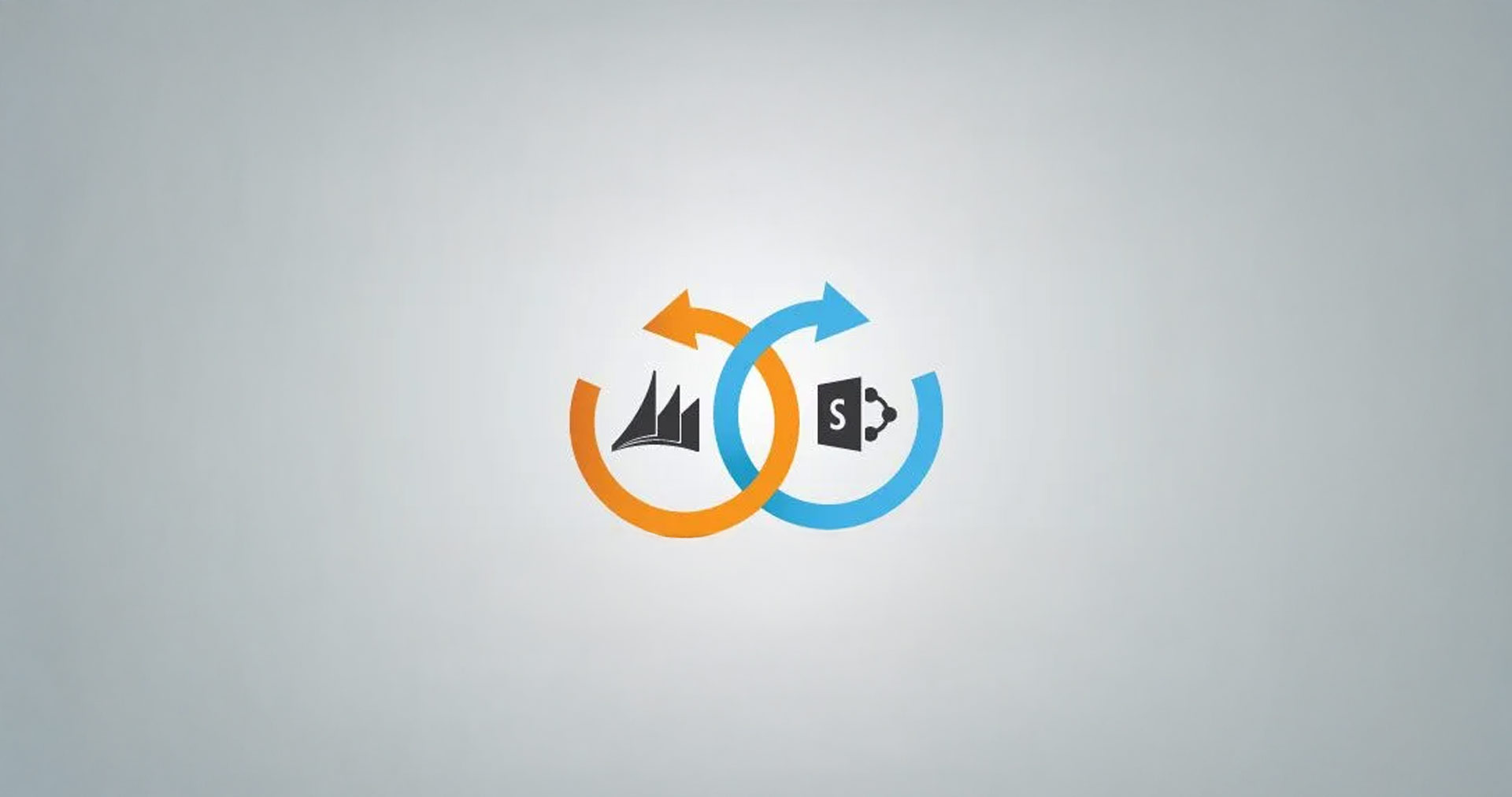The fundamental disconnect between business strategy, daily operations, and static workflow stems from a lack of alignment between tools and objectives. Dynamics 365 sits at the intersection of systems, strategy, & operations, but its value multiplies through customization as needed. Businesses that adapt it to their specific workflows reduce operational friction, increase velocity, and gain data leverage. Dynamics 365 customization is not a technical decision; it’s a strategic imperative in the age of software-defined operations and workflow.
In this blog post, we will explore how smart customization turns Microsoft Dynamics 365 from a nice-to-have into the quiet engine behind business strategy that actually happens. Let’s explore its benefits, why businesses should invest in it, the difference between Dynamics 365 customization and configuration, and much more along the way.
Why Customizing Microsoft Dynamics 365 Is Essential?
Business processes are abstract models translated into workflows, but generic CRM or ERP systems often miss the mark. When Microsoft Dynamics 365 isn’t tailored to fit those processes, inefficiencies multiply. Users struggle, performance degrades, and adoption falters. Customization bridges that gap by reengineering the system to reflect operational logic and data structures.
By aligning technology with how business units actually operate, customization allows seamless automation, reliable data flow, and third-party integration. It creates a system that feels intuitive to end-users, supporting everything from front-line customer interactions to back-end enterprise planning, while remaining scalable and flexible.
If you are wondering whether to go with Dynamics 365 to meet your business needs, you must choose between two approaches: configuration or customization. These two options have clear differences that are often misunderstood. Both serve different purposes in tailoring the system but differ in approach, complexity, and impact.
Configuration uses built-in tools and settings, no coding required. It includes modifying forms, dashboards, workflows, security roles, and data structures to align with standard business processes. This approach enables faster outcomes, facilitates cost-effective management, simplifies maintenance, and reduces risk during upgrades.
Dynamics 365 Customization involves coding (JavaScript, C#) to extend or add new features beyond out-of-the-box capabilities. It enables complex logic, integrations with external systems, advanced UI changes, and custom applications. While powerful and flexible, customization requires skilled developers, thoughtful planning, and careful maintenance to avoid upgrade issues.
| Feature | Configuration | Customization |
| Method | No code; built-in tools | Code-based development |
| Complexity | Simple; admin-driven | Complex; developer-driven |
| Flexibility | Limited to platform features | Highly flexible |
| Time | Quick to implement | Strategically planned for impact |
| Maintenance | Easier, less upgrade risk | Requires ongoing developer support |
| Ideal Use Cases | Standard processes, UI tweaks | Unique needs, integrations, new modules |
Business Benefits of Dynamics 365 Customization
Customizing Microsoft Dynamics 365 is more than a technical choice—it’s a strategic investment tied directly to ROI, operational efficiency, and process alignment. Done right, Dynamics 365 customization becomes a force multiplier, boosting productivity, enabling sharper decision-making, and connecting disparate systems into a unified business ecosystem. Below, we unpack how the technical aspects of customization translate into tangible business gains.
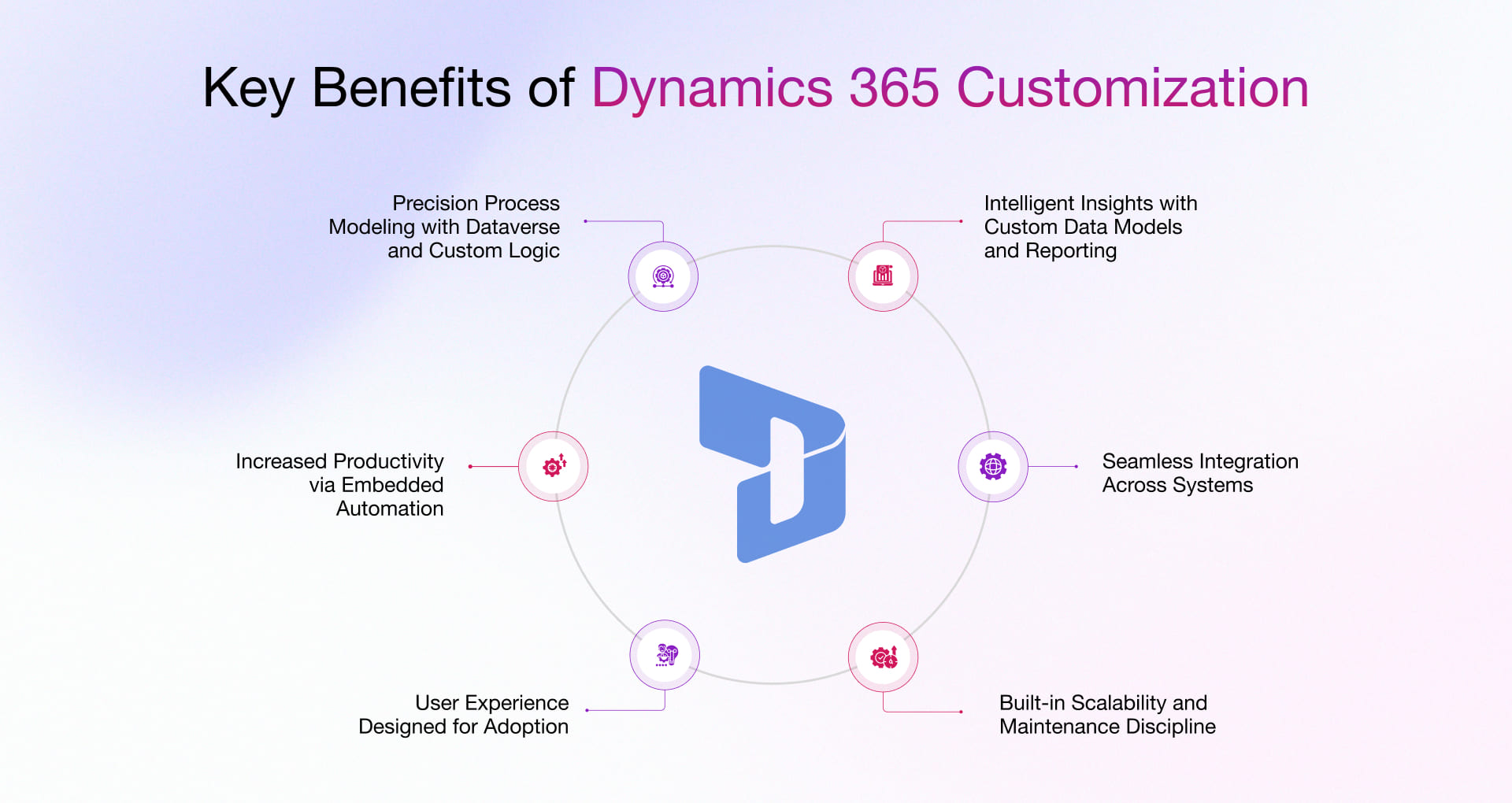
1. Precision Process Modeling with Dataverse and Custom Logic
- Technical enabler: Through Microsoft Dataverse, businesses can build custom tables and relational data structures that reflect their operational reality—be it multi-tiered approval flows or region-specific compliance tracking. Server-side plug-ins (C#) enforce validation and business rules at scale, while custom actions expose reusable logic to workflows and APIs.
- Business benefit: These capabilities allow for deeper process alignment and reduce operational risk by embedding rules and logic directly into the CRM. Custom Dynamics 365 CRM customization ensures business-specific protocols are followed consistently.
2. Increased Productivity via Embedded Automation
- Technical enabler: Using the Power Platform development capabilities and client-side scripting, businesses can automate redundant tasks, streamline data entry, and standardize user interactions. PCF (Power Apps Component Framework) offers enhanced UI controls, while custom workflow activities allow logic-intensive automation within the platform.
- Business benefit: By minimizing manual effort and errors, D365 customization boosts workforce efficiency and shortens time-to-task. It supports front-line staff in real time while maintaining governance.
3. User Experience Designed for Adoption
- Technical enabler: Through tailored apps, role-based navigation, and contextual interfaces, Dynamics 365 can be customized to match how specific teams operate. Security roles and sitemaps limit cognitive load and guide users through relevant actions.
- Business benefit: A personalized UI increases adoption, reduces training time, and accelerates onboarding. With customization in Dynamics 365, companies see improved CRM utilization and better data hygiene across departments.
4. Intelligent Insights with Custom Data Models and Reporting
- Technical enabler: Calculated and roll-up fields, custom views, and advanced reporting integrations with Power BI help structure the right data for decision-making. Plug-ins can aggregate and validate complex datasets on the backend.
- Business benefit: Executives gain a trusted view of performance metrics tailored to their needs. Customizing Microsoft Dynamics 365 ensures reports reflect the actual dynamics of your business, not just generic dashboards.
5. Seamless Integration Across Systems
- Technical enabler: Using the Dynamics 365 Web API (OData v4), Logic Apps, Azure Functions, and custom connectors, businesses can create bidirectional integrations with finance, supply chain, or legacy systems. Plug-ins can trigger outbound messages in real time.
- Business benefit: Data silos are eliminated. End-to-end processes, right from lead-to-cash or order-to-delivery, are unified. This level of Microsoft Dynamics 365 customization enhances accuracy and reduces business response times.
6. Built-in Scalability and Maintenance Discipline
- Technical enabler: When customization follows Microsoft’s SDK guidelines, leverages solution-based deployment, and avoids unsupported scripting, the CRM environment remains upgrade-safe and scalable. Asynchronous plug-ins help manage performance under high load.
- Business benefit: Properly architected Dynamics 365 customization services reduce technical debt, enable rapid iteration, and protect long-term platform investment.
Key Customization Areas in Dynamics 365
Microsoft Dynamics 365 customization services encompass a comprehensive suite of tools, features, and functionalities designed to tailor the CRM and ERP systems to fit your unique business processes and objectives. Below, we explore the key customization areas within Microsoft Dynamics 365:
-
Data Model Customization
Effective CRM/ERP systems performance begins with a data model aligned to business logic. Customization of entities, attributes, and relationships enables businesses to capture relevant data points, reduce redundancies, and create a single source of truth across functions.
-
User Interface (UI) Customization
User adoption & experience are driven by simplicity and relevance of the entire platform. Tailoring forms, views, and dashboards to match specific roles and workflows improves usability, reduces cognitive load, and accelerates the navigation process, as well as decision-making at the frontline.
-
Business Logic Implementation
Business process automation through workflows, rules, and guided flows ensures operational consistency and alignment. By embedding logic within the system, manual intervention is minimized, compliance is enforced, and end-to-end process efficiency is enhanced.
-
Code-Based Customization
Through Dynamics 365 customization, businesses can extend overall functionality using Plugins, Custom Workflow Activities, JavaScript, and Web Resources. These customizations enable the execution of business-specific logic in response to events such as record creation or updates. Custom Workflow Activities (reusable workflow logic), JavaScript (client-side form scripts), and Web Resources (HTML/CSS/JS files for UI extensions). Together, they enable tailored business solutions.
-
Security Level Configuration and Customization
Dynamics 365 provides robust security features including Security Roles to control user privileges, Field-Level Security for granular column access restrictions, and Hierarchical Security to enforce data visibility based on organizational structure. These layered security measures enable administrators to maintain data integrity while ensuring users only access information relevant to their position and responsibilities within the business hierarchy.
Top 5 Dynamics 365 Customization Best Practices
As businesses and enterprises scale, the interplay between growth and operational complexity often exposes limitations in standard CRM systems. Default configurations, while effective at the outset, can become barriers to agility and alignment with evolving strategic priorities. At this inflection point, customizing Microsoft Dynamics 365 emerges not as a technical upgrade but as a targeted investment, designed to unlock precision, accelerate execution, and drive enterprise-wide value. When approached with discipline, Dynamics 365 customization becomes a strategic lever for transformation rather than a tactical fix.
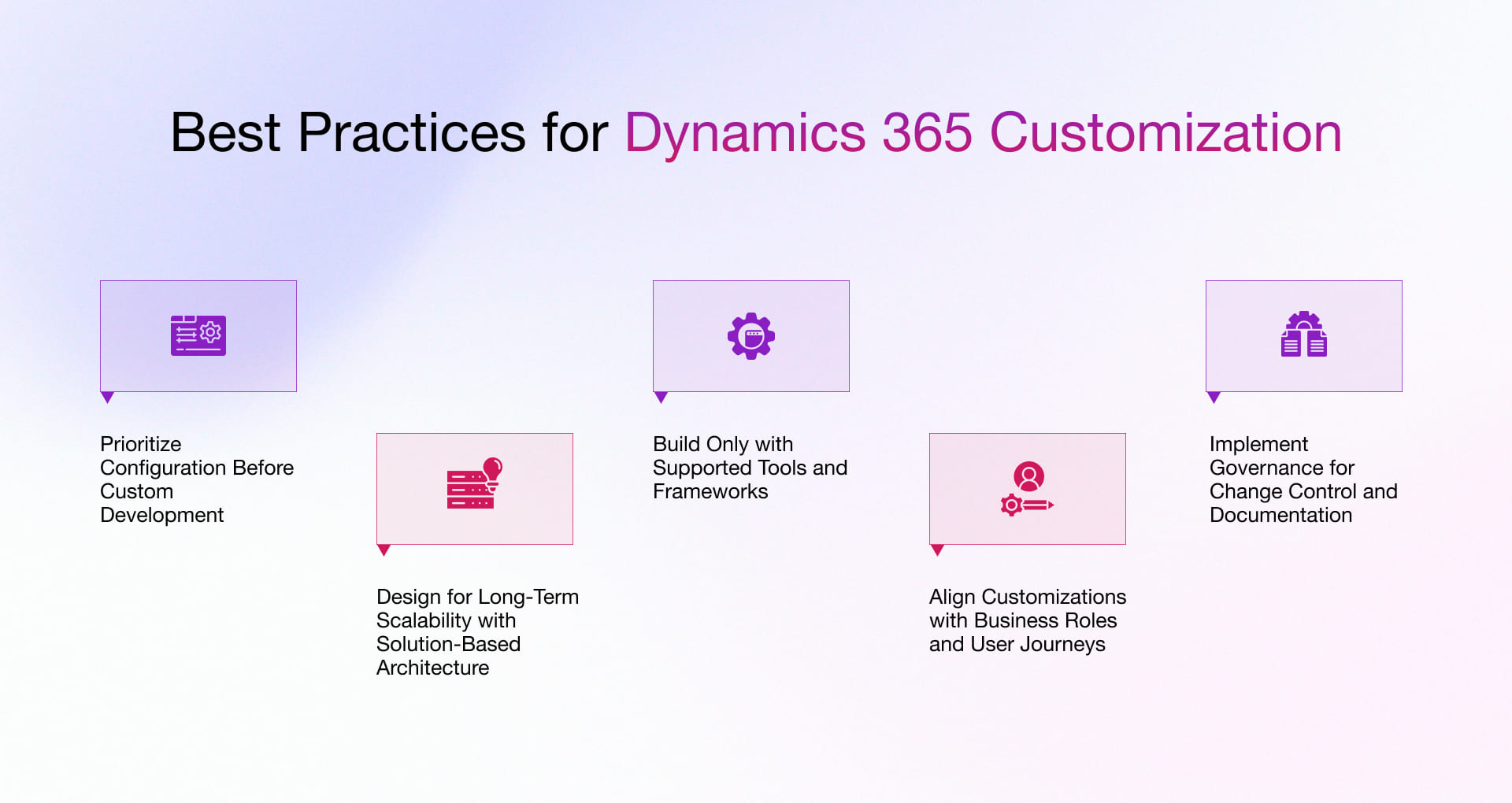
Here are five foundational best practices to guide your Dynamics 365 customization services strategy:
1. Prioritize Configuration Before Custom Development
When requirements evolve, organizations often rush to custom code. However, native features in Dynamics 365 CRM customization, like business rules, workflows, and Power Automate, should be explored first. This not only ensures platform compliance but also accelerates delivery, lowers maintenance costs, and supports seamless upgrades.
Use Case: A sales team needed automated lead routing. Instead of developing custom logic, leveraging out-of-the-box process flows met the need with faster implementation and reduced risk.
2. Design for Long-Term Scalability with Solution-Based Architecture
Robust customization in Dynamics 365 must consider scalability and lifecycle management. By packaging enhancements in modular, layered solutions managed for production, unmanaged for development, you safeguard against deployment conflicts and technical debt.
Use Case: A multi-branch retail group separated region-specific enhancements into distinct solutions, ensuring future updates didn’t impact global functionality.
3. Build Only with Supported Tools and Frameworks
For sustainable outcomes, rely exclusively on Microsoft’s supported SDKs, Web APIs, and Power Apps Component Framework (PCF). Unsupported customizations may seem efficient initially but often become liabilities during version upgrades or security audits.
Use Case: A finance team’s unsupported JavaScript code broke after an update. Transitioning to PCF controls restored functionality and ensured compliance with Microsoft Dynamics 365 customization standards.
4. Align Customizations with Business Roles and User Journeys
Successful D365 customization goes beyond logic; it enhances usability. Tailor forms, views, and dashboards based on user personas to drive adoption and productivity.
Use Case: An enterprise service provider restructured its CRM interface by role, improving ticket resolution time through more relevant views and workflows.
5. Implement Governance for Change Control and Documentation
Without strong governance, even small changes can lead to system drift and operational risk. Enforce version control, document every customization, and use DevOps pipelines for change tracking and controlled releases.
Use Case: A logistics company standardized its Dynamics 365 customization best practices, resulting in faster deployment cycles and improved system stability across departments.
Common Dynamics 365 Customization Pitfalls to Avoid
While customization in Dynamics 365 offers meaningful upside, many organizations fall into patterns that dilute ROI and delay impact. Below are five missteps that often derail transformation:
-
Over-Customizing Beyond Business Need
Customizing Microsoft Dynamics 365 beyond what business processes demand can result in rigid architecture, higher maintenance, and slower adaptability. Focus customization on strategic priorities, not technical ambition.
-
Neglecting Scalability from the Outset
Short-term fixes can undermine long-term goals. Failing to design Dynamics 365 customization with scale in mind often leads to fragmented user experiences and costly rework.
-
Disregarding Standard Features
Reinventing capabilities that are native to Dynamics 365 CRM modules adds complexity without incremental value. A deep understanding of out-of-the-box functionality should guide what needs true customization.
Why Choose Us as Your Trusted Dynamics 365 Customization Services Partner
Growing business landscape and market demand for smarter and faster solutions, one-size-fits-all CRM is no more sufficient for any of small-mid to large organization/businesses. That’s why we are here with our specialized Dynamics 365 consulting and Dynamics 365 implementation, tailored to fit the unique needs of your industry, business processes, and growth ambitions.
Whether you’re an eCommerce firm seeking seamless workflows or a technology enterprise requiring deep integration across systems, our approach to customization in Dynamics 365 is designed to deliver precision, agility, and measurable outcomes.
What Sets Us Apart:
- Full-Spectrum Customization Expertise
From no-code UI adjustments to advanced backend extensions, we offer a complete suite of Microsoft Dynamics 365 customization capabilities. Our teams handle everything—from configuring dashboards and workflows to developing complex plug-ins, web resources, and third-party integrations. - Low-Code to Pro-Code Flexibility
Not all challenges require heavy coding. Our consultants assess your needs and apply the right level of D365 customization—be it through drag-and-drop configuration or SDK-powered development. This ensures faster deployment with optimal resource investment. - Scalable, Role-Based Configuration
We empower system administrators and CRM customizers to make changes confidently through the native tools of Dynamics 365 CRM customization. For high-value business use cases, our developers step in to build secure, scalable solutions—integrating Dynamics 365 with platforms like SharePoint, Outlook, and more. - Built-In Governance and Best Practices
We follow Dynamics 365 customization best practices to ensure maintainability, data integrity, and compliance. Business process flows, field-level rules, custom views, and error handling are all built with resilience and scalability in mind. - Strategic Partner for Long-Term Value
Customizing Microsoft Dynamics 365 is not just a path for developing and coding, it’s more about aligning CRM with your broader transformation business goals. We bring a strategic lens to every engagement, ensuring your CRM investment enhances productivity, customer experience, and decision-making.