In 2025, seamless data flow is no longer a nice to have. It’s the foundation for making informed decisions, achieving faster operations, and delivering a better customer experience. That’s where Microsoft Dynamics 365 integration steps in. It brings together CRM, ERP, and every business-critical app under one intelligent roof.
For C-suite executives, it’s no longer about having the right enterprise tools. It’s about making them work together to create real business value. Whether you’re looking to connect sales with the supply chain or unify customer insights across teams, the right Dynamics 365 integration can turn disconnected data into a competitive edge.
This blog explores what it takes to reach that level of excellence—how to break down silos, align your CRM and ERP, and integrate every system into a more intelligent and connected engine.
Why Is Dynamics 365 Integration Critical for Modern Businesses?
Microsoft Dynamics 365 integration is essential for modern businesses because it improves data accuracy, breaks down data silos, and creates a unified system to enhance data accuracy, efficiency, and collaboration. It connects your CRM, ERP, and third-party systems to create a clear view of your business. No more switching between platforms and no more manual updates. Just a single source of truth — fast, accurate, and always up to date.
This Integration enables businesses to gain real-time insights, streamline processes, and deliver personalized experiences, ultimately leading to improved decision-making and a stronger bottom line.
Here’s why this matters now more than ever:
- Real-time visibility: With Dynamics 365 CRM integration, customer data flows seamlessly across departments, giving marketing visibility into sales activity and enabling support to access order history. Everyone stays informed, aligned, and empowered to deliver a consistent customer experience.
- Process automation: Integration enables you to automate approvals, handoffs, and follow-ups across systems, thereby reducing errors and accelerating delivery.
- Smarter decisions: You can’t act on what you can’t see. Dynamics 365 integration provides leadership with real-time dashboards featuring accurate KPIs derived from every corner of the business.
- Faster growth: When systems talk, teams move faster. You spend less time fixing data issues and more time driving strategy.
Whether you’re using Microsoft tools or a mix of third-party apps, Integration with Microsoft Dynamics 365 brings everything under one digital roof. It’s not just about IT efficiency. It’s about scaling without friction. And in a fast-moving market, that’s your edge.
What Platforms Can Be Integrated with Microsoft Dynamics 365?
Integration is not just about connecting tools; it’s about building a business ecosystem where every app, every workflow, and every team operates in sync. Microsoft Dynamics 365 integration supports a wide range of platforms across business functions.
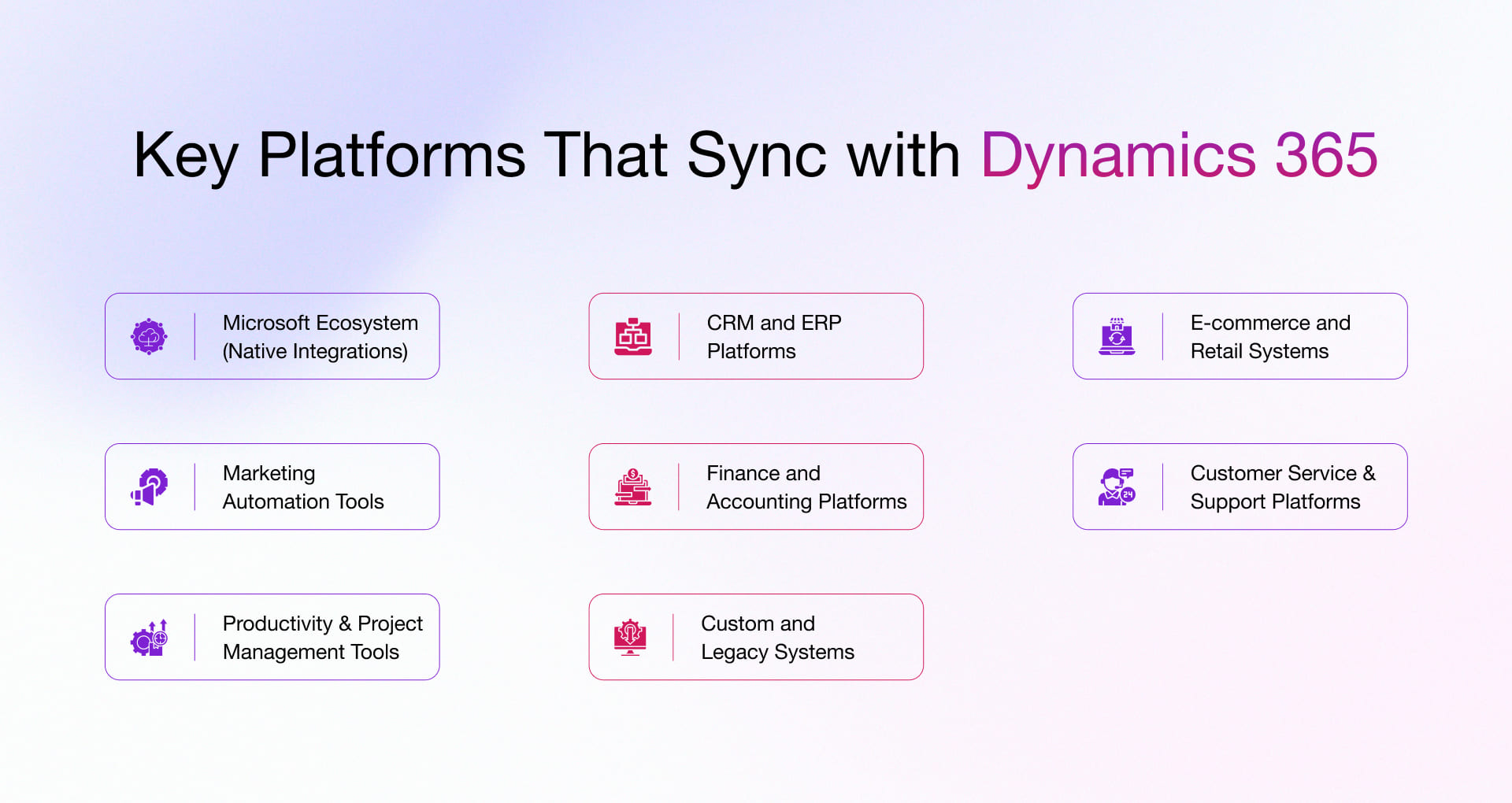
1. Microsoft Ecosystem (Native Integrations)
If you’re already using Microsoft tools, the connection is effortless. Dynamics 365 integrates with:
- Microsoft Teams for real-time collaboration, chat, and task tracking
- Outlook for email tracking, calendar sync, and contact management
- Excel for data export, inline editing, and reporting
- SharePoint for document storage and secure file access
- Power BI for embedded analytics and dashboards
- Power Automate for workflow automation across apps
2. CRM and ERP Platforms
Enterprises that rely on mixed systems or plan to migrate can integrate:
- Salesforce for lead, opportunity, and account sync
- Oracle NetSuite and Oracle ERP Cloud for finance and supply chain integration
- SAP S/4HANA and SAP Business One for unified resource planning and reporting
- HubSpot CRM for syncing contacts, deals, and marketing workflows
3. eCommerce and Retail Systems
For unified sales and customer experiences, you can connect:
- Shopify for order sync, product updates, and inventory visibility
- Magento (Adobe Commerce) for eCommerce data mapping with ERP and CRM
- WooCommerce for customer, product, and order integration
4. Marketing Automation Tools
To align sales and marketing, Dynamics 365 integrates with:
- Mailchimp for campaign tracking and lead nurturing
- Marketo for advanced marketing automation and lead scoring
- Adobe Campaign for cross-channel orchestration
- ActiveCampaign and Constant Contact for small-scale campaign sync
5. Finance and Accounting Platforms
You can streamline billing, reconciliation, and reporting with:
- QuickBooks Online for customer invoices, payments, and expense tracking
- Xero for syncing accounts, vendors, and transactions
- Sage Intacct and FreshBooks for financial reporting and compliance
6. Customer Service & Support Platforms
Deliver better service by connecting:
- Zendesk for syncing support tickets and customer info
- Freshdesk for integrating helpdesk activity into the CRM
- ServiceNow for ITSM workflows and service operations
7. Productivity & Project Management Tools
Empower teams with smoother collaboration through:
- 5day.io, Asana, Trello, Jira, and Monday.com for task management integration
- DocuSign and Adobe Sign for automated contract and document workflows
- OneDrive, Dropbox, and Google Drive for document sharing and sync
8. Custom and Legacy Systems
Many enterprises still run mission-critical legacy systems. Dynamics 365 supports:
- Custom APIs for point-to-point data sync
- Middleware tools like KingswaySoft, MuleSoft, Boomi, and Azure Logic Apps
- On-premise integrations via Dynamics 365’s Data Integrator and Dataverse
The result? No more fragmented data. No more disconnected teams. With Microsoft Dynamics 365 integration, every platform works together, not against each other.
It’s built for flexibility. So, whether you’re scaling, modernizing, or just trying to clean up your tech stack, the right Integration makes it easier to move forward without starting from scratch.
With so many platforms in play, successful Integration isn’t just about the tech. It’s about choosing a partner who understands your business, your systems, and your goals.
Here’s how Rishabh Software makes Microsoft Dynamics 365 integration work — not just technically but strategically.
Our Approach to Successful Dynamics 365 Integration
When it comes to Microsoft Dynamics 365 implementation and Integration, most vendors tend to throw technology at the problem. We don’t.
At Rishabh Software, we treat Integration as a business transformation tool, not a backend task. We help enterprises bring data, processes, and people together in a way that drives growth. Here’s what that looks like in practice:
We begin with your business, not the system
Too many Dynamics 365 integrations start with APIs. We begin with your roadmap.
Whether you’re trying to unify your sales and service ops, build a single view of your customers, or connect legacy systems with modern CRMs, we spend time understanding the business outcomes you want. That’s what shapes the integration strategy.
We build tailored connectors that work in the real world
It’s not about stitching together tools. It’s about making your CRM, ERP, marketing platform, and analytics tools move in sync.
We design and implement custom integrations between Microsoft Dynamics 365 and platforms such as SharePoint, Teams, Salesforce, SAP, Power BI, and even third-party industry-specific tools.
We simplify data migration (so you don’t lose sleep over it)
Dynamics 365 migration doesn’t have to be painful. Our team handles everything, from data mapping and cleanup to ensuring referential integrity. Whether it’s from on-prem systems or outdated CRMs, we migrate everything to Dynamics 365 with no data loss and minimal disruption.
We fine-tune Dynamics 365 to your workflows, not the other way around
Every business runs differently. That’s why we don’t just integrate Dynamics 365; we customize it to meet your specific needs. From Power Automate flows and custom entities to plug-ins and dashboards, we shape the platform to fit your processes. Not the other way around.
We offer continuous support because growth doesn’t stop at live
Once the system is live, our job isn’t over. We provide managed support to help you scale, adapt, and optimize over time, whether that means adding new integrations, fine-tuning automation, or improving system performance as your needs evolve.
Why it works:
Because we combine deep Microsoft technology services expertise with real-world business thinking, our team comprises a mix of CRM strategists, cloud architects, and integration specialists; all focused on one thing: making your tech stack work like a cohesive team.
We don’t just plug in Dynamics 365. We turn it into the engine that powers your next phase of growth.
10,000+ Properties, 1 Platform: 3X Efficiency Boost for a Property Management Giant Using Dynamics 365
A leading Australian real estate company managing over 10,000 properties faced challenges with outdated marketing and sales platforms, fragmented data, and complex reporting hierarchies.
By partnering with Rishabh Software, they transitioned to a unified property marketing & sales automation solution using Dynamics 365. This modernization led to a 46% increase in visitor rates, 100% real-time visibility into sales operations, and a fourfold reduction in customer service response time. This case exemplifies how integrating Dynamics 365 can drive significant operational improvements.
Advantages of Integrating with Microsoft Dynamics 365
Dynamics 365 CRM integration is no longer a “nice to have” for enterprises. It’s the difference between reactive operations and proactive growth. Here’s how Integration delivers value at every level of your organization:
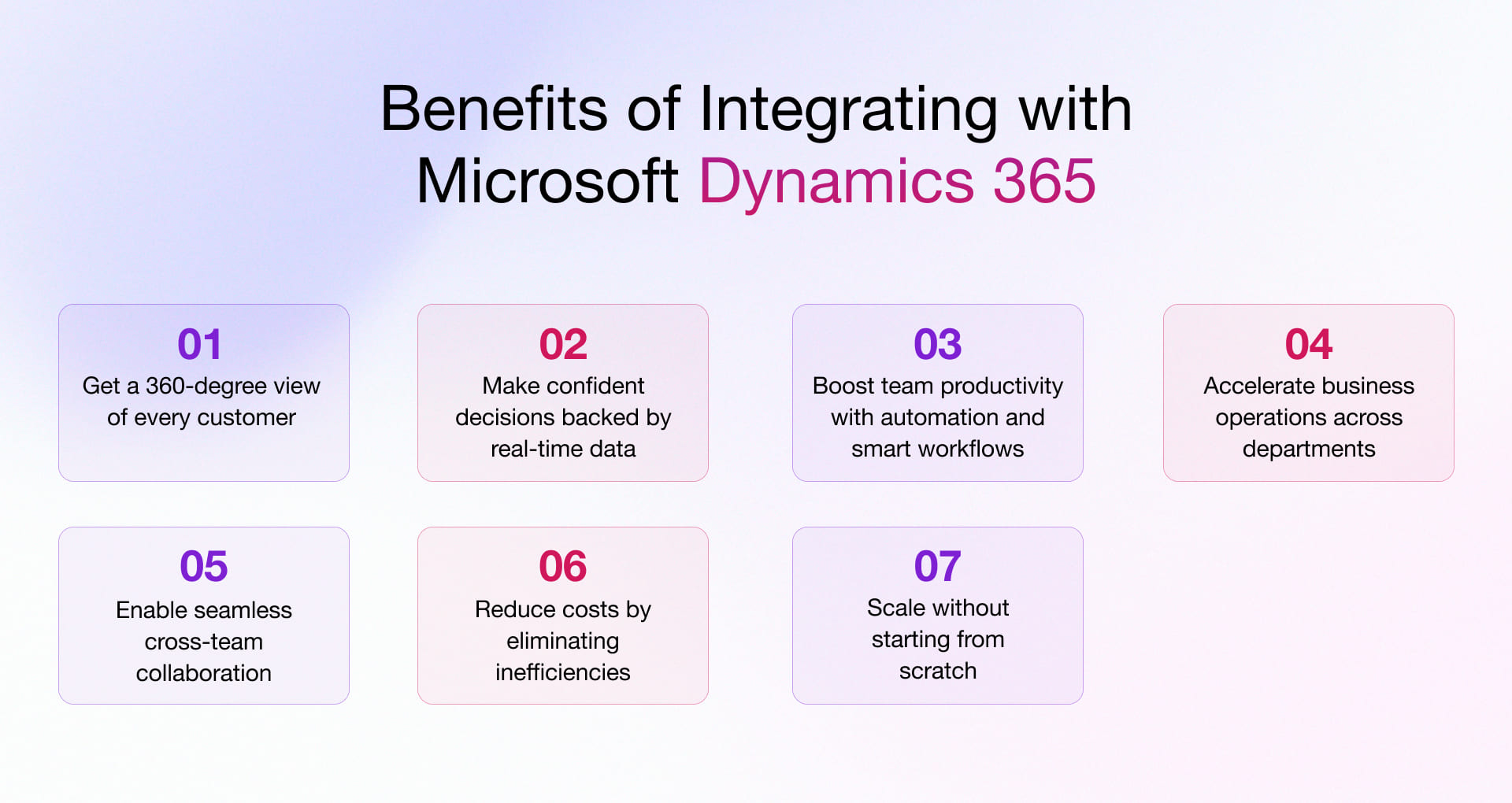
1. Get a 360-degree view of every customer
Your customers don’t care that sales, support, and marketing use different tools. They expect every team to be familiar with their history, preferences, and challenges. With proper Integration, all customer data, including emails, calls, transactions, support tickets, and campaigns, is synced into a single unified view. That means faster resolutions, more personalized experiences, and consistent brand interaction every single time.
2. Make confident decisions backed by real-time data
When Dynamics 365 connects with your Finance, inventory, and analytics platforms, data stops being delayed or incomplete. You get real-time dashboards that show you what’s selling, what’s stalling, and where to focus. Whether you’re forecasting revenue or planning a new product launch, you’re working with reliable, connected insights, not guesswork.
3. Boost team productivity with automation and smart workflows
Dynamics 365 CRM integration eliminates repetitive work. No more copying data between systems or switching tabs 20 times a day. Your teams get automated lead assignments, instant status updates, and easy access to key documents. Salespeople close more deals. Support agents resolve more tickets. And no one wastes time on avoidable manual tasks.
4. Accelerate business operations across departments
Need to sync pricing updates from ERP to CRM? Or notify sales teams when stock runs low? Integration makes this flow automatic. Processes that used to take hours or days, such as quote approvals, campaign launches, or order processing, now happen in real-time. Your business becomes faster, leaner, and more responsive.
5. Enable seamless cross-team collaboration
When Dynamics 365 connects with Microsoft Teams, Outlook, and SharePoint, collaboration becomes effortless. Sales can loop in support. Marketing can access deal status. Finance can review client contracts. Everyone sees the same context, updates, and goals. It’s not just about better communication. It’s about working as one team.
6. Reduce costs by eliminating inefficiencies
Disconnected systems create friction, such as manual errors, redundant tasks, and delays that cost money. Integration removes those roadblocks. Your staff spends less time fixing broken processes and more time delivering value. Over time, this translates to real savings in time, effort, and overhead.
7. Scale without starting from scratch
As your business grows, so will your tech stack. With strong Integration in place, adding new apps, automating more processes, or expanding into new markets doesn’t mean ripping apart what you’ve built. Dynamics 365 becomes a flexible core that adapts to your future, not a system you outgrow.
Challenges in Dynamics 365 Integration and How We Address Them
Integrating Microsoft Dynamics 365 into an existing enterprise ecosystem isn’t a plug-and-play task. It comes with real-world complexities, if not managed well, can lead to data silos, poor user adoption, or process disruptions. Here’s what typically goes wrong and how Rishabh Software tackles each challenge head-on.
1. Fragmented systems with no common data structure
The challenge: Most enterprises operate on multiple platforms — including ERP, CRM, HRMS, and third-party apps — often built on different data models. Integrating them with Dynamics 365 can feel like trying to fit mismatched puzzle pieces together.
Our approach: We start by mapping your data architecture to identify overlaps, gaps, and custom fields. Then we build smart connectors and middleware layers that normalize data so everything flows into Dynamics 365 in a clean, usable format.
2. Integration that disrupts daily operations
The challenge: A poorly timed or loosely planned Integration can bring key departments to a standstill, especially sales or support teams that rely on real-time CRM access.
Our approach: We follow a phased, non-disruptive implementation plan. Our teams create sandbox environments to test every workflow before it goes live. We schedule go-lives during low-impact hours to minimize disruptions to business continuity.
3. Security concerns and compliance issues
The challenge: Moving data between platforms raises concerns about access controls, audit trails, and compliance with standards such as GDPR or HIPAA.
Our approach: We implement role-based access, encryption protocols, and custom compliance workflows built into the integration logic. Every data touchpoint is monitored, audited, and secured without compromising performance.
4. Incompatibility with legacy or custom systems
The challenge: Not all tools play well with Dynamics 365, especially older or heavily customized systems that lack modern APIs.
Our approach: We build custom adapters and use tools like Azure Logic Apps or Power Automate to bridge the gap. Our developers also re-engineer key components as needed to ensure smooth, bi-directional synchronization between Dynamics and your legacy systems.
5. Poor user adoption after Integration
The challenge: Even the best Integration can fail if teams don’t understand or trust the new system. Confusion and resistance can lead to underutilized features and a missed return on investment (ROI).
Our approach: We involve end users from day one. From training sessions to tailored dashboards, we ensure that your teams know how to use the new workflows effectively. We also build intuitive UIs and mobile-friendly experiences that drive higher adoption rates.
6. Lack of scalability in the integration model
The challenge: What works for today might break tomorrow as your business grows, adds tools, or enters new markets.
Our approach: Every Integration we build is modular, API-first, and future-ready. So when you’re ready to scale, your systems are too without needing a rebuild.
At Rishabh Software, we don’t just “connect” systems. We architect stable, secure, and scalable integration frameworks tailored to your ecosystem. Integration is not just a technical milestone; it’s a business accelerator.
Why Choose Us as Your Dynamics 365 Integration Services Partner?
You’re not just looking for another vendor. You need a development partner who understands business complexities, adapts to legacy systems, and ensures your digital investments work in harmony. That’s precisely where Rishabh Software’s Dynamics 365 integration services stand out.
With 20+ years of experience in enterprise-grade solutions, we specialize in tailored Microsoft Dynamics 365 consulting services that align with your business goals, not just your tech stack. From initial assessment to post-deployment support, we bring strategic clarity, technical depth, and a hands-on approach.
We’ve integrated Dynamics 365 with everything from custom ERPs to cloud-native CRMs, eCommerce systems, accounting platforms, and more. Our team leverages Microsoft-certified expertise, agile delivery models, and industry best practices to ensure your systems run more efficiently and your teams work more effectively. When you partner with us, you get more than just Integration. You get a solution that grows with you.
FAQs About Dynamics 365 Integration
Q. How long does a typical Dynamics 365 integration take?
A. It depends on your tech stack and use cases. For standard cloud platforms and CRMs, we usually get you live in 4 to 8 weeks. For custom ERP systems or legacy setups, expect 8 to 12 weeks, but we scope it precisely upfront so there are no surprises.
Q. Do you support custom Dynamics 365 integrations (not just off-the-shelf connectors)?
A. Absolutely. We’ve integrated Dynamics 365 with everything from homegrown ERPs to industry-specific tools. Whether it’s a REST API or flat file dumps, we build what your business needs, not temporary workarounds.
Q. What kind of post-integration support do you provide?
A. Ongoing support is included. You’ll have access to a dedicated support team, performance monitoring, and monthly health checks. Integration is not a one-and-done deal. We stay in the loop so you don’t get stuck.
Q. Is Dynamics 365 integration secure?
A. Yes, and we make it even tighter. Microsoft’s ecosystem is already enterprise-grade. We add role-based controls, governance layers, and compliance checks specific to your industry. Security is built in from the start.
Q. Will Dynamics 365 work with our existing tools (like Salesforce, HubSpot, or custom apps)?
A. Absolutely. We build connectors that seamlessly integrate into your existing ecosystem. Whether it’s REST APIs, OData, or custom adapters, our architects ensure Dynamics 365 integrates smoothly with your existing stack.

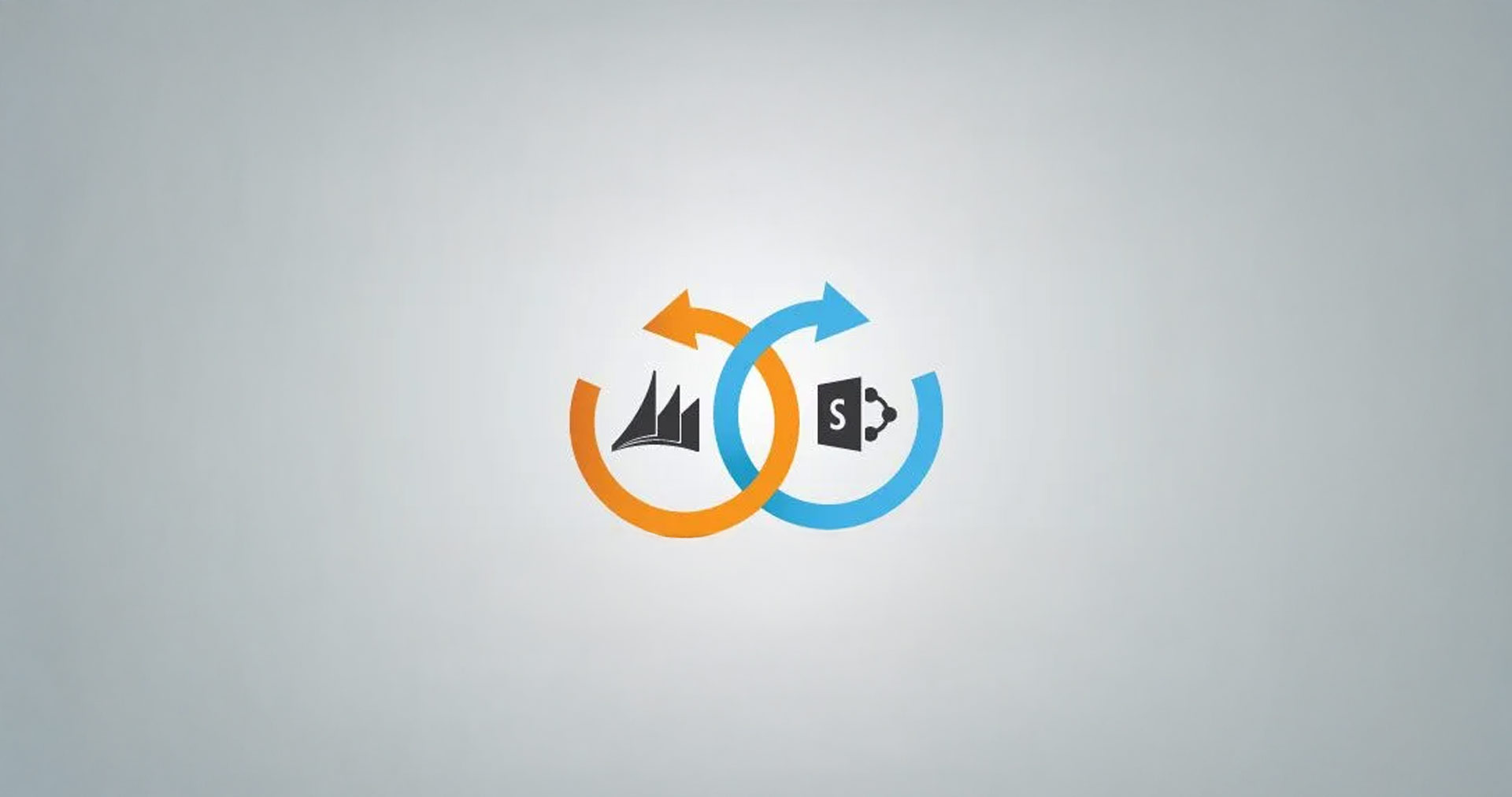









 30 Min
30 Min


