Low-code is becoming the next big game-changer for software development that drives digital transformation. It enables businesses to take advantage of creating & implementing new processes or applications quickly to create more efficient processes. This allows them to streamline processes, accelerate release time, enhance customer satisfaction, boost employee productivity, and increase ROI . The low-code/no-code, rapid application development market has just exploded in recent years because of the increasing demand for enterprise applications to be delivered fast.
And, while there exist multiple low-code development platforms to serve this, Microsoft’s Power Apps, a part of the Power Platform Suite has emerged as the clear winner.
Did you know?
- Microsoft Power Apps has been recognized by Forrester & Gartner as a leader in low-code app development platforms.
- By 2025, Gartner estimates 70% of new apps developed by organizations will use low-code or no-code technologies
Read on to learn from this article how you can leverage Power Apps to build feature-rich custom solutions to fit your business needs.
Low-Code vs. Traditional Development– Which is Better?
| Power Apps (Low-code) | Traditional Development | |
| Agility | Allows hassle-free app development with easy-to-use drag & drop features with minimal coding. | Traditional app development platforms often require heavy manual coding and have a complicated configuration system which makes them less agile. It requires a specialist focus on programming languages or development platforms. |
| Development Time | Application development is much quicker, inclusive and more manageable that facilitates faster development and delivery within a few weeks/days. | The demand for application deployment is growing faster but using traditional software development can be expensive, slow-to-release, and littered with coding errors issues with development cycles somewhere between a couple of months and a year. |
| Responsive Design | Enables developers, business users, and CRM Administrators to create custom native mobile and web applications by connecting to the cloud or on-premise data source. | With this approach, the developer needs to create a separate app for each operating system. |
Microsoft’s Power Apps has quickly become the low-code platform of choice as it cuts down on development time and resource needs as compared to the traditional approach. Further, it leverages Common Data Service (CDS) – a collection of data entities that includes relationships between entities, business logic concerning those entities, and forms to view those entities. And, interestingly, app screens are also based on entity forms. It means if you add a new field to the existing entity form, all the apps you build going forward are bound to get this new field. This “inheritance” feature is automatic and makes maintenance seamless.
Why Consider Power Apps Low-Code Platform?
Accelerated time-to-release
- The traditional app development process requires a significant amount of time to build a minimum viable product (MVP). Whereas Power Apps provides an easier interface with a drag & drop environment that enables programmers to easily build a user interface/prototype instantly.
- Power Apps provides what you see is what you get (WYSIWYG) development experience preview that shows exactly how the actual app will look like. Users experience the real working of the app – early in the development process, and if any new requirements arise, new features can be added in the next version.
Simplified Development
- With multiple APIs, libraries, functions, and objects, coding an app becomes complex and can be daunting for non-programmers. The benefit of Power Apps is that the majority, if not all, of those time-consuming elements, can be handled with an intuitive drag and drop interface.
- Whether you want to develop a mobile app, an app that runs in a browser, or an in-house desktop application, Power Apps handles all of the usual overhead that goes into making the app fit the environment. When using Power Apps, there is no need to know about the pros & cons of dependencies, libraries/ frameworks. It handles all of that behind the scenes.
Advanced Features and Reusable Components
- One major aspect of PowerApps’ low-code development functionality is the usage of pre-configured modules and functionality for apps.
- These modules come with all the common core functions required for different apps which can be reused to deploy multiple solutions quickly.
Platform Agnostic
- Low-code/no-code platforms have cross-platform compatibility.
- It enables seamless operation across any device and OS. Microsoft’s low-code development platform builds apps that can run on all devices – Android, iOS & more.
Power Automate Integration
- Integrates with over 400 connectors (services/applications)
- Power App’s seamless integration with Microsoft Office 365, Power Automate, and Power BI make it easy to get data in & out of SharePoint or any of the Microsoft 365 apps depending on the business needs.
Improved Operational Efficiency
- Empowers you to automate existing mundane & repetitive time-consuming business processes with software solutions quickly made using Power Apps
- Provides powerful business logic and workflow capabilities to build apps for simple to complex functions
Cost-efficient
- Microsoft Power Apps low-code development helps businesses swiftly deliver apps for immediate use at a lower cost compared to traditional software development.
- It is affordable as the organization needs to only pay for a specified access service and not for its development from start to end.
Microsoft Power Apps Major Components
Listed below are four main components of Power Apps that can be used to address specific development needs.
Canvas Apps
- A pixel-perfect application that connects to over 300+ different data sources
- Ideal to create a highly tailored app made to address a specific business problem by starting with a blank canvas. It provides more flexibility and user control and is best suited for goal-oriented applications.
Model-Driven Apps
- Automatically generates a user interface based on data model inside Microsoft’s Dataverse
- Allows you to quickly build an app by adding components (forms, charts, views & dashboards). Ideal for developing apps that require complex business logic.
Portals
- Easily design low-code websites & portals for external users to securely interact with your data
- Suitable to quickly build a website and customize it with pages, layout, and content that can be accessed both internally & externally.
Dataverse
- A database platform that securely stores & manages business application data created in Power Automate and PowerApps.
- Provides multiple ways to easily create business rules, flows, logic, & integration capabilities required for rapidly building data models and services.
Real World Power Apps Industry Use Cases That Drive Impact
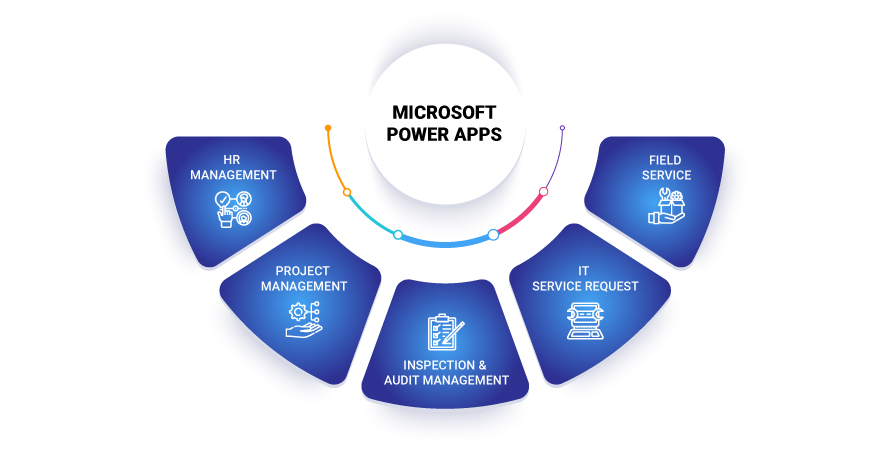
HR Management
- Recruiting & onboarding/offboarding process
- Workforce planning
- Time & attendance management
- Employee database management
- leave management
Project Management
- Task planning, scheduling & tracking milestones
- Team performance management
- Review progress & monitor outcomes
- Team collaboration in real-time
- Reporting (status, progress, resources used, & more)
Inspection & Audit
- Inventory audit process automation
- Perform different types of inspections on a unified platform
- Quality control and timely delivery of products by vendors
- Safety and compliance audits
- Incident reporting
IT Service Request
- Plan, assign & manage tickets
- Virtual agents & in-person support
- Ticket routing, reassigning & escalation
- Capture activities on case resolution in real-time
- Pre-built and custom report to track IT help desk metrics
Field Service
- Streamline communication
- Manage resources based on required skills
- Assigning & scheduling work orders
- Seamless dispatching
- Remote access to required documentation
- Capture & share data in real-time
- Daily client correspondence history
Rishabh’s Power Apps Experience
We empower global enterprises with functional yet custom apps to better serve customers’ needs. This is made possible with our talent pool of skilled Power Platform developers with extensive experience in Microsoft Low-Code tools, Cloud, AI, and UX design. After assessing your unique requirements, we architect the right-fit solution with the optimum number of Microsoft PowerApps developers needed to meet your business objectives.
Our Success Stories – Power Apps in Action
Case 1: Technical Helpdesk Bot
For a mid-sized enterprise who wanted to automate their technical helpdesk system for efficiently managing, assigning and tracking pan-organization requests. The developed mobile app helps track, organize and manage requests better.
What does it offer?
- Resolves IT requests 4x time faster
- 24/7 Helpdesk Availability
- Automated Notifications
- Intervention Alerts
Check out our blog to learn more about the essentials for IT helpdesk chatbot development.
Case 2: Return to Office App
A US-based technology company wanted to reopen its office with ease. They wanted to integrate disparate systems and workflows to streamline processes.
We developed a canvas app with a multi-device experience that allows easy access to users at all levels. This solution even helped capture the employee health status and risk levels to manage the impact on company operations & workforce wellness.
It allows;
For Employees:
- Book campus visit
- Report self-declaration on health status
- Desk Booking & transport booking
- Getting frequent updates and suggestive guidelines
For Admin/HR teams:
- Track employee access
- Employee health movement (on/off campus)
- Facility planning & sanitization scheduling
What does it offer?
The custom back-to-office solution helped the customer with;
- Ensuring a confident, hassle-free, productive return to the workplace
- Accelerating facility reopens in a consistent, controlled and compliant manner
- Boosting an increased safe interaction between members
- Real-time transformation by enabling digital innovation beyond your IT department & processes
These are just a few use cases highlighting how organizations can use Power Apps’ low code platform to streamline their workflows. If you are looking to optimize your business operations, then we will help you build interactive enterprise apps swiftly that automate processes & accelerate workflows with actionable insights. Do explore our capabilities with Microsoft Power Apps development services to learn what we can do.
Our core competencies include:
- Consulting
- Canvas & Model-driven apps
- Portal & embedded apps
- Power Apps integration
Final Words
As you can realize, custom Power Apps solutions can simplify, and improve your business workflow. Whether you’re looking to deploy canvas apps, model-driven apps, azure function apps, embedded apps, modernize legacy apps, migrate your data, or connect to Dynamics 365, we will get your projects up and running in no time! Further, if you’re evaluating critical business initiatives, looking for innovative apps to solve daily issues, or need help determining whether a solution built using Power Apps is the right fit for your organization, our team of experienced consultants can surely guide you.

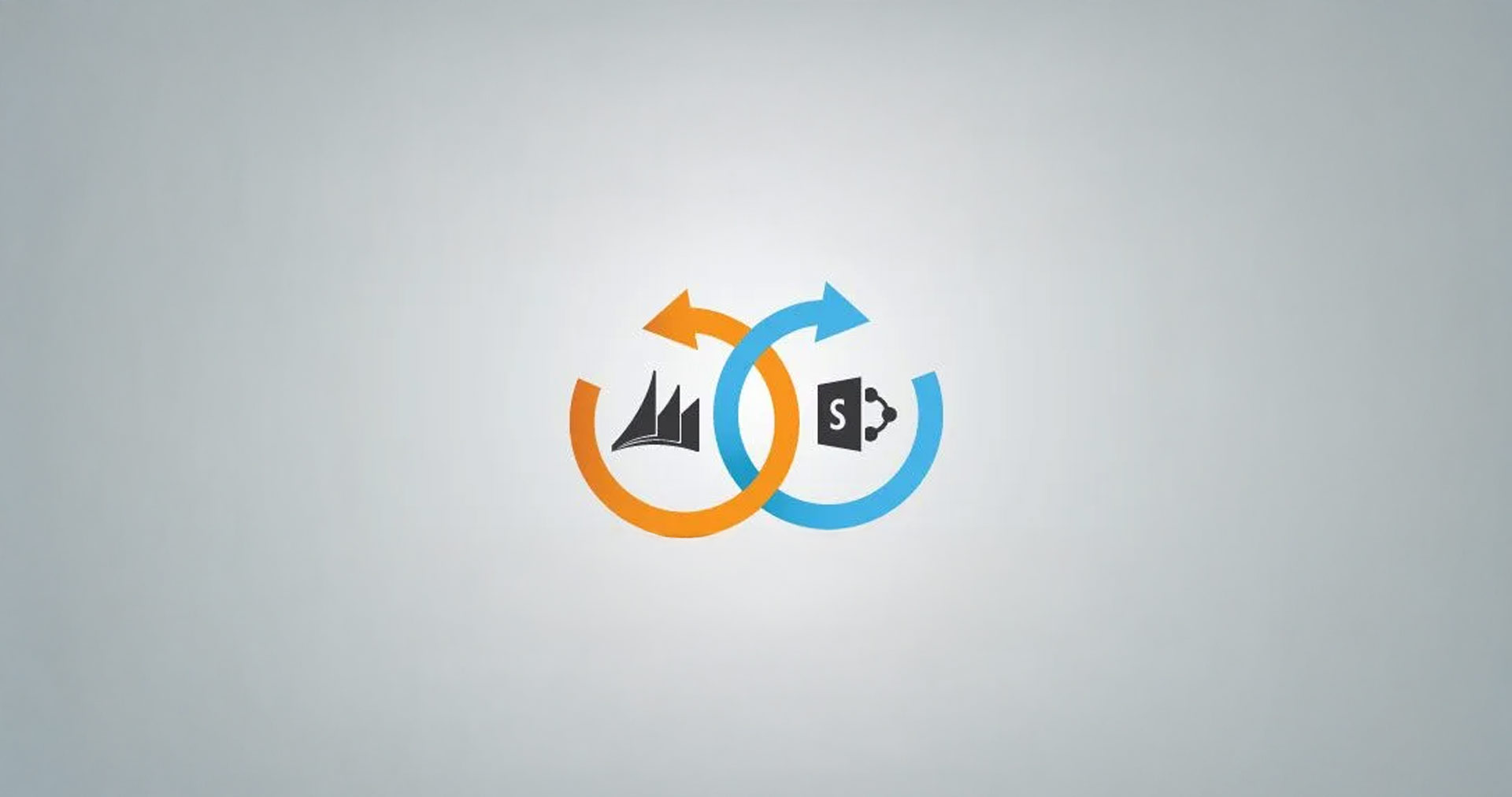









 30 Min
30 Min


