Your on-premises SharePoint setup has served you well, but today’s digital era demands more agility, security, and scalability than legacy systems can offer.
If you’re still relying on SharePoint 2016, 2019, or an on-premises file server with complex configurations, juggling manual updates, or worrying about compliance every quarter, you’re not just dealing with a legacy tech stack—you’re carrying avoidable risk.
This isn’t just a migration decision. The shift from SharePoint on premises to online migration is a strategic move to future proof your workplace. In today’s hybrid, compliance driven world, staying on premises isn’t just inefficient. It’s a liability. And it impacts security, user experience, total cost of ownership, and your long term digital transformation roadmap.
In this blog, we’ll break down the key benefits of SharePoint on-premises to online migration and outline a practical step-by-step plan. Let’s get straight into it.
Benefits of SharePoint On-Premises to Online Migration
When enterprises migrate SharePoint on-premise to online, they’re unlocking far more than cloud storage. You gain a future-ready foundation that supports secure collaboration, fuels productivity, and eliminates operational bottlenecks. This isn’t just IT optimization initiative for CIOs, CTOs, and business leaders. It’s strategic enablement. Let’s check the outcomes.

1. Eliminate Infrastructure Overhead and Gain Agility
Managing on-premise file servers, hardware upgrades, licensing, and maintenance contracts? That era ends here.
SharePoint Online removes the infrastructure drag. You don’t have to worry about server downtime, patching schedules, or storage limitations. Microsoft owns the stack. You focus on productivity.
This translates to:
- Reduced CapEx and predictable OpEx
- No more hardware refresh cycles
- Faster time-to-deployment for new collaboration spaces
2. Anytime and Anywhere Collaboration
SharePoint Online integrates natively with Microsoft Office 365. That means your teams get seamless access to content from any device, anywhere in the world, without relying on VPNs or legacy systems.
Whether it’s co-authoring documents in real-time or accessing files on mobile, you empower a truly hybrid workforce without compromising control.
This isn’t just remote access. It’s productivity without limits.
3. Built-In Security, Compliance & Governance
With SharePoint on-premise migration to cloud, you’re not just moving your data—you’re placing it in an environment architected with enterprise-grade security.
You get:
- Microsoft’s multi-layered security framework
- Advanced compliance certifications (HIPAA, ISO, GDPR, etc.)
- Information protection, eDiscovery, DLP, and retention policies baked in
For industries with strict regulatory mandates, SharePoint Online brings peace of mind with scale.
4. Continuous Innovation
Say goodbye to manual upgrades and version lags. SharePoint Online automatically rolls out the latest features, security patches, and enhancements.
That means you always have:
- The newest user experiences
- Access to Microsoft’s latest innovations in AI, automation, and content services
- No downtime or disruption for updates
Your digital workplace evolves in real time, without waiting for IT cycles.
5. Scalability That Grows with You
Whether you’re onboarding 10 users or 10,000, SharePoint Online scales effortlessly. No server sizing, no capacity planning, no guesswork.
This is especially powerful during M&A, restructuring, or business expansions, where time-to-collaboration directly impacts revenue.
You scale up (or down) without disruption.
6. Centralized Content, Smarter Search
With SharePoint Online, your content lives in a single, cloud-native repository—indexed, secured, and enriched with Microsoft Search.
That means:
- Faster document discovery
- Personalized search results based on user context
- Tagging, metadata, and version control that actually work
No more digging through disconnected sites or version chaos. Just clarity.
7. Accelerated Workflow Automation & App Integration
Migrate from SharePoint 2019 to SharePoint Online and unlock integration with the Power Platform, including Power Automate, Power Apps, and Power BI.
You can:
- Replace legacy workflows with low-code automation
- Build apps on top of your SharePoint data
- Generate real-time reports for faster decision-making
This is where SharePoint redevelopment meets business transformation.
How to Migrate from SharePoint On-Premises to SharePoint Online?
The transition from SharePoint 2016 or SharePoint 2019 to SharePoint Online is a structured journey—one that, when executed right, leads to scalable productivity, reduced IT overhead, and future-ready digital workplaces. Let’s walk through what this migration actually looks like, step by step.
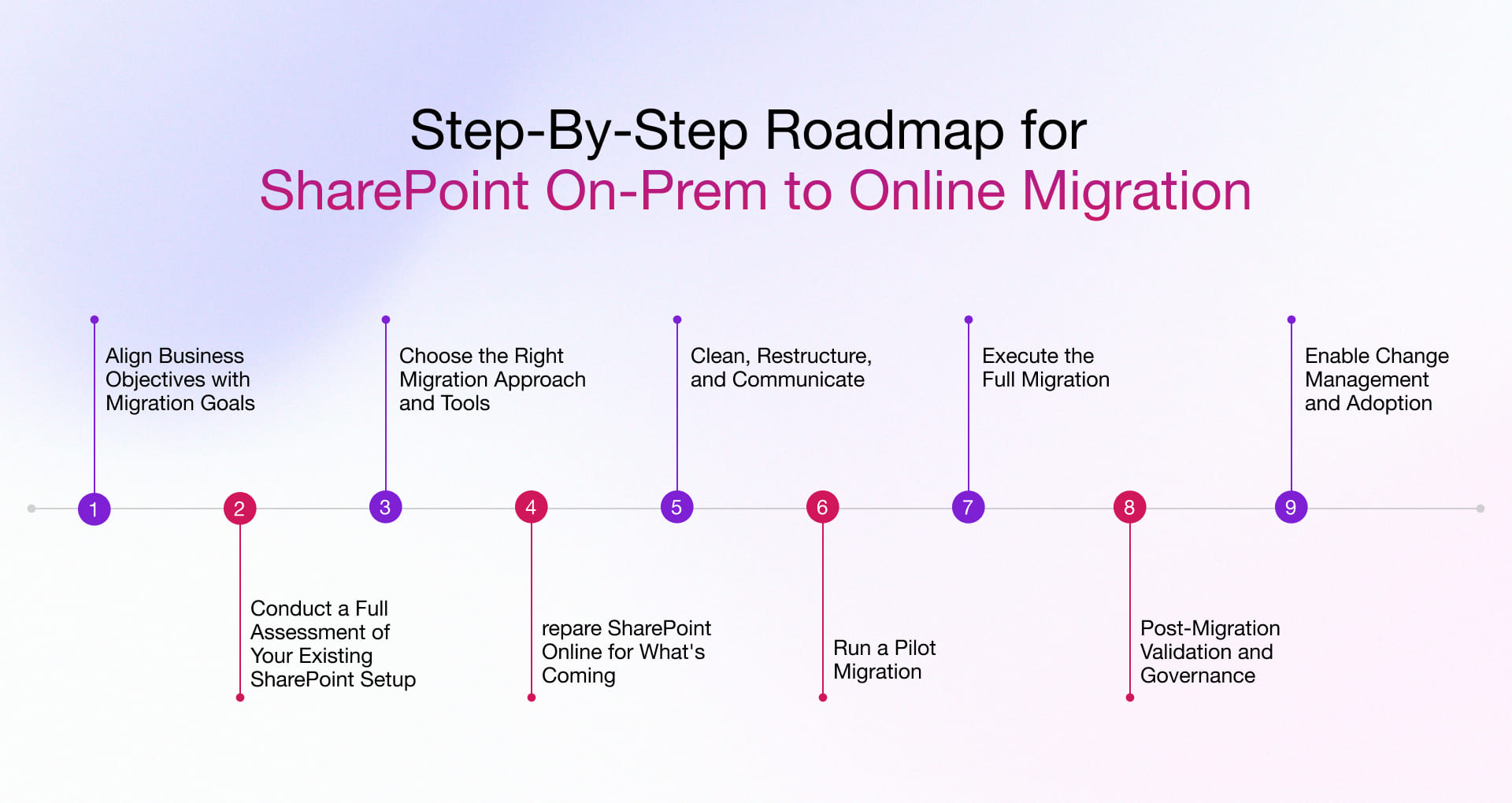
Step 1: Align Business Objectives with Migration Goals
Every successful migration begins with a clear answer to why you’re migrating. Is it cost reduction? Easier collaboration across distributed teams? Security and compliance alignment with Microsoft 365? Whatever the reason, this clarity drives the entire migration roadmap.
At this stage, your focus should be on defining what success looks like:
- Retiring outdated infrastructure like your on-premise file server
- Streamlining access through Microsoft Office 365
- Improving business continuity and compliance posture
This step isn’t technical—it’s strategic. Lock it in before you move forward.
Step 2: Conduct a Full Assessment of Your Existing SharePoint Setup
Before you migrate SharePoint on-premise to online, you need complete visibility into what you’re working with. That means auditing your existing SharePoint environment—content volume, customizations, workflows, metadata, permissions, integrations, and even unused legacy sites.
If you’re planning a SharePoint 2019 to SharePoint Online migration, don’t assume everything will map one-to-one. Not all on-premises features translate directly to the cloud. This step helps you:
- Flag obsolete or redundant content
- Identify custom solutions that require redevelopment
- Understand dependencies and risks tied to third-party add-ins
Think of this as your blueprint—your foundation for decision-making and prioritization.
Step 3: Choose the Right Migration Approach and Tools
This is where strategy meets execution.
Depending on the complexity of your environment and your content migration needs, you’ll decide between:
- Microsoft’s SharePoint Migration Tool (SPMT) for supported use cases
- Third-party tools like ShareGate, AvePoint, or Metalogix for enhanced control, reporting, and automation
- Custom or partner-led migration if you’re modernizing heavily customized SharePoint environments or combining with SharePoint redevelopment
If you’re handling SharePoint database migration or transitioning workloads from hybrid environments, expert support becomes critical.
Remember: the goal isn’t just to move; it’s to move with minimal disruption and maximum performance.
Step 4: Prepare SharePoint Online for What’s Coming
Before you hit migrate, your destination needs to be ready.
This includes:
- Setting up site architecture aligned with modern SharePoint Online structure
- Creating site collections, libraries, and permission models
- Configuring governance policies, sharing controls, and compliance settings in Microsoft 365
- Planning information architecture that scales beyond the migration itself
Whether you’re migrating departmental sites or entire enterprise workloads, structure matters. Clean structure = better adoption and lower risk.
Step 5: Clean, Restructure, and Communicate
You don’t move everything. You move what matters.
At this stage, perform a content migration readiness exercise:
- Archive or eliminate outdated files
- Standardize naming conventions, metadata, and access rights
- Simplify navigation and flatten deep folder structures
- Restructure sites if you’re modernizing or rebuilding in SharePoint Online
Equally important: communicate early and often. Business users need to know what’s changing, why, and how it benefits them. This reduces friction, builds trust, and accelerates adoption.
Step 6: Run a Pilot Migration
Before you launch full-scale migration, run a pilot.
Pick one team, one department, or a smaller business unit. Migrate their content and validate:
- Permissions and file integrity
- Site performance and responsiveness
- Functionality of migrated workflows (if retained or rebuilt)
- Search experience, access control, and collaboration ease
The pilot phase gives you a feedback loop, surfaces technical and user challenges, and helps fine-tune your plan before you scale.
Step 7: Execute the Full Migration
With confidence built and tools ready, it’s time to migrate.
Initiate the SharePoint on-premise migration to cloud by batch-wise content migration. Monitor closely for:
- Data integrity issues
- Access errors
- Network performance
- Tool-specific anomalies (especially with custom content)
If your setup includes legacy SharePoint workflows, some may need to be recreated using Power Automate to take full advantage of Microsoft 365 integration.
And throughout? Keep stakeholders updated. Visibility = fewer escalations.
Step 8: Post-Migration Validation and Governance
Once your data lands in SharePoint Online, your job isn’t done.
Validate:
- Site structure and link integrity
- Search results and permissions
- Compliance configurations and retention policies
- Shared content visibility and accessibility
Use this opportunity to build a long-term governance model—especially for content sprawl, external sharing, and security policies.
SharePoint Online gives you the foundation. Governance ensures you don’t lose control at scale.
Step 9: Enable Change Management and Adoption
This final step determines your ROI.
Enable user adoption through:
- Role-based training and support
- In-app guidance and communication
- Usage analytics to identify adoption bottlenecks
Give business users ownership. Help them reimagine collaboration. When done right, the move to SharePoint Online becomes more than a migration—it becomes an enabler of enterprise agility.
Your Strategic Ally to Migrate From SharePoint On-Prem to SharePoint Online
At Rishabh Software, we don’t just migrate—we modernize. With 20+ years in enterprise solutions and as a Microsoft-certified partner, we bring:
- Deep SharePoint and Microsoft 365 expertise
- Custom migration strategies for large and regulated enterprises
- End-to-end services—from assessment to post-migration support
- Change management that sticks
We assess your current infrastructure, business goals, and compliance needs to design a tailored migration journey that works for you. Through our expert-led SharePoint Development Services, we’ve empowered global enterprises to transition from SharePoint on-premises to the cloud, seamlessly and at scale. Our approach is rooted in clarity, not complexity. From auditing legacy SharePoint environments to customizing governance models for Microsoft Office 365, we ensure every step of your migration journey is aligned with your business priorities.
We don’t just migrate. We modernize. Let’s move your organization forward—securely, smartly, and swiftly.
Success Story: Transforming Legacy File Systems with a Cloud-First SharePoint DMS
A US-based housing services company needed to replace its outdated, siloed document storage setup with a secure, modern, and accessible solution. Rishabh Software led the end-to-end SharePoint on-premises to online migration, delivering a custom Digital Document Management System (DMS) built on SharePoint Online and Microsoft 365. The solution helped streamline operations, ensure compliance, and improve department collaboration.
Challenges:
- Disconnected systems with documents scattered across network drives
- Outdated on-premises file server leading to poor accessibility and collaboration
- Manual workflows that slowed down cross-department processes
- Lack of centralized control and role-based access
- Security and compliance concerns with legacy infrastructure
Solution:
Our expert team implemented a structured SharePoint Online and a Microsoft 365-based DMS system by replacing legacy systems with automated workflows and role-based access. This helped achieve enhanced security, compliance, and collaboration via seamless Office 365 integration.
Key Benefits Delivered:
- 36% Improvement in Incident Response Time
- 43% Efficient document and record management
- 70% Reduction in Physical Storage
- 52% Improvement in Security Posture
FAQ
Q – Do I Need Microsoft 365 to Use SharePoint?
A – Not necessarily. If you’re using SharePoint On Premises, you don’t need Microsoft 365. But for SharePoint Online, yes, it’s part of the Microsoft 365 suite. That said, the real value of migrating SharePoint on premise to online lies in how it integrates with Microsoft 365 apps such as Teams, OneDrive, and Outlook to create a connected, cloud first workplace.

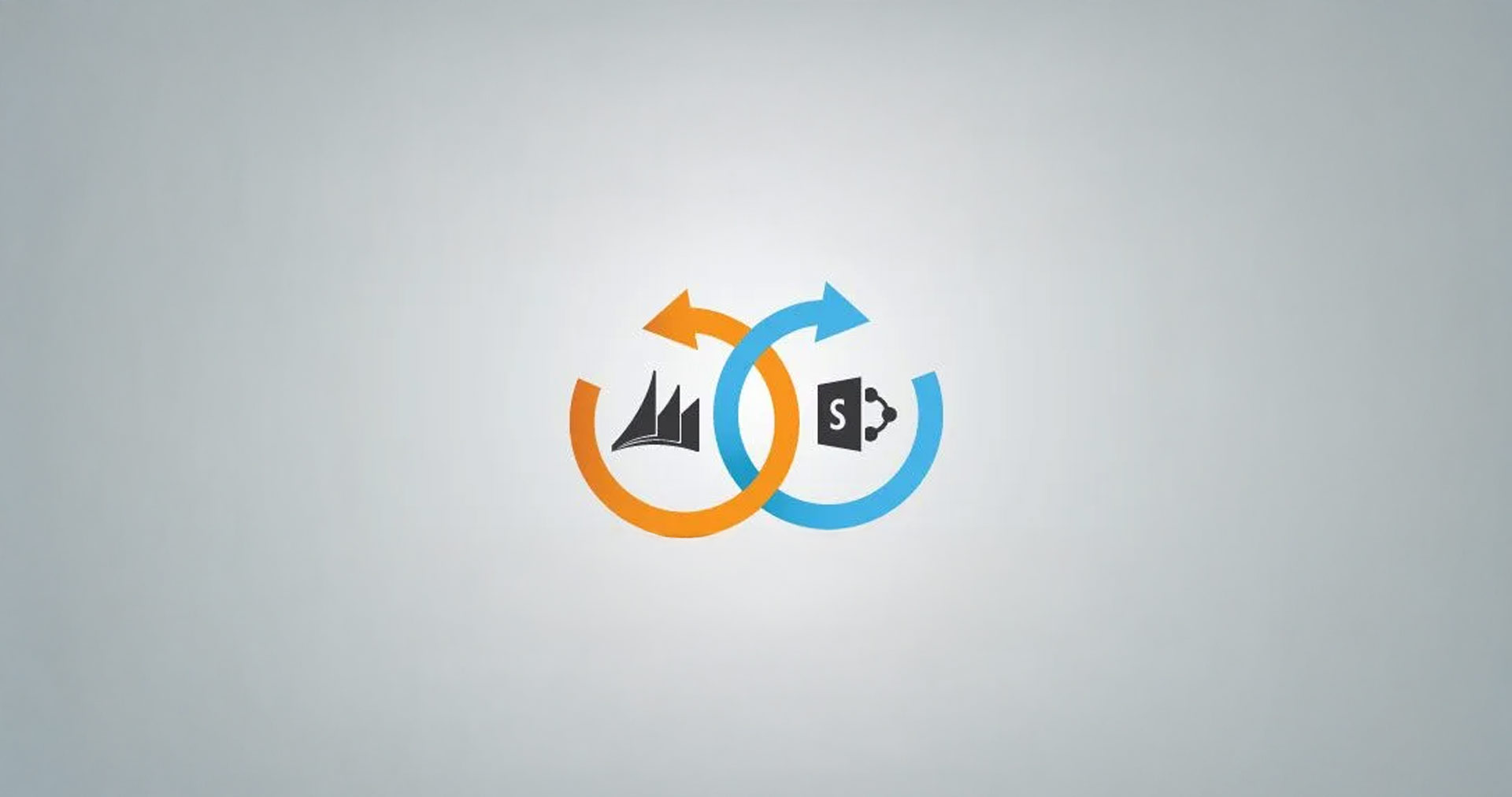




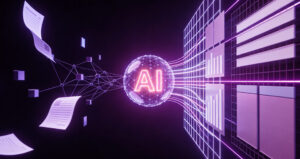




 30 Min
30 Min


