Businesses have been collecting volumes of data from diverse sources. The global data generation is expected to surpass the threshold of 180 zettabytes[1] by 2025. However, harnessing the full value of this huge amount of enterprise data has been a challenge. This inability hampers innovation and agility. That’s where business intelligence platforms like Microsoft Power BI come in. Power BI helps organizations foster a data culture at all levels by making it easier for every team to make confident data-driven decisions. By transforming existing raw data into resourceful insights, Power BI can increase transparency, enhance interdepartmental collaboration, and drive business efficiency.
If you wish to learn how to leverage Power BI capabilities and features to extract useful, actionable insights from data, then you’ve come to the right place. In this blog post, we shall discuss the advantages of Power BI in detail, along with its importance, features and key components to help you understand how you can implement this technology to deliver insights at scale.
Importance of Power BI for Enterprises
Power BI is indispensable for enterprises trying to manage the complexity of a data-driven organization. Power BI capabilities integrate disparate data sources into a cohesive, interactive dashboard to empower self-service analytics, and streamline collaboration and sharing of insights. Its native connectors for SharePoint, Teams, and Azure services make it easy for enterprises already on Microsoft’s stack to unify reporting without custom integrations.
Let’s understand the crucial role this platform plays for enterprises.
Data Visualization: This innovative business intelligence technology enables the dynamic creation of dashboards and reports for effective data visualization. This helps enterprises make informed decisions and grab better opportunities.
Streamlined Data Integration: Power BI lets you easily connect and build connections seamlessly with diverse data sources, offering a unified view of organizational data. It helps automate data collection and integration from multiple sources, which improves data accuracy and consistency for more reliable insights.
Self-Service Analytics Empowerment: It allows business users to independently generate and share reports, encouraging a culture of autonomous data exploration without depending on any other team.
Effortless Collaboration and Sharing: It simplifies sharing insights and collaborative efforts with other team members. Because Power BI is cloud-based, teams across locations can access live dashboards in real time supporting hybrid work models and remote decision-making. You can also share reports or dashboards with partners and customers, accessible via web and mobile apps.
Top Benefits of Power BI for Your Business
The advantages of Power BI are numerous, and that’s the reason it stands out as an invaluable tool for enterprises, regardless of size. In the digital world of data analytics, Power BI overcomes the limitations of traditional platforms by offering a transformative experience for businesses seeking enhanced reporting and analytical capabilities beyond the confines of Excel. Let’s explore the top compelling benefits of Microsoft Power BI that any business can leverage and grow based on their specific needs.

Single Platform Analytics Interface
This platform combines scalability with self-service along with enterprise analytics that enables organizations to save money and reduce security issues. Leaders can view finance, sales, and operations data side by side, eliminating multiple logins and reducing manual report prep by up to 70%.
It has three fundamental components:
- Datasets: These serve as the foundation for creating reports and dashboards. You can connect various tools, platforms, and databases that produce or store data to a dataset. Especially for businesses, this cuts the amount of time spent on data capture, access, and evaluation.
- Reports: Power BI enables the option to create detailed reports from scratch with custom components or even utilize a template to incorporate them to gain valuable insights into the organization’s performance.
- Dashboards: These single-page canvases aggregate multiple visualizations from one or more reports for high-level overviews and at-a-glance view of key insights. The platform offers neat, interactive panels that allow users to consolidate disparate data and prepare it for analysis and exchange it seamlessly.
A real-world example is how NHS Clinical Commissioning Groups in the UK used Power BI dashboards to forecast hospital bed availability and staffing needs during seasonal flu surges, which reduced manual phone updates and improving patient care.
Personalized Dashboards and Reports
The innovative BI Platform allows users to design personalized and interactive reports, tailoring visualizations to specific needs instead of a one-size-fits-all approach. For example, a retail operations team customized KPIs for store performance and cut weekly review time by almost two hours.
This customization helps different roles focus on the right metrics. For example, a CFO can monitor cash flow and margin trends, while a marketing lead tracks campaign ROI, all without creating separate reporting systems.
Enables Collaboration and Big Data Analysis
It allows teams across the organization to collaborate through shared dashboards and seamlessly analyze large datasets. By fostering efficient teamwork and empowering organizations to leverage data at scale, Power BI enables faster decision-making for your organization.
Because Power BI is cloud-based, hybrid teams in different geographies can update and view live dashboards simultaneously. A public example is 46brooklyn Research, which combined millions of U.S. drug pricing records into a Power BI dashboard, making previously opaque pricing data transparent and actionable.
Real-Time Data Insights
Power BI connects to streaming data sources to deliver real-time dashboards. Executives can track campaign spend or factory performance the moment data changes, ensuring decisions are based on the latest information rather than yesterday’s reports.
Artificial Intelligence Advantage
Power BI integrates advanced artificial intelligence (AI) capabilities, which automates complex data analysis. Its AI connects with Azure Machine Learning for predictive modeling, while built-in text analytics and image recognition bring data science power to business users without coding expertise.
These cutting-edge advancements in Microsoft’s AI capabilities have opened the door for everyone, not just limited to data scientists, to
- Effortlessly engage in data preparation
- Model construction
- Gaining valuable insights from both structured and unstructured data sets.
Businesses are using these AI capabilities to forecast demand shifts or detect anomalies in equipment performance – tasks that previously required dedicated data science teams.
Seamless Integration for Multiple Data Sources
The business benefits of Microsoft Power BI offer robust support and integration for various data sources. Its native connectors for SharePoint, Teams, and Azure services make it especially powerful for enterprises already using Microsoft tools. They pull insights from CRM, ERP, and collaboration data into one view without custom development.
- So integration works smoothly with existing business applications, allowing you to tap into the power of business intelligence analytics and reporting capabilities.
- This tool is also compatible with the core Microsoft stack. It can seamlessly connect your Excel queries, data models & reports for project data to easily update visuals in new ways.
Interactive UI/UX Features
The user interface and experience in the BI platform are designed to be interactive and user-friendly. With the help of easy drag-and-drop capabilities, it promotes easy data exploration, reducing analyst onboarding time and encouraging ad-hoc insights without heavy training.
Microsoft’s Fabric Community showcases how even complex datasets, like global inflation trends, can be simplified into engaging dashboards, which makes macroeconomic shifts easy to grasp.
Enhanced Security & Data Governance
It allows users to customize security features by providing granular restrictions on internal and external access, ensuring that sensitive data is protected. It adheres to Microsoft’s compliance standard, including GDPR and HIPAA support, to ensure sensitive data is protected across global operations.
Cost-Effective
This innovative platform offers a cost-effective solution for businesses implementing robust data analytics. Its pricing model allows organizations to access powerful analytics tools without incurring excessive costs, making it accessible to companies of all sizes. Cloud licensing tiers let enterprises and scale-ups start small and expand analytics as data volumes grow, avoiding upfront infrastructure costs and budget creep. You can select the suitable Power BI version according to your needs and requirements.
Scalability
Power BI scales seamlessly as businesses grow to meet increasing data analytics demands. This scalability ensures that organizations can expand their analytics capabilities without worrying about performance issues or data limitations. This ensures enterprises can expand analytics capabilities without disruptive migrations or expensive overhauls.
Data Modeling
The Power BI capabilities of data modeling empower users to turn their raw data for actionable insights. Complex relationships, like multi-region sales hierarchies or multi-channel marketing attribution, can be modeled without heavy coding to give business users deeper context. It supports complex calculations, enabling businesses to create a more clear, comprehensive and insightful view of their data.
Anywhere, Any-Device Accessibility
You only need an internet connection to access the Power BI platform from anywhere, on any device, at any time. Real-time dashboards and reports are available whether teams are on the shop floor, in a boardroom, or working remotely. As a result, it reinforces its value for hybrid workforces. This facilitates enhanced user flexibility and empowers teams to access and act upon insights from any place around the globe.
No Dedicated Technical Support Needed
Power BI is a self-service business intelligence platform requiring no technical or IT team expertise. It offers the benefits of agile inquiry and analysis, eliminating the need for specialized technical support.
- The tool provides agile inquiry and analysis without the need for specialized tech support.
- Further, it supports a powerful natural language interface by using the use of intuitive graphical designer tools.
Top Power BI Features
Listed below are the unique features of this platform that enable reading data to create insights, forecast, and implement an appropriate plan of action to help address a wide range of business priorities:
Personalized Dashboards with Attractive Visualizations
- Helps create reports and dashboards with available libraries by utilizing simple or complex visualizations to represent the data sets and offer shareable and printable reports.
- By utilizing this tool, one can create listed visualizations such as Bar & Column chart, Line, Area (Layered & Clustered), Funnel, Gauge, Ribbon, Waterfall, Scatter, Pie, Donut, Treemap and more!
Quick Access to Detailed Insights
Data Source Feature:
- Provides users with the flexibility to select from a range of data anywhere in the spectrum – from on-premises to cloud-based databases.
- Allows gathering business insights from both unstructured and structured data, including images and text project forecasts.
- Provides real-time data from sources such as Dynamics 365, Salesforce, SharePoint, Google Analytics, and more.
Datasets Filtration
- A dataset is a single set of data built by extracting information from various data sources. It can be used to create visualizations of varied categories.
- Presents better visibility into data within a selected timeframe.
- It provides an option to filter the datasets by just having smaller subsets that consist of vital data and contextual relevance. Power BI provides in-built data connectors including Excel, Facebook, Oracle, SQL database, Salesforce, Twitter, Azure, MailChimp, and more to connect and create datasets by importing data from one or more sources.
Natural Language Q&A Box
- A unique Power BI feature enables users to ask questions in their natural language to search for desired information in the system.
- The cognitive engines of Power BI use autofill, suggestions, rephrasing, and other techniques to fulfill the search requirements of users with ease.
- Interestingly, cognitive technology enables fulfilling the search requirements of users by rephrasing, autofill, suggestions, and other such techniques.
Data Analysis Expressions (DAX) Function
The DAX functions are predefined codes that perform analytics-specific functionalities on data. It would surprise you to know that there are over 250 functions in the Power BI library as of now.
What Are The Key Power BI Components?
This business intelligence platform from Microsoft is built on the company’s own data center – Azure Cloud. Listed below are its key components:
Power Query: A data mash-up and transformation engine that enables the users to extract data from several databases such as SQL Server, Oracle, MySQL, and more.
Power BI Desktop: An integrated development tool that enables you to create advanced queries, models, and reports.
Power BI Mobile: A native application that runs on Android, iOS, Windows OS to access reports and dashboards on the fly.
Power Pivot: A data modeling and calculation engine for modeling simple and complex data. It helps set or establish relationships between various tables and compute values that can be viewed in Pivot tables. It uses Data Analysis Expression (DAX) language to model simple and highly complex data.
Power View: A data visualization tool that produces interactive charts, graphs, maps, and more.
Power Map: A three-dimensional geo-spatial data visualization tool that lets you map your data and plot geographic and temporal data on a 3-D globe or custom map to discover required insights.
Power Q&A: As discussed earlier, this question-and-answer engine allows the users to ask questions about the desired data in an easily understandable language and even get the answer.
Power BI Copilot: Copilot in Power BI combines the advanced capabilities of GenAI and large language models with your data to uncover and share insights faster. Users can create and tailor reports. automatically within minutes by prompting Copilot for a particular topic or insight.
Overview of Power BI Architecture
MS Power BI architecture involves a few important steps that describe the end-to-end workflow, from data sourcing to reports and dashboard creation. Various technologies and processes work together to get the desired outcomes with extreme precision. Now let’s understand its navigational flow.
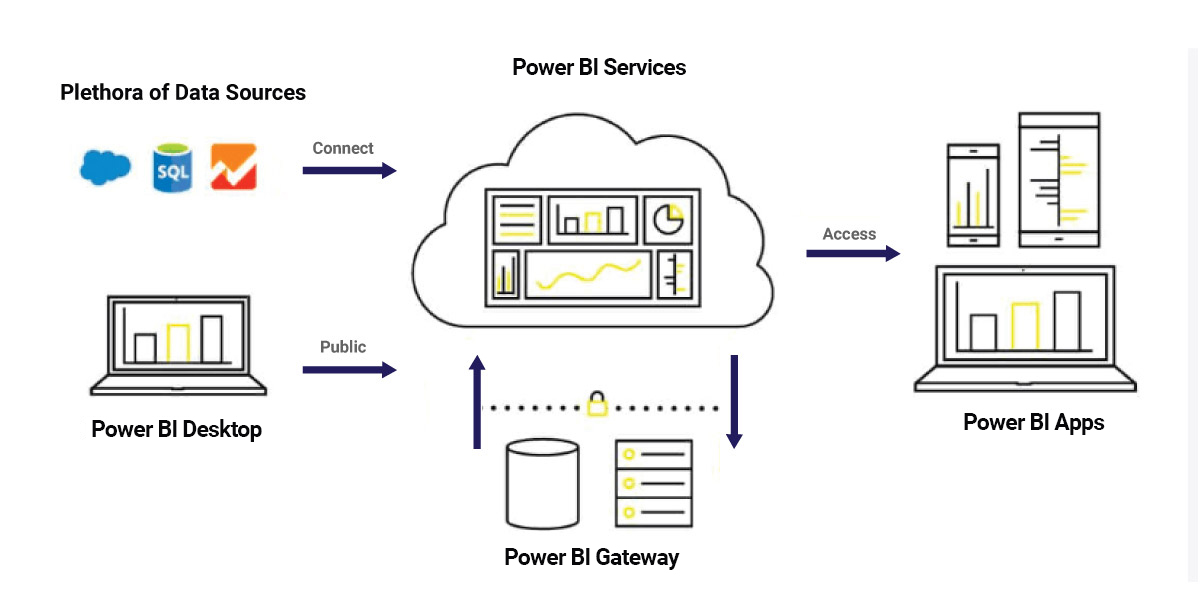
Data Sources
Power BI can supply information from cloud-based online data sources or connect directly to live connections.
Here is the list of some common & supported Data Sources
- MS Excel (in-built data connectors)
- XML
- Text/CSV
- JSON
- MySQL database (in-built data connectors)
- Oracle Database (in-built data connectors)
- IBM DB2 Database
- SAP HANA Database
- Amazon Redshift
- PostgreSQL Database
- Sybase Database
- Teradata Database
- SAP Business Warehouse Server
- Impala
- Google BigQuery (Beta)
- Salesforce Reports
- Google Analytics
- GitHub
Power BI Desktop
A desktop-based software, it offers numerous functionalities & tools that enable data integration from the existing database applications to combine the input into data models. This allows report designers to create visual reports and perform data analysis that can be easily shared with other users.
Power BI Service
A SaaS-based online service that doesn’t require a typical hardware environment setup and software installations. It enables you to move your secure information over the cloud network. This Power BI Online service is best suited to share and publish the reports generated on Power BI Desktop.
Power BI Gateway
It allows protecting accessing information & input available in an on-premises network. This is by acting as the guard for on-premises data sources. If a user needs to access on-site data from a cloud or web-based app, the request gets processed through the gateway.
Power BI Apps
Be it iOS, Android, with Power BI mobile, you can access live dashboards and reports on the device of choice. It allows viewing on-premises data stored in SQL Server or cloud data.
How Can Rishabh Software Help You Implement The Full Capabilities of Microsoft Power BI in Business?
Rishabh Software is a Microsoft Solutions Partner with over two decades of hands-on experience in leveraging the different components of the Microsoft ecosystem. With custom Power BI development services, we can help you create custom reports and interactive dashboards.
With extensive years of experience in data visualization services, we specialize in converting critical data into stunning dashboards and interactive visuals. We offer comprehensive business intelligence services tailored to diverse organizational needs that span the entire data analysis lifecycle, from data acquisition and preparation to visualization and reporting.
Our expertise, industry certifications, and commitment to delivering comprehensive Power BI services make us a compelling choice for organizations seeking to harness the full power of Microsoft Power BI.
Our Success Story
A leading North American advertising & marketing consultancy sought an experienced Power BI developer to create a custom analytics dashboard. We facilitated the design of a performance dashboard using Microsoft Power BI, providing detailed insights into campaign success metrics and client engagements.

Challenges
- Limited visibility into the type of traffic that impacted the sales
- A lack of quantitative insights into successful channels and regions
- Inability to track device penetration for clicks and views
- Unclear day/month/year CTR to know the most profitable sources.
Our Solution
We created a comprehensive Power BI performance dashboard for digital marketing, offering insights on ad and campaign costs, ad reach, client-wise revenue data, and more. This dashboard integrates advanced functionalities for ad spend analytics, enabling analysis of conversion rates, lead trends, and KPIs across social channels and various industries. It also facilitates in-depth evaluation of ad spend performance, tracking CTR, and understanding client-wise growth and revenue.
Key Benefits Delivered
- 100% faster decision-making with real-time inputs on campaign performance
- 90% of manual analysis is eliminated with automated reporting
- 3x increased focus & accuracy on market & potential customer needs
Learn how our Digital Advertising Performance Dashboard Development efforts helped the client maximize marketing performance for increased sales and revenue.
Frequently Asked Questions
Q: What are some of the limitations of Power BI?
A: Microsoft BI Platform is a powerful tool, but it also has certain limitations:
1) Data Volume: There is a limit on how much data can be loaded and processed, and large datasets may require optimizations.
2) Data Refresh: The frequency of data refresh depends on the license type. Free users have limitations; more frequent refresh options are available in Power BI Pro and Premium plans.
3) Complex Data Transformations: It may require Power Query M language knowledge and might only cover some advanced transformation scenarios.
4) Real-time Data: While Power BI supports real-time data, there may be limitations in speed and latency, depending on the data source and complexity.
Q: Is Power BI secure?
A: Yes, it offers robust security features and adheres to industry-leading security standards. This makes it a secure platform for business intelligence and data analysis.
Here’s a breakdown of Power BI’s various security aspects:
Multi-layered security
- User authentication: It utilizes Microsoft Entra Verified ID to verify user identities with strong passwords and Multi-Factor Authentication (MFA) options.
- Data encryption: Data is encrypted at rest and in transit using AES-256 encryption, the standard Azure uses to protect susceptible information.
- Network isolation: Virtual Network support allows organizations to isolate their Power BI data within their Azure virtual network, adding an extra layer of protection.
- Permission controls: Granular access control ensures that only authorized users can access specific data and functionalities.
Data loss prevention (DLP): Microsoft Information Protection integration allows setting sensitivity labels and data loss prevention policies to govern data usage and sharing.
- Industry certifications
BI Platform adheres to various security and compliance standards, including ISO 9001 and ISO/IEC 27001, SOC 1 & 2, HIPAA, and GDPR. These show the commitment of the Microsoft Power BI platform towards data privacy and security best practices.
Q: What is the difference between Power BI Pro and Power BI Premium?
A: There is a major difference between both the platforms, let us explain this in brief below.
Power BI Pro
- It is designed for individual users and small to medium-sized businesses.
- Users with Power BI Pro licenses can create and share reports and dashboards.
- It allows collaboration among users but each user needs a separate Pro license.
- It has limitations on data refresh frequencies and dataset sizes.
Power BI Premium
- Geared towards large enterprises with greater scalability needs.
- It offers dedicated cloud capacity, enabling better performance and handling of larger datasets.
- Supports on-premises data gateway, allowing direct connectivity to on-premises data sources.
- It allows sharing of content with Free users without the need for Pro licenses.
- It provides enhanced AI capabilities and paginated reports.
Organizations can choose between anyone based on their size, scalability requirements, and collaboration needs.
Footnotes:
1. https://www.statista.com/statistics/871513/worldwide-data-created/



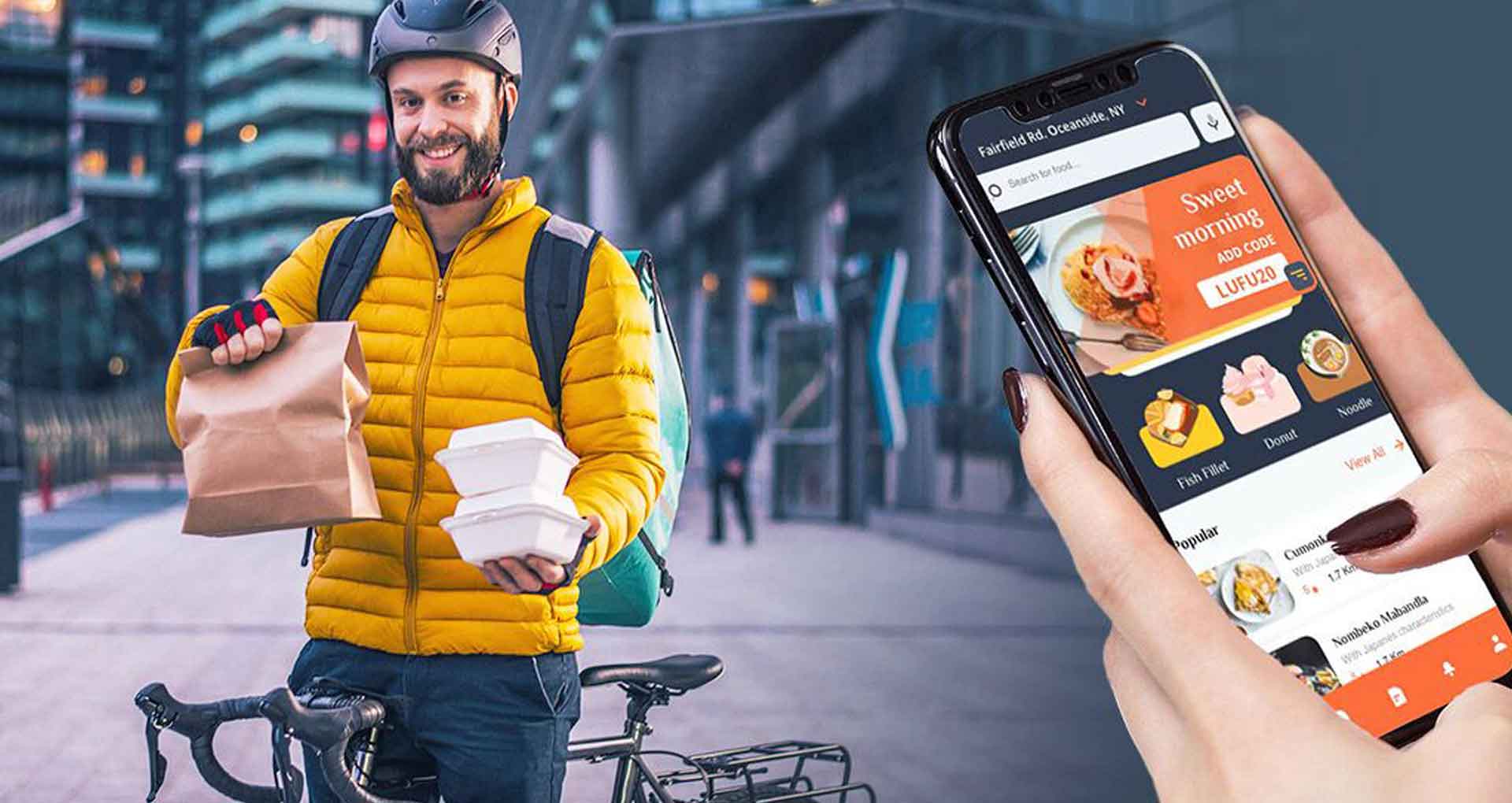







 30 Min
30 Min


