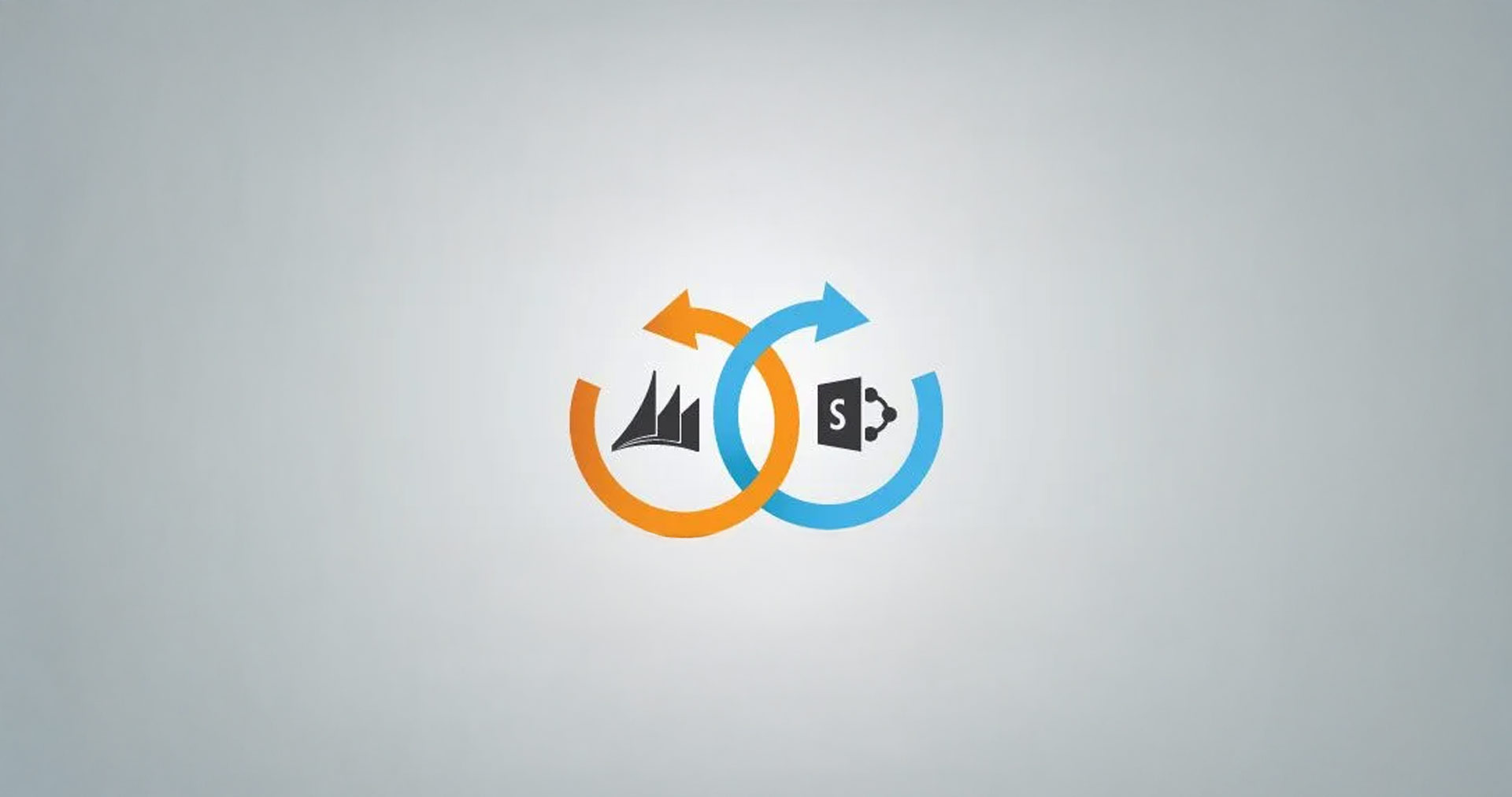You’ve invested millions in enterprise software licenses, yet half of them remain unused. Your teams are under pressure to innovate faster while finance leaders keep questioning the rising IT bill. For many CEOs and CFOs, this is the everyday paradox of digital transformation: the need to scale collides with the risk of overspending.
Power Platform pay-as-you-go changes this equation. Instead of being tied to heavy upfront licensing, your teams can build, test, and scale apps through an Azure subscription model, paying only for what they actually use. For decision-makers, this translates to no sunk costs, no wasted seats, and no financial guesswork. Just measurable value that grows with your business.
This is not a minor licensing update. It is Microsoft’s way of aligning financial agility with innovation. And for enterprises still debating whether low-code is the right choice, Pay-as-you-go makes the business case undeniable.
In this blog, we will explore how Power Platform Pay-as-you-go works, the benefits it creates for enterprises, how it compares with traditional licensing, real-world use cases, and why the right power platform consulting service partner can help you unlock its full potential.
What is Power Platform Pay-as-you-go? How It Works With Your Azure Subscription?
Power Platform pay-as-you-go is Microsoft’s usage-based licensing model for Power Apps and related services. It lets you pay only for what you use, billed through your Azure subscription.
In practical terms, for example, you can share a Power Apps or Power Automate flow with any number of users in your organization and only incur charges when those users actually use the app or flow. This model eliminates the need to predict usage in advance or purchase large license bundles that might go underutilized.
Here’s how it works:
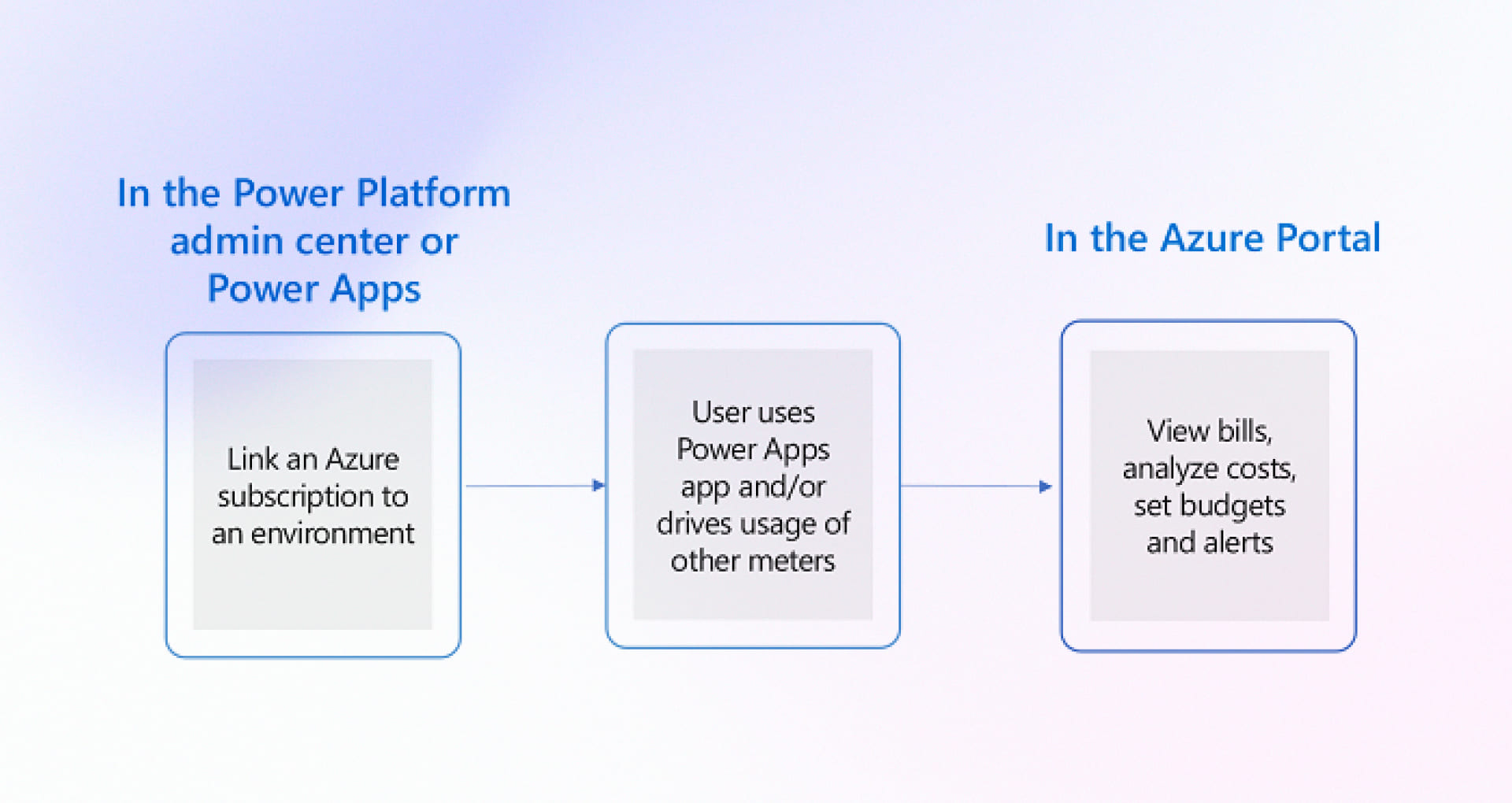
With pay-as-you-go, your IT team connects your Power Platform environment to an Azure subscription. Each time users in the linked environment run apps or flows, or consume other resources (like Dataverse storage), Azure meters record the usage. Those charges accumulate under the Power Platform account resource and appear on your Azure bill alongside other Azure services.
This design makes cost tracking very convenient; you can use Azure Cost Management tools to see exactly how much your Power Apps or flows are costing on a granular level.
You can view all charges in Azure Cost Management, apply tags to allocate costs by department or project, and set budgets or alerts to maintain control.
Important: Linking an environment to Azure does not affect how users access the apps.
Users without pre-existing licenses can access the app (since the environment is in PAYG mode) and their usage will simply incur Azure charges.
Meanwhile, users who do have a Power Apps license (for example, a Power Apps per-user license or certain Dynamics 365 licenses) won’t generate PAYG charges; they’re excluded from billing because they’re already licensed. This prevents double-paying – the PAYG model intelligently charges only for unlicensed usage.
For detailed instructions on how to set up Power Platform pay-as-you-go, check out this Microsoft documentation.
Key Cost Components (“Meters”) in Pay‑as‑you‑go
When an environment is on pay-as-you-go, Power Platform usage is tracked by Azure meters. Microsoft has defined specific meters for different types of usage, each with its own rate. To help organizations better estimate Power Platform pay-as-you-go pricing, it’s important to understand the key cost components and how they are billed. Here are the primary meters and their respective rates:
- Power Apps per-app meter
You are billed $10 per user per app per month but only for users who actually run the app during the month. If a user never opens the app, there is no charge. - Power Automate (Flow) runs meter
You are billed based on the number of premium flow runs in a month. Each cloud flow run costs $0.60, while each unattended desktop or hosted RPA flow run costs $3.00. If no flows run, there is no charge. - Dataverse storage meters
Each environment includes a small storage entitlement. Any additional storage is billed monthly:- Database: $48 per GB
- File: $2.40 per GB
- Log: $12 per GB
- Power Platform requests meter
Each user has a daily entitlement of API requests. If usage exceeds that limit, Azure bills it at $0.00004 per request. - Power Pages meters
If you use Power Pages (for building external-facing websites/portals), pay-as-you-go offers a way to pay per actual web user instead of pre-licensing capacity. This is currently in preview. The model defines an authenticated user meter at $4 per active authenticated user per website per month, and an anonymous user meter at $0.30 per active anonymous user per website per month. - Copilot Studio messages
In late 2024, Microsoft even enabled pay-as-you-go billing for Power Platform’s AI Copilot features. Every time a user sends a request or message to a Copilot (for instance, using Copilot to generate content or code in Power Apps Studio), it counts as a message. The meter charges $0.01 per Copilot Studio message. This enables organizations to experiment with AI features and only pay for what they use, scaling up costs as AI usage grows without needing an upfront AI license pack.
Want a deeper breakdown of how meters work? Check out our detailed guide on Power Apps Pay-as-you-go meters.
Note: All prices are from Microsoft’s public documentation and may vary by region.
Monitoring and Managing Power Platform Pay-as-you-go Costs
You can monitor Power Platform pay-as-you-go usage through Azure Cost Management and the Power Platform Admin Center. All app usage, flow runs, and Dataverse storage charges appear as line items in your Azure subscription under a “Power Platform account,” making it easy to track and allocate spend by department with tags and budgets.
Finance and IT teams can set alerts to avoid bill shock, while administrators can download detailed usage reports in the Power Platform Admin Center to see which apps, flows, or users drove the costs.
This combination of Azure dashboards for financial oversight and Power Platform reports for operational detail ensures you always have both a high-level and granular view of consumption so that you can adjust licensing strategies or optimize workloads as usage patterns evolve.
Cost Comparison: PAYG vs. Volume Licensing
1. Upfront Commitment vs. Usage-Based Spend
- Volume Licensing: You buy a block of licenses in advance. If only 60% of employees use them, the remaining 40% are sunk costs.
- PAYG: You pay only when a user opens an app, consumes Dataverse storage, or exceeds API limits. Costs scale directly with usage with no wastage.
2. Predictability vs. Flexibility
- Volume Licensing: Predictable, but only if you can forecast adoption with accuracy. In reality, usage is often uneven, leading to overspend or under-utilization.
- PAYG: Costs vary month to month, but they always mirror real adoption. Finance teams can monitor spending in Azure Cost Management, set budgets, and adjust instantly.
3. Barrier to Innovation vs. Experimentation at Speed
- Volume Licensing: Pilots require upfront license commitments. If the pilot fails, the cost is still sunk.
- PAYG: Perfect for experimentation. Spin up an app, test adoption, pay only for actual usage, and scale when you see traction.
4. Cost Visibility
- Volume Licensing: Licensing is managed separately from Azure billing, which means IT and Finance juggle two cost centers.
- PAYG: Everything rolls into your Azure subscription. You get consolidated dashboards, department tagging, and complete transparency in one place.
Key Takeaway:
- Volume Licensing works when usage is stable, predictable, and enterprise-wide.
- PAYG shines when adoption is unpredictable, innovation is ongoing, or you need to control costs at a granular level.
Let’s narrow this down to specific use cases where Power Platform pay-as-you-go is a better choice.
Common Use-Cases of Power Platform Pay-as-you-go
The Pay-as-you-go model is a strategic tool to optimize how you invest in the Power Platform. Below are some major benefits and scenarios where PAYG shines:
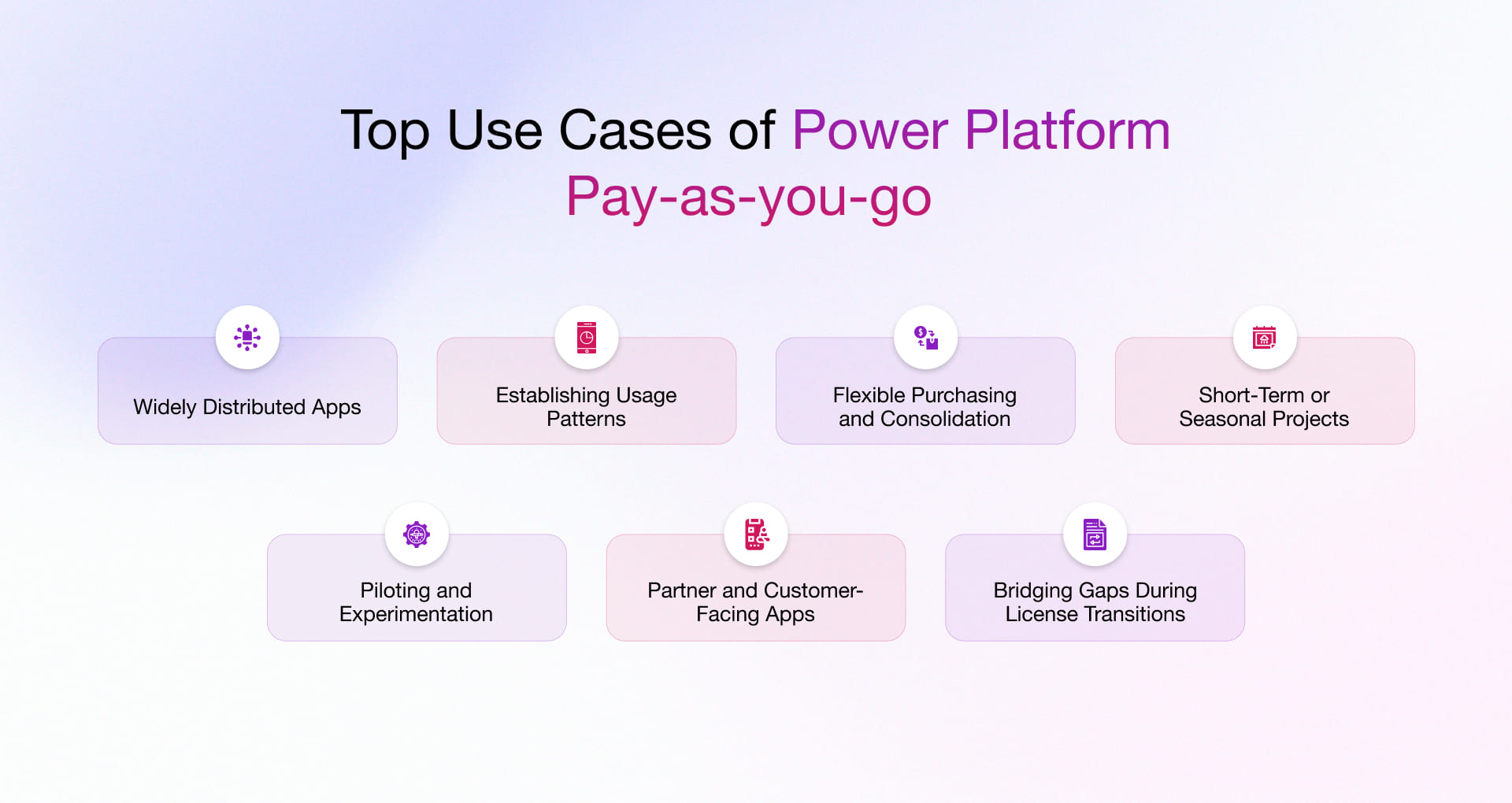
1. Widely Distributed Apps: If you are rolling out an app across thousands of employees, vendors, or partners but anticipate infrequent or unpredictable use, buying licenses for everyone is often wasteful. With pay-as-you-go, you can distribute the app widely and let actual usage drive costs.
For example, a compliance checklist app accessed only during quarterly audits does not require all employees to have dedicated licenses. You simply pay when and if they use it.
2. Establishing Usage Patterns: When launching a new app, it is hard to know how adoption will unfold. Some apps take off immediately, while others see limited traction.
Pay-as-you-go helps you analyze real-world usage data before locking yourself into prepaid licenses. This approach enables decision-makers to align licensing with proven adoption, ensuring you are not overspending on tools that employees are not actively using.
3. Flexible Purchasing and Consolidation: Procurement can become a bottleneck for innovation, especially when every license requires budget approvals and purchase orders. With pay-as-you-go, organizations can leverage their existing Azure subscription to cover Power Apps and Power Automate usage.
This reduces procurement overhead and consolidates costs with other Microsoft services already running on Azure. It is especially valuable for enterprises looking to streamline vendor management and financial reporting.
4. Short-Term or Seasonal Projects: Many industries run projects or campaigns that are short-lived. For example, a retail company launching a festive season discount approval app, or a construction firm tracking on-site safety compliance during a specific project phase. Pay-as-you-go lets you enable these apps for the duration you need them without locking into long-term licenses.
5. Piloting and Experimentation: Innovation often starts small, with an idea that may or may not scale. Pay-as-you-go is perfect for piloting apps within a department or with a limited user group. If adoption grows, you can later move to a fixed license model. This reduces the risk of investing upfront in tools that may not deliver the expected ROI.
6. Partner and Customer-Facing Apps: Many organizations extend apps to external stakeholders like partners, suppliers, or even customers. Since their usage can be highly irregular, a pay-as-you-go model ensures you only pay for genuine interaction. For instance, a logistics app where vendors update delivery milestones or a customer portal where clients raise service requests.
7. Bridging Gaps During License Transitions: Sometimes organizations are in the middle of license negotiations, renewals, or shifting from one Microsoft agreement to another. Pay-as-you-go can act as a bridge during this period, ensuring that innovation continues without waiting for procurement cycles to close.
Maximize Azure ROI by Minimizing Costs with Rishabh Software
Our Power Platform consulting services go beyond “turning on” PAYG. We help you use it as a scalable cost strategy. By mapping workloads to the right licensing model, we ensure your teams only pay for actual app and flow usage, eliminating the waste of unused licenses.
We specialize in setting up hybrid licensing frameworks that coexist with PAYG and volume licensing. This enables business units to innovate freely without overshooting budgets. With real-time monitoring and Azure subscription integration, we build governance controls that keep costs predictable even when app usage spikes unexpectedly.
From migration roadmaps for legacy apps into PAYG to building low-code apps that scale seamlessly across Azure, our expertise ensures you don’t just adopt PAYG. You optimize it for measurable business outcomes. As a trusted Azure consulting company, we deliver faster deployment, reduced TCO, and enterprise-wide agility.
Frequently Asked Questions
Q: Is PAYG cheaper than per-user licensing?
A: Yes, for low or occasional app usage, PAYG can be more cost-effective than monthly per-user licenses. It scales with actual consumption, avoiding upfront costs.
Q: Can I mix PAYG and volume licensing?
A: Absolutely. You can assign licenses to frequent users and enable PAYG for occasional users, ensuring maximum cost optimization.
Q: What Azure subscription is required?
A: You’ll need an Azure subscription linked to your organization’s tenant. All Power Platform usage charges flow through this subscription.
Q: What happens if app usage spikes?
A: PAYG automatically scales with usage. While costs increase during periods of high activity, you only pay for what you consume, without the need for manual adjustments.