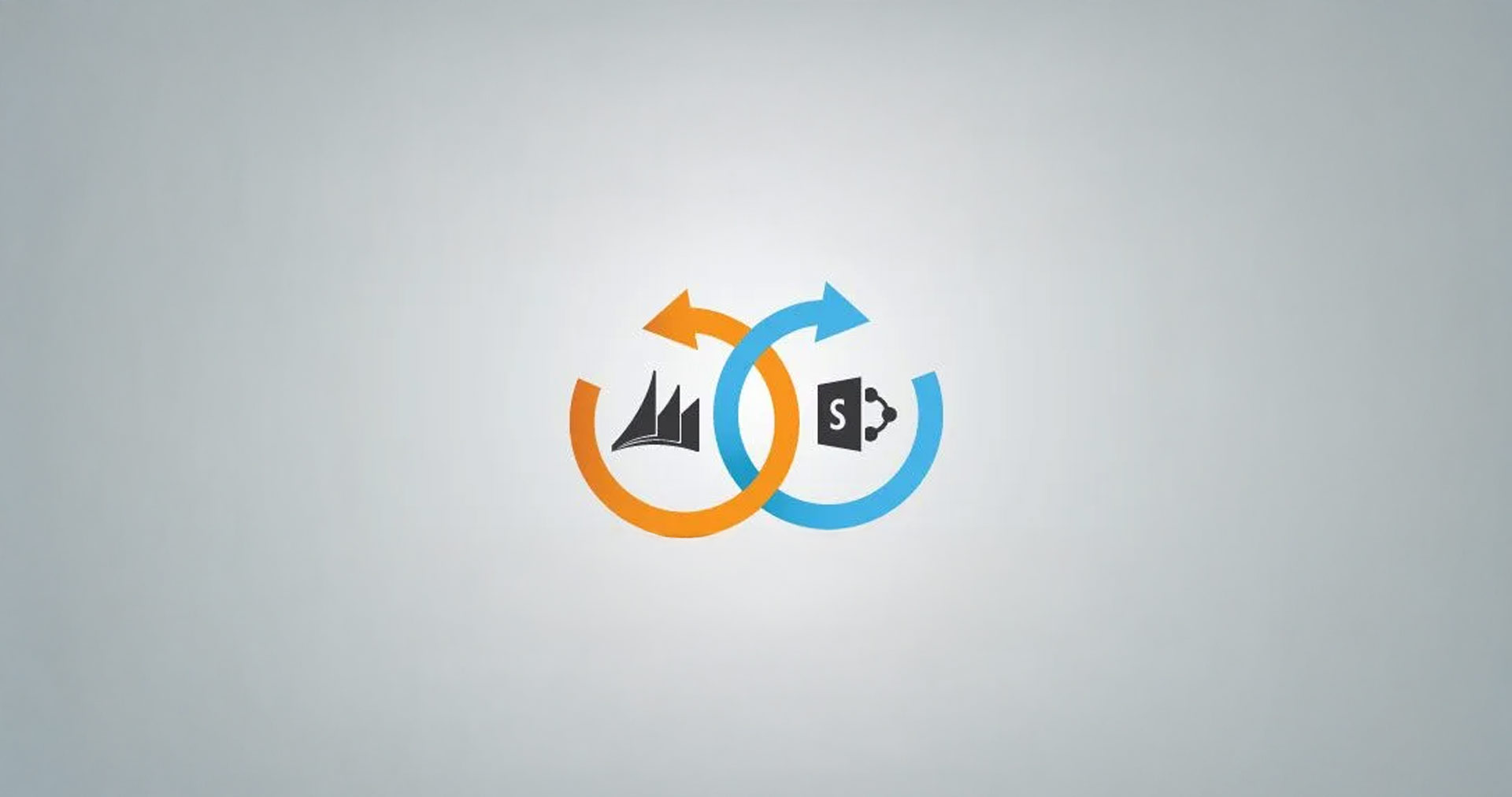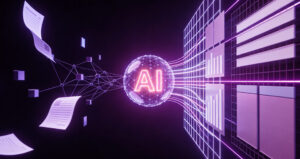Launched at the Microsoft Ignite 2023, the Microsoft Copilot Studio revolutionizes generative AI and large language models without writing a single line of code. Now, businesses of all sizes can effortlessly build, test, and publish custom Copilots and GPTs (Generative Pre-trained Transformers) across digital interactions. With features like customizable AI models, generative AI plugins, and robust analytics, it offers a comprehensive environment to create AI-powered copilots. Let’s tap into this game-changing tool’s transformative potential to familiarize yourself with what is Copilot Studio, and what are the features and capabilities of Microsoft copilot studio.
What is Microsoft Copilot Studio?
AI is a big deal, and Copilot Studio is here to make things easier for all. It simplifies the process of integrating AI tools, even for smaller companies. Developed on the foundation of leading conversational AI technologies, this user-friendly tool lets you customize Copilot experiences in Microsoft 365 and create your standalone copilots.
Microsoft has introduced different versions of its Copilot assistant in the past year, like Copilot for Sales and Microsoft Security Copilot. Each version supports Microsoft tools for boosting business productivity and solving various tasks, from summarizing meetings to crafting email responses.
Offering businesses more control over their AI experience, the connected copilot opens doors to a wider range of applications, providing over 1,000 compatible connectors. Copilot Studio goes beyond the basics with amazing features like conversational capabilities, custom GPTs, and generative AI plugins.
What Microsoft Copilot Studio Can Do For You?
Microsoft Copilot Studio empowers businesses to harness the full potential of AI for unparalleled efficiency and customization. Microsoft Copilot Studio empowers businesses to harness the full potential of AI for unparalleled efficiency and customization. As part of our Microsoft modern workplace services, we assist organizations in leveraging Copilot Studio’s functionalities to cater to the dynamic needs of modern businesses.
Here’s how Copilot Studio’s functionalities cater to the dynamic needs of modern businesses.
Integral Part of Microsoft 365: Copilot Studio seamlessly integrates with Microsoft 365, bringing advanced AI tools to the suite and further enhancing its capabilities. Through this integration, Copilot Studio presents a profitable opportunity for businesses to boost operations, enhance customer interactions, and streamline various processes.
Pre-built Templates and Topics: You can make the most of pre-built templates and topics to kickstart your chatbot development process with a streamlined setup and quick configuration.
Azure Technologies Integration: Connecting effortlessly with Microsoft Azure OpenAI Studio and Azure Cognitive Services, Copilot Studio taps into conversational AI technologies to create intelligent assistants.
Personalized GPTs and AI Plugins: Copilot Studio stands out with its unique ability to develop custom GPTs and generative AI plugins. This allows businesses to shape their AI experience to fit their precise needs.
Manual Topics for Precision Control: Beyond AI-driven capabilities, Copilot Studio provides manual topics, empowering users with more control over the content and responses generated by the AI.
Standalone Copilots: A crucial feature is its capacity to build standalone copilots. You can customize them for specific enterprise scenarios or departments for a personalized AI assistant experience.
Customizing Copilot for Microsoft 365: Copilot Studio enables users to seamlessly integrate these customized AI tools directly into their Microsoft 365 environment. Businesses like yours can enjoy a Copilot tailored to your workflows, data, and communication protocols.
Key Features and Capabilities of Microsoft Copilot Studio
Microsoft Copilot Studio is a comprehensive solution for AI-powered conversational interactions, sophisticated dialog creation, plugin capabilities, process automation, and built-in analytics. Here are some key Microsoft Copilot Studio features and ways they can help you create intelligent copilots for various applications, verticals, and enterprise needs.
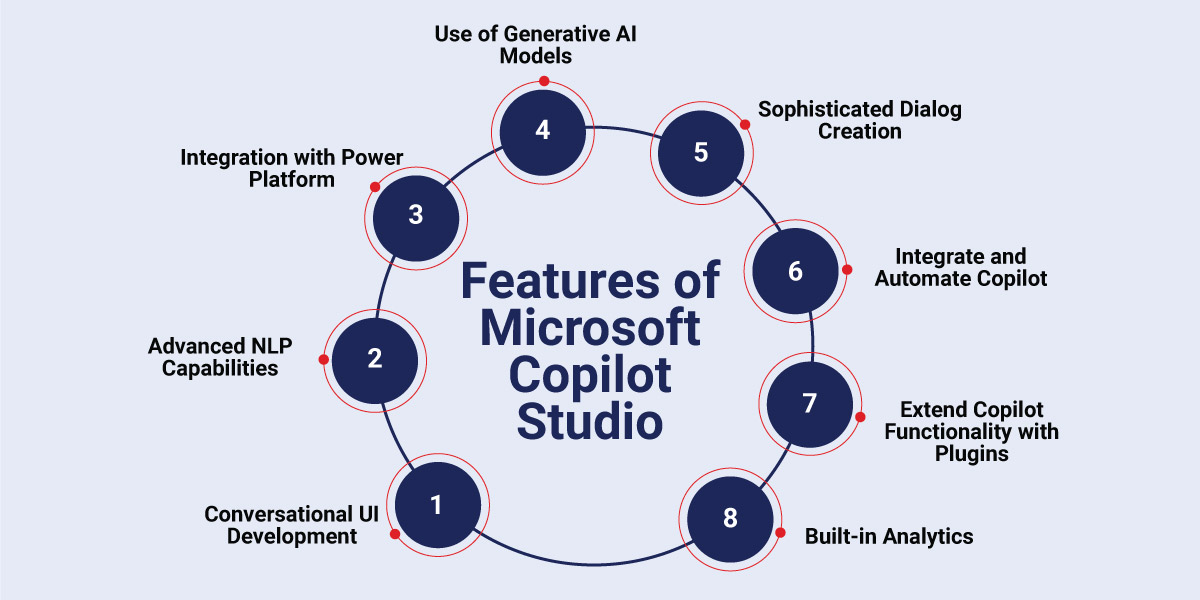
Conversational UI Development: Copilot Studio provides a low-code toolkit for creating conversational bots using a graphical interface and natural language. It allows you to design the bot’s conversation flow, define your triggers and actions, and test the bot in real-time.
Natural Language Understanding: Capitalizing on the recent innovations in large language models (LLM) and the rising popularity of ChatGPT, Copilot leverages advanced NLP capabilities to decode user queries and deliver intelligent responses.
Integration with Power Platform: Microsoft Copilot Studio is deeply integrated with other low-code services in the Power Platform. This allows your bots to seamlessly access 1,000+ connectors found in Power Automate cloud flows without the need for custom code. Learn more about how Copilot in Power Platform is driving AI-powered low-code development and gain practical insights from real-world use cases.
Generative AI: Utilize generative AI models that can create natural and engaging responses tailored to the user’s query and copilot’s domain and purpose. Choose from a variety of AI models trained on different datasets and domains, including Microsoft 365, Wikipedia, news, books, and more. Fine-tune these models with your own data and preferences to create custom models suitable for specific needs and goals.
Sophisticated Dialog Creation: Implement advanced dialog management techniques, such as slot filling, context switching, confirmation and clarification, and error handling and recovery. Handle complex and dynamic conversations, allowing copilots to perform multiple tasks and requests within a single interaction. Ensure coherent and consistent conversations, provide guidance, resolve conflicts, and maintain user engagement throughout the interaction.
Automation: Integrate copilots with Microsoft Power Automate and other automation tools to put your workflows on autopilot mode. Save a ton of your time and effort by automating repetitive tasks for improved efficiency and standardized processes.
Plugins: Expand copilot functionality with plugins that connect to Microsoft 365, Power Platform, Azure, and third-party APIs. Access and analyze data from your CRM, ERP, and BI systems. Perform complex operations, complete tasks, interact with applications and systems, and visualize data using these plugins.
Built-in Analytics: Track and optimize copilot performance with integrated analytics dashboard. Access metrics and indicators for usage, satisfaction, quality, and errors, allowing you to understand user interactions and copilot expectations. Identify strengths and weaknesses, optimize performance and quality, and measure copilot effectiveness with accurate reports.
Why Choose Rishabh Software to Get Started with Microsoft Copilot Studio?
Being a Microsoft Solutions Partner and having an in-house center of excellence, we’ve gained a deep understanding of the Power Platform ecosystem and its integration with Copilot. We are fully equipped to guide you through every step, from strategy and planning to implementation and ongoing support. Choosing Rishabh Software will help you maximize your Copilot Studio investment with our Power Platform consulting services.
- Experience: Nearly 20 years of Microsoft expertise
- Expertise: Certified professionals leading the way
- Customization: Low code solutions that cater to your unique needs and goals
- Success: Proven track record of delivering results
Frequently Asked Questions
Q: How does Microsoft Copilot Studio work?
A: Microsoft Copilot Studio is a low-code tool designed to customize Microsoft Copilot for Microsoft 365 and build standalone copilots. Here’s a breakdown of how it works:
- Copilot Studio allows easy customization of Copilot for Microsoft 365 to align with specific enterprise scenarios. Users can connect Copilot to CRM, ERP, and HR systems to provide personalized responses based on business data and processes.
- IT professionals can utilize Copilot Studio to create and publish standalone custom copilots tailored to specific roles and functions within their organization. This includes copilots for IT support, sales teams, and more, with features to streamline solution development, including collaborative commenting, graphical multi-authoring, and side-by-side coding views.
- The platform incorporates advanced features to enhance responses using generative AI, including generative answers, prompt building, and prompt customization. This enables the creation of engaging multi-turn dialogues and responses that are relevant and customized according to business requirements.
- Standalone copilots developed in Copilot Studio can be seamlessly published to internal and external websites, Microsoft Teams, mobile apps, and other channels. Moreover, Copilot Studio comes with governance and control features that enable IT to centrally monitor usage and analytics, with full visibility and control across the copilot lifecycle.
- Copilot Studio is built on the foundations of Power Virtual Agents and integrates with Microsoft Azure OpenAI Studio, Azure Cognitive Services, Azure Bot Service, and other Microsoft conversational AI technologies. It offers over 1,100 prebuilt connectors for seamless connection to all business data and allows the creation of custom data sources.
Q: What are the benefits of using Copilot Studio compared to other AI tools?
A: Copilot Studio enables easy customization, rapid building and testing, and secure management of customizations and standalone copilots. Listed below are some major Microsoft Copilot Studio benefits:
- Built on Power Virtual Agents and Microsoft Power Platform technologies, it seamlessly integrates with Microsoft Azure OpenAI Studio, Azure Cognitive Services, Azure Bot Service, and other Microsoft conversational AI technologies.
- Copilot Studio enables a drag-and-drop low-code approach to build and publish plugins directly to Copilot for Microsoft 365. You can connect to backend APIs and actions, create custom GPTs, and build generative responses over enterprise knowledge.
- Provides over 1,000 prebuilt connectors, such as SAP, Workday, and ServiceNow, and allows the creation of custom data sources, ensuring comprehensive data connectivity.
- It enables IT to create and publish standalone custom copilots tailored to specific roles and functions, with advanced features for enhanced responses using generative AI.
- It facilitates seamless publishing to internal and external websites, Microsoft Teams, and mobile apps, along with governance and control features for central monitoring of usage and analytics.
Q: Can I connect Microsoft Copilot Studio to my existing business systems and data?
A: Yes, Copilot Studio enables seamless connectivity to your existing business systems and data. The intuitive graphical builder in Copilot Studio allows users to connect to backend APIs and actions, create custom GPTs, and build generative responses over their enterprise knowledge. This feature enables direct integration with your systems of record such as CRM, ERP, and HR, empowering Copilot to provide tailored responses based on your business data and processes.
Q: What are Microsoft Copilot Studio pricing plans and is there a free trial available?
A: Microsoft Copilot studio pricing plans are based on usage, and it offers a free trial to explore its features. You can check the official website for Microsoft Copilot Studio cost[1].
Q: List the best practices for using copilot studio.
A: Here’s how to use Copilot Studio and make the most of its capabilities:
- Use Copilot Studio to effortlessly customize Copilot for Microsoft 365 to align with your specific enterprise scenarios. Connect to your systems of record, such as CRM, ERP, and HR, enabling Copilot to provide personalized responses based on your business data and processes.
- Quickly build, test, and publish standalone copilots and custom GPTs using Copilot Studio. This includes copilots tailored to specific roles and functions within your organization, such as IT support or sales team support.
- Leverage advanced generative AI capabilities available in Copilot Studio to enhance responses. This includes generative answers, prompt customization, and developing dynamically chained plugins to provide relevant and engaging multi-turn dialogues.
- Seamlessly publish standalone copilots to internal and external websites, Microsoft Teams, mobile apps, and other channels.
- You can take advantage of more than 1,000 prebuilt connectors such as SAP, Workday, and ServiceNow, for seamless connection to your business data. This allows you to create custom data sources with comprehensive data connectivity.
- Employ Copilot Studio’s features for streamlined solution development, including collaborative commenting, graphical multi-authoring, and side-by-side coding views. This facilitates a collaborative approach to building and refining copilots, ensuring the best possible outcomes.
- Leverage Copilot Studio’s intuitive graphical builder to iteratively refine conversation designs and customize copilot responses and behaviors according to your specific preferences and business requirements.
Footnotes:
1. https://www.microsoft.com/en-us/microsoft-copilot/microsoft-copilot-studio#Pricing