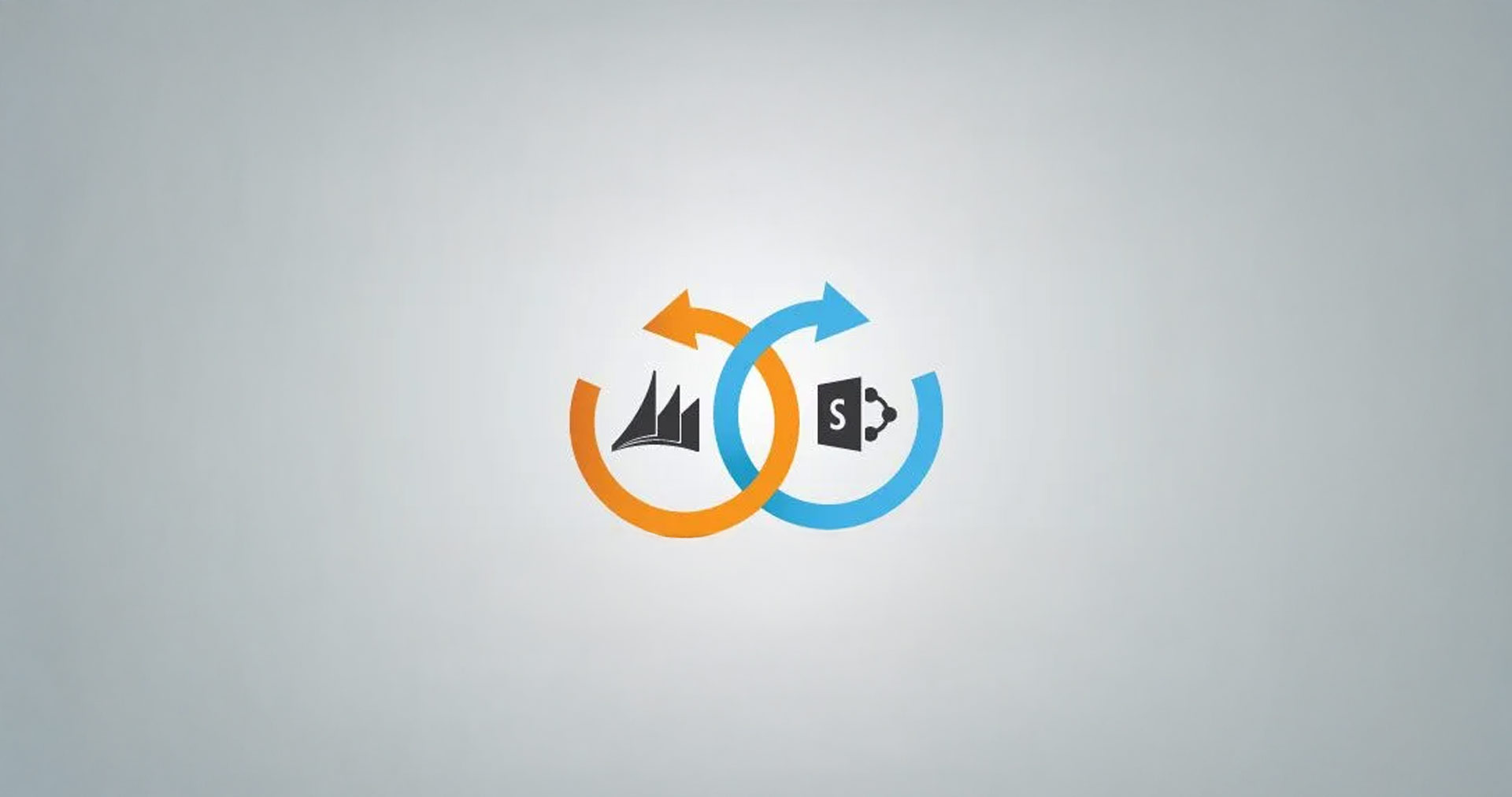SharePoint as a ticketing system has proved very effective for many businesses in today’s multi-channel environment. A ticketing system fundamentally helps address your customers’ concerns systematically and accurately. If your organization needs a helpdesk app to help different departments organize and track all incoming support queries, Microsoft SharePoint ticketing system is just what you need.
This blog explores the concept of using SharePoint as a ticketing system, its benefits, features, industry use cases, applications, implementation process, and more. So, let’s begin.
What is a SharePoint Ticketing System?
The SharePoint-based ticketing system is a tool for tracking and managing different customer and employee inquiries. It is built on top of the Microsoft SharePoint platform since it has all the fundamental requirements to function as an effective ticketing system. It is a secure platform for businesses to store data from any device, organize and share it.
A SharePoint support ticketing system is highly flexible, scalable and serves as a centralized location within an organization for managing support requests. It automates processes while providing complete visibility, allowing users to create and assign tickets, track their processes, and communicate with the assignee. The support staff, too, can work on the tickets, update their status, add comments, and close them, making task management more effortless.
Also, this system can integrate with Microsoft Power Automate to personalize templates, workflows, and fields for your business needs.
Benefits of SharePoint Online Ticketing System
Businesses often leverage SharePoint to automate their helpdesk ticketing process by building a custom ticketing system, which offers numerous advantages. There are other reasons you should choose SharePoint to create a personalized ticketing system. These include:
Automated Workflow
SharePoint implements many features into the ticketing system to help companies automate end-to-end processes, including notifications, request escalation, delegations, email alerts, approvals, and more. For example, you can enable dynamic ticket routing of troublesome tickets to an appropriate resource and manage the escalation process better with rule-based automation. It helps increase employee satisfaction and enhances the efficiency and accuracy of the process.
Leverage Existing System
Usually, businesses already utilizing Microsoft 365 or SharePoint prefer a SharePoint-based ticketing system. They want to solve problems with their existing process without further complicating things. They know their employees are already familiar with using SharePoint, and the learning curve will be much shorter than utilizing a different technology platform. So, when using SharePoint, their personnel can work efficiently with little or no effort.
Sound Security
Organizations benefit from Microsoft’s robust compliance and security features with SharePoint. They include multifactor authentication, role-based access, data encryption, and more to ensure accurate governance and safety of business data.
Extensive Customization
When companies build ticketing systems in SharePoint, they benefit from incorporating high-level customization with their primary ticketing functions. For instance, the system helps them improve issue resolution processes, which, in turn, results in building a reliable customer base. SharePoint also saves resources and time by integrating with other organizational functions like inventory management, email, etc.
Greater Visibility
As businesses can track the process and analyze every step with the ticketing system utilizing the SharePoint platform, they can identify roadblocks and bottlenecks. It also helps them streamline and automate manual tasks. Also, by incorporating SLAs into the system, they can monitor key metrics such as the response time of their personnel and the rate of issue resolution of their help desk. They can thus refine customer service strategies by getting better insights into the support staff’s performance.
Cloud Integration
SharePoint’s ability to provide Cloud-based services is not a standard functionality that other conventional ticketing systems offer. It helps organizations get centralized operations, bringing all the ticketing system users to the same page for information, updates, and ticket status.
Self-service Option
You can integrate the SharePoint system with chatbots to offer support in real time around the clock. So, you can train the chatbots to answer basic queries. It allows your team to spend less time-solving common problems and has more time on hand to focus on complex tickets. This self-service option will save time and effort for your people while improving the issue resolution rate.
Easy Maintenance
Maintaining and monitoring a ticketing system using SharePoint is effortless, as all exclusive features reside within a single interface. They help in promoting efficient tracking of customer concerns. The system allows logical issue handling and personalized solutions. It provides easily accessible upgrades and updates via a software-generated link.
Smooth Troubleshooting
Ticket management with SharePoint helps organizations with easy identification and rectification of glitches. For instance, they can spot email issues using the system’s vivid troubleshooting mechanism. SharePoint facilitates avoiding investing in expensive ticketing solutions and helps reduce costs associated with vague software usage. Its embedded troubleshooting mechanism allows businesses to track ticket identifiers quickly and efficiently. It helps them eliminate losses previously experienced in ticketing processes.
Features of SharePoint Ticketing System
SharePoint offers a breadth of functionality that help create a feature-rich ticketing system. The features could include:
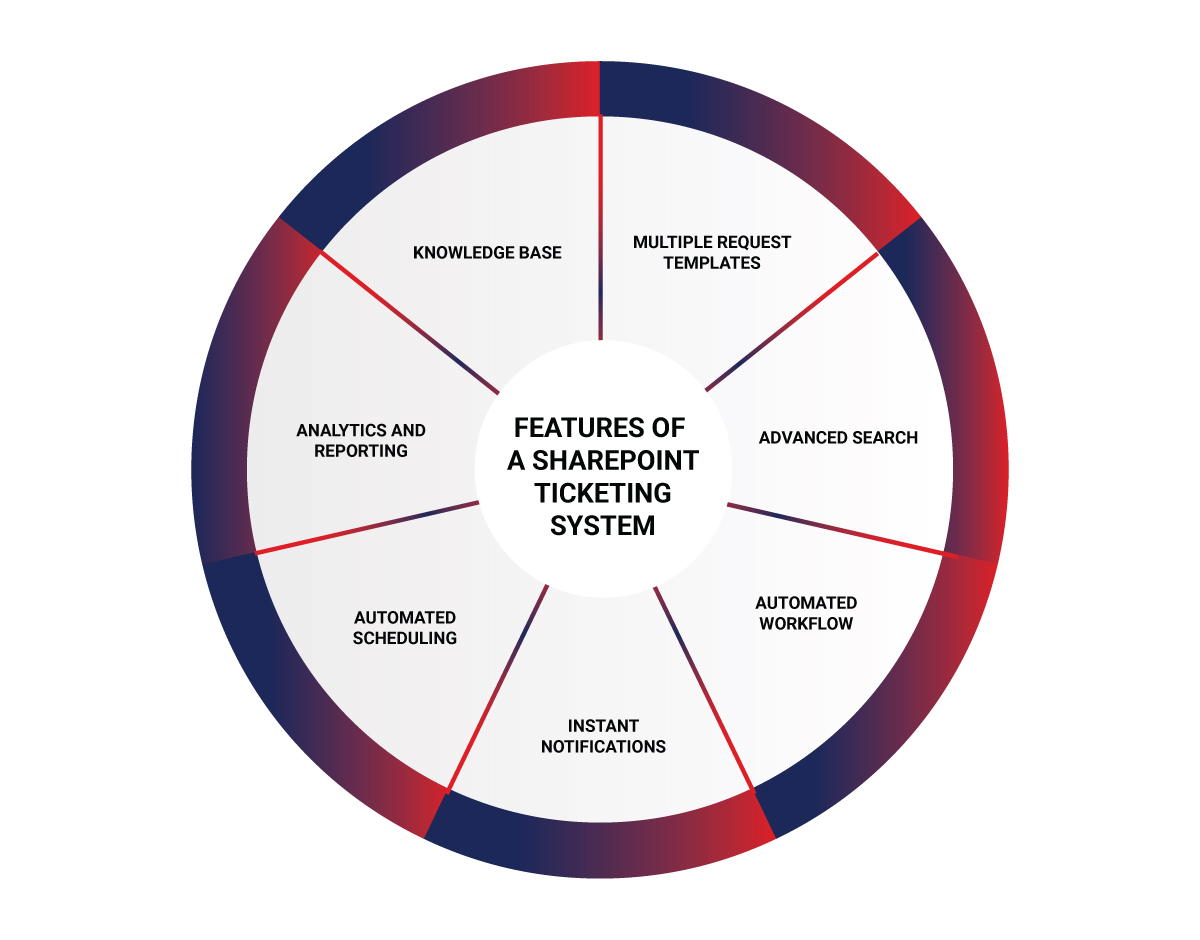
A Wide Range of Request Templates
Your SharePoint ticketing system offers many request templates, including service request, purchase request, facility request, HR request, IT request, etc.
Advanced Search
This ticketing system features advanced search functionalities. It helps you search using queries like ticket/request type, status, assignee, due date, related assets, and more.
Automated Workflows
Using in-built SharePoint, you can automate standard recurring processes by integrating Power Automate and bots. SharePoint as a ticketing system, can also utilize custom workflows and visual studio to automate workflows concerning request approvals, ticket routing, etc.
Instant Notifications
The ticketing system provides prompt alerts when several events trigger, including approval of a request, expiry of due date, creation, and closure of tickets, change in the status of requests, etc.
Automated Scheduling
It is possible to automate tickets concerning recurring requests. For example, you could automate tickets for the weekly task of checking office equipment or updating IT systems every 15 days.
Robust Analytics and Reporting
With this system, you can get accurate analysis and reports for key metrics to help you keep tabs on performance and workload. Reports and dashboards capture data on the number of requests resolved and unresolved at a particular time or during a specific period, the level of unassigned tickets, request categories with the most tickets, and more.
Knowledge Base
Centralized data collection and its systematic analysis within the ticketing system can help businesses gather critical data. For example, by identifying the type of requests that are most repeated, you formulate ways to address them quickly.
Industry Use Cases of SharePoint as a Ticketing System
As discussed earlier, Microsoft SharePoint ticketing system offers numerous use cases across industries. They include:
Healthcare Industry
- Placing orders for medications and medical equipment
- Remote communication between patients and the caregivers
Manufacturing Industry
- Incident and safety ticketing
- Equipment maintenance
Construction Industry
- Raw materials order
- Equipment management
- Transport management
Law Industry
- Support for cases
- Scheduling meetings
- Requesting bills
Finance and Banking Sector
- Customer support
- Operation support
Government
- Issues management
- Facilities management
Real Estate Industry
- Inspection management
- Administration of lease
- Work orders
- Inventory requests
Education Industry
- Student loans
- Student amenities
- Enrollment
- Student accommodation
- Service requests
Applications of SharePoint Ticketing Systems
Building a ticketing system in SharePoint allows you to customize it to create standalone ticketing systems for separate departments or the enterprise. Here are some applications of this system for your business:
Accounting & Finance
- Tracking payments
- Issuing Invoices
- Approving expenses
Office Support
- Managing office supplies
- Courier Services
- Printing Services
Security Department
- Audit requests
- Security requirements
- Security check requests
Human Resource
- Onboarding
- Training
- Leaves
- Salaries
Facilities Support
- Repair requests
- Booking requests
- New Equipment requests
- Equipment replacement requests
IT Department
- Network Issues
- Intranet support for errors, permissions, or training
- User support
- User access problems
Procurement
- Quote requests
- Purchase requests
Legal Department
- Review and approval of requests
- Certifying documents
Customer Support
- Service issues
- Product complains
How to Implement a SharePoint Ticketing System?
To leverage the comprehensive capabilities of a SharePoint support ticket system, you must implement it correctly. We’ve collated the following step-by-step implementation process for your benefit.
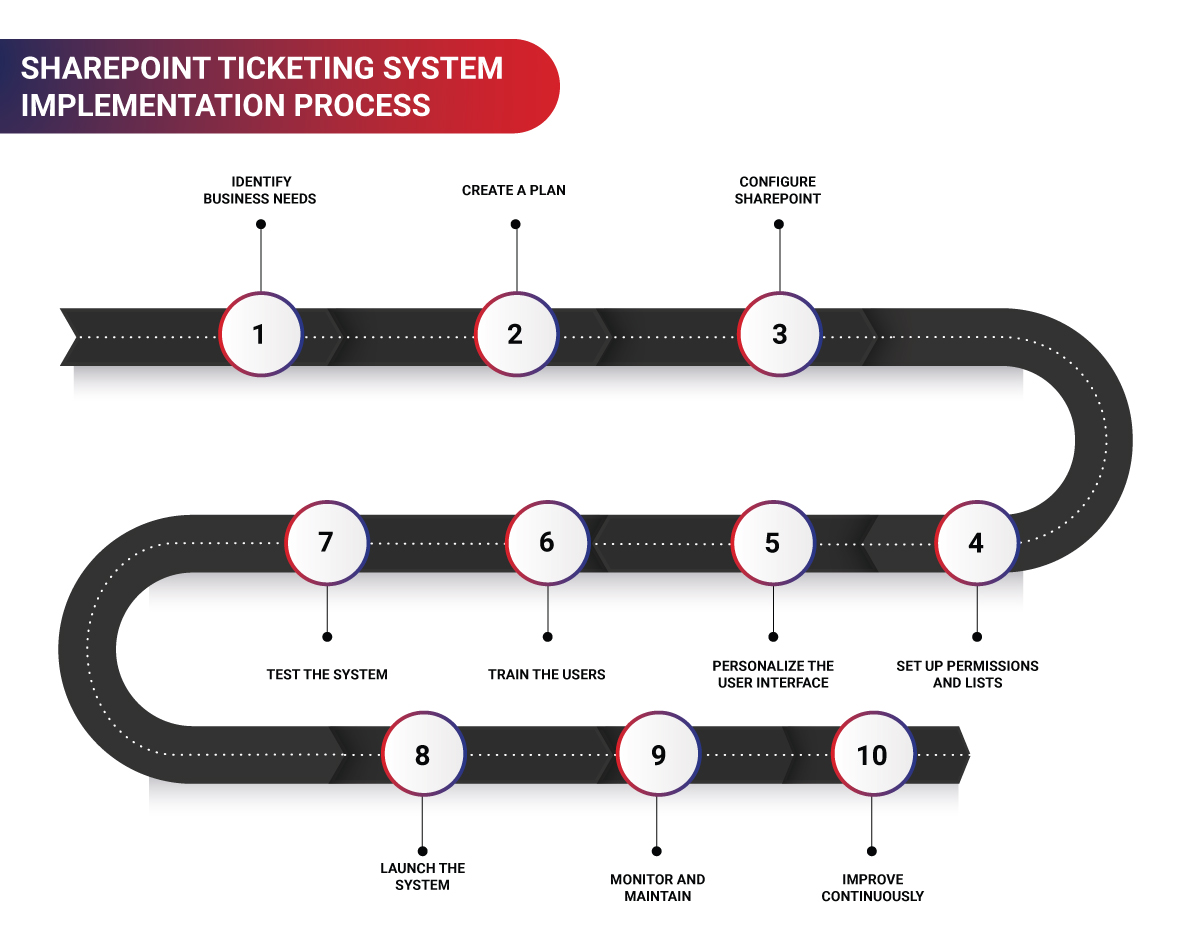
Step #1: Identify your Business Requirements
Determine the outcomes you expect from creating the ticketing system using SharePoint, including:
- The types of requests your personnel need to manage,
- Personalization is required for your unique products and services,
- The workflows you must automate and utilize within the system, etc.
Step #2: Create a Plan
Have a clear roadmap with the detailed requirement of resources, the timeline for every stage, and the budget needed to implement your ticket management system.
Step #3: SharePoint Configuration
Start by creating the design, structure, fields, workflows, etc., that meet your business requirements while configuring SharePoint.
Step #4: Set Up Permissions and Lists
Develop two custom lists, one for those who submit tickets and another for storing tickets. Set up access permissions for users to avoid unauthorized use of sensitive business data.
Step #5: Personalize the User Interface
As you are building a custom ticketing system, you can match the user interface with your company’s styling and branding guide.
Step #6: Train your Ticketing System’s Users
Provide critical training on using the system effectively to your personnel. It must include how to create and manage different types of request tickets, track the progress of tickets, and communicate with the requesters to reduce response and resolution time.
Step #7: Test the Ticketing System
Testing the system unveils any errors or bugs that could hamper its performance. Before launching, you must ensure that the custom-built SharePoint Ticketing System meets all the business requirements and user expectations.
Step #8: Launch Your System
Accurately deploy the ticketing solution and inform all the stakeholders that it is available for use, including ticket requesters and your support staff.
Step #9: Monitor and Maintain the System
Monitor the system’s performance continually and make relevant updates or upgrades if required.
Step #10: Conduct continuous improvements
Keep implementing enhancements and new features depending on the feedback from the ticket requesters and users.
Build SharePoint as a Ticketing System with Rishabh Software
As an early adopter of the SharePoint platform, we provide SharePoint development services to small, mid-sized, and enterprises. Our two decades of experience and expertise can help you leverage SharePoint’s customization capabilities to deliver faster support to associated stakeholders. If you need help creating a SharePoint online ticketing system, we can help you build personalized ticketing solutions considering your business and industry-specific needs in mind.
For example, you may want minor changes for your office support or HR department, like request forms asking for specific information, incorporating signatures into the tickets, color coding for priority and status of tickets, etc.
Contrarily, your business needs could necessitate making deep customizations into the ticketing system, like automated assigning of tickets to relevant support staff members, generating request tickets from emails or chats, and automatic ticket resolution by applying a knowledge base.
As the ticketing system needs to be a part of your existing enterprise system, we can help you integrate the SharePoint ticketing system with many other applications, platforms, and systems like your CRM, ERP, databases, etc.
Irrespective of the complexity of customizations, our team can deliver outcomes that match your expectations. Connect with us today to implement a feature-rich, highly functional, compatible, and scalable SharePoint-based ticketing system today.
We’re a Microsoft Solutions Partner and give you access to a highly skilled and experienced team of developers. We help you grow by deploying high-performing solutions on the entire Microsoft suite, including SharePoint, Office 365, OneDrive, Power BI, Power Apps, Power Automate, Power Pages, Dynamics 365, etc. Our SharePoint services include consulting, development, integration, migration, Business Intelligence (BI), and reporting.
Success Story:
SharePoint Helpdesk System
A US-based financial services company providing investment and portfolio management solutions across various countries and domains documented and automated their processes. However, they wanted to synchronize the functioning of multiple departments like HR, IT, Administration, etc., and extend the benefits of their process-driven methodologies to their clients.
We leveraged the rapid development and cost-saving benefits of Microsoft SharePoint to create a SharePoint Helpdesk System. It provided faster support communication, enhancing productivity, efficiency, and data analytics capabilities.
Key Takeaways:
- 300% reduction in turnaround time
- 200% drop in staffing cost
- SLA measurement
Learn more about how this SharePoint helpdesk system for the financial services industry helped our client.
Frequently Asked Questions
Q: Can SharePoint Ticketing System track SLA performance?
A: Yes. We will ensure that your SharePoint Ticketing solution helps you set Service-level agreement (SLA) targets for response, resolution, etc., to the tickets. It will send notifications during SLA breaches and provide comprehensive reports on SLA performance.
Q: Why is developing a Custom SharePoint Ticket Management solution better than ready-to-go SharePoint ticketing solutions?
A: While many out-of-the-box SharePoint ticketing solutions are available in the market and offer several advantages, they are not without certain limitations. For instance, Help Desk Plus, offered by Ivero[1], provides ticketing functionalities that are very basic, and Plumsail’s SharePoint HelpDesk[2] is not adequately interoperable with the email systems of Office 365. So, finding a readymade solution that meets all your business requirements could be next to impossible. The better option could be to build a personalized solution capable of adding new functionalities and scaling as your requirements change or increase.
Q: What are the limitations of the conventional ticketing systems, and how will you help my business overcome them?
A: We build a ticketing system in the SharePoint platform to overcome the limitations of various ready-to-use ticketing systems. Our team will help you with the following:
Tracking Updates
It is challenging to keep up with updates and the progress of a ticket request. Our team customizes and integrates the SharePoint support ticket system with Office 365 to overcome this issue. It allows for generating automated notifications for ticket creation, management, and replies. Users can formulate automatic responses to basic customer requests.
Synchronization across Departments
Our robust ticketing solution assists in synchronizing the functionality across departments, including HR, IT support Administration, and more, in an efficient manner. A shared interface with integrated workflow reduces turnaround time and costs.
Reporting
Getting valuable insights into business operations and market trends is the key to success in a ticketing system. Microsoft Forms does provide necessary reporting capabilities. However, they alone cannot generate real-time reporting with all the valuable data. Our team integrates the Sharepoint ticketing system with Power BI and Power Automate to create an advanced ticketing system. It provides a cost-effective solution to establish a data-driven culture in any organization.
Footnotes:
1. https://ivero.net/solutions/HelpDeskPlus/index.html
2. https://plumsail.com/sharepoint-helpdesk/