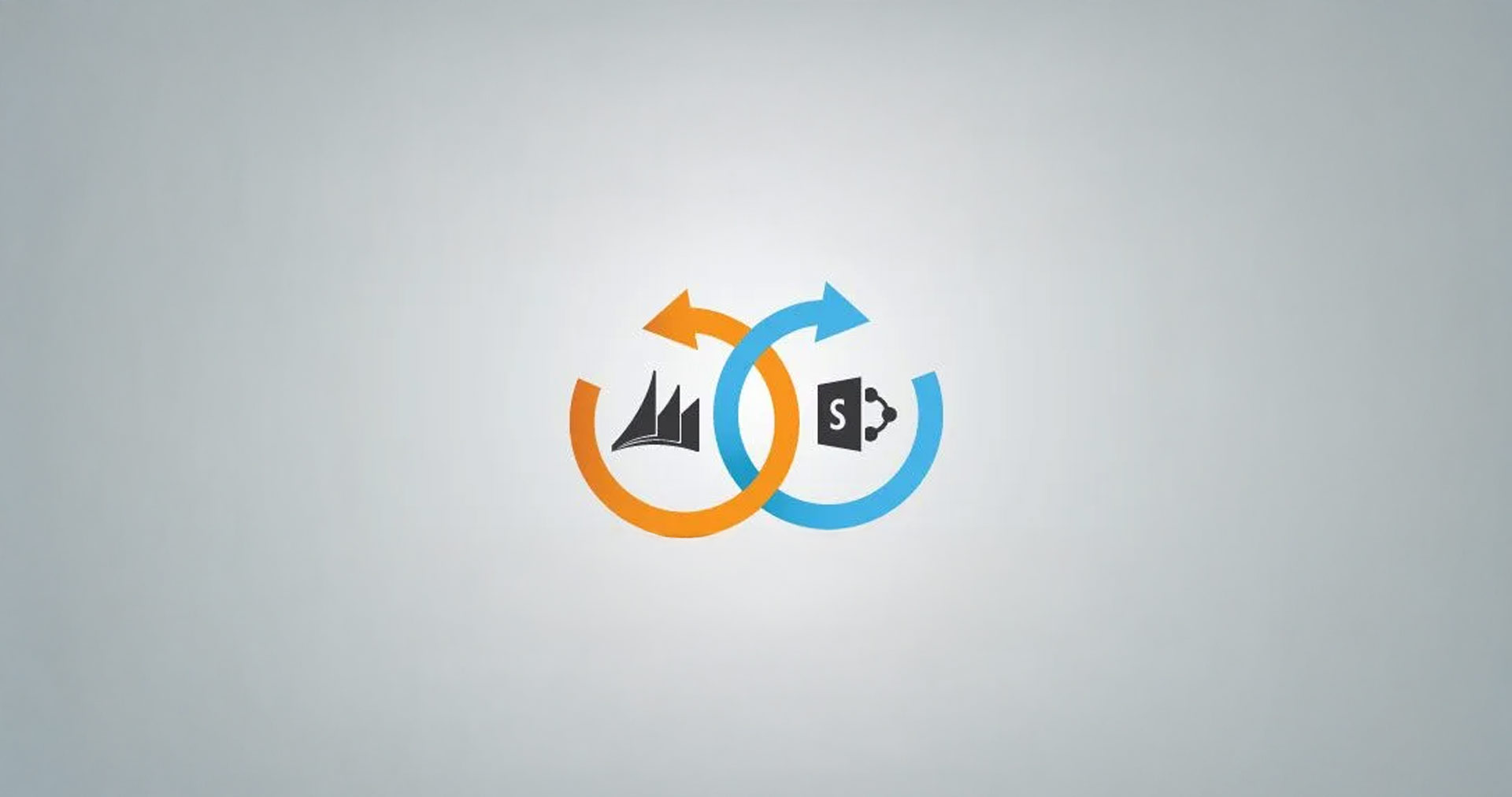The business landscape in 2025 is far beyond the days when “going digital” simply meant migrating your IT infrastructure to the cloud. Now, business success depends on your ability to build intelligent systems that can respond in real-time, make decisions on the fly, and be flexible enough to scale up as needed. Leveraging Azure app integration, IT teams and solution architects are not only integrating data, processes, and AI, but also ensuring that these innovations enhance and complement existing systems, creating seamless and automated experiences without disrupting established workflows.
That’s one reason Gartner named Microsoft a Leader in its 2025 Magic Quadrant for Integration Platform as a Service. For many forward-looking companies, that recognition simply confirms what they’ve already seen in action: Azure is helping them build the digital foundation they need for what’s next. This guide explains why Microsoft Azure Integration Services is a smart choice for modernizing your enterprise, automating decision-making, connecting siloed applications, and building scalable infrastructure across hybrid and multi-cloud environments.
Integration and Modernization: The Real Drivers of Digital Transformation
Integration and modernization are no different from peanut butter and jelly or Batman and Robin. Some things just work better together. They’re indivisible, complementary, and exponentially more powerful when combined.
They don’t just support each other; they amplify each other. Modernization brings systems up to speed. Integration connects them for impact. Together? They drive real business transformation.
Here’s the thing about Azure Integration Services: it’s a game-changer for CIOs who are tired of playing whack-a-mole with their old systems. Instead of constantly reacting to problems, teams can finally focus on building smart systems that just work. With better workflows, people and tools stay connected, no matter where they are.
Consider it like a digital nervous system for your business where data moves smoothly between teams, repetitive tasks are automated, and everything updates in real time with Azure’s cloud platform.
The best part? Companies that make this switch aren’t just catching up to today’s standards; they’re setting themselves up to crush it in the long run.
Microsoft Azure Integration Services: The Enterprise Swiss Army Knife
If innovation were a leaderboard, Microsoft’s Azure Integration Services would be sitting in the pole position. Microsoft Azure integration ecosystem eliminates friction between legacy systems, modern applications, and emerging AI capabilities. Each service addresses specific challenges while supporting your unified integration strategy.
Azure Logic Apps is an integration orchestration engine that automates workflows and connects disparate systems through visual workflow design. With 800+ prebuilt connectors, it supports seamless Azure app integration and links legacy systems to modern apps in minutes. Connect a mainframe to Microsoft 365, trigger AI from ERP events, or run complex approvals, all without custom coding.
Azure API Management provides the gateway that enables controlled integration while maintaining enterprise security standards when modernizing legacy system access or creating new digital services. It provides older systems with a modern interface and enables you to safely share system functions with newer applications. You can also manage, access, and track how your APIs are being used with detailed reports.
Azure Service Bus drives reliable messaging for mission-critical apps. You can process millions of messages daily with exactly-once delivery. It supports integration patterns like publish-subscribe, request-response, and queuing across hybrid environments.
Azure Event Grid powers event-driven integration that reacts instantly to business changes. When CRM data updates, inventory shifts, or payments are processed, Event Grid ensures that connected apps respond in real time.
Azure Functions provides serverless compute for scalable, low-cost integration logic. It handles data transformation, business rules, and custom workflows without managing infrastructure.
Azure Data Factory helps link data from different systems, both structured or unstructured so teams can use it for reporting, AI, and decision-making.
Best Practices for Implementing Azure Integration with a Modernization Lens
Modernization needs more than tools. It needs the right moves, made in the right order. Rishabh Software works alongside your team to plan, build, and fine-tune every step of your integration journey. We make it work with proven steps to integrate applications using Azure:
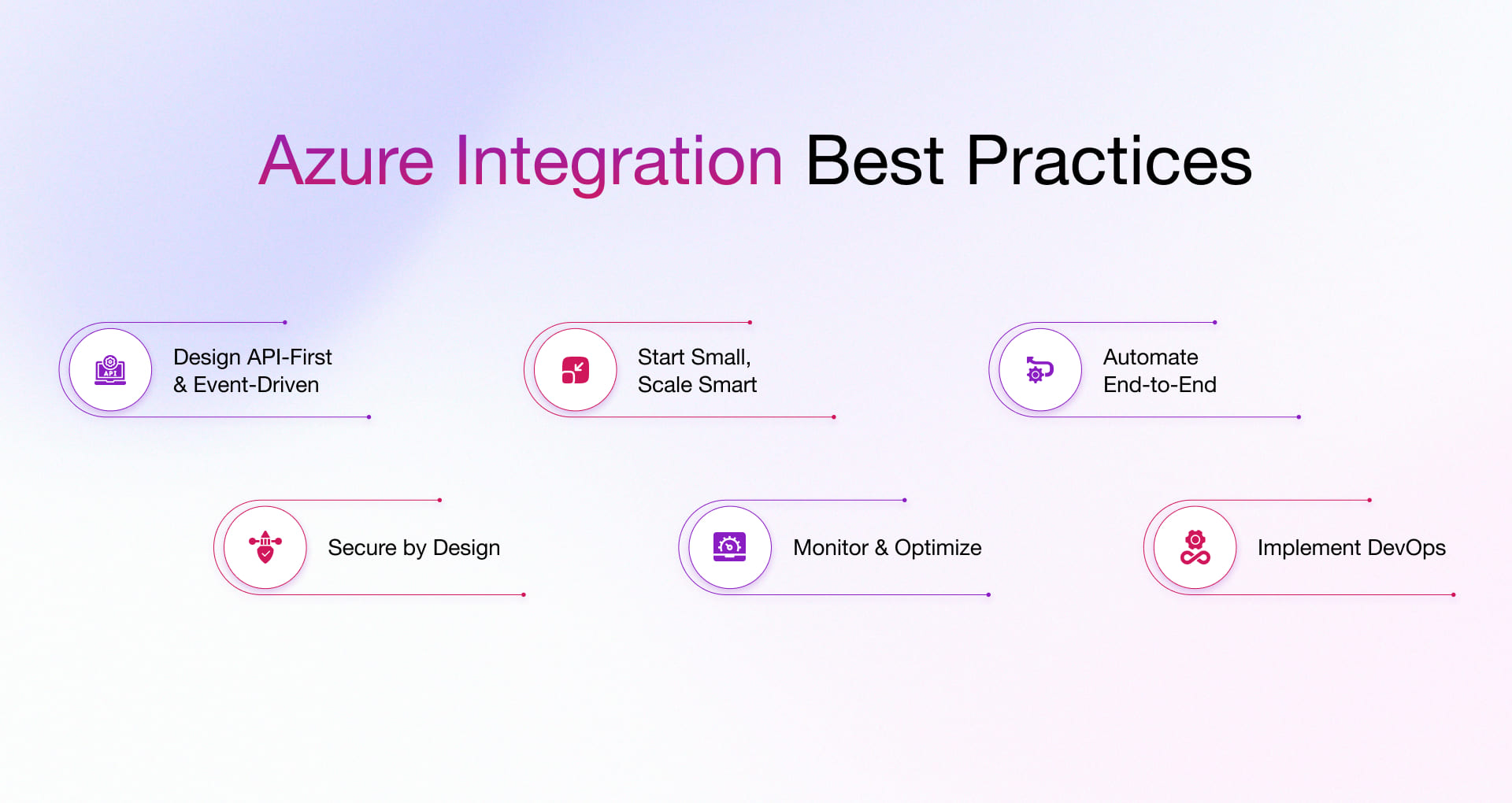
1. Implement API-First and Event-Driven Patterns
- Design modular systems using Azure API Management and RESTful APIs.
- Integrate Event Grid for responsive, loosely coupled components.
- Improve flexibility, reuse, and real-time responsiveness.
2. Incremental Modernization
- Start small to migrate specific services or business functions.
- Use hybrid connectors and Integration Runtime to keep legacy systems running during transition.
- Minimize disruption while moving toward a fully modern stack.
3. Automate and Connect Processes End-to-End
- Unify and automate siloed systems with Azure Logic Apps.
- Use Data Factory for data orchestration, data movement, and data transformation.
- Streamline business processes and eliminate human error with automation of manual procedures.
4. Secure by Design
- Unify Azure Active Directory and Managed Identities across all touch points
- Implement network security controls and RBAC for data pipelines and APIs.
- Ensure that any data flows are private and secure from the beginning.
5. Continuous Monitoring and Optimization
- Utilize Azure Monitor and Log Analytics to monitor performance, availability and any anomalies.
- Gain insight into integration health and resolve bottlenecks in a timely manner.
- Enable proactive system tuning with actionable insights.
6. Implement DevOps and CI/CD Pipelines
- Align integration work with agile delivery methods.
- Automatically deploy APIs, Logic Apps, and connectors using Azure DevOps or GitHub Actions.
- Enable version control, roll back, and frequent release cycles.
Azure Integration fine-tunes the engine. Rishabh Software makes sure it runs like it was built to perform. We step in when complexity slows delivery. We help companies simplify complex systems with Azure best practices. We solve the stuff that slows teams down, like legacy tools or disconnected apps. We design real-time workflows that actually respond when things happen. It’s not about adding more tools but making your tech finally work together. We build pipelines that deliver accurate data, inject smart logic into decision-making, and bring everything under one system that feels seamless, not stitched together.
Modern Integration Architecture: Powering Legacy, Cloud, and AI for Strategic Modernization
Azure Application Integration supports hybrid and multi-generation IT environments, which makes it ideal for modernization. Instead of replacing legacy systems, you can connect them to modern tools and cloud services. This integration-first approach uses Azure’s built-in AI services to bring intelligence into your existing workflows. For example, when a legacy customer service system receives support tickets, Azure Integration Services can automatically:
- Analyze sentiment using Azure OpenAI
- Extract key details with Document Intelligence
- Suggest responses based on previous resolutions
These enhancements happen while the original system continues to operate without changes. Azure also supports cloud-first Azure application modernization. You can move application logic to the cloud while keeping data connections to on-premises systems. Or you can do the opposite. This flexibility lets you modernize step by step based on your business goals, not technical limitations.
A global logistics company modernized its supply chain using Azure Integration Services without replacing its core transportation management system. Azure Logic Apps connected the legacy platform to IoT sensors, live traffic APIs, and AI-powered route optimization. Their integration setup processed over 500,000 shipment events per day. As a result, they improved on-time delivery by 32 percent and saved 8.7 million dollars annually in fuel costs.
At Rishabh Software, we don’t just implement; we integrate with purpose. We help enterprises get the most out of Microsoft Azure integration services by building architectures that are secure, scalable, and future-ready.
Real-world Examples of Azure Integration Services
These implementations across various industries show tangible results:
Finance:
KPMG Netherlands upgraded its tax and accounting system using Azure Integration Services. They used Logic Apps and API Management to prepare for AI and future growth. The cloud-based system made them more flexible. It also cut down on manual work and connected financial data more easily. This helped them deliver better services and stay ready for compliance.
Manufacturing:
SPAR Netherlands used Azure Integration Services to link retail orders with its supply chain. The system supports over 1,200 stores every day. Real-time stock updates and accurate orders became possible. Logic Apps and Event Grid made B2B communication faster and smoother. This helped them bring in new partners quickly and made the system stronger.
Healthcare:
Kry, Europe’s top digital-first healthcare provider, added Azure OpenAI Service to its operations. This automates clinical notes and cut down admin tasks. Doctors spent less time on paperwork and more time with patients. Satisfaction improved, and patient care got better while ensuring GDPR and health data rules.
The use of AI and automation enables businesses to process their orders faster, stay compliant and get products to market quicker.
Key Benefits of Azure Integration for Business Modernization
Modernization used to mean moving to the cloud. Job done. Not anymore!
Now, it’s about making 20-year-old systems talk to SaaS platforms built last week. With the right setup, Azure integration services turns outdated workflows into intelligent pipelines, bridges legacy systems to AI-ready apps, and turns clutter into clarity. It’s about connecting tools, teams, and time zones. Below are the key benefits that make Azure Integration central to digital transformation:
Modernize Legacy Systems
Azure Integration Services connect older systems like ERP applications, databases, and mainframes with modern SaaS platforms and cloud-based services. You can upgrade without a full rebuild.
Support Flexible Architectures
Replace rigid, monolithic systems with adaptable, microservices-oriented and event-style architectures that evolve and grow with your business as it expands.
Fast-track Digital Innovation
Bring Azure’s advanced tools like AI, ML and cognitive powers right into your own workflows. That means faster decisions, less drudge and better use of your data. You can interconnect apps across cloud and on-prem and third-party systems so everyone’s working from the same data.
Unify Your Data
Build integrated data pipelines across on-premises, cloud, and SaaS infrastructures. This will eliminate data silos and allow your teams to collaborate through consistent data easily accessible wherever it is needed.
Strengthen Security
Security doesn’t have to hold you back. Take advantage of Azure’s enterprise-grade security to weave security, resilience, and compliance through every part of your modernized system – from user roles to network access to data privacy.
Explore our cloud integration services to integrate your Azure applications and optimize your cloud infrastructure seamlessly.
Azure Integration Trends That Drive 2025 Success
The way businesses connect apps and data is changing, and fast. Azure keeps evolving to meet those needs without overwhelming your team.
AI-Powered Automation
Automation isn’t just about running the same steps on repeat anymore. Today’s tools learn from patterns, spot issues before they happen, and adjust in real time. Azure’s built-in AI connectors make this possible, even if you don’t have a team of data scientists.
Low-Code/No-Code Integration
You don’t need to be a developer to build or update your own workflows. With low-code tools, people across the business can create what they need, on their own timeline. That means less waiting and fewer bottlenecks.
Intelligent Monitoring
Instead of reacting when something breaks, you can now see potential issues before they turn into problems. Azure’s monitoring tools give you a full picture of how your integrations are performing, so you can fix things faster and improve them over time.
Multi-Cloud Strategy Execution
Enterprise applications span multiple cloud providers and on-premises infrastructure. Azure Integration Services provides the neutral orchestration layer that makes multi-cloud strategies practical and manageable. Work with a proven cloud consulting team to rethink your digital infrastructure and deliver measurable results through intelligent cloud adoption.
Partner with Rishabh Software for Seamless Azure Application
Achieving success with Azure integration requires more than just connecting systems. It demands a clear strategy, the right tools, and experienced guidance. Rishabh Software delivers all three to help your business integrate apps faster, smarter, and with lasting impact. Team up with a trusted Azure consulting company to drive your cloud transformation initiative and drive efficiency, scalability, and innovation through expert consulting and development services.
Why Rishabh Software?
Smarter Modernization, Not Just Migration
We don’t just move your apps to Azure but redesign them for performance, agility, and long-term success. That means breaking down monoliths, introducing automation, and enabling event-driven, API-first workflows.
Direct Access to Azure Expertise
As a certified Microsoft partner, we offer you insider access to the latest Azure features, faster issue resolution, and expert-level guidance you won’t find in generic support channels.
Seamless, Low-Risk Migration
We follow a structured, low-disruption Azure cloud migration model that minimizes downtime and ensures data integrity, so you get the benefits of Azure without the headaches of legacy lock-in.
Always-On Support & Optimization
Our collaboration doesn’t end at go-live. We provide ongoing monitoring, performance tuning, and enhancement support so your Azure integrations continue to deliver value as your needs evolve.
Frequently Asked Questions
Q. What is Azure Integration?
A. Azure Integration connects your apps, data, and systems so they work together automatically. It moves data between tools, triggers actions in real time, and replaces manual tasks like data entry or file transfers. Your business runs faster, with fewer errors and a connected tech setup that communicates efficiently with services like Logic Apps, Service Bus, API Management, and Event Grid.
Q. What are the Costs of Application Integration on Azure?
A. Azure charges you based on what you use. When you run Logic Apps, move data, or send messages through Service Bus, you need to pay. You control the scale and only pay for what you need. Use the Azure pricing calculator to get a quick estimate.
Q. How Do I Measure ROI from Azure Integration?
A. You can track ROI by measuring reduced manual tasks, faster system response times, fewer errors, and improved service delivery. Azure Monitor and Log Analytics give you real-time visibility into performance and outcomes.
Q. How does Azure Integration Work with AI?
A. Azure Integration connects your workflows to AI services like OpenAI and Cognitive Services. You can automate document processing, customer responses, and data analysis by triggering AI models directly in your workflows.
Q. Logic Apps vs Power Automate vs Azure Functions – Which Should I Use?
A. Logic Apps for complex enterprise integrations. Power Automate for simple workflows that business users can manage. Azure functions when you need custom code in your integrations. To explore a detailed comparison of these two Microsoft automation tools and determine which suits your business needs best, read our blog on Azure Logic Apps vs Power Automate.