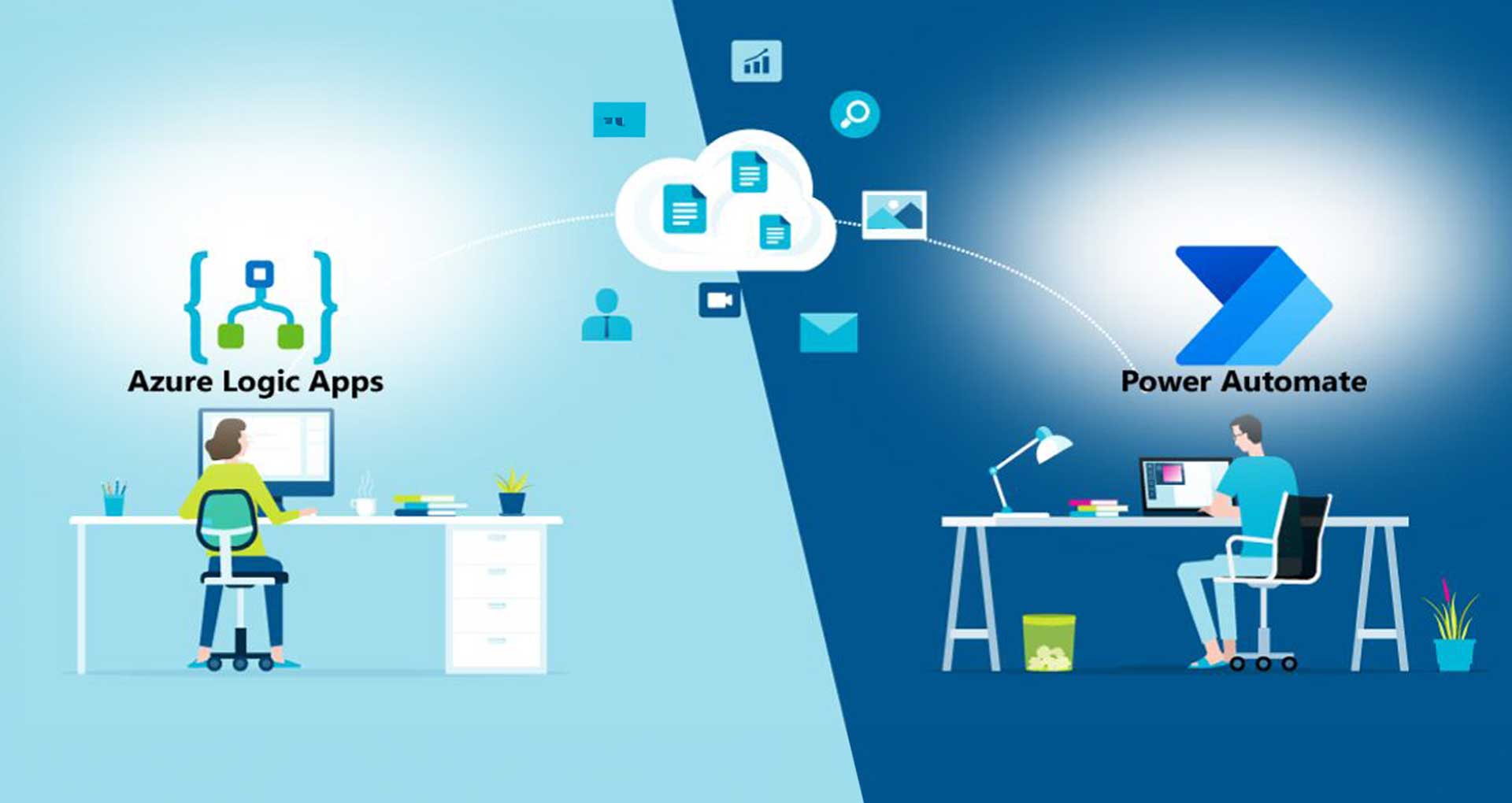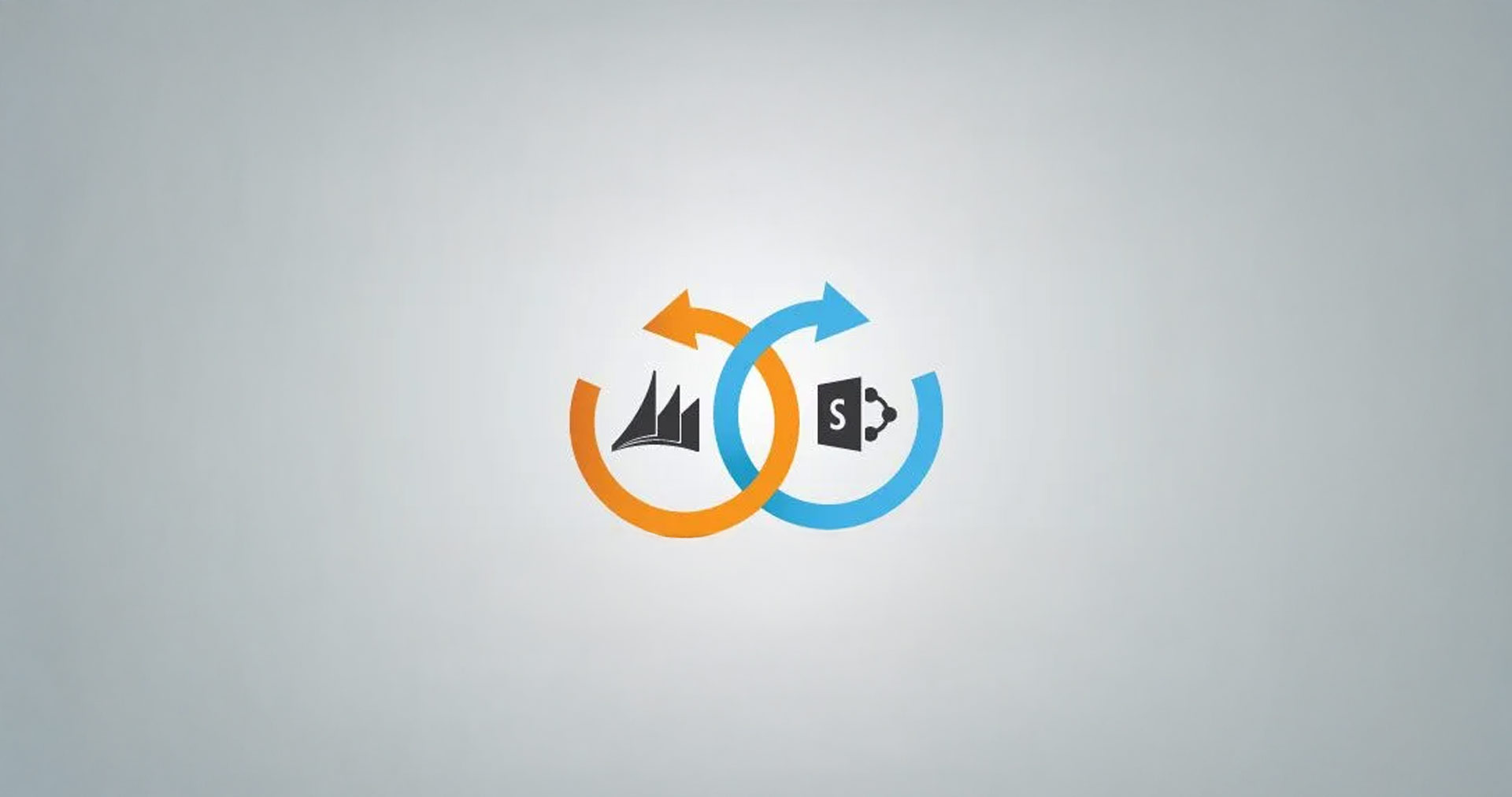CEOs and CIOs are racing to meet rapid market shifts, and automation is their ace. The global low-code/no-code platform market reached $37.4 billion in 2025, with a robust compound annual growth rate (CAGR) of 32.2% projected through 2032.
Adoption is widespread: 95% of companies reported using low-code tools in the past year, and 98% of tech leaders stated that these tools reduce development time, with 78% achieving up to a 50% faster delivery.
As entrepreneurs look to automate business processes to manage operations, increase efficiency, and save costs, Power Automate and Azure Logic Apps are two essential integration platforms that come to mind. Both workflow services allow the automation of business processes with Microsoft and 3rd party services with over 300 connectors. Both options aim to reduce the efforts and quickly build and automate processes to focus on higher-value tasks. That’s why there’s often a dilemma when it comes to choosing between Azure Logic Apps vs Power Automate.
In this blog post, we will explore the difference between Power Automate and Logic Apps in detail. We will also explore use cases as to when you should use either of them. So, let’s get started.
Azure Logic Apps
Azure Logic Apps is a leading integration Platform as a Service (iPaaS) cloud service to build complex integration solutions. It helps you schedule, automate, and orchestrate tasks, business processes, and workflows when you need to integrate apps, data systems, and services across enterprises and organizations.
It is built on serverless principles and containerized runtime in the backend. As a PaaS integration service, there are hundreds of connectors, triggers, and pre-built templates, making automation of mundane and mission-critical tasks easy.
Why Use Azure Logic Apps?
Easy Integration with Other Azure Services
Azure Logic App platform helps to automate business process execution and workflow. It uses a visual designer and hundreds of triggers, pre-built connectors, and pre-built templates within the Azure ecosystem. It acts as a bridge to help your organization easily connect legacy on-premise apps to modern cloud apps. It also allows you to access and run operations on resources in services such as Azure, Microsoft, other external web apps, or on-premises systems.
Rapid Deployment
Logic Apps enable developers to configure complex business processes with minimal development effort quickly. Since it is serverless, it handles hosting, monitoring, and scalability of apps on Azure resources; you can focus more on designing and implementing your business logic. You can also build applications with predefined workflows that are part of the Logic App template gallery.
Enterprise Grade Security
Azure Logic App has comprehensive security and compliance built in through Azure Virtual Network connectivity. It relies on Azure storage to automatically encrypt data at rest to help your organization meet industry-specific compliance and security commitments. Logic apps use Azure Role-Based Access Control (Azure RBAC) to set specific permissions so that only specific users or groups can run specific tasks.
Azure Logic Apps Limitations
Relatively Limited Functions
Logic apps can only be run on Azure-managed servers or in Azure. It lacks advanced workflows and offers limited customization. Therefore, developers must go beyond the drag-and-drop interface and use advanced programming skills for complex tasks.
Workflows Can Get Complex
It may require multiple variations in data and output when used for large and complex programs, making it cumbersome to build. As a result, it can become difficult to keep track and control. Moreover, troubleshooting may not always be easy and clear in logic apps in case of large and complex projects.
Scalability
While Logic Apps can handle substantial workloads, hefty traffic could lead to scalability challenges. Although a free tier exists, extensive usage of logic apps incurs costs. However, monitoring your usage can help avoid unexpected expenses.
Microsoft Power Automate
Power Automate is an integrated automation SaaS platform to automate and streamline your repetitive tasks across Microsoft 365. The low-code automation workflow service is part of the Power Platform and offers hundreds of connectors and pre-built templates. It offers advanced Digital Process Automation (DPA), Robotic Process Automation (RPA), AI, and Process mining to build automated workflows between apps and services.
Check out our informative piece of content to read on different types of Power Automate flows, how they work, and when to use them.
A Total Economic Impact study by Forrester found that users of Microsoft Power Automate and Microsoft Power Apps experienced a 140% ROI over three years. It helped organizations improve business outcomes by empowering employees to create solutions for themselves and others.
Why Use Power Automate
Automates And Streamlines Everyday Tasks
One of the key benefits of Power Automate is its ability to offer a low-code/no-code drag-and-drop-like interface. It shines out when you don’t want to involve developers or rather don’t have access to them. It combines robotic process automation (RPA) and digital process automation (DPA) to Automate workflows across legacy (non-API) and modern (API) applications. It connects old and new systems and equips everyone in your organization to streamline repetitive tasks and processes by building secure, automated workflows. With the recent addition of Copilot in Power platform, you can also use natural language to accelerate the development and orchestration of custom automation workflows tailored to your unique needs by just describing them.
Boosts Workforce Productivity
Power Automate is designed for the front-end teams within an organization, such as Power users, SharePoint content authors, or business users. It is ideal when you have a flow that is tied to one person or a relatively small team. Power Automate helps improve productivity in your organization by allowing your team to focus on high-value tasks and automate repetitive or mundane tasks by setting up workflows.
Seamless Integration
Power Automate allows you to leverage seamless integrations with 300+ applications within the Microsoft ecosystem. So, if you are deeply invested in the Microsoft ecosystem, Power Automate offers seamless integration to simplify data exchange and process automation.
Limitations of Power Automate
Handling Complexity
Power Automate might struggle when dealing with very complex enterprise workflow tasks. While it’s good for moderate complexity, overly intricate workflows could be challenging to create and manage effectively. It only supports sequential workflows, and you can only use 250 actions per workflow. Moreover, Power Automate is not suitable for long-lasting workflows.
Customization Scope
One of the limitations of Power Automate is that it is not the right fit for highly customized processes that require advanced coding. It’s more suited for no-code or low-code automation through a drag-and-drop interface. Moreover, you can save a workflow instance for only 30 days, which is not feasible for various business-critical processes.
Performance with Large Data
Handling huge amounts of data can impact the performance of Power Automate. Tasks involving extremely large datasets might run slower or even run into issues.
Microsoft Power Automate vs Logic Apps: Key Differences
While both are workflow services that can automate your processes, business, or system, there is dissimilarity in scope, the environments that they are used for, and other aspects. Let’s dive in to explore the key differences between Power Automate and Logic Apps to understand their unique strengths better:
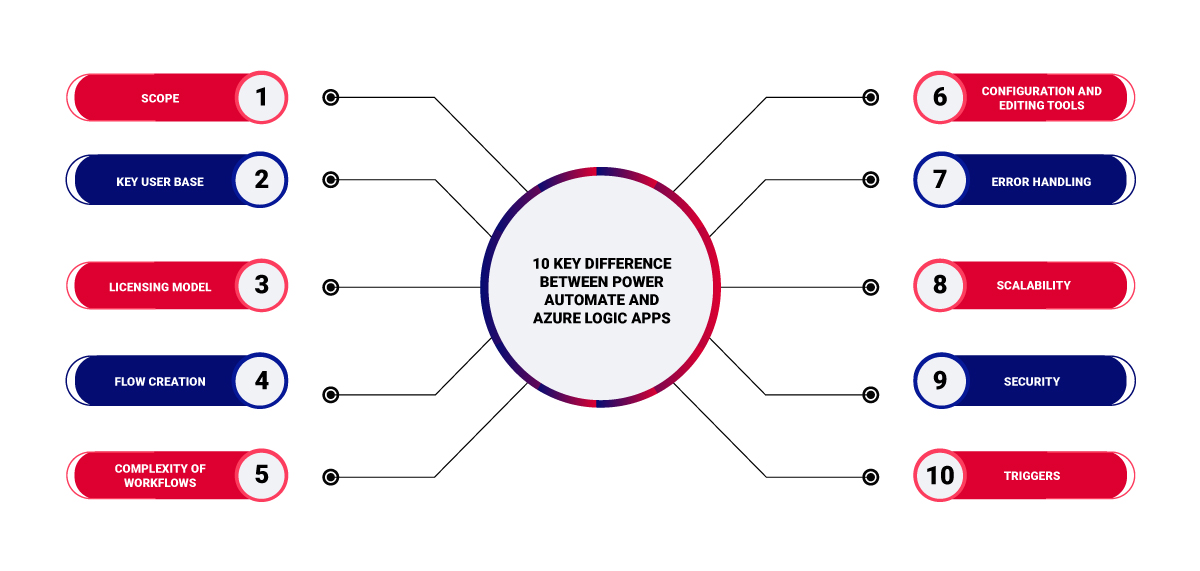
Difference #1 Scope
Power Automate
Microsoft Power Automate is a SaaS offering that provides the tools to automate repetitive, time-consuming tasks across your organization through cloud flows and robotic process automation (RPA). It is a self-service platform that empowers your front-end team to perform simple integrations. It’s tightly integrated with the Microsoft 365 ecosystem and Microsoft Power Platform capabilities to unlock the potential of low-code/no-code tools.
Azure Logic Apps
Logic Apps is an Integration Platform as a Service (iPaaS) that offers tools for advanced integrations to automate complex enterprise processes. It helps developers and IT admins quickly increase scale and portability while automating business-critical workflows anywhere. It is part of the Azure group, so it offers a tighter integration with Azure DevOps.
Difference #2 Key User Base
Power Automate
Power Automate is primarily designed for
- Microsoft Power users
- End business users,
- Office workers
- Citizen developers
- SharePoint administrators
It allows them to construct the flows within the Office 365 ecosystem, Azure, and Microsoft Power Platform.
Azure Logic Apps
On the contrary, Logic App is an iPaaS built for enterprise scenarios and aimed at
- IT professionals, developers,
- Pro-integrators
- IT Admins (Office 365 and Azure Services)
It allows them to develop and orchestrate complex and customized workflows. The broad collection of connectors and pre-build templates enable integration across a range of applications, both on-premise and beyond Microsoft products, enabling hybrid and cross-cloud scenarios.
Difference #3 Licensing Model
Power Automate
Power Automate follows a subscription-based model and is licensed per user through Office 365. Costs can increase as the usage and the complexity of automation grows.
Azure Logic Apps
Azure Logic Apps follow a consumption-based or fixed pricing model via an Azure subscription. Thus, you pay for the resources you use during workflow execution.
Difference #4 Flow Creation
Power Automate
Web-Based Designer, Web, and Mobile UI. The maximum run duration is 30 days for cloud flows.
Azure Logic Apps
Visual Studio, JSON Definition, and Web-Based Designer. The maximum run duration for a logic app is 90 days.
Difference #5 Complexity of Workflows
Power Automate
The user-friendly interface and pre-built templates make it ideal for simple and easy automation workflows such as approvals, notifications, and data synchronization.
Azure Logic Apps
Azur Logic apps offer developers advanced capabilities for integrating complex scenarios that involve conditional logic, error handling, and custom connections across diverse systems. Developers can use Azure Portal or Visual Studio to design workflow from scratch.
Difference #6 Configuration and Editing Tools
Power Automate
Power Automate provides a web-based editor with an intuitive, user-friendly drag-and-drop interface to configure workflows. The rich library of connectors and pre-built templates further makes it easy to create simple automation workflows.
Azure Logic Apps
You need to use a modern web browser, or you can use the code view. You can also use Visual Studio code for development in addition to the Azure Studio Editor in-browser editor to configure workflows. It allows developers to create intricate workflows involving conditional logic, error handling, and custom connectors. The technical interface allows developers to craft intricate workflows using JSON-based code.
Difference #7 Error Handling
Power Automate
Power Apps has a built-in Flow Checker that provides basic error handling and monitoring features. It tells you if you have any errors or if there is anything that you need to address within the workflow.
Azure Logic Apps
In the case of logic apps, when you fail, it offers comprehensive error handling, logging, and monitoring through Azure Monitor and Application Insights. The real-time visibility into workflows simplifies troubleshooting and helps you to target where the problem is quickly.
Difference #8 Scalability
Power Automate
It is suitable for individual or team level to achieve small or medium-scale automation needs. While it can handle a considerable workload, in cases where there is a resource-intensive task or large-scale enterprise workflow, its performance may lag.
Azure Logic Apps
It is built for enterprise-level scalability and can easily orchestrate the execution of complex workflows or large-scale enterprise automation that involves high volumes of data and transactions. It’s built on the Azure infrastructure, allowing you to leverage its global presence and robust scaling capabilities.
Difference #9 Security
Power Automate
Power Apps use data loss prevention (DLP) to decide what policies affect each flow, such as who connects to it, how long it lasts, and others. It adheres to Microsoft 365 security standards, making it suitable for scenarios requiring compliance with Microsoft 365 security protocols.
Azure Logic Apps
Azure Logic Apps offers Azure Security Policies, Microsoft Defender for Cloud, and Audit logs for security. The advanced security features include:
- Azure Virtual Network
- Use of private endpoints Encryption at rest and in transit,
- Compliance certifications (e.g., ISO, SOC).
This makes it a preferred choice for industries with stringent security requirements.
Difference #10 Trigger
Power Automate
With Power Automate, workflows can be triggered through:
- Manually
- Automated
- Instant
- Scheduled
- UI Flow
- CRM-based Business Process
Azure Logic Apps
Logic apps use the following to trigger the processes:
- HTTP (Automated)
- WebHook
- Scheduled
- HTTP Call (Manual)
How to Decide Azure Logic Apps vs Power Automate?
Still confused about Power Automate vs Azure Logic Apps and wondering when you would use each one. Here are five key guidelines for choosing the right tool.
- Complexity of Workflows: Power Automate is suitable for simple workflows that do not require rich business logic or coding expertise. In contrast, Logic Apps is a better choice if you require enterprise-wide custom complex workflow and coding capabilities.
- Ownership: Power Automate is preferred if you have a team of business users, office workers, and citizen developers. Somebody owns Power Automate flows (it could be a business user, individual, or team). So, if you want a flow to be owned by somebody in particular, using Power Automate is a better choice. Whereas if the tenants should own it or if you have a team of pro-code developers, logic apps make for a better choice.
- Data Location: Power Automate is a great choice if the data that your processes will talk to lives within Microsoft 365 and is to be used within the Microsoft ecosystem. However, if the data lives outside Microsoft 365, Logic Apps are a better choice than premium connectors in Power Automate.
- Azure Access/ Implementation Skillset: If you do not have access to Azure, you’ll be unable to use Logic Apps. However, if you have access to Azure and a team with technical skillsets, logic apps make for a better choice because of the potential cost savings.
- Level of Scalability and Integration Process: What is the complexity level of the process, and is it running for an individual or a small team? If you only plan to connect mainstream platforms with Microsoft tools and services such as Outlook, SharePoint, and Teams, it is preferred to use Power Automate. Logic apps will be a more likely choice if it is organization-wide or even departmental-wide because they are designed for high-volume enterprise workflows and complex integration scenarios.
How We Can Help You Transform Your Business Using the Right Workflow Services
With deep Microsoft ecosystem expertise, we specialize in providing custom Microsoft Power Automate consulting services to transform your business. As early adopters and now veterans of Power Automate, Azure Logic Apps, and Power Apps development, we help you choose the best-fit and designer-first integration service that perfectly aligns with your requirements.
We have expertise to help businesses of all shapes and sizes across various verticals leverage our experience in Microsoft technologies and Power Platform for over two decades. Contact us today and let our Microsoft-certified experts guide you on the best course of action between Power Automate and Azure Logic Apps.
Takeaway
When it comes to Microsoft Logic Apps vs Power Automate, you’ll appreciate that neither Power Automate nor Logic Apps is superior! You must assess your specific use case, workflow complexity, and cost to choose the tool that best aligns with your needs.
Both Power Automate and Logic Apps help you break down silos, unlock business value, and streamline business operations.
Frequently Asked Questions
Q: Can I use Power Automate and Azure Logic Apps together?
A: Absolutely. You can use Power Automate and Azure Logic Apps together to build hybrid workflows that combine the best of both platforms. Power Automate is great for user-centric, low-code automation, while Logic Apps excels in complex, enterprise-grade integrations. By connecting them through connectors, APIs, or Azure services, you can scale automation across departments without starting from scratch.
Q: What are the features of Power Automate and Logic Apps?
A: Power Automate:
- Automated Workflows: Power Automate empowers your teams to automate repetitive tasks effortlessly. This feature saves valuable time and enhances accuracy, ensuring critical processes run smoothly.
- Seamless Integration: Power Automate effortlessly integrates with over 300 services, allowing you to establish connections between various applications and platforms. This capability enables a unified ecosystem, streamlining data flow and boosting collaboration across departments.
- Ready to Use Pre-built Templates and Connectors: Power Automate offers hundreds of ready-to-use templates and connectors to choose from to automate tasks or processes. The large ecosystem of (SaaS) connectors provides users with a way to leverage a set of pre-built templates and triggers to build workflows.
Azure Logic Apps:
- Visual Workflow Creation: Azure Logic Apps’ intuitive interface enables the creation of intricate workflows to orchestrate complex processes across your organization.
- Enterprise-Grade Integration: It equips you with the capability to easily connect your existing systems, applications, and databases across on-premise and cloud. Azure Logic Apps’ rich library of connectors, triggers, and integrations empowers your organization to leverage its current technological investments optimally.
- Event-Driven Automation: Azure Logic Apps excels in responding to real-time events by automating actions based on triggers. Whether it’s an incoming order, a customer inquiry, or a supply chain update, your organization can react swiftly to changing scenarios.
Q: When to use Power Automate and Logic Apps?
A: Although Power Automate and Logic Apps function on similar core principles of workflow automation, here are use cases for both:
Power Automate
- Departmental and individual workflows
- On-Demand Quick Processes
- SharePoint list and document library approvals
- Microsoft Form events
- Approval flows such as PTO requests
- Social media and other event-driven events
Azure Logic Apps
- Enterprise automation and routine processes
- Tenant/organization integration
- Larger teams, long lifespan, messaging automation. E.g., To send email notifications when an event happens in various systems, apps, and services.
- Move uploaded files from SFTP to FTP server to Azure Storage
- Provisioning and Reporting