Leave management becomes unexpectedly complex as companies grow. Regional differences shape how policies are applied. Approvals can stall when they pass through multiple layers of responsibility. Payroll accuracy also suffers if the underlying data isn’t consistent. Each of these challenges may appear small on its own, but together they create friction that HR, managers, and employees feel every day.
Microsoft Power Apps offers a way to rebuild this process as a connected system. A custom application can embed policies into workflows, move requests through the right channels without delay, and keep balances accurate inside the Microsoft environment employees already rely on. For organizations in a growth phase, this approach turns leave management from a patchwork of tasks into a reliable foundation that scales with the business.
In this blog post, you will learn the benefits of building a leave management system using Power Apps, the steps involved in creating the application, and the integration capabilities that make it effective in real-world use.
Benefits of Building a Power Apps-Based Leave Management System
A leave management system built on Microsoft Power Apps goes beyond basic record-keeping. It consolidates policies, workflows, and reporting into one application that adapts to how your organization actually operates. In this section, we explain the benefits of a leave management app development with Power Apps.
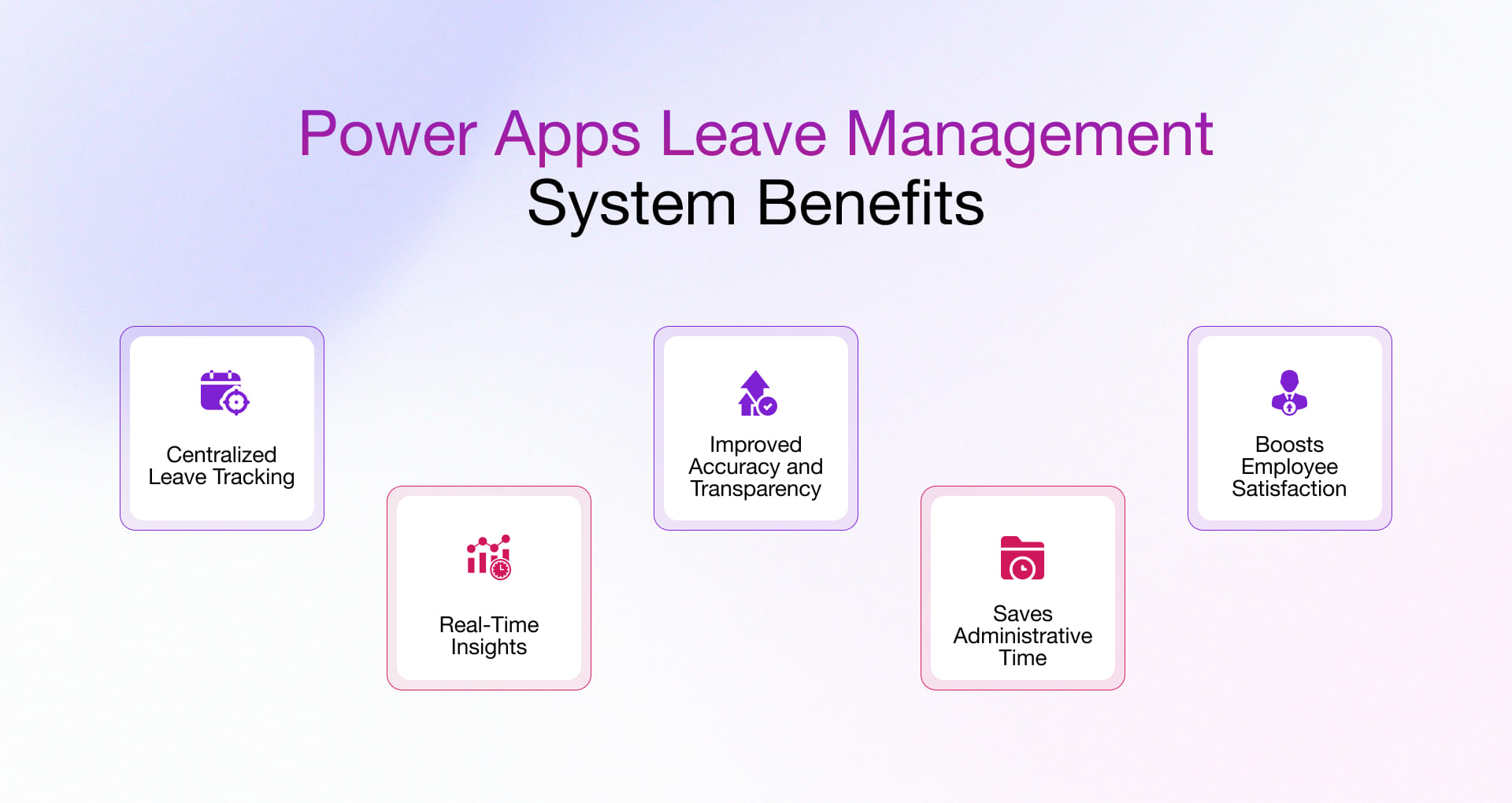
- Centralized Leave Tracking: Instead of scattered spreadsheets or siloed tools, Power Apps brings all leave requests, balances, and policies into a single system. With SharePoint or Dataverse as the data backbone, HR teams gain one source of truth that improves accuracy and reduces reconciliation effort.
- Real-Time Insights: With embedded Power BI dashboards and Teams integration, employees can check their leave balances instantly, and managers can see team availability before approving requests. With Power BI dashboards and Microsoft Teams integration, this visibility makes it easier to plan resources, prevent scheduling conflicts, and keep operations smooth.
- Improved Accuracy and Transparency: Automation with Power Automate eliminates manual calculations by applying accrual rules, updating balances, and sending notifications automatically. Every request and approval is logged, creating reliable records for audits and ensuring policies are applied consistently across the organization.
- Saves Administrative Time: Approvals happen directly in Outlook or Teams. Mobile access ensures employees and managers can act on requests anywhere, freeing HR staff to focus on higher-value initiatives instead of routine processing.
- Boosts Employee Satisfaction: With configurable leave types, policy-driven workflows, and a self-service interface, employees gain clarity and control over their time off. A transparent and responsive process reduces frustration and contributes to higher satisfaction and retention.
Read our blog on PowerApps Benefits
Integration Capabilities a Power Apps-based LMS Facilitates
A custom Power Apps-based Leave Management System is built to capitalize on integration capabilities, ensuring it doesn’t operate as a silo but carves out a central role in the business stack.
- HRIS & Employee Database: Integrates with HR systems or directories to carve out admin effort by auto-syncing employee details.
- Payroll Systems: Ensures payroll accuracy by capturing full potential of automation, updating balances without manual input.
- Calendars & Email: Seamlessly connects with Outlook or Google Calendar to sustain visibility of team schedules and notifications.
- Collaboration Tools: Brings leave requests and approvals into Teams or Slack, focusing on workflow convenience.
- Single Sign-On (SSO): Supports SAML/OAuth for secure, streamlined access across identity platforms.
- Other Integrations: Flexible APIs extend to ERP, time-tracking, or portals, making the integration effort future-ready.
Example: An approved leave instantly updates the team calendar, notifies managers in Teams, and aligns payroll, probably the simplest way to recommend a system that fits into daily operations without disruption.
Steps to Getting Started with Power Apps Leave Management System
Sharp strategy is not enough; for execution, you may need partnering with Microsoft-certified company like Rishabh Software, with the right expertise and wide domain experience. Our well-structured approach ensures the leave management system using Power Apps is reliable, scalable, and aligned with your organization’s needs. Below is a practical roadmap you can follow:
Step 1: Define the use cases and convert them into design rules
Begin by turning real frustrations into enforceable behaviors in the system. If HR says balances are often wrong, the build must include an accrual engine and carry-forward logic rather than a static “balance” field.
If managers complain about surprise overlaps, the app must calculate date ranges, check holidays, and surface conflicts before a request is submitted.
If finance needs liability visibility at month-end, the data model and reports must close on payroll cycles.
Key Aspects to Define:
- User Roles: Employees, Managers, HR/Admins with role-based access.
- Leave Types: Sick leave, vacation, personal leave, maternity/paternity, optional holidays.
- Data Points: Employee ID, leave category, duration, reason, balance.
- Approval Flow: Single-step or multi-level approvals.
- Notifications: Decide on Teams, Outlook, or mobile alerts.
- Reporting Requirements: HR/leadership visibility into balances, trends, absenteeism.
Read our blog on PowerApps Use Cases!
Step 2: Establish a Robust Data Source (SharePoint or Dataverse)
Your data layer sits at the center of the system. Choosing the right backend determines scalability, compliance, and reporting accuracy.
Options:
| Data Source | Best For | Benefits |
| SharePoint List | Small to mid-sized businesses | Quick setup, cost-effective, secure |
| Dataverse | Enterprises | Advanced security, seamless Dynamics 365 integration, analytics-ready |
Recommended Setup (SharePoint Example):
- Columns: Employee Name, Leave Type, Dates, Reason, Status, Manager Comments.
- Permissions: Role-based access to protect sensitive HR data.
Step 3: Build the Core using Power Apps (Front-End Experience)
This is the user interface your teams will interact with daily. A well-designed app ensures adoption by making processes intuitive and frictionless.
Core Screens to Build:
- Leave Request Form: Validations (no overlaps, exclude weekends/holidays).
- Employee Dashboard: Track requests, history, balances.
- Manager/Admin Dashboard: Approve/reject with comments.
Features to Add:
- Role-based visibility.
- Color-coded status indicators.
- Mobile-first design for on-the-go access
Step 4: Automate Workflows with Power Automate
Automation is the engine driving efficiency. With flows managing approvals, notifications, and escalations, manual intervention is minimized, freeing HR for higher-value work.
Flow Setup:
- Trigger: New request in SharePoint.
- Approval: Auto-route to manager or multi-level approvers.
- Notifications: Email or Teams alerts for approvals/rejections.
- Update: Reflect status changes in real time.
Extended Capabilities:
- SLA reminders for pending approvals.
- Calendar sync with Outlook.
- HR dashboards with consolidated data.
Step 5: Test, Extend, and Publish
Before rolling out, rigorous testing ensures reliability and builds user confidence. Once validated, the system can be scaled and enhanced with advanced features.
Testing Checklist:
- Validate requests from submission → approval → notifications.
- Cover edge cases (overlaps, weekends, backdated requests).
Extensions to Consider:
- Leave balance tracking.
- Calendar visualization.
- Power BI dashboards for analytics.
- AI chatbot for employee self-service.
Publishing & Rollout:
- Pilot launch in one department.
- Collect feedback, refine workflows.
- Company-wide rollout with governance.
Why Rishabh Software is the Right Microsoft Partner for Your Leave Management System
Building a leave management system with Power Apps requires more than technical skills. It calls for an understanding of HR workflows, compliance requirements, and how Microsoft technologies fit together in an enterprise environment. This is where Rishabh Software adds value.
As a Microsoft Solutions Partner for Modern Work, we bring deep expertise in Microsoft Power Platform and its integration with Teams, Outlook, SharePoint, and Dataverse. Our consultants have implemented HR applications for organizations across industries, helping them simplify approvals, improve visibility, and strengthen compliance.
With our Power Apps consulting services, we help enterprises translate policy into system logic, design intuitive interfaces that employees will actually use, and ensure scalability so the solution grows with your workforce. Beyond the initial build, we also provide governance and ongoing support to keep the application reliable and secure.
With this blend of technical and domain knowledge, Rishabh Software helps companies replace fragmented leave processes with a Power Apps solution that is automated, transparent, and sustainable.
Frequently Asked Questions
Q: Can the Power Apps leave management app be customized for different leave policies?
A: Yes. You can adjust it to match your company’s specific leave rules, approval steps, and policies. This makes sure it follows HR guidelines across all teams.
Q: Is the Power Apps leave management system secure for storing employee data?
A: Absolutely, it uses Microsoft’s top-notch security with access control based on roles and data encryption. This keeps sensitive employee info under wraps.
Q: Can the leave management application integrate with existing HRMS or payroll systems?
A: Ofcourse, Power Apps allows smooth connection & seamless integration with common HRMS and payroll tools. This helps to sync data cutting down on manual work and mistakes.
Q: Does Power Apps leave management system support multi-location or remote teams?
A: Definitely, it supports distributed teams with cloud access and works on mobile devices. Employees can apply and manage leaves from anywhere to anytime as per their convience.
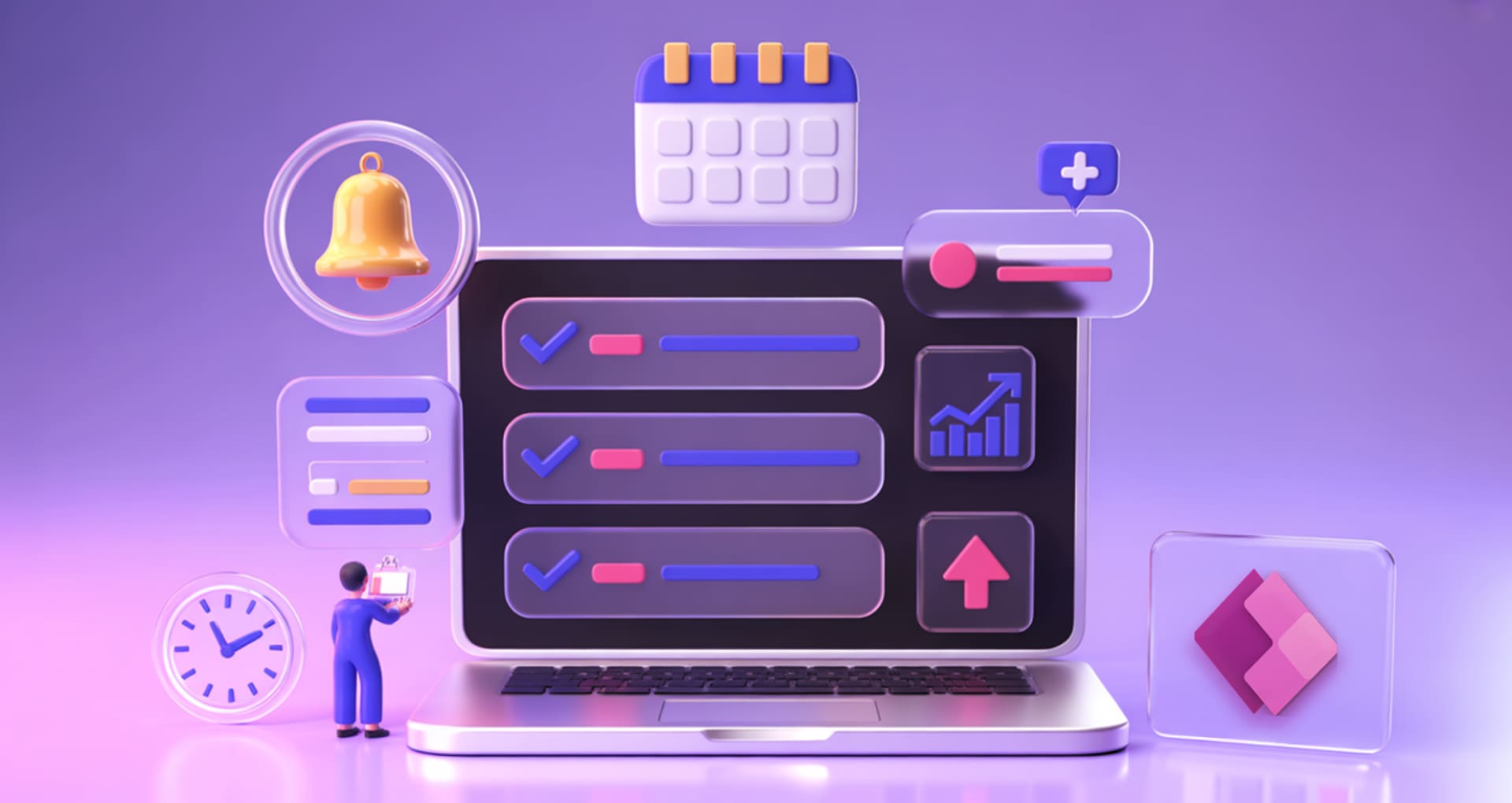
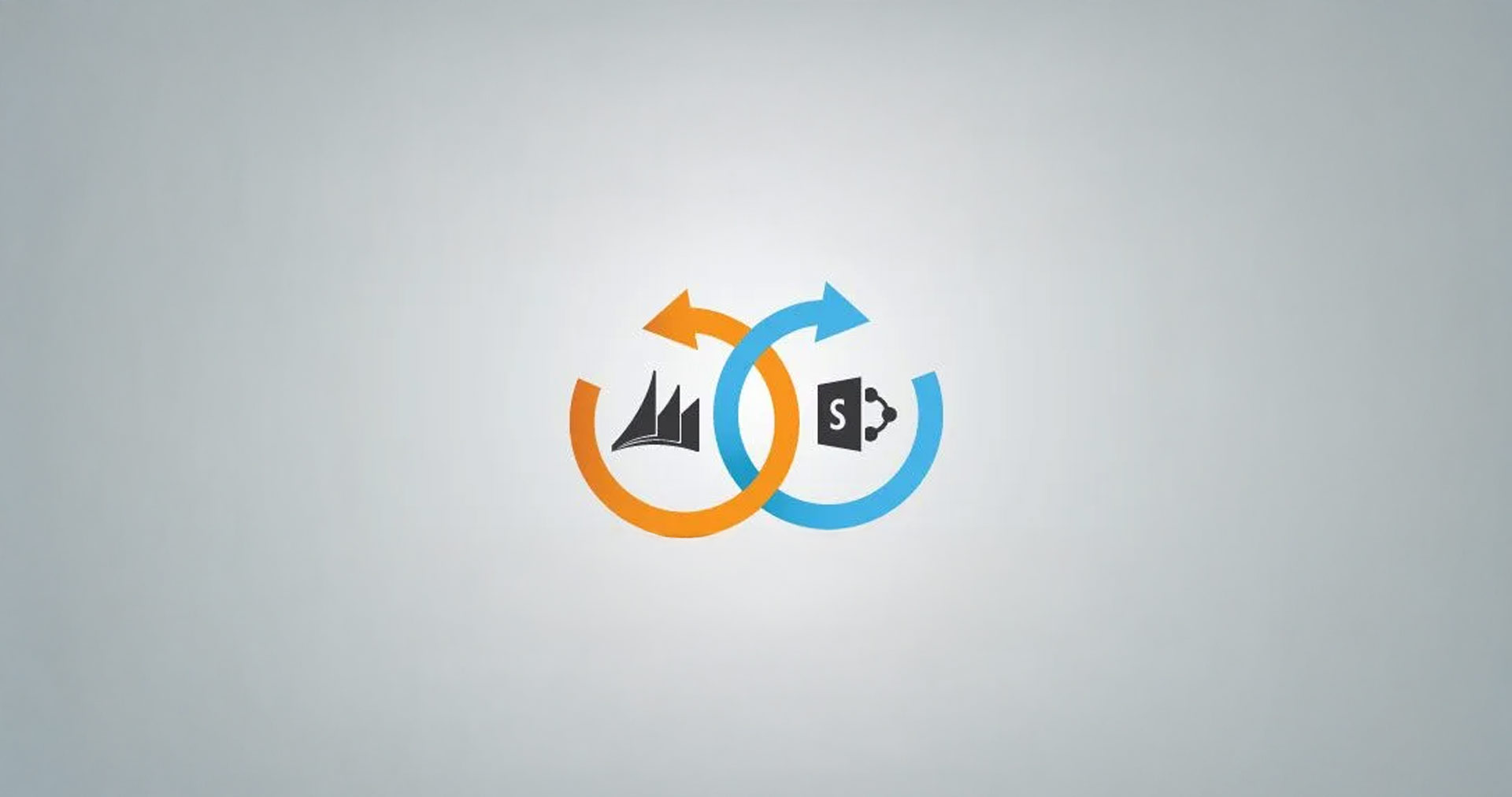









 30 Min
30 Min


