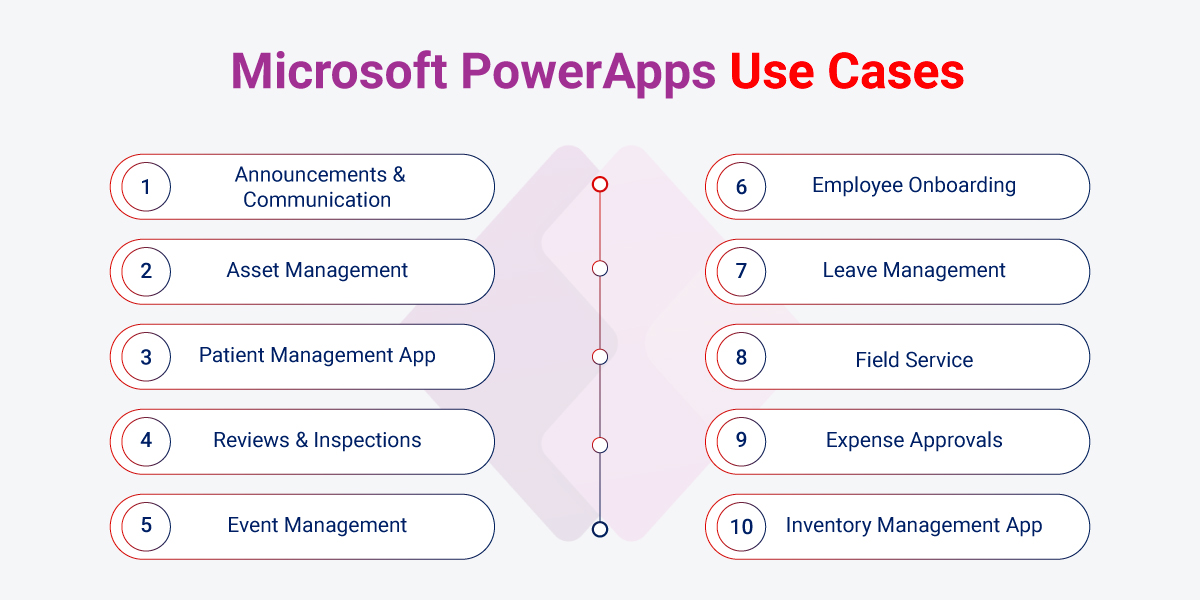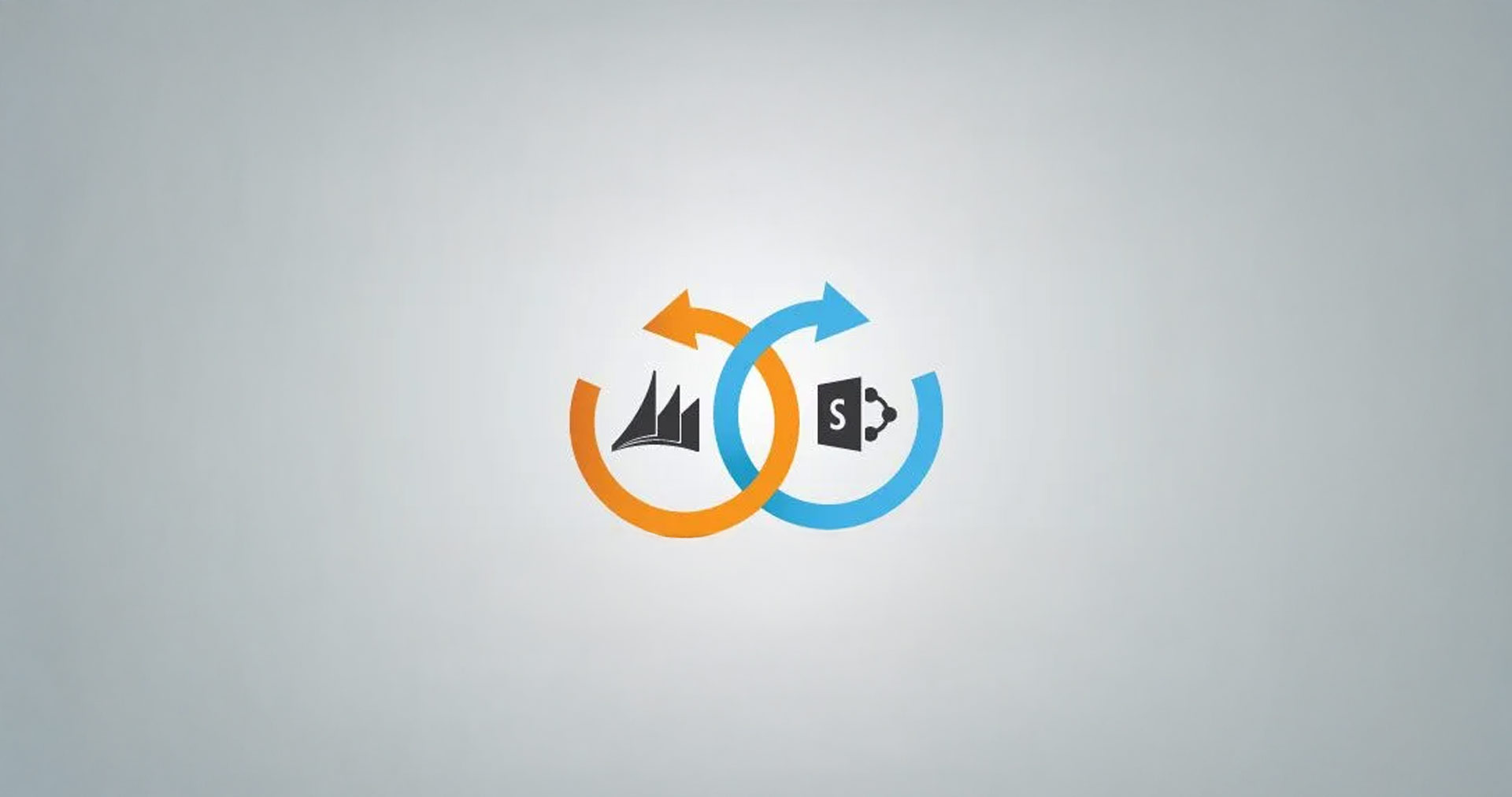Modern-day businesses are fast embracing process automation to streamline routine operations and automate complex business processes. This helps save time and improve productivity and efficiency across the organization. Microsoft PowerApps, the powerful suite of low-code development tools, has emerged as a preferred solution for transforming businesses across industries, driving digital transformation, and boosting efficiency. It empowers businesses to overcome the challenges associated with manual, time-consuming tasks and intricate processes.
This blog post explores the diverse Microsoft Power Apps use cases, shedding light on how this platform has become an indispensable asset for organizations aiming to build custom applications that address specific operational needs.
Top 10 Power Apps Use Cases
Power Apps stands out as a versatile and user-friendly platform for streamlining business processes efficiently. Here are some compelling use cases for Power Apps:
#1 Announcements & Communication
Power Apps prove invaluable in enhancing organizational communication. It allows businesses to seamlessly publish crucial information and news to clients, facilitating efficient dissemination by creating customized portals or apps that act as a single source of truth. Moreover, the platform enables the release of enterprise-wide communications for employees, ensuring that everyone is well-informed and connected.
The capability to circulate product catalogs across various platforms enhances marketing strategies, fostering a broader reach. With Power Apps, businesses can effortlessly broadcast internal and external company announcements, promoting a transparent and well-connected work environment.
#2 Asset Management
Power Apps excel at giving a comprehensive view of the asset inventory by pulling data from various sources into a single platform. Centralized and real-time asset tracking and streamlined workflows make it easy to manage assets and inventory effectively with Power Apps. The platform thus allows for comprehensive inventory and asset management, including supply order management, asset check-out, and asset rollout. This capability ensures that businesses maintain optimal resource control, enhancing overall operational efficiency.
#3 Patient Management App
Healthcare providers face significant challenges in managing patient information, scheduling, and care tracking. Power Apps revolutionize healthcare by providing a customized solution for managing patient information efficiently. The app centralizes patient data, appointment scheduling, and medical history tracking, significantly reducing administrative overhead. It seamlessly integrates with Electronic Health Record (EHR) systems, enabling faster patient information processing while maintaining HIPAA compliance and robust data security.
#4 Reviews & Inspections
Power Apps facilitate seamless reviews and inspections by leveraging mobile cameras to capture images of products and inventory. Collecting data through smartphone GPS tracking enhances accuracy and provides valuable insights. The data collected can be stored efficiently within SharePoint or other data service layers, enabling businesses to make informed decisions based on real-time information.
#5 Event Management
Planning, scheduling, and managing events are streamlined with Power Apps, offering a comprehensive solution for businesses. From attendance management to attendee bios, the platform covers all aspects of event organization. It also enables efficient resource allocation based on calendars, allowing businesses to easily book conference rooms, vehicles, or equipment.
#6 Employee Onboarding
Power Apps acts as a bridge between human resources and new employees, enabling effective communication. The platform provides a user-friendly interface for new employees to access company policies and team members’ contact information. Custom forms within Power Apps facilitate the streamlined completion of internal profiles for new employees, ensuring a seamless onboarding experience.
#7 Leave Management
Power Apps simplifies leave management by allowing employees to generate leave requests for manager approval from a single user-friendly platform. The pre-defined workflows route it to the appropriate manager for review and approval/ rejection. The platform offers a centralized view for managers to efficiently approve or decline leave requests efficiently. Real-time tracking of leave status and easy access to leave balance through a mobile app contribute to a transparent and organized leave management system.
#8 Field Service
One of the other power apps use cases examples include the way it facilitates real-time communication and efficient access to dispatch timings and detailed scheduling in field service operations. The platform allows field service personnel to capture images and provide daily status updates, enhancing visibility into on-site operations. Having remote access to relevant documents ensures that field service teams have the necessary information at their fingertips.
#9 Expense Approvals
The platform enables the recording and review of expense claims, allowing for efficient approval or declination of claims. The direct upload of receipt images simplifies the documentation process. Real-time tracking and management of pending claims provide businesses with a comprehensive view of their expenses.
Whether it’s optimizing employee onboarding, implementing efficient leave management, ensuring a secure return to the workplace, or enhancing field service operations, Power Apps proves its adaptability across various business scenarios.
#10 Inventory Management App
Modern businesses require sophisticated inventory management solutions that go beyond traditional tracking methods. Power Apps transform inventory management by delivering precision and automation. A Power Apps-based Inventory Management App helps organizations track product quantities, manage stock levels, and streamline real-time order fulfillment. Optimizing inventory carrying costs and minimizing manual data entry errors provides instant ERP system synchronization and comprehensive analytics. The solution is applicable across retail, warehouse, and manufacturing sectors, offering real-time stock tracking, barcode scanning, and automated order management.
The above-mentioned Power Apps use cases with examples exemplify how organizations can leverage technology to streamline processes, boost productivity, and navigate the modern business prospect with agility and innovation.
Why Choose Rishabh Software to Unlock Microsoft Power Apps Business Use Cases?
Rishabh Software’s Microsoft Power Apps consulting services help businesses unlock the full potential of digital transformation. Our certified team of Microsoft Power Apps developers possess relevant experience and deep industry knowledge in building versatile, adaptable apps. Our Core capability includes:
- Custom business apps
- Portals & embedded Apps
- Model-Driven apps
- Canvas apps
- UI and UX modernization
Backed by 2 decades of delivering consulting and development services on Microsoft technologies, we combine experienced developers with seasoned professional consultants. Whether you need to deploy standard sales intake forms, complex integrated systems with entity relationships, modernize legacy apps, migrate your data, or need guidance on how to develop & govern PowerApps solutions, we will get your projects up and running in no time. We also leverage the power of AI Copilot in Power Apps to enable natural language querying and refined analysis.
Our Success Story – Enhancing Industrial Machinery Placement with Power Apps
We developed a 3D Mixed Reality App using Microsoft Power Apps for a leading Australian industrial machinery manufacturer. The app enables their client to visualize and design their industrial facilities more efficiently.
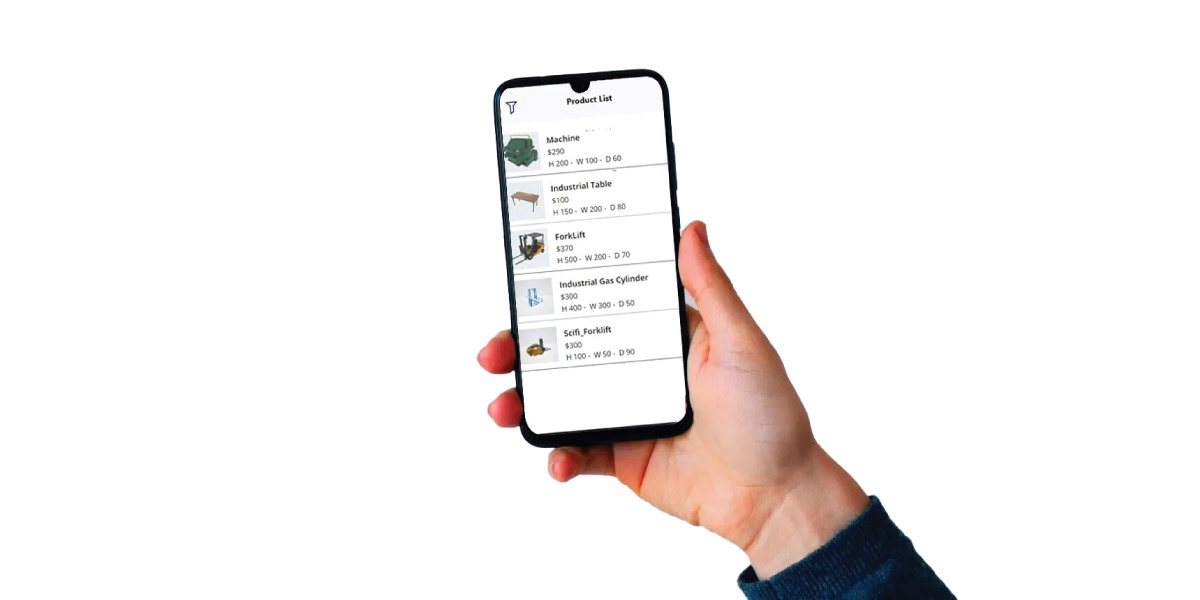
Challenges
- Precision placement of machinery in large-scale manufacturing setups.
- Delays in production timelines.
- Training complexity for new personnel.
- Compliance with safety standards for machinery placement.
Solution
Rishabh Software leveraged augmented reality technology and Microsoft Power Apps to create a 3D Mixed Reality App with interactive pointers, simplifying and enhancing the accuracy of placing industrial machines within designated locations.
Key Benefits Delivered
- 100% visualization of objects in real space
- 85% enhancement in precision
- 70% streamlining of workflows
Read more about how we enhanced the Australian industrial machinery manufacturer’s capabilities with the help of Microsoft Power Apps-driven 3D Mixed Reality App.
Frequently Asked Questions
Q: Can PowerApps integrate with my existing data sources?
A: Yes, one can efficiently integrate it with various data sources, including Microsoft 365, SharePoint, SQL Server, Excel, and many others. You can connect PowerApps to your existing data sources seamlessly, which helps you create powerful and dynamic applications using your data.
Q: What are some best practices for building and deploying PowerApps?
A: When building and deploying PowerApps, it’s advisable to start with precise planning.
- Define your app’s purpose, user requirements, and data sources beforehand. Follow a modular approach, breaking down complex apps into manageable components.
- Regularly test your app during development and involve end-users for feedback. Ensure proper documentation and version control.
- Lastly, consider the security and permissions settings to control access appropriately.
Q: Is data storage possible using PowerApps?
A: You can use data connectors to external data sources or leverage the built-in Common Data Service (CDS) for data storage. It allows you to securely store and manage data used by your apps, providing a centralized and scalable solution for data storage within the Power Platform ecosystem.