Ever feel like work is just checking boxes—email after email, meeting after meeting—with barely any time left to think big? You’re not alone. Whether you are in marketing, HR, or finance, the struggle to think outside the box and stay productive remains the same.
AI tools might be part of your workflow already, but if you’re still switching tabs, copy-pasting, or repeating steps—they’re not really helping. That’s because most AI tools operate outside your actual workflow.
But Microsoft 365 Copilot is different. It’s built directly into Word, Excel, Outlook, and Teams, working with the tools you already use.
In this article, we’ll break down what it brings to the table: key features, benefits, real examples of how Microsoft 365 Copilot works plus how companies in different fields are using it to change the way they work.
Key Microsoft 365 Copilot Capabilities and Features
If you think Microsoft 365 Copilot is just another AI tool like Azure AI agents or others out there, think again. It’s a full-blown package of productivity, innovation, and efficiency, rooted in powerful large language models (LLMs) and supercharged by Microsoft Graph.
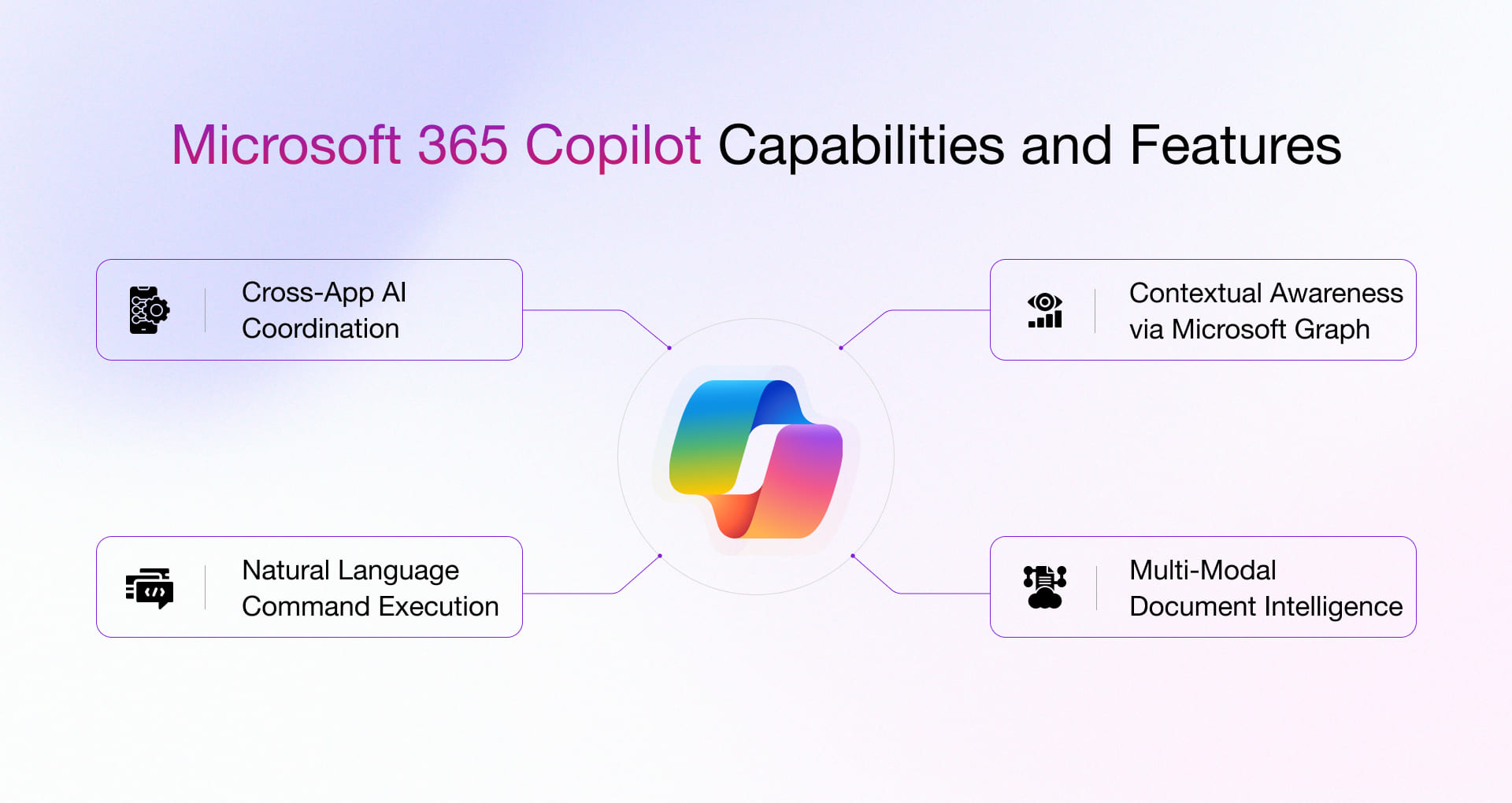
Let’s explore the top Microsoft 365 Copilot features that make it a powerful addition to your daily workflow.
1. Works Across Apps, Not Just Inside Them
Copilot for Microsoft 365 isn’t confined to one app or task. It seamlessly connects Word, Excel, Teams, Outlook, and more, transforming fragmented workflows into fluid ones.
Picture this: You just finished a Teams meeting. Copilot for Microsoft 365 instantly grabs the transcript, analyzes relevant Excel data, and whips up a follow-up email in Outlook. All of this happens seamlessly in one workflow, which means fewer clicks and less time switching between tasks.
2. Understands Plain English
One of the standout features of Microsoft 365 Copilot is its knack for understanding plain English and turning it into precise actions behind the scenes. Whether you need it to tidy up messy data, apply specific formatting, automate a workflow, rephrase paragraph, summarize a document, or create charts, Copilot handles it all with a single prompt.
3. Knows Your Work, Thanks to Microsoft Graph
Microsoft 365 Copilot goes deeper than just surface-level tasks. It leverages Microsoft Graph to get a sense of your work environment like your recent emails, calendar entries, Teams chats, files, and meeting history.
This allows it to customize its output based on what you’re currently working on and what’s most important at that moment. Plus, it maintains top-notch security and compliance, ensuring it only accesses what you’re allowed to see.
4. Switches Between Formats Without Losing Context
Text documents, structured tables, slide decks, email threads, and even chat transcripts, Microsoft Copilot for 365 understands and it all.
You can move from editing a Word doc to analyzing Excel data or summarizing Teams discussions, and it stays in sync. That’s multi-modal intelligence done right.
Business Benefits of Microsoft 365 Copilot
Think of Microsoft 365 Copilot as your AI assistant for work, one that quietly takes over the heavy lifting so your people can focus on the work that truly needs them. Need to turn a chaotic Teams chat into clear action items? Done. Want a quick proposal draft based on recent meeting notes and shared files? Easy. It even prepares you for a client call by pulling key insights from emails, docs, and your calendar, all in a few clicks. Isn’t it amazing?!
And when it’s teamed up with Power Apps or Power Automate, it doesn’t just assist, it builds. From automating multi-step approval workflows to helping you spin up internal tools without writing code, Copilot takes “working smarter” from a buzzword to a business outcome.
See it in action – Copilot in Power Platform
Let’s break that down into three ways it drives measurable, everyday value—the core benefits of Microsoft 365 Copilot that show up in real work.

1. Turns Hours of Work into Minutes
Repetitive tasks may seem small in isolation, but they quietly drain hours from every workweek. Microsoft Copilot for businesses changes that.
Draft client proposals based on recent emails and shared notes, in minutes, not hours.
Summarize 10-page meeting transcripts into action points with a single prompt.
Build presentations from scratch using existing files, data, and internal templates.
Across roles, this means less context switching, faster execution, and more time for high-value thinking. Copilot for Microsoft 365 doesn’t just save time. It gives it back to your people.
2. Brings AI-Powered Smarter Decisions to the Frontline
Every decision in business is only as good as the data behind it. Copilot doesn’t just sit in the background, it brings relevant, context-aware data right to the surface.
Need to respond to an email? It’ll scan related conversations and suggest an informed reply. Planning your next product sprint? Copilot can pull past project notes, schedule conflicts, and feedback, all without you digging through folders.
This kind of Microsoft 365 Copilot benefit makes everyday decision-making smarter and less error-prone.
3. Collaboration That Feels Less Like Work
Let’s be real, collaborating across tools and teams can get messy. Documents get lost, feedback gets buried, and follow-ups are forgotten. But with Microsoft 365 Copilot integration, collaboration feels more natural.
It connects the dots between Teams, Outlook, Word, and other apps. You can reference a shared file in a chat, create tasks from meeting notes, or even draft an email summarizing the day’s discussions, without ever leaving your current window.
It’s the kind of seamless teamwork we’ve all been trying to achieve.
Microsoft 365 Copilot Use Cases Across Different Business Verticals
Sure, AI has a lot of potential, but where does Microsoft 365 Copilot actually fit into your everyday business routine?
Here’s the short answer: just about everywhere.
Microsoft 365 Copilot isn’t your typical AI tool that you open in a separate tab and forget about. It’s designed to seamlessly integrate into your workflow. Instead of having to “go use” it, Copilot works alongside you, offering suggestions, helping out, and creating right where you already are making your day a little easier, every step of the way.
And it’s not just handy, it’s also secure, compliant, and context-aware, thanks to its foundation on Microsoft Graph and top-notch data governance.
Let’s dive into how various industries are already tapping into the benefits of M365 Copilot integration.
AdTech: Make Your Campaigns Smarter and Faster
In AdTech, time is money, and Microsoft 365 Copilot integration makes every second count. It smooths out campaign setup, audience selection, targeting strategies, and inventory management by putting the essentials on auto-mode.
Here are ways Microsoft 365 Copilot can be utilized that can’t be neglected:
- Copilot for Microsoft 365 analyzes campaign data, suggesting real-time budget adjustments and refining targeting strategies to help you stay ahead of the curve.
- Need a quick performance report? Microsoft 365 copilot integration with your existing tools, like Google Ads or Facebook Insights, through Microsoft Graph Connectors, offering data-backed insights in real time.
- When it’s time for fresh creative, Microsoft 365 Copilot pulls from past campaigns, integrates with platforms via custom plugins and extensions, and suggests new ad copy tailored to current trends. These custom plugins enable Copilot to interact with external services, making sure your strategies stay relevant and impactful.
Healthcare: Free Up Your Time for More Personalized Patient Care
In healthcare, you sign up to heal people. But somewhere along the way, it turns into chasing appointments, clicking through files, and remembering who needed what and when.
Microsoft 365 Copilot doesn’t change the world. But maybe it gives you five extra minutes. Five minutes not buried in spreadsheets or rescheduling missed calls. Five minutes to listen, to care, to be human. And in a job built on moments, maybe that’s everything.
- You can now schedule, reschedule, and send reminders to patients with a simple tap in Outlook and Teams. This keeps everyone in the loop without the need for manual check-ins.
- Microsoft 365 Copilot brings together and refreshes patient records from Excel and SharePoint. This allows staff to get their hands on the latest information.
- Microsoft 365 Copilot works hand in hand with Dynamics 365 to make billing and insurance tasks smoother.
Manufacturing: Turn Operational Overload into Action
Manufacturers juggle production updates, inventory logs, shift schedules, and compliance records. Microsoft 365 Copilot helps make sense of the workload by:
- Auto-compiling inspection data from Excel sheets into status dashboards.
- Drafting supplier update memos using real-time plant data and scheduling conflicts.
- Generating audit summaries by pulling SOP log deviations.
For data-intensive teams, Copilot in Microsoft Fabric helps transform massive datasets into actionable summaries with ease.
Retail: Enhance Customer Experience in Real-Time
In retail, timing is everything. Promotions, inventory updates, customer sentiment; all of it requires quick action and response. With Microsoft 365 Copilot, managers and associates gain a real-time advantage.
Imagine you are gearing up for a weekend sale. Copilot for Microsoft 365 can analyze last year’s sales data in Excel, suggest the best pricing strategies, and even create marketing emails for Outlook, all in one fell swoop.
For frontline staff, accessing updated training documents or summarizing feedback from Teams chat becomes a breeze. It’s a smarter way to manage operations and provide personalized service faster.
Banking & Finance: Precision with Privacy
In the financial sector, Microsoft 365 Copilot helps financial teams stay proactive and protected.
Compliance officers can easily ask Copilot to review policy documents and highlight any inconsistencies. If a wealth manager is gearing up for a client call, Copilot sifts through emails, meeting notes, and CRM records to create a personalized briefing.
Plus, with Microsoft’s responsible AI framework, your privacy and permissions are always protected. Copilot only shows data that you’re authorized to see, adhering to enterprise compliance standards.
Logistics & Supply Chain: Keep the Chain Unbroken
When every minute counts, Microsoft 365 Copilot ensures that logistics and supply chain teams aren’t bogged down by manual updates.
It automatically generates daily operations summaries, flags any anomalies in shipment data, or sends proactive follow-ups to suppliers based on trends in Excel. If something goes awry, Copilot helps teams assess the situation, acts, and update everything, all without the need to switch apps.
Everything runs smoother when your tools communicate with each other and your AI has the complete picture.
Professional Services: Spend Less Time on Paperwork
Whether it’s a consulting pitch or legal summary, professional services teams spend hours translating information into insights. Copilot speeds that up.
With Copilot, you can whip up a client proposal using previous templates in Word with just a simple prompt. Condense a dozen project emails into key milestones.
And because it understands your organization’s context through Microsoft Graph, it seamlessly connects the dots between meetings, documents, and communications like no other assistant can.
Teams using SharePoint can also streamline document-heavy workflows with Copilot in SharePoint, making collaboration even more efficient.
Is Microsoft 365 Copilot Your Next Smart Move?
Based on what we know: yes!
Copilot isn’t just another fancy tool or service. It’s more like the AI personal assistant for businesses: always-on, context-aware, and built for productivity.
It reduces friction, cuts noise, and helps you move faster with context, not chaos.
While Copilot for Microsoft 365 is still new, we’ve spent years implementing Microsoft’s ecosystem across industries: from Teams and Outlook to Power Platform and Azure. And based on how it’s built: deeply integrated, context-aware, and secure by design, it’s clear this is more than hype.
As a Microsoft partner with deep expertise across Microsoft technology services, our take is simple: Copilot is the most practical step yet toward AI-driven productivity.
Our verdict: If your teams are stretched thin and buried in repeat work, this is the time to start. Not to test the tech, but to reimagine how work flows.
Want to build your own Copilot experiences tailored to specific workflows?
Explore Microsoft Copilot Studio to create secure, enterprise-ready copilots without writing a single line of code.
As part of our Microsoft Data & AI services, we help enterprises get the full value of AI-driven tools like Microsoft 365 Copilot with scalable, secure implementations.
Frequently Asked Questions
Q: What is the difference between Microsoft 365 Copilot Chat and Microsoft 365 Copilot?
A: Copilot Chat offers a conversational AI experience across Microsoft 365 applications, allowing you to ask questions and receive immediate answers. On the other hand, Copilot for Microsoft 365 integrates AI into tools like Word, Excel, and Teams, providing real-time assistance with various tasks.
Q: Can Microsoft 365 Copilot integrate with third-party tools?
A: Absolutely! It can integrate with certain third-party apps and services, which helps streamline workflows using Microsoft Graph and plugins. This means you can enjoy smooth automation and collaboration even outside of Microsoft’s own ecosystem.
Q: What is Microsoft 365 Copilot, and how does it work?
A: Microsoft 365 Copilot is an AI assistant designed to boost productivity by merging large language models with data from Microsoft Graph. It operates within applications like Word and Excel, helping you create content, analyze data, and much more.

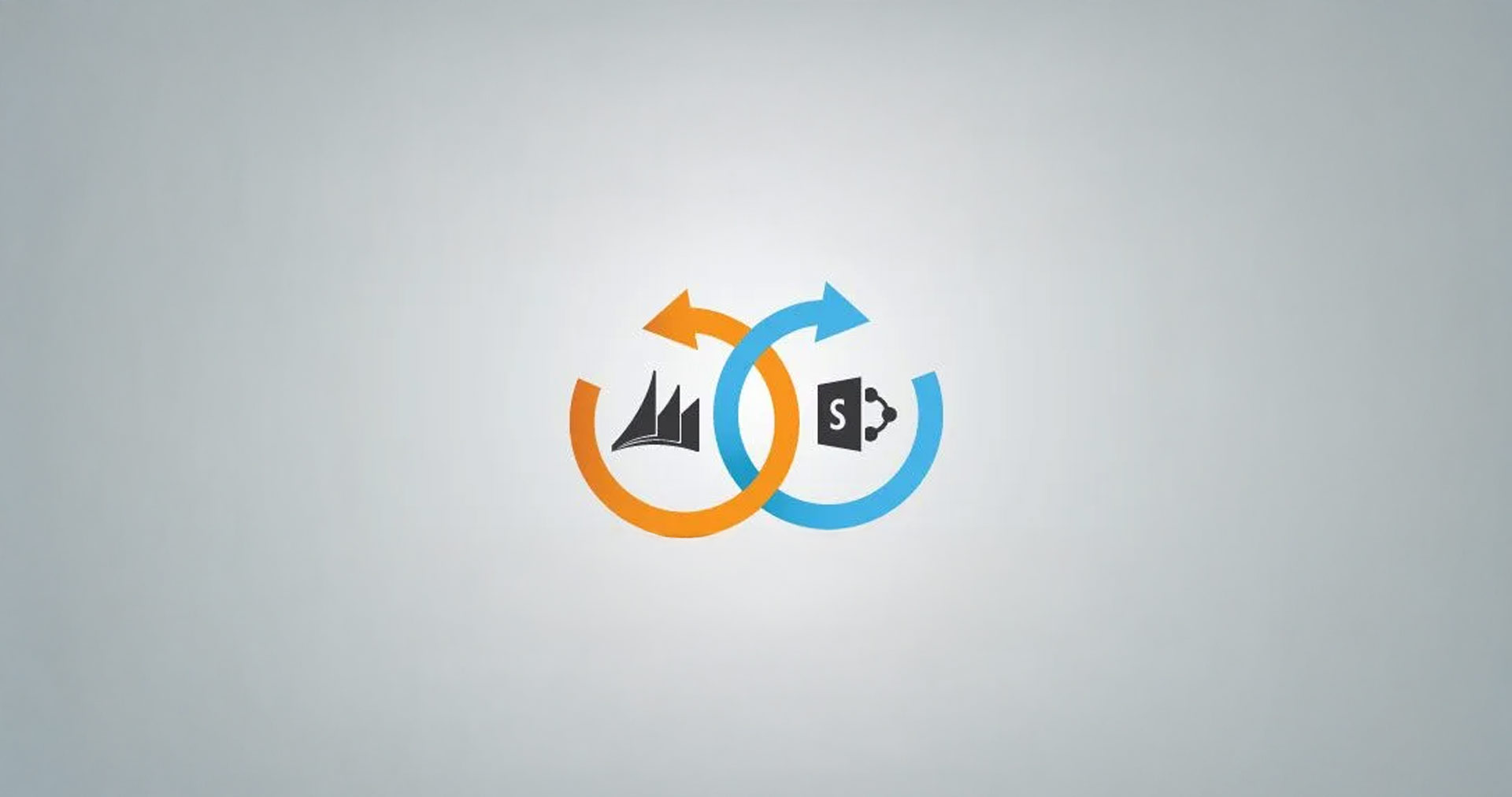









 30 Min
30 Min


